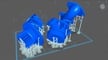Here we are again, back spending our time with another Elegoo Mars. With this new Mars 3, Elegoo is releasing the sixth version of the Mars series, and ever since the release of the original Elegoo Mars, the brand has cemented itself as one of the most popular names in budget resin 3D printing. For the Mars 3, Elegoo has made a number of upgrades on the tried and true design of old.
Coming in with a sleek new look, a larger installation space, and a high-resolution 4K LCD screen that offers a print resolution of 35 microns, the Mars 3 brings a higher level of detail at an even larger print volume than its predecessors. That’s a strong start, but it gets better. You also get a year’s subscription to ChiTuBox Pro with your Mars 3, worth around $169.
All that for $300 sounds like a lot to be excited about. We had the chance to go hands-on with the printer, and if it were up to us, we would not be going back. Not to 2K, boxy designs, or a non-pro slicer.
Read on to discover our take on the Elegoo Mars 3.
Update – January 18, 2022: This review states that the Elegoo Mars 3 is only accessible with the ChiTuBox Basic/Pro slicer. However, with CBD-Tech releasing an SDK to allow third-party software to write the encrypted CTB file format, the latest Mango3D Lychee Slicer version (3.6) is fully compatible with the 3D printer.
Verdict

Pros
- 4K resolution (35 microns)
- Large print volume
- Slick design
Cons
- Only a slight print quality increase
- Print plate holder too tight
- (Still) no Wi-Fi
Besides making the Mars 3 arguably the slickest looking Mars yet, Elegoo also stuffed it with some serious perks. With its 143 x 90 x 165 mm build volume, it’s pretty big for a smaller resin 3D printer, and in packing a 4K screen, can print at an ultra-fine resolution of 35 microns.
While this allows for fantastically detailed prints, the difference to what you can expect from a 50 micron, 2K resolution screen is probably less than you would presume. If you look very closely, you can find that the 35-micron prints have slightly clearer edges, but overall the degree of detail is pretty much on par. Regardless of that, the Mars 3 offers much more than just high resolution. Elegoo has refined (almost) all the best parts of its previous iterations into its best design yet while preserving the same workhorse personality we’ve always cherished. It just works; no fuss about it.
With a price tag of $300, its specs, looks, handling, and the fact that it comes with a one-year subscription to ChiTuBox Pro, worth $169 by itself, it is not only a solid recommendation but, arguably, a steal.

The Tech
New Looks, New Features
Steve Jobs had the right idea, it seems; biannual releases alternating between a new model and an S-version. Actually, if you visit a Business 101 class these days, and you will likely hear all about models similar to the one that originated in a Californian garage.
It looks like Elegoo took a bite out of Apple’s business approach. Its own success story of continuously releasing highly awaited and sought-after printers works, even if they weren’t quite on the tip of technology. Pretty Apple-ish in our eyes. But, while iPhones are circling back to an angled design (looking at you, iPhone 12), Elegoo is going the other way for the Mars 3, opting for a more rounded look.
The Looks

You shouldn’t judge a book by its cover, nor a 3D printer by its appearance. Illuminating pixels on an LCD screen care very little about a printer’s design direction. We are not pixels, however, and the change in design is noteworthy even if it has no effect on the printer’s capabilities.
The boxy design of old was perfectly fine and had no drawbacks per se. Nevertheless, we like this little switcheroo in attire, going for the more modern and ergonomic rounded design. Should you be printing in a wind tunnel (we advise you you don’t), there might be some benefits, otherwise, this is purely aesthetical. Not that we mind.
To enhance an already slick look, we would have hoped for a hinged lid – a feature we surmised it to pack for some reason, probably the rounded acrylic hood was the father to that prediction. We first encountered a hinged cover on the Nova3D Bene 4 and hoped more manufacturers would pick it up. In any case, a hinged lid mitigates some of the inevitable mess by allowing you to flip the lid with one finger, as more often than not, your gloved hands will be covered in sticky resin when buzzing around the printer.
Besides potential ergonomic improvements, this new shape rounds off the Mars 3’s design, giving it a streamlined and professional appearance. The printer’s base is the same, parting with the angular design of old and going for an injection-molded plastic cover instead of the previous model’s sheet metal. Although this could be considered a downgrade (Elegoo trying to keep costs down, most likely), it does not harm the printer’s overall appearance. At the time of writing, there is only one compatible 4K resin 3D printer, the Phrozen Sonic Mini 4K, out there, and in terms of appearance, there are worlds between. The Mars 3 has a far more professional feel.

Another small but smart design choice is button placing. The power button is no longer stored away in the back but is now conveniently placed right on the front, right next to the USB slot and underneath the 3.5-inch touchscreen. Again, it’s little things, but an actual power button just adds to the sophisticated look. Aluminum instead of plastic for the button would have been the icing on the cake.
“USB! … I Did It Again” could be Elegoo’s theme song, though, as Wi-Fi accessibility has still not found its way to a Mars printer. And it’s also worth point out the non-angled touchscreen. Past Mars’ always featured a slightly angled screen, which from a design standpoint makes no difference, but if you are working in a sun-filled environment (lucky you), it could be harder to read the screen.
The Inside

Elegoo didn’t just stop at design choices, though. The Mars 3 comes with a completely new set of intestines, beginning with the larger print plate, a redesigned vat, and a higher screen resolution, with a new light source underneath it. Not present on the new Mars 3 is an activated-carbon filter or a rubber lid seal. Don’t get us wrong, resin 3D printing is a stinky and potentially harmful business, but we’ve deemed both features to be window dressing for a long time. They may help filter out some of the stink, but not the harmful particles – you should be wearing a mask regardless.
Obviously, the biggest improvement here is screen resolution and, with it, the improved print quality. A quick recap, MSLA resin 3D printers work by illuminating a mask of pixels for each layer, curing the resin, lifting the plate, and repeating. For the Mars 3, Elegoo ditched the 2K screens it installed in previous iterations and went for 4K.
Hurray, 4K
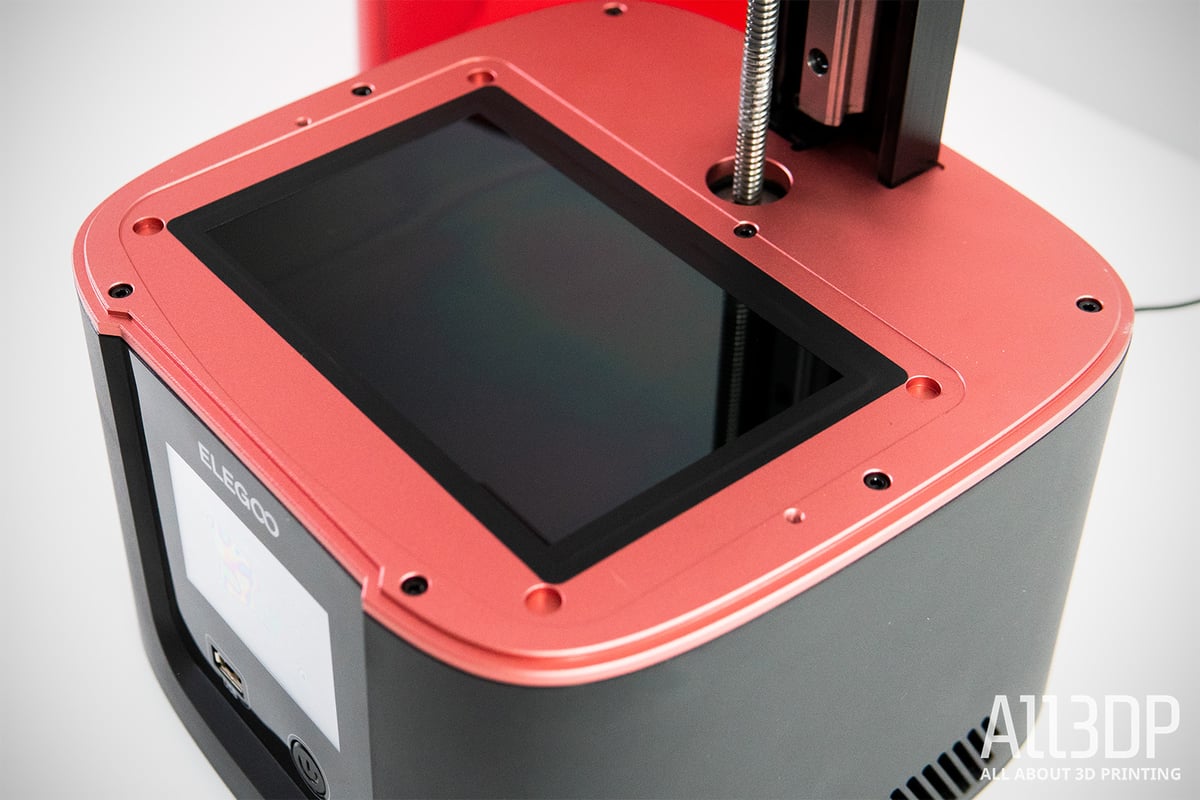
With the drive for faster, monochrome screens now seeming to peter out (every new resin 3D printer has those by now), it is off to new shores. The first to set sail from the harbor of small resin 3D printers was Phrozen’s Sonic Mini 4K, which, as the name suggests, featured a 4K screen (3840 x 2160 pixels) and could print at a resolution of 35 microns over a 135 x 75 mm area.
The Mars 3 has followed the Mini in setting foot on 4K land. Like that printer, it can also print at a 35-micron accuracy, although at a larger area of 143 x 90 mm. To do so, it houses even more pixels, 4098 x 2560 in number.
A 35-micron resolution is, in theory, about a third less than what you are probably accustomed to getting on the sea of 2K resin printers out there. Whether such a difference in print resolution can be spotted with the naked eye and whether the increase has any effect on the print quality of your day-to-day objects remains to be seen (more on it below), but it sure is a step in the right direction. Many competitors will presumably follow suit, just like with the faster monochrome screens a few months back. Speaking of which, the Mars 3 also got one of those – pairing accuracy with speed.
New Volume

Although retaining roughly the same footprint as past Mars iterations (227 x 227 x 440 mm compared to 200 x 200 x 400 mm), the Mars 3 got bigger in all the right places. A 143 x 90 x 165 mm build volume offers roughly a third more room than previous Mars’, and the Sonic Mini 4K’s volume of 135 x 75 x 130 mm looks pretty small in comparison. In fact, the Mars 3 is currently offering the largest print volume of any of what you might describe as “small” resin 3D printers.
Making the switch from a 6.08-inch to a 6.6-inch screen on the Mars 3 is followed by a string of size buffs, primarily the new and larger build plate and a larger vat.
The Vat

By now, Mars printers have had a bunch of different vats, ranging from metal to acrylic and back. Having discussed the preferred composite to hold resin at length, we skip that never-ending back and forth for a change. Suffice to say, it is bigger, made of aluminum, has a rounded design like its carrier, comes with a top-down screw mechanism, a max. fill level indicator, and four protruding bumps at the bottom to protect the foil from debris, but misses a pouring aid.
From our experience with countless designs across different manufacturers, there isn’t much you can get wrong with a vat. We do especially like the change away from the previously used slide in-mechanism to a Saturn-similar top-down version. Placing a potentially filled vat is definitely easier than awkwardly sliding it in.
The Mars 3 certainly ticks most boxes, it could just do with having a little extra convenience when funneling resin back into its container.
The Plate

Besides being erratic when it comes to choosing a vat’s material, Elegoo also seems to need to change the print plate’s surface with every Mars iteration. From sandblasted to a concentric texture in different colors – you name it, one of the Mars printers probably had it. This time around, Elegoo went full circle again to a sandblasted build plate.
Proper adhesion is key in resin 3D printing, especially with the increased pull force due to the larger build size. Still, like the vat discussion, we have – after testing many different resin printers and their print plates – yet to find conclusive arguments to rate one over the other. Unfortunately, the plate holder is a bit unwilling when it comes to trying to get the plate off and not compatible with previous iterations.
Lights on

Last but not least, let’s shine a light on the Mars 3’s base interior, primarily its new light source. If you aren’t completely new to resin 3D printing, you’ll already know just how key UV light is. If you are new, the short version is that ultraviolet light passes through the illuminated pixels and cures the photosensitive resin above, making you a print.
For the Mars 3, Elegoo went for a new and powerful COB (Chip-on-Board) LED light source. This fairly recent innovation has a number of benefits over the previously-used Surface Mounted Device (SMD) LEDs by packaging groups of LEDs together in clusters directly on the circuit board. As a result, COB lighting has a high lumen output (it shines bright), especially considering the compact nature of the technology involved, and other benefits that play directly in the hands of resin 3D printing, such as a long lamp life and heat efficiency.
Although greatly reducing the energy wasted as unwanted heat, the Mars 3 still generates a lot of it with the lights flaring every other second over hours at a time. To counter this, the printer received a new and improved heat sink system. According to Elegoo, this should keep the printer’s interior at the optimum temperature when operating and add to the general longevity of the printer. While we can’t really attest to this statement, we found nothing to contradict it during our review. However, the printer is slightly louder than previous machines; you can thank the fans for that.

Printing and Usability
Installation
Much like all the Mars’ before it, setting up the Elegoo Mars 3 is straightforward. The machine is virtually plug-and-play. To get it to work, you need to level the print plate with the help of a paper sheet. Remove the vat, place a sheet of paper onto the LCD, loosen the plate’s tensioning screws, and home the platform before tightening the screws and setting this position as the printer’s new “zero.” Job done.
We see more and more companies advertising their factory-leveled plate, meaning you don’t have to go through the above-mentioned task, such as Nova3D’s Bene4 Mono or Phrozen’s latest Mega 8K, but seeing it not present on the Mars 3 is not a deal-breaker as, in theory, that should be a one-time job.
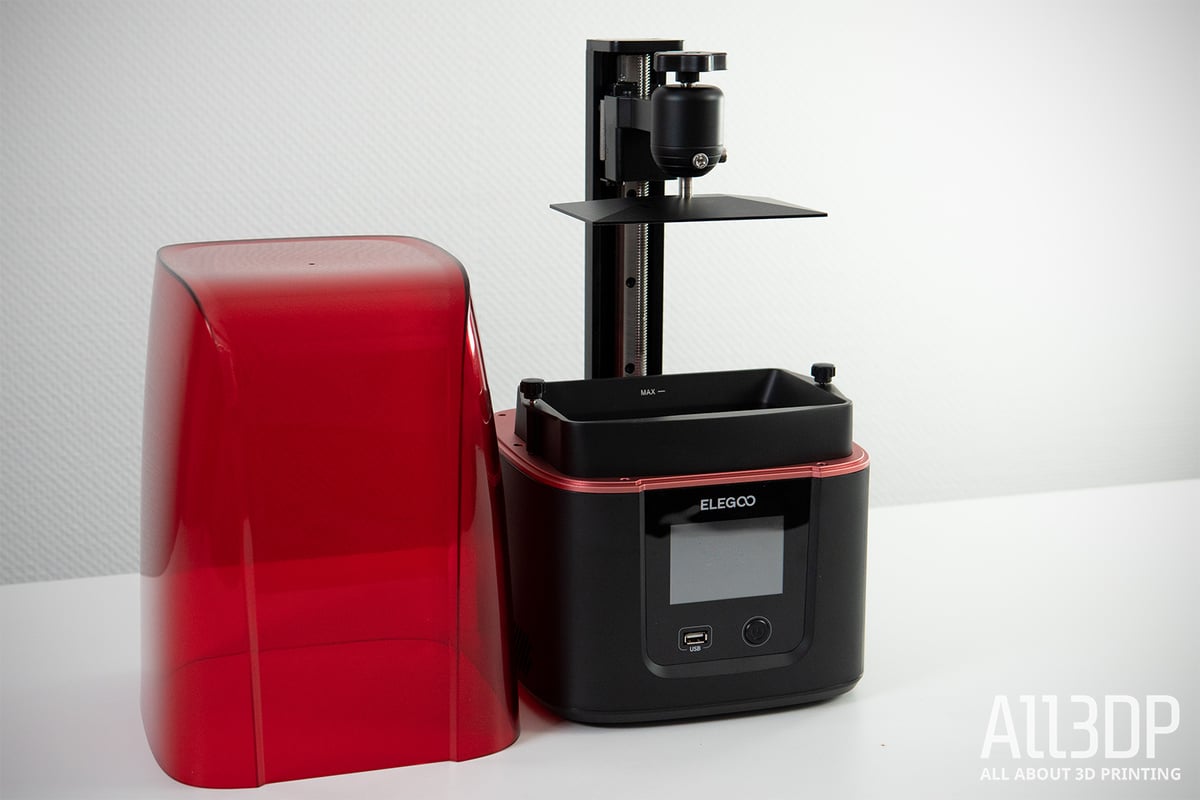
It does draw attention to an issue that during the leveling process, though – the limiting Z-axis movement options. Granted, this is not a Mars 3-specific problem; we have encountered it on many more resin printers. It is not even Elegoo’s fault, really, as it sources its boards from CBD-Tech – the company that produces much of the inbuilt technology found in many resin printers. Unfortunately, the ChiTu UI does not allow for greater steps than 10 mm at a time nor a “max Z-level height button,” which means if you want to send the plate all the way to the top, you will have to press the Up button around 17 times. Not very convenient.
Software & UI
Although we are talking about the Mars 3 right now, historical release cycles of 3D printers have taught us that a Pro version is probably only just around the corner. The Mars 3 we have now does come with a Pro feature, though – a free year’s subscription to the new ChiTuBox Pro slicer that’s worth around $169.

We recently had the chance to review a beta version of ChiTuBox Pro and were quite intrigued by the many new possibilities, adjustments, nifty features, and the information it provides. Those findings carried on to our experience with the full version when reviewing the Mars 3. It does make preparing prints all the more convenient with auto-repair and orientation, more advanced support settings, and much more.
Rumors are wafting around the internet that with the “free” inclusion of a paid slicer, Elegoo (and CBD-Tech) are trying to lock people into a subscription-based proprietary slicer further down the road. We have no indication Elegoo is trying to do so, and we even fired up the basic ChiTu slicer (1.9.0) – trust us, it will feel basic once you dabbled with the Pro – and found a new Mars 3 profile right away. But that’s all the freedom of choice you get: As the Mars 3 is housing one of CBD-Tech’s new and encrypted boards, you can only use the ChiTuBox Slicer(s) with the machine. We do like ChiTuBox as a slicer, but not at the cost of locking others out.
Be that as it may, you can lean back, relax, enjoy the ride with the Pro version while it lasts, and then decide, in a year from now, whether the $169/year will be worth your while. We think using the Pro version absolutely boosts your Mars 3 experience (or any supported resin 3D printer for that matter) to the next level. Still, it’s obviously a lot of cash to shell out on a yearly basis, and for hobbyist users, the free Chitubox version should be perfectly sufficient. The only problem we see is that you might get so used to the pro features, you might not want to go back.
Printing

New Mars, same experience. “Deja Vu, I’ve been in this place before” we can’t help but hum along to those meme-rich lyrics of Dave Rodgers’ 2000’s Eurodance track when printing with the new Mars 3. One of the original Mars’s biggest draws was its accessibility, forgiveness, and ease of use, something the company has managed to preserve and refine throughout all its iterations.
Yes, other companies released similar, arguably identical 3D printers (remember, a lot of budget resin printers run on ChiTu firm- and hardware) that went toe to toe with previous Mars’ when it comes to accessibility and ease of use. But for some reason, users just seem to find that certain je ne sais quoi in Elegoo’s resin printers. It’s a bit like the Creality Ender series over on the FDM side of the 3D printing town. Who knows what the X-factor is, but Elegoo seems to have it.

Printing with the Mars 3 is as convenient as ever and even more so with the button and USB slot in all the right places. But there’s no doubt that it would have been better if, coming off that ChiTuBox Pro professional-feeling, it had Wi-Fi access and the possibility to send your prints directly from within the slicer to the Mars 3. That really would have been the cherry on top. Then again, we can already picture a Pro version in the not too distant future – not that we advocate for holding features back for a Pro version.
Speaking of Pro version: with the many little helpers of ChiTuBox Pro, such as auto-orientation and -repair, you should encounter fewer print failures due to improper slicing. What’s more, the provided profile (for both the Pro and standard ChiTu version) is perfectly tuned – there is no need to tweak the settings. Adhesion of prints is immaculate without being glued to the plate, which could cause damage to the prints when trying to remove them afterward. In fact, the printed parts had a little bit of flexibility to them, which made the popping off and removal of support all the more convenient, regardless of what resin we tested. We hit print, it delivered – workhorse-style.
Once you finished your print and are taking the print plate off its handle, a little caution is advised. As mentioned above, the print plate fixture is somewhat difficult to take off, and you have to rock it a fair bit to get it off. Naturally, this is highly inconvenient when you have a full resin vat sloshing back and forth as well. Whether this is a unit-specific problem or something on a larger scale, we can only guess. Take extra care, though, and spare yourself the mess. Really, this was the only thing we found fault with when printing with the Mars 3. Oh yeah, and the fact that ChiTuBox is, once again, off when estimating print time even with the default settings. Once you load and start the print, the correct time is displayed on the Mars 3, though. So, no biggie.
4K vs. 2K

By nature, resin prints are highly detailed, so we went to our storage unit, dusted off one of the many retired Mars’ down there, and set up a couple of comparison prints to find out what the claimed 30% more details pan out to. We decided to go for the Mars 2 as it was the latest release and has the most striking visible difference (not that the latter has any effect on the printer).
Taking a closer look at the prints themselves, we had a hard time finding many visual differences. Yes, the Mars 3 is capable of even finer detail, but the 50-micron resolution 2K printers are capable of already provides such a high detail that for most day-to-day prints and printable models, the granularity is more than sufficient. If you look closely, the uptick in print quality is most prominent on edges as the higher pixel count allows for sharper fringes, but don’t go expecting quantum-leap differences, especially when comparing with the naked eye. We’d say if you have highly detailed models or need a high resolution for professional applications, the Mars 3 and its 35-microns is most certainly a recommendation. If you are a hobbyist tinkerer it’s worth consideration, but not a must.

Is It Worth It?

The Elegoo Mars 3 has a 4K screen and the capability to print at a resolution of 35 microns. The only other budget resin 3D printer currently on the market capable of the same granularity is the Phrozen Sonic Mini 4K. In comparison, the Mars 3 trumps it in every which way. It has a larger build plate and volume, and the Mars 3 is also the better machine in terms of looks and feel. Given that the Mars 3 is currently even $50 less and the fact that you get a year subscription of ChiTuBox Pro (worth $169) with it just adds to the Mars 3’s dominant showing. Keep in mind, though, you will have to stick with ChiTuBox. Not necessarily with the Pro version, but third-party slicers no longer work with the inbuild CBD-Tech board.
If you don’t care too much about resolution (which, we admit is a valid argument, as spotting differences with the naked eye between 35- and 50-micron resolution prints is not easy) but you want a slick-looking, well-rounded machine that combines all the best parts of its previous iterations into its best design yet, the Mars 3 is where we’d point you. Yes, it is not 100% perfect and misses some minor convenience features such as Wi-Fi access, but it is still a brilliant resin 3D printer that churns through jobs swimmingly and reliably.
Last but not least, if you just want to try out the new ChiTuBox Pro for a year, have a bit of cash to spare, and don’t mind getting one of the best resin 3D printers currently available, well, the Mars 3 could also be for you.
No matter from which angle you look at it from, the Mars 3 is an easy recommendation.

Features
4k Resolution
Don’t you know, pump it up. You’ve got to pump it up. Danzel, the artist of this fine tune, would be proud that his message carried all the way from his 2000’s Eurodance track over to Elegoo, with the company opting to take his philosophy to its 2K screen and pump it up to 4K.
Whoever sparked the idea (presumably not Danzel) probably had a good ol’ look at the state of play in budget resin 3D printing and saw the array of 2K resolution printers that inhabit this region of 3D printing. 2K screens have been at the heart of the Mars series for a long time too, so upgrading to 4K helps make the Mars 3 stand out from its predecessors in particular.
With 4098 x 2560 pixels spread out across its 143 x 89.6 mm screen, the printer offers a 35-micron resolution, which is considerably less than the 50 microns you would get on the sea of 2Ks out there. This allows for beautifully detailed prints, but for most models and day-to-day jobs, the difference will be hard to spot without the use of a microscope.
Large Build Volume
Truth be told, the Mars 3 is not the first resin printer to feature 4K and a 35-micron resolution (shoutout to the Phrozen Sonic Mini 4K), but it does so with a rather large print volume.
At 143 x 89.6 x 175 mm, it houses a substantially larger print capacity than the Mini 4K (135 x 75 x 130 mm) and is also larger than past Mars iterations while retaining a small footprint.
In other words, you can now print even larger models with even finer details. Don’t mind if we do.
New light source
The Mars 3 has a powerful COB light source stowed away underneath the monochrome screen. Although a strong and uniform light source is essential in resin 3D printing, it also generates a lot of unwanted heat. To counter this, the Mars 3 receives a new and improved heat sink system. This should keep the printer’s interior at the optimum temperature when operating and add to the general longevity of the printer.
Go Pro
The Mars 3 comes with a free year’s subscription to the new ChiTuBox Pro slicer that’s worth around $169.
As the Mars 3 is currently available for $300, this is quite the steal. We recently had the chance to test the new slicer and liked the new functionalities and ease of workflow. Get ready for some multi-parameter slicing, professional all-in-one model repair, improved automatic support placing, and much more. $169 a year for all that and more might be a hard sell to some users, but here it’s just a cherry on the top.
Of course, you can also use the Mars 3 with the base ChiTuBox slicer, but that’s about it. With CBD-Tech encrypting its boards, you can no longer slice prints for the Mars (or any of the new-boards-housing printers) with third-party software.
UI and Connectivity
It’s not the biggest surprise to see a touchscreen pinned to a 3D printer, but it is nevertheless nice to have, and the UI is pretty sick to boot.
Speaking of things nice to have, Wi-Fi and remote control spring to mind. Unfortunately, the Mars 3 only features USB connectivity, though, and we have a strong inkling that the absence of this feature could be a foreshadowing of an inevitable Pro version coming later down the line. So, for now, you will have to make do with running back and forth from your computer to your printer.
Further Features
Additional features on the Mars 3 include:
- Upgraded FEP film – Elegoo promises its new and improved FEP foil will facilitate better printing results.
- Sandblasted build plate – Going hand-in-hand with the FEP film, the sandblasted build plate provided proper adhesion to prints, especially with the increased suction force due to the larger area.

Tech Specs

General Specifications
- Technology: MSLA
- Type: Resin
- Year: 2021
- Assembly: Fully assembled
- Manufacturer: Elegoo
- Country: China
3D PRINTING SPECIFICATIONS
- Build Volume: 143 x 90 x 165 mm
- Layer Height: 10 microns
- XY Resolution: 35 microns (4098 x 2560 pixels)
- Z-axis positioning accuracy: 0.00125 mm
- Printing Speed: 1.5-3s/layer
- Bed-Leveling: Manual
- Display: 3.5-inch touchscreen
- Third-Party Materials: Yes
- Materials: 405 nm UV resin
SOFTWARE REQUIREMENTS
- Recommended Slicer: ChiTuBox (Pro)
- Operating system: Windows / macOS X / Linux
- File types: STL
- Connectivity: USB
DIMENSIONS AND WEIGHT
- Frame dimensions: 227 x 227 x 440 mm
- Weight: 5.2 kg

Similar Printers
You may also be interested in the following printers:
For further information, feel free to check out our Best Budget Resin Printers Guide.
Phrozen Sonic Mini 4K
Phrozen’s Sonic Mini 4K was quick to bring 4K and a 35 micron resolution to medium-sized budget resin 3D printers. With a build volume of 135 x 75 x 130 mm, it is considerably smaller than the Mars 3.
Elegoo Mars 2 Pro
Elegoo’s Mars 2 Pro can print just as fast, though not quite as big, and not as detailed as the new Mars 3. With its 2K screen and 50-micron resolution, the Mars 2 Pro is an alternative if you’re not quite in need of such fine detail. If green is more your color and you don’t mind minor design choices, the Elegoo Mars 2 is equally powerful.
Nova3D Bene4 Mono
Like Elegoo’s Mars 2 series, the Bene4 Mono features a 50-micron resolution and a 130 x 80 x 150 mm build volume. Although not capable of such finely detailed prints as the Mars 3, it offers many ease-of-use features such as a factory-level print plate, Wi-Fi connectivity and remote control, and a hinged acrylic lid.
License: The text of "Elegoo Mars 3 Review: The Best Resin 3D Printer" by All3DP is licensed under a Creative Commons Attribution 4.0 International License.
CERTAIN CONTENT THAT APPEARS ON THIS SITE COMES FROM AMAZON. THIS CONTENT IS PROVIDED ‘AS IS’ AND IS SUBJECT TO CHANGE OR REMOVAL AT ANY TIME.