Elegoo Mars 3 was already a great performer when we reviewed It, and it was inevitable that the company would launch the Mars 3 Pro.
Some of the new features include an increased height on the Z-axis by 10 mm. Like previous pro versions, this one also gets a carbon filter to remove the nasty smell. The most notable feature, though, is the glass with 9H hardness that now protects the LCD screen from scratches and resin spills.
The new Pro version inherits a lot of its special sauce from the original Mars 3, which means it is at least as good as its sibling, but with the extra features that make it a little more alluring.
Unfortunately, the question here is not whether the Elegoo Mars 3 Pro is a great resin printer. Rather, with the competition heating up, does the Pro offer enough to entice the buyer and ward off budget competitors like Anycubic?
Do you think the Elegoo Mars 3 Pro will stand its ground, or will it crumble against the competition? Read on to find out.
Verdict
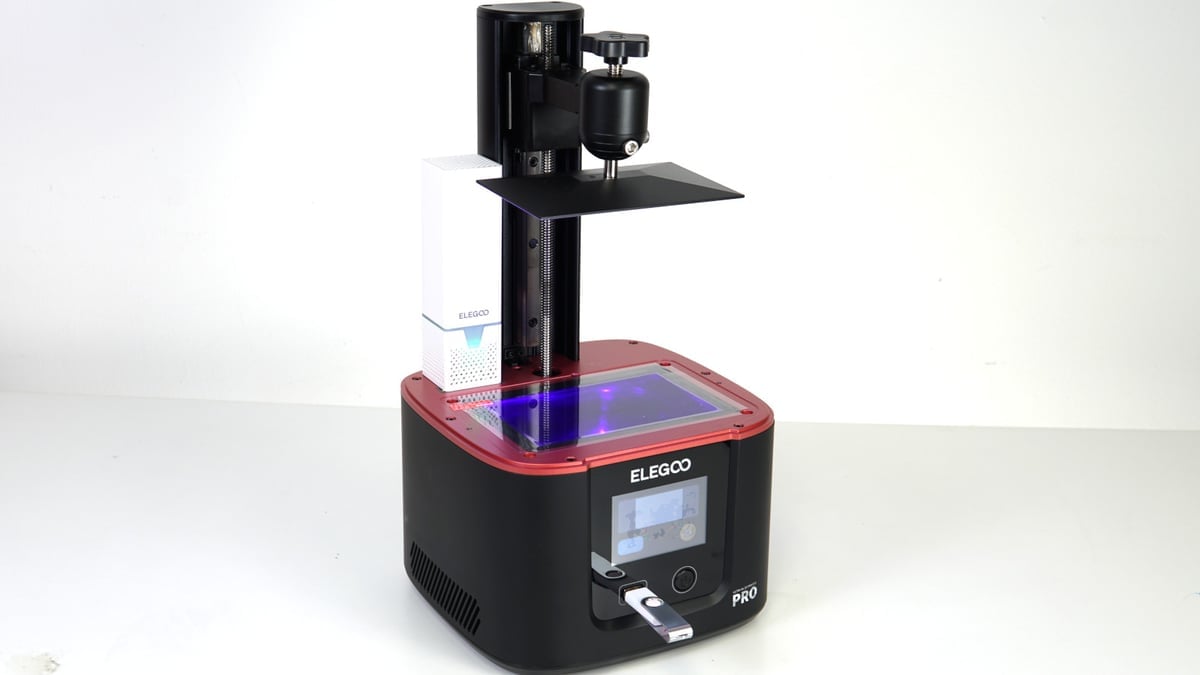
Pros
- Crisp prints at 35 microns
- Anti-scratch glass LCD protector
- Charcoal filter
Cons
- Competitors offer larger build volume
- No free ChiTuBox Pro
- Mars 3 is better value for money
Everything about the Elegoo Mars 3 Pro just works. From setup to print, through all of it, we faced almost no issues. It took on complicated prints and printed for hours without heating up or crashing. Every print from the printer was sharp and, honestly, beautiful. So as a resin printer, the Mars 3 Pro is every bit as reliable as the Mars 3. This isn’t very shocking because it pretty much has the same DNA – and therein lies the problem.
Competition is moving at ferocious speeds, and while the Mars 3 Pro is an improvement over the Mars 3, it doesn’t do enough to warrant the Pro title. We think “Mars 3 Plus” would have been a better name for this printer.
Here is what you get extra for the ~$100 extra you are paying for Mars 3 Pro. The glass protection, which we will admit, is excellent. Additional 10mm build volume on the Z-axis, a charcoal filter for the smell, a Fresnel lens for better light distribution, and a few small tweaks.
At the time of writing this, the Elegoo Mars 3 Pro is on offer at $300, while the Mars 3 is at $209 with a year’s subscription to ChiTuBox Pro. At $300, you can also consider the Anycubic Photon M3, which offers a slightly larger build volume of 163 x 102 x 180 mm with a small sacrifice of clarity at 40 microns over the 35 microns offered by the Mars 3 Pro.
So, while the upgrades are enticing, you might be better off buying the Elegoo Mars 3 over the Pro.

The Tech
Volume, Resolution, and Light Source
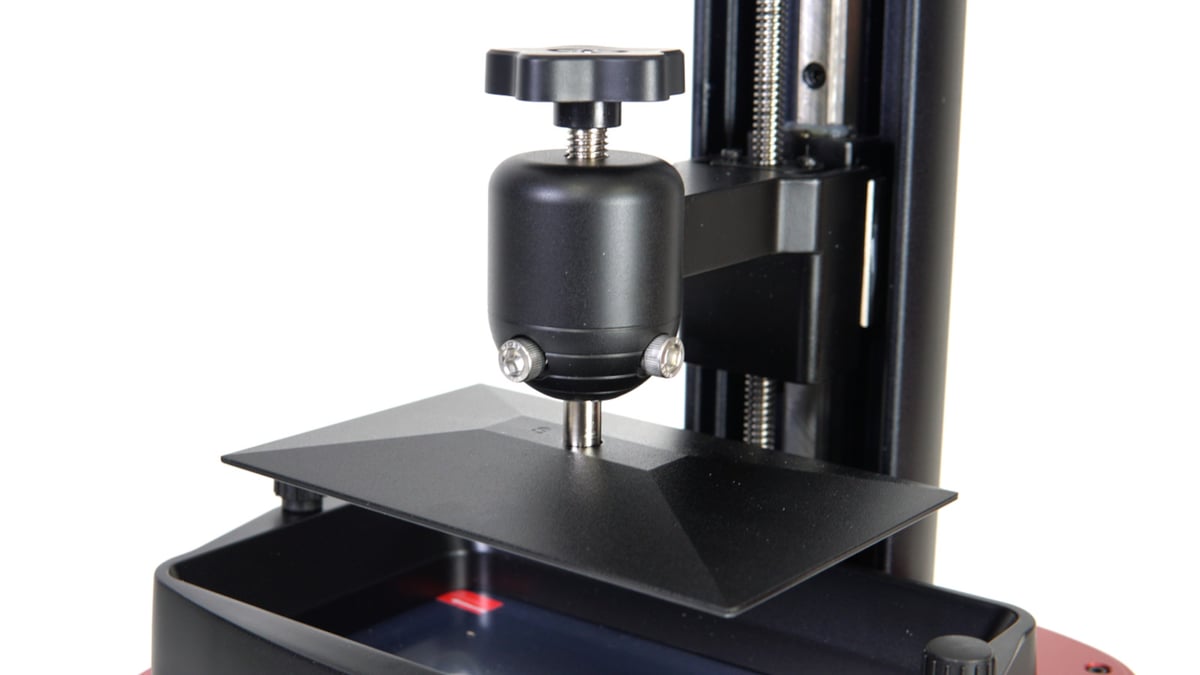
The Mars 3 Pro has a build volume of 143 x 90 x 175 mm. It is the same build volume as the Mars 3 on the X and Y-axis, with an increase of 10 mm seen only on the Z-axis. While this was acceptable when the Mars 3 was released, it is currently overshadowed by the size offered by Anycubic Photon M3.
However, the Mars 3 Pro has a better print resolution at just 35 microns. The 4K 6.66-inch monochrome LCD with a resolution of 4098 x 2560 pixels does an excellent job of keeping the prints crisp. On our Spirit Dragon print, the details on the feathers and the sharpness of the claws were exceptional.
The lighting module has a lot to do with the success of the Mars 3 and Mars 3 Pro. It has a COB (Chip-on-Board) light source, a cluster of 36 integrated LEDs closely packed together, a little different from the light matrix setups we are used to seeing.
The company claims this setup improves the total lumen output, gives the LEDs a longer life span, and has better heat efficiency. Light generated from the cluster is then almost evenly distributed using a Fresnel lens just below the LCD. We are not too sure about the longevity claim, but the overall lumen output is well within the 90% range, even at the edges.
Guts
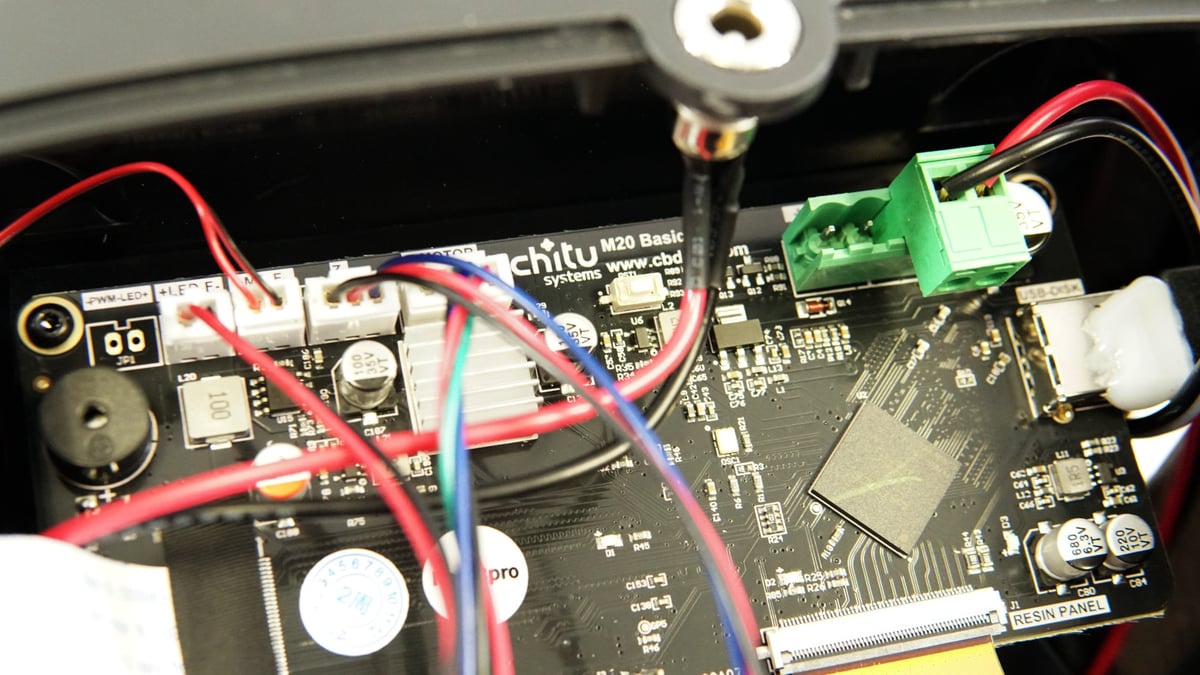
On the inside, the printer Mars 3 Pro runs a ChiTu M20 Basic motherboard, with some connections firmly hot-glued in place. While this is great for keeping the wires in place, replacing things for some of the components may need a bit of surgery. Behind the motherboard are a COB LED light, and a significantly large heatsink and fan setup. The fan keeps everything cool, but they produce a fair bit of noise, especially when combined with the noise from the carbon filter.

There’s also a USB power connection for the carbon filter mechanism that sits on the left of the Z-axis. Setting up the filter was effortless: just remove the plastic covering the carbon on the inside, and plug into the USB power port. The carbon does a good job of keeping the smell in check. However, this doesn’t mean that the printer is safe for living areas. Always be careful while dealing with and disposing of resin. Check out our piece on how to safely deal with resin for more details on this.
One of the additions to the Pro is the tempered glass protection for the LCD. It is something that we feel should be standard on every resin printer. The glass adds much-needed protection to the LCD, especially from resin spills. It is also significantly cheaper than having to replace the LCD. While printing, we dropped resin a few times on the glass protector, and it was simple to clean and didn’t easily scratch.
The Build

Like its slightly smaller sibling, the Elegoo Mars 3 Pro is built beautifully. Even though the body is primarily of plastic, it is sturdy and well-balanced. The Z-axis feels firmly in place, and during operation, there is no wobble of any sort.
Just like its kin, the vat is made of aluminum with the same rounded edges and top-down screw mechanism to keep it in place. However, this one has a pouring indent, which was missing in the Mars 3.
At the bottom of the vat is a replaceable FEP sheet, and the printer comes with two extra sheets, which is useful. The vat also has a max marking on the inside, which should help prevent overfilling.
The Mars 3 Pro also has a nice sandblasted build plate mounted on an adjustable ball. The mechanism works well with the leveling remaining in place for a long time. However, the screws on the joint need to be secured well. Removing a stubborn print can tilt the plate, which may need to be leveled again. For the most part, leveling didn’t need much tinkering with during our tests.

Printing and Usability
Installation
Setting up the Mars 3 Pro is pretty much plug-and-play. All you need to do is peel off the various bits of plastic covering the components.

Along with the printer, you get a few filters, a pair of gloves, medical masks, a USB drive, and tools including a metal spatula, plastic scraper, wire cutters, and various sizes of Allen keys.
To get started, just plug in the power and level the build plate. It’s pretty straightforward. You must remove the vat, place a sheet of paper on the LCD, and loosen the tensioning screws on the build plate. Once that’s done, you have to lower the platform until the paper is tightly in place, then tighten the screws and set the Z offset. Done and dusted.
Software and UI

The user interface on the Mars 3 Pro has all the standard options and is simple to understand. However, there is no way for you to control the included carbon filter. You can’t reduce the airflow or even turn it off from the interface on the machine. 3.5-inch also feels a bit small, but the touch does works slightly better than other devices we have used.
Mars 3 Pro works with both ChiTuBox and Lychee Slicer out of the box. They already have the profiles for the Pro, so it is not a hassle to set up.
We are a bit miffed that the Pro version of ChiTuBox doesn’t come free with this printer, considering this is the Pro version of the Mars 3. It was a great value add. Even though both ChiTuBox and Lychee Slicer do a great job, some of the pro features are truly missed.
Printing

Printing is where the Mars 3 Pro truly shines. Apart from one failed print (where we tried to print with fewer supports than recommended) every other resin print was near-perfect. Printing was easy with the USB port at the front; no need to fumble around. The user interface also made it simple to get printing fast. What is still missing is Wi-Fi, something that could have propelled the value of this printer.
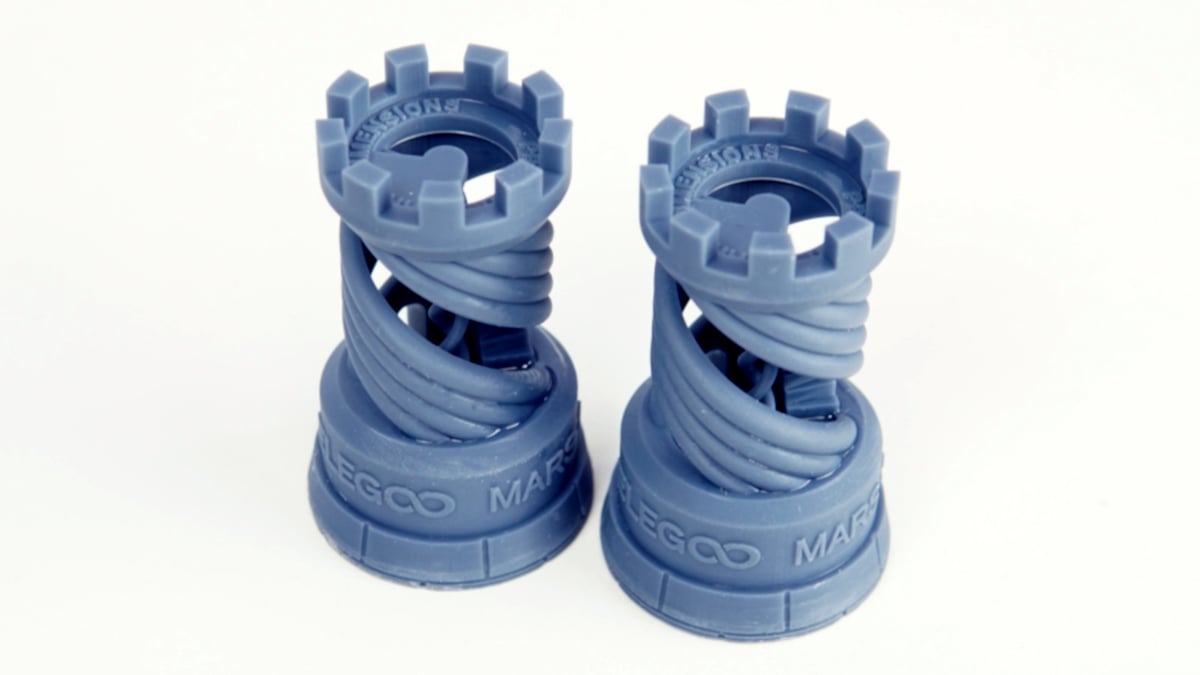
The rook test print was the first we tried, and this is the pre-sliced test model Elegoo has included on the USB drive. The resulting 3D print was impeccable. The sandblasted build plate did too good of a job keeping the prints adhered, so much so that we had trouble hacking it off with the metal spatula and the print sustained slight damage when we tried to remove it. We added a raft to all subsequent prints for easy removal.

We then ran a few more test prints and then decided to tackle a larger multi-piece print, and we chose the spirit dragon for this. It consisted of a base, an impressive wingspan, and minute details that would focus on how well the printer handled sharp features.
The dragon’s details were exceptional, with its sharp claws, feather details, and winding tongue. However, the joints on the wing tips were just a little off and didn’t slot into place easily, so we sanded it down a bit to get a good fit. Nevertheless, the dragon looked spectacular when assembled and kept in one piece with a little glue.

We printed a model of the Eiffel Tower next, which needed to be scaled-down significantly to fit the bed. The fine mesh structure of the monument was very delicate but had very high dimensional accuracy. While we did break a few pieces of the structure while removing the supports, you would never notice at a glance.

Throughout the entire two weeks of printing, the carbon filter kept the odor to a minimum as long as the hood was firmly in place.
Needless to say, the Mars 3 Pro, like its predecessor, does resin prints like a champ.

Is It Worth It?

The Elegoo Mars 3 Pro is a resin printer that performs exceptionally. If you buy one, there will be very little to complain about. However, we don’t feel like it’s a good deal. Why? It’s nearly identical to the Mars 3 and costs almost $100 over the asking price of the original device. The 10 mm Z-axis volume, the scratch-resistant glass, the carbon filter, and the slightly reworked light don’t justify the price difference.
Additionally, the Mars 3 comes with a year’s subscription to ChiTuBox Pro worth $169, which doesn’t come with the Mars 3 Pro.
Other competitors have also stepped into this price range offering bigger build volume with similar print resolution. It’s hard to tell the difference between Anycubic Photon M3’s 40 microns and the Mars 3 Pro’s 35 microns.
Unless you are in love with the additional features of the Pro version, the Mars 3 is a much better deal.

Features
Hereditary Traits

What can make a difference is the build volume. The Mars 3 Pro offers 143 x 90 x 175 mm, which adds 10 mm to the Z-axis compared to the original Mars 3 and provides ample room to print models and even decent-sized batch production. But, at the time of writing, other small resin 3D printer manufacturers have released systems with even larger build volumes, such as Anycubic’s M3 with 163 x 102 x 180 mm. Such is the state of affairs.
Protect Your Valuables
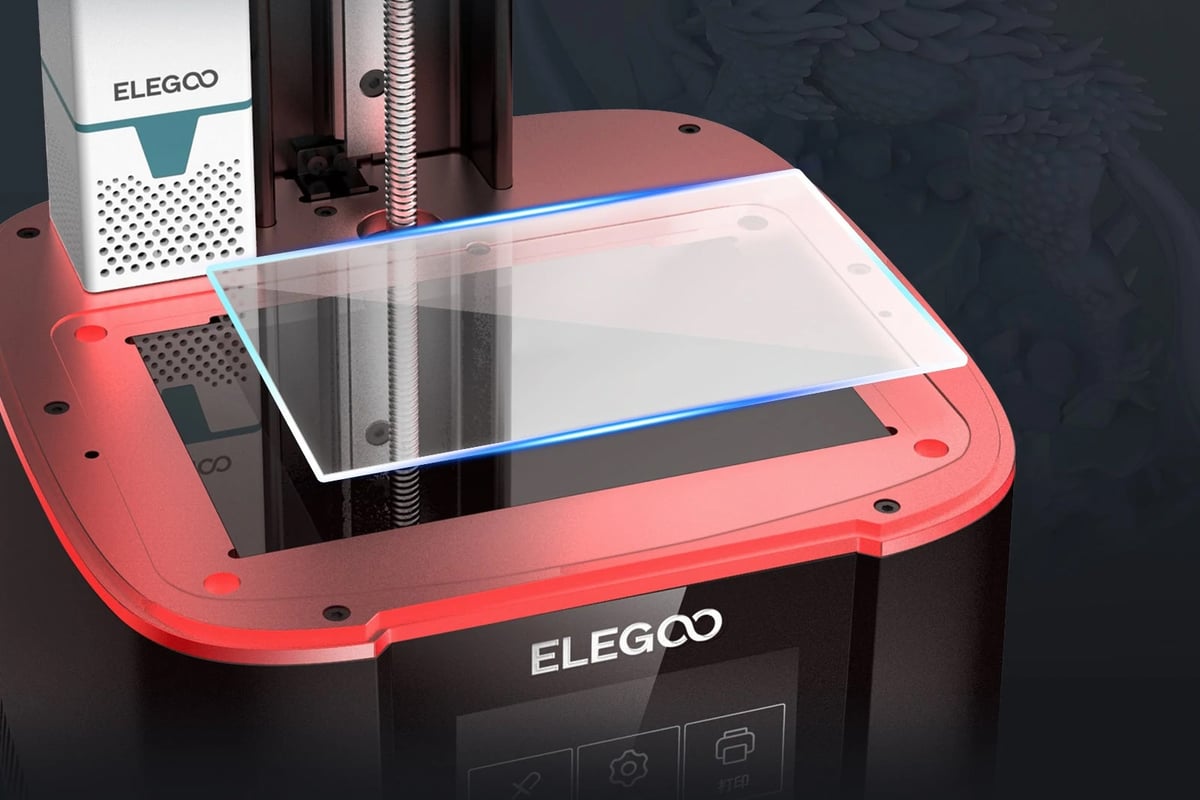
Screen protection has always been (and will probably remain) a heavily discussed topic amongst resin 3D printer users in various forums and Facebook groups. Some see it as vital, others are less concerned. Regardless of where you stand, it’s safe to say you don’t want any damage to your masking screen as this will affect print quality and potentially harbor extra costs down the road.
For the Mars 3 Pro (and the simultaneously released Saturn 2), Elegoo has introduced a tempered glass protector with 9H hardness that should make the printer’s LCD more scuff proof. Plus, the anti-scratch screen can be replaced more easily and cost-efficiently than the LCD underneath it if you do end up damaging it. According to Elegoo, the anti-scratch glass even allows for better light transmittance.
New Lights
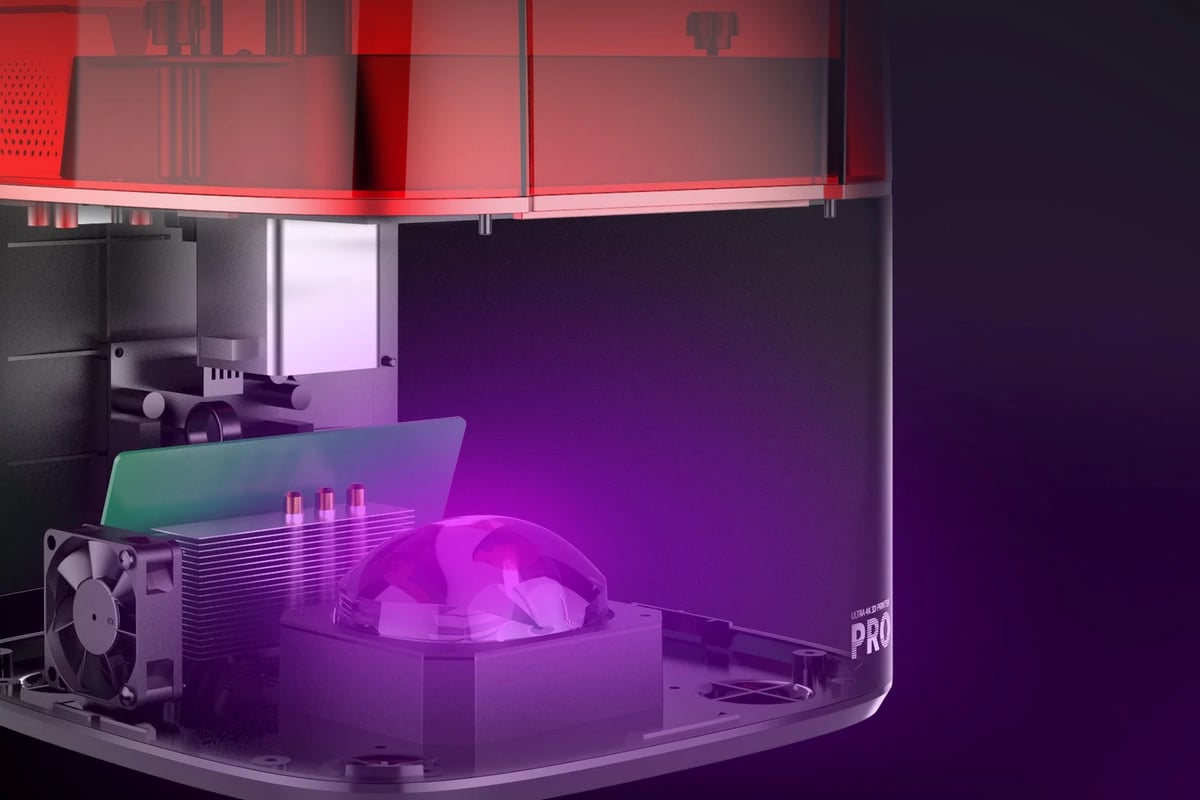
To put it in numbers, Elegoo claims a light uniformity of 92% compared to the 90% of the preceding Mars 3. As a user, you want the same results for your prints no matter where you locate them on the build platform. This new array should only increase the uniformity of light transmittance and, in turn, surface finish and print quality across the print area. However, in reality, there isn’t much difference in the print quality even on the edges of the print bed.
Keep Cool
Although a strong and uniform light source is essential in resin 3D printing, it also generates unwanted heat. To counter this, the Mars 3 Pro includes double heat-conducting copper tubes and a cooling fan for faster ventilation and heat dissipation. It is the same setup as on the Mars 3 and promises less than 5% light decay after 6000 hours of continuous printing. We put the original Mars 3 through the wringer and never felt it getting too hot. The Mars 3 Pro to stay just as cool, even during the longest of print jobs.
No Stink
Part of Elegoo’s Pro version tradition is the inclusion of an activated carbon filter. The Mars 2 Pro had it, the recently released Saturn S (which by all means could be dubbed “Saturn Pro”) does too, and now the USB-powered charcoal filter has also made a showing on the Mars 3 Pro.
From our time with both the base and Pro versions (read: filtered and non-filtered versions) of the Elegoo printers listed above, we can say the carbon filtration system impressed us with its ability to cut down on the stink associated with the resin printing process. It’s very difficult to say exactly how good this system is but our noses detected a difference, which is undoubtedly better than nothing.
Bear in mind that the USB outlet is rather feeble and can only power the purifier – just in case you were thinking of installing a heater or charging your phone.
Further Features
Additional features on the Mars 3 Pro include:
- FEP 2.0: The Mars 3 Pro comes with a new PFA sheet that promises better print detachment, less release tension and a higher printing success rate.
- Sandblasted build plate: In contrast to the FEP, where you want an easy release, the build plate should provide strong adhesion. The Mars 3 Pro uses a sandblasted build plate that we had excellent results with during our time with the base version.
- ChiTuBox and Lychee compatibility: The Mars 3 Pro comes with the basic ChiTuBox Slicer but can also be used with ChiTuBox Pro or the popular third-party slicer Lychee.
- USB connectivity: No changes here. The Mars 3 Pro can be accessed via USB, conveniently located at the front of the printer.

Featured Prints
Like what you see? Here’s a list of the 3D models we printed over the course of the review, as well as who designed them.
- Spirit Dragon by Mini Monster Mayhem, via MyMiniFactory
- Eiffel Tower Improved by Caryq627, via Thingiverse
- One-Piece – Whitebeard by Designs 6, via Cults3D
- Jiji & Lily (Kiki’s delivery service) by PatrickFanart, via Cults3D
- Viking Berserker by Petrichor Miniatures, via MyMiniFactory
- Resione Resin Test by Fengke3311, via Thingiverse

Tech Specs
General Specifications
- Technology: MSLA
- Type: Resin
- Year: 2022
- Assembly: Fully assembled
- Manufacturer: Elegoo
3D PRINTING SPECIFICATIONS
- Build volume: 143 x 90 x 175 mm
- Layer height: 10 microns
- XY resolution: 35 microns (4098 x 2560 pixels)
- Z-axis positioning accuracy: 0.00125 mm
- Printing speed: 1.5-3 s/layer
- Bed leveling: Manual
- Display: 3.5-inch touchscreen
- Third-party materials: Yes
- Materials: 405 nm UV resin
SOFTWARE REQUIREMENTS
- Recommended slicer: ChiTuBox, Lychee Slicer
- Operating system: Windows, macOS, Linux
- File types: STL
- Connectivity: USB
DIMENSIONS & WEIGHT
- Frame dimensions: 227 x 227 x 440 mm
- Weight: 5.5 kg

Similar Printers
You may also be interested in the following printers:
For further information, feel free to check out our Best Resin Printers Guide.
Anycubic Photon M3
The Photon M3 is Anycubic’s latest budget resin 3D printer. Offering a build volume of 163 x 102 x 180 mm and an XY resolution of 40 microns, it provides a slightly larger build space while printing ever so slightly more granularly. If you are lucky, you can find it for less than $300, making it worthy of consideration. It doesn’t come with a filter, though.
Phrozen Sonic Mini 8K
Phrozen’s Sonic Mini 8K is currently the pinnacle of high-resolution printing with its 8K screen and a 22-micron accuracy. Its letterbox-shaped, 165 x 72 x 180 mm, build volume might be a bit hindering for larger prints, but if it is ultra-fine details you are going for, the Mini 8K should be on your list. Currently priced at $699, you pay more than double that of the Mars 3 Pro for it, though.
Elegoo Saturn 2
If you are looking for a larger build volume and an even finer resolution than the Mars 3, cast your eyes over to Elegoo’s simultaneously released Saturn 2. With an 8K screen, 28,5-micron resolution, and a 219 x 123 x 250 mm space to print with, the Saturn 2 might be down your alley. It is currently available for pre-order at $599.
License: The text of "Elegoo Mars 3 Pro Review: Clone Wars" by All3DP is licensed under a Creative Commons Attribution 4.0 International License.
CERTAIN CONTENT THAT APPEARS ON THIS SITE COMES FROM AMAZON. THIS CONTENT IS PROVIDED ‘AS IS’ AND IS SUBJECT TO CHANGE OR REMOVAL AT ANY TIME.







