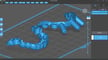Creality, the go-to manufacturer of many of the better budget desktop 3D printers out there, has pretty much played the budget FDM game through. However, with resin printers’ rise over the last year, a new budget sector has emerged – prime land just ripe for Creality to lay its claim upon.
Having already snagged itself a little piece of that landscape with the release of its first resin 3D printer, the well-received yet unspectacular LD-002R, Creality has now come out with the LD-002H, a buffed-up version of its predecessor that further expands Creality’s portfolio in the ever-growing resin 3D printer market.
Sporting a print volume of 130 x 82 x 160 mm and a 2K monochrome screen, amongst other new features, the LD-002H aims to outshine its earlier iteration and the competition to boot.
Will Creality strike gold this time? We’re here to see if prospecting looks promising.
Verdict

Pros
- Excellent surface finish on prints
- Air filtration
- Budget pricing
Cons
- No Wi-Fi connectivity
- Vat misses some convenience features
At the time of writing, the Creality LD-002H sells for $249, which is considerably cheaper than comparable models such as the Elegoo Mars 2 Pro. The inclusion of an activated carbon filter and the use of ChiTu firmware makes it stand out amongst other sub-$300 resin printers. You’re essentially getting a Mars 2 Pro feeling without paying Mars 2 Pro coin.

The Tech
The Creality LD-002H (hereinafter referred to as LD2H; easier for us to write and for you to read) is Creality’s second resin 3D printer and another contestant to be thrown into the blood pit of mid-sized, budget resin printers.
Compared to its predecessor, the LD-002R (LD2R; the same principle applies) has received a notable bump in print volume as well as getting the monochrome LCD upgrade, which has become pretty much essential in recent months – one could say even mandatory – for those printers wanting to stand a fighting chance in the pit.
Monochrome screen
We are not getting tired of praising the benefits of having a monochrome LCD screen as your light mask. The reason is this: formerly used RGB LCD screens would only let about a third of the UV light through, compared to the mono ones becoming prevalent now. This meant longer curing times as well as faster deterioration of the screen due to light exposure. Now, with a mono screen and a more powerful UV light (maybe a tad too strong, more on that below) providing a better uniform light exposure, curing times are as low as 1-2 seconds per layer as opposed to 8-10 seconds.
In short, the printing process gets sped up quite a bit, and the panel lasts about four times longer (~2000 hours) than the RGBs.
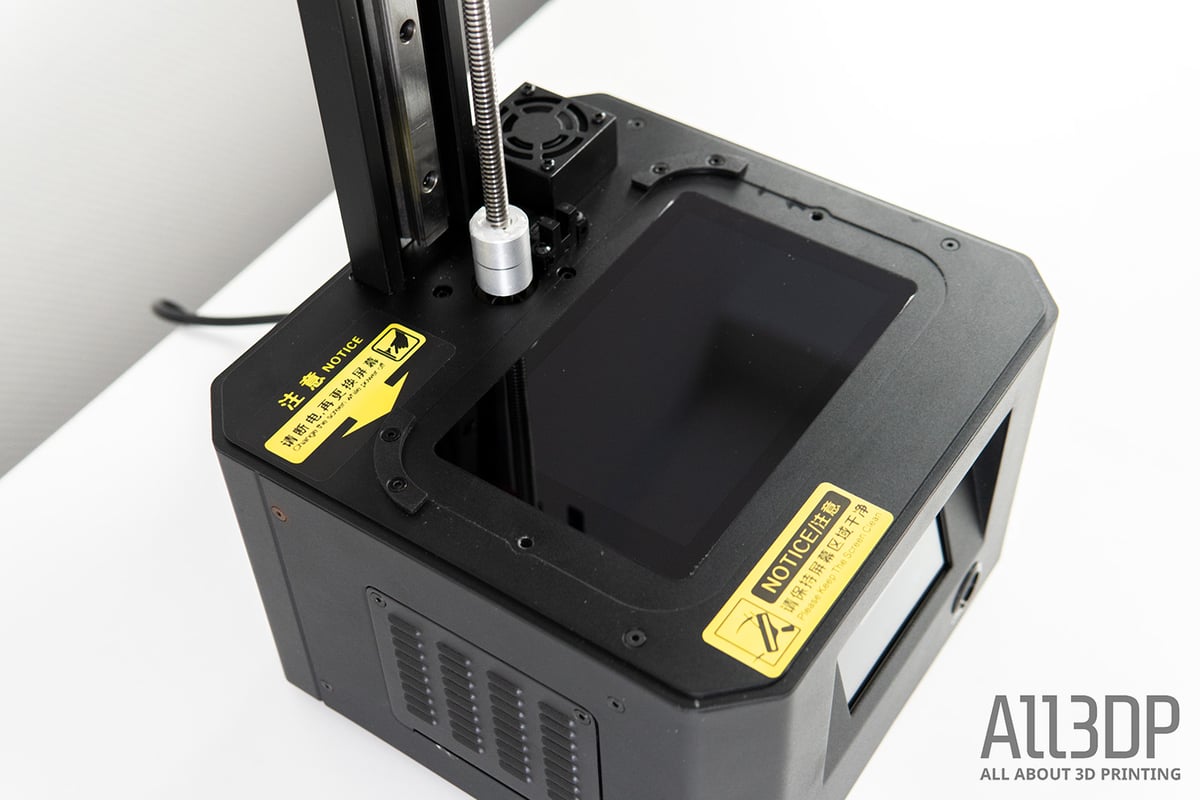
The screen didn’t only get mono, though; it also got a bump in size. Now housing a 6.08-inch screen, the LD2H offers a 130 x 82 x 160 mm print volume, making it roughly a third bigger than its predecessor. It is more or less common practice across resin manufacturers to switch to the slightly bigger screens for their second iteration (e.g., Elegoo Mars Pro 2, Anycubic Photon Mono), which pretty much established the category of mid-sized resin 3D printers.
These machines typically all house a 2K screen, meaning the resolution across all manufacturers is pretty much identical. And the LD2H is no exception. Using a 1620 x 2560 pixel-sized screen alongside a total print area of 130 x 82 mm, transcribes to an XY-resolution of 51 microns, on par with off-the-shelf standard.
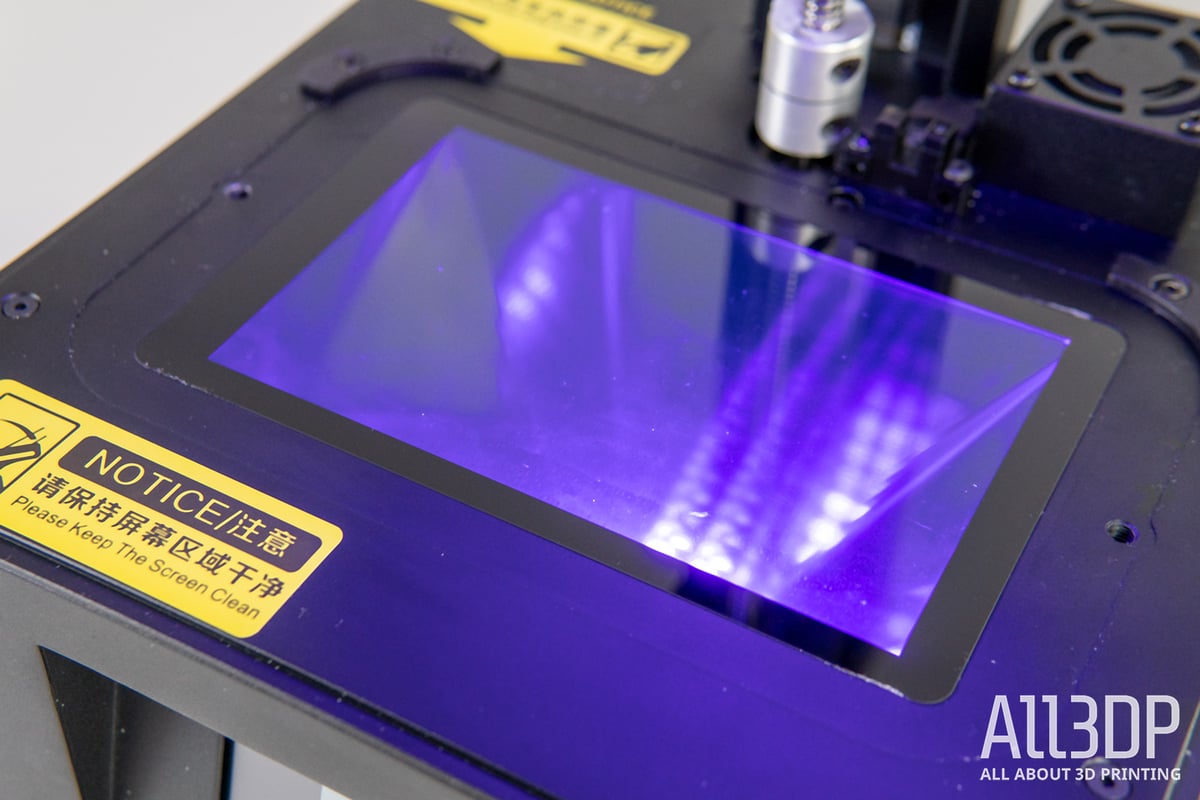
Unfortunately, replacing the screen at some point is inevitable due to the deterioration of the crystals over time. Knowing upfront what a replacement screen would cost might influence a buyer’s decision. Still, at the time of writing this review, Creality has yet to release or even announce a replacement screen. According to a YouTube comment made by the official Creality account some moons ago, it is in the works. However, Creality is not manufacturing the screens itself, but as it is running on ChiTuBox, sourced the screens from the very same company. Having a glance at ChiTu’s website, we can see replacement screens for the LD2H going over the counter for ~$80. A reasonable asking price.
As cool as the two above-mentioned features are, they have pretty much become the basis for any resin 3D printer nowadays. Technically, these 2K touting large resin printers all print at roughly the same quality. The tech inside is close to identical (or even the same if a printer uses ChiTuBox) and as such, evaluating and choosing a resin 3D printer often comes down to other, “softer” factors.
The Vat
Besides the screen and all the magic that happens beneath it, the vat is probably the second most important printer feature. Well, at least it’s up there in the top three (together with the printing plate).
Creality went for a sturdy metal one, held in place by two top-down screws. Given the printer’s competitive price of $250 (at the time of writing this review), a metal vat is noteworthy, as more and more competitors switch to plastic ones in order to keep the price down. Amongst resin tinkerers on Reddit and similar forums, there is an endless discussion going back and forth as to which composite is best suited for holding considerable amounts of resin at bay over time. We haven’t had a bad experience so far with either of them, but having a little extra base weight to your resin bathtub sure doesn’t hurt when handling it.
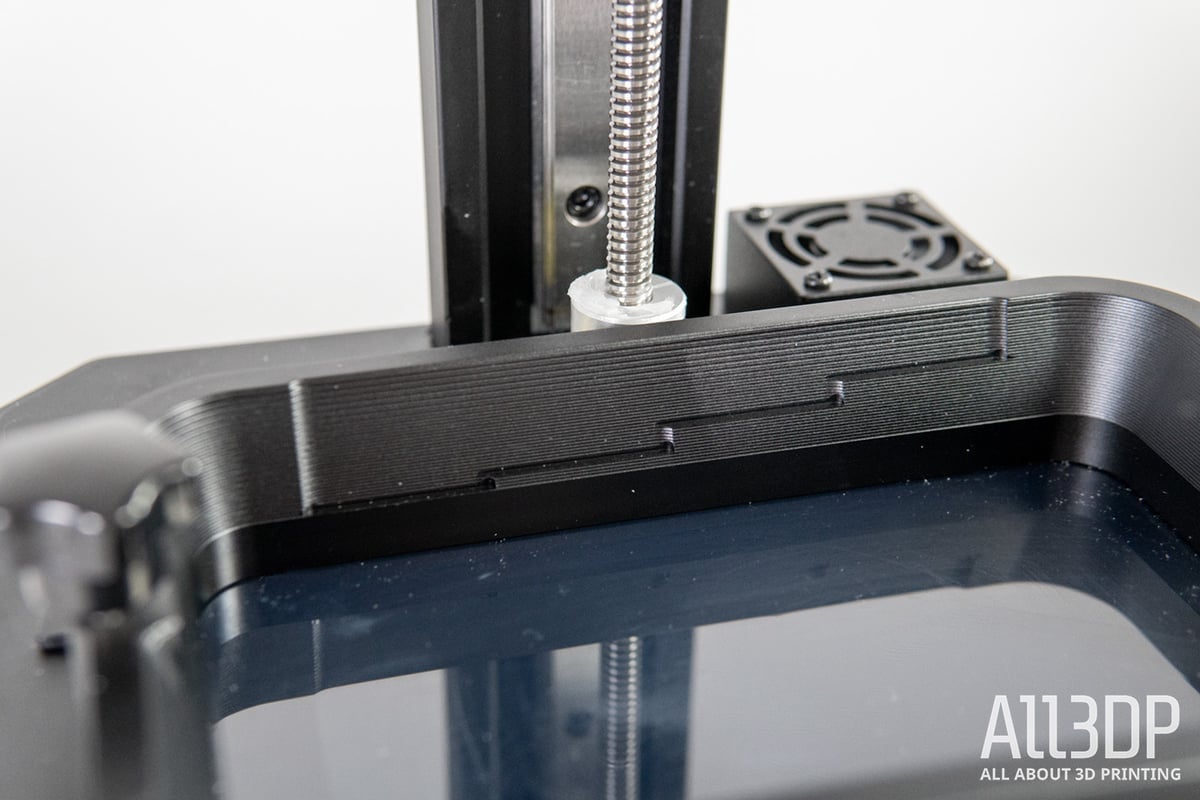
We do like the inclusion of a fill level indicator. However, we don’t like that the bars do not tell you how many milliliters (ml) the vat can hold. When slicing a print, ChiTuBox (or any other slicer of your liking) tells you the needed resin in ml, but you are pretty much left with guessing which indicator bar means what amount. It kind of defeats the purpose as most often, your best guess will be just to fill it up to the brim – to be safe. A white Sharpie and a measuring cup make an easy mod, though.
Another feature we have grown accustomed to over our course of reviewing resin printers is the inclusion of protruding bumps at the bottom of the vat. For one thing, this makes placing it correctly onto the screen a little easier, but moreover, it adds protection to the sensitive FEP foil stretched across the vat’s bottom. Vat preparations and aftercare become a little more worry-free. Sad to say, Creality’s vat doesn’t feature any, so be extra careful when placing the vat anywhere.
Air filtration
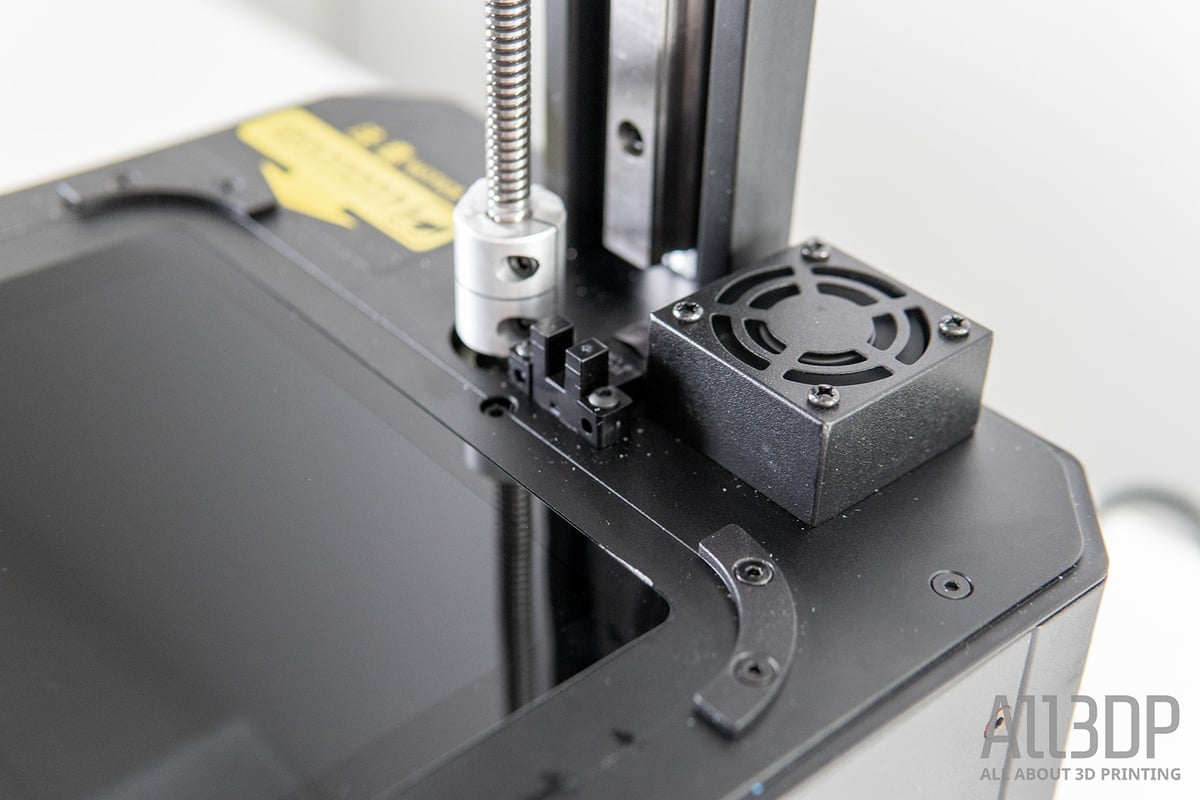
Next up on the goodies list is air filtration. Resin 3D printing is a stinky business, producing odors containing volatile VOCs that you should not expose yourself to over long periods of time. Thoughtfully, the LD2H has been befitted with an air filtration system, something that would be nice to have on each and every resin 3D printer out there. The little fan in the back of the printer has a cartridge of activated carbon pellets that should eliminate some of the obnoxious odors and volatile fumes.
Even though the system eliminates most of the fumes, we still strongly recommend using the machine in a thoroughly ventilated area. We’re still a big fan of fans, especially if they have interchangeable cartridges, as the activated carbon will lose its effectiveness over time, which the LD2H has.
The Rest

The remaining features on the LD2H are, again, pretty much industry standard, which is far from being a bad thing. The printer comes with the genre-typical small footprint and removable top cover. The printer’s front houses a 3.5-inch color touchscreen, running on ChituBox firmware, and the power-off button (almost “stylish,” compared to the more commonly used simple kill switch at the back).
The sole connectivity option, USB, is located on the side, which we find to be the best place for ease-of-use. Again, it’s little things that differentiate these 3D printers. Wi-Fi as an option is not available, but you can only expect so much from a $250 printer (that already houses a fan).

The LD02H’s interior is completed with a sturdy dual linear rail system for the Z-axis, moving the coated print plate up and down in increments if need be, printing layers as thin as 0.03 – 0.05 mm. It’s all there.

Printing & Usability

Now that we know all about its built-in hardware, it is time to take the LD2H for a test drive.
We have already mentioned that most MSLA resin printers are essentially housing the same – if not identical – tech inside, meaning printing accuracy and efficiency will be pretty much the same across the board. In handling, however, there are some differences. So, it is the following section that determines whether the LD2H is a shopper or a stopper.
Setup

Setting up a resin 3D printer usually does not take more than a few minutes. The LD2H comes already assembled, and all you have to do to get going is level the print plate. Loosen the four screws on the print plate, home it onto a sheet of paper on the screen, recalibrate the Z-axis by tapping a button, retighten the same four screws, et voila, you are good to go.
Printing
As the LD2H uses ChiTu technology at its heart, the ChiTuBox slicer might logically be your go-to software, but there is also a profile available for the Lychee slicer. Both are incredibly powerful resin slicers we wouldn’t want to rate over each other. As long as a manufacturer doesn’t try to impose an exclusive yet inferior slicer upon you by choosing some obscure file format for the printer – looking at you Anycubic Slicer – we don’t ask for much more.
You can start off with a test print from the included USB stick or have a crack at your preferred slicer right away. ChiTuBox lets you choose between different Creality-brand resin profiles and their respective best exposure settings. Depending on what resin you use (Creality or off-brand; all 405nm resins work), you might want to alter the settings or create your own profiles to obtain the best and/or fastest results with different mixtures.
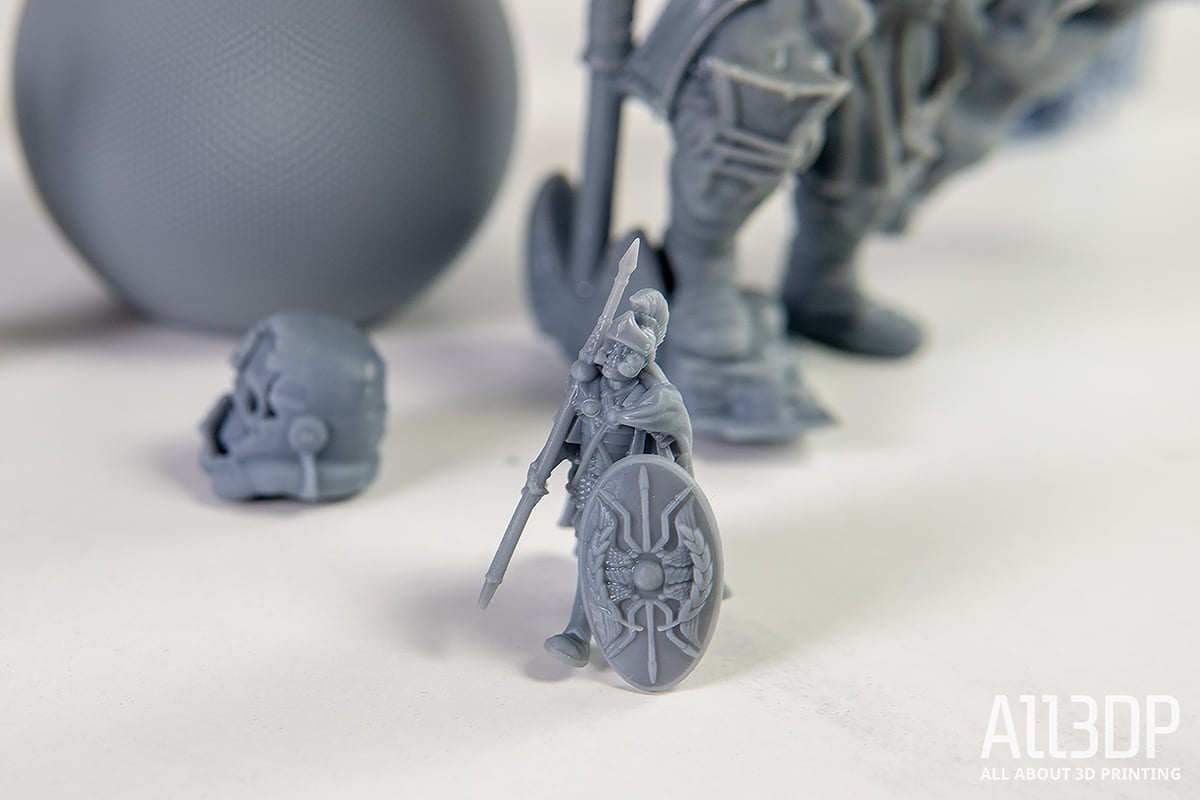
In testing, the LD2H as fast as you would expect from a monochrome resin printer and it also churned out prints with sharp details. Whether on large, print-volume-maxing prints, or tiny, delicate models, the surface finish was impeccable. Again, for resin printers, this is pretty much the job description. Nonetheless, it is always good to see a printer and its firmware properly dialed in.
All-in-all, we really liked the LD2H for its ease-of-use, print quality, and for the overall feel of the machine.

Speaking of dialed-in, a handful of LD2H users have reported partially cured, gooey resin bits floating around the corners of the tank. This is referred to as light leakage, where around the display bezels, some of the light doesn’t get entirely blocked, slowly curing the resin in the supposedly masked areas of the vat.
We have brought this up with Creality, and our initial assumption was confirmed. As we faced none of the above problems and the fact that there are countless happy customers and positive reviews out there as well, only a small batch of printers seems to be affected. According to Creality, they have located the problem and fixed it. If you are one of the unlucky few having received one from the faulty batch, your vendor’s return policy should allow for a worry-free return.

Is it Worth it?

2K budget resin printers all have a similar resolution, so differences come down to usability rather than print quality.
For the LD2H, this means Wi-Fi connectivity would have been neat, but it is the absence of some convenience features for the vat, such as protruding bumps or a pouring aid, we missed the most.
On the other hand, with its activated carbon filter, ChiTu firmware and the overall printing experience, the LD2H is on a level playing field with one of the top dogs in this field, the Mars 2 Pro, all while costing around $50 less.
Overall, we’d have to say that the LD2H is a viable option for users that want a Mars 2 Pro feeling without paying Mars 2 Pro pricing.

Features
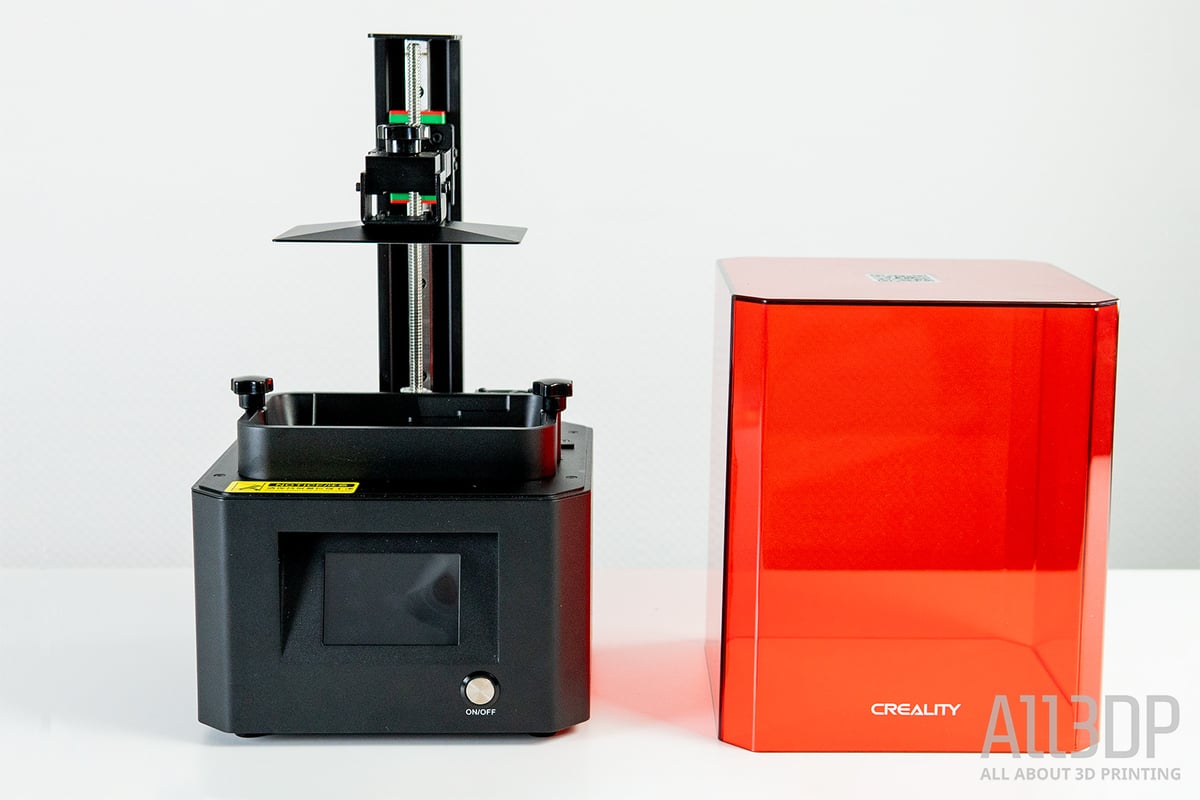
Creality’s newest addition to its resin 3D printer spectrum is the LD-002H, a follow-up version of the LD-002R. Besides the color shift from orange to red for its acrylic cover, it also increases 130 x 82 x 160 mm print volume. Compared to its predecessor (120 x 65 x 160 mm), this print volume is bigger by roughly a third.
Let’s see what else the LD-002H has up its sleeve.
Monochrome Screen
Pretty much a must by now for any new MSLA 3D printer is the inclusion of a monochrome screen to cut down layer curing times and prolong the screen’s lifespan compared to the formerly used RGB screens.
To match the new industry benchmark, Creality uses a 2K 1620 x 2560 pixel-sized monochrome LCD screen. With a print area of 130 x 82 mm, this translates to an XY-resolution of 51 microns. For comparison, its predecessor, the LD-002R, was capable of an XY resolution of 75 microns.
The uptick in resolution gets accompanied by the increased layer curing times. Due to the screen’s better light permeability, curing times can be cut down from six to eight seconds to lightning-fast one to four seconds per layer. Creality also upgraded its light source with a new UV light module capable of achieving 8000uw/cm² and providing an equal illumination of the screen.
Last but not least, a monochrome screen convinces its prolonged lifespan by up to 400%, providing thousands of hours of printing. In contrast, RGB-screens usually start to deteriorate around the 500-hour mark.
Improved Printing Plate
With Creality’s old LD-002R, they used a perforated printing plate and advertised it as somewhat of a rarity on such a small machine – perforated plates are typically used on way larger MSLA printers to counteract the massive pull force when lifting the print plate after each layer.
Now Creality decided to go with a sandblasted, flat metal plate for the LD-002H. It’s not a downgrade by any means, though, because a perforated plate on such a small print surface was overkill and kind of a weird flex.
Air Filtration System
Just like its predecessor, the LD-002H features an air filtration system. A small box at the rear of the print chamber stuffed with activated carbon. This should help to remove some of the stenches of exposed resin from the air. Nonetheless, we would advise you to always use resin 3D printers in a well-ventilated area.
ChiTuBox Slicer
Not that we have anything against proprietary slicers (well, maybe just the really badly made ones), but it is always nice to see when a 3D printer is compatible with the top-dog software. For resin printers, this is ChiTuBox – an uncomplicated and powerful slicer that provides the user with plenty of tools for successful resin 3D printing – and the LD-002H has it.
Further Features
Additional features on the Creality LD-002H include:
- Resin vat fill-level indicators
- A 3.5-inch color touchscreen for easy operation
- A user-friendly interface displaying real-time printing information
- A manual bed leveling system
- Z-axis linear rail guide for stability and precision

Tech Specs

General Specifications
- Technology: MSLA/LCD
- Type: Resin
- Year: 2020
- Assembly: Fully-assembled
- Manufacturer: Creality
3D Printing Specifications
- Build volume: 130 x 82 x 160 mm
- Layer height: 30 – 50 microns
- Resolution: 2560 x 1620 pixels
- XY-axis positioning accuracy: 0.051 mm
- Z-axis positioning accuracy: n/a
- Printing speed: n/a
- Bed-leveling: Manual
- Display: 3.5-inch touchscreen
- Third-party materials: Yes
- Materials: 405 nm UV resin
Software Requirements
- Recommended slicer: ChiTu Box
- Operating system: Mac, Windows, Linux
- File types: STL, CTB
- Connectivity: USB
Dimensions and Weight
- Frame dimensions: 221 x 221 x 403 mm
- Weight: 6.5 kg

Similar Printers
For more budget-friendly resin printers, check out our guide.
You may also be interested in the following printers that are similar to the Creality LD-002H:
Creality LD-002R
This LD-002H predecessor features a 120 x 68 x 160 mm-sized print volume and is capable of an XY-resolution of 75 microns. Priced at around $199, it is an affordable, slower alternative due to the lack of a monochrome screen.
Elegoo Mars 2 Pro
Perhaps closer to being a sibling to the LD-002H than the previous similar machine, the Elegoo Mars 2 Pro is a little bit more expensive but has, for the most part, a very, very similar specification. With little to separate them, the key factor for most buyers here will almost certainly be the pricing.
Phrozen Sonic Mini 4K
The Phrozen Sonic Mini is a sub-$300 printer that features a 4K LCD monochrome panel, is capable of fast prints, and has a stunning accuracy of 35 microns. With a build volume of 135 x 75 x 130 mm, it is smaller than the LD-002H, though.
License: The text of "Creality LD-002H Review: Budget Nugget" by All3DP is licensed under a Creative Commons Attribution 4.0 International License.
CERTAIN CONTENT THAT APPEARS ON THIS SITE COMES FROM AMAZON. THIS CONTENT IS PROVIDED ‘AS IS’ AND IS SUBJECT TO CHANGE OR REMOVAL AT ANY TIME.