With its extremely popular Ender series, Creality has shown the world they can not only build big 3D printers (such as long-time favorite, the CR-10S), but also know how to make cheap, yet reliable machines such as the Ender 5.
Now it has released the Creality Ender 5 Plus, the new flagship of its popular Ender series. It’s bigger and has some upgrades, but is it worth the investment?
Read on for our hands-on review.
Hands On
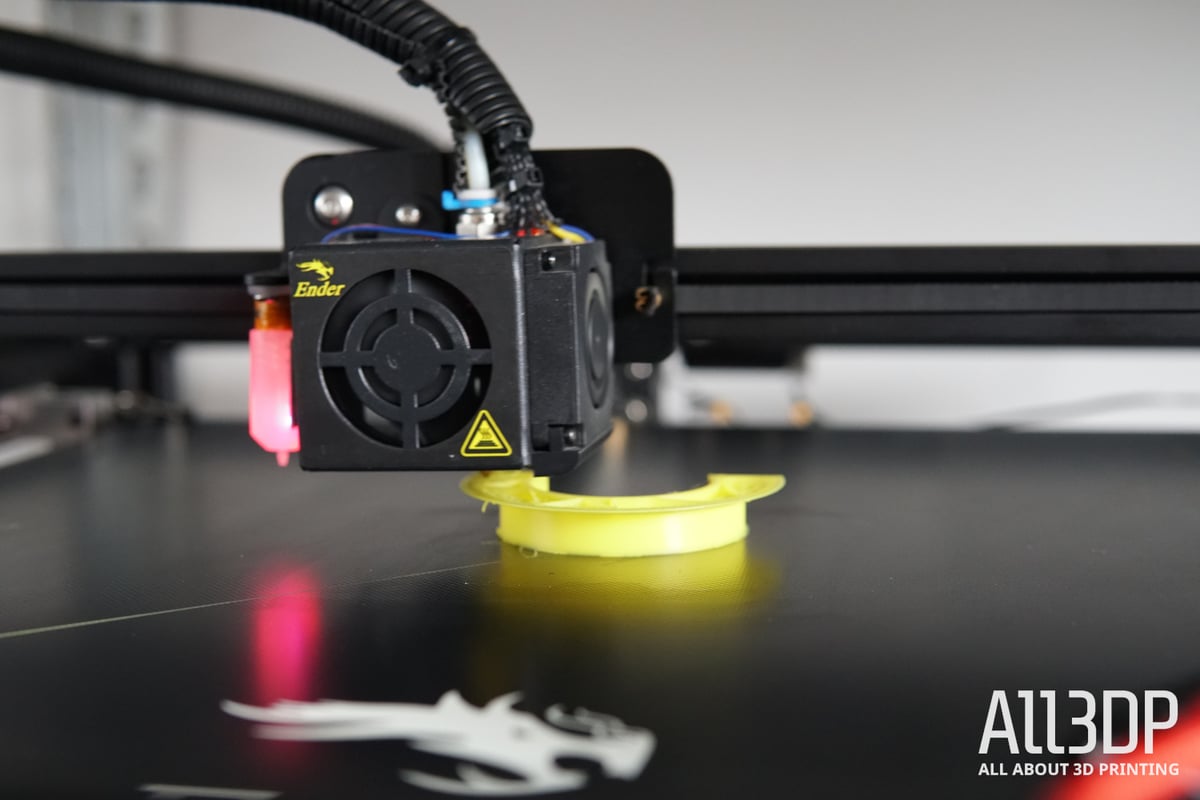
BIGGER DESIGN, BETTER DESIGN?
In terms of design, the Creality’s approach to the Ender 5 Plus was to take what worked with the original Ender 5, make it bigger and make some changes as necessary. Like the old 5, the Plus has a gantry design, but to compensate for the much bigger build volume, the bed is mounted on four rods and two lead screws instead of two rods.
Also as with the Ender 5, Creality seems to have focused more on function than style. The machine’s wire management leaves a lot to be desired. That being said, the machine came semi-assembled and was up and running in an hour, so if having the prettiest printer isn’t a priority for you, this isn’t a drawback.
A notable change in design for the Ender 5 Plus is the inclusion of an Antclabs BLTouch auto-bed leveling probe. This should have made assisted bed leveling possible, but unfortunately, since the probe is mounted seven centimeters left of the extruder, it’s unable to measure the entire bed and leaves at least a quarter of the plate unaccounted for.
A firmware upgrade promised to fix this problem but didn’t, making the BLTouch sensor, or rather the mounting of it, a poor design choice.
BUT DOES IT PRINT THOUGH?
Despite some design missteps, the Ender 5 Plus prints, and with impressive accuracy too. Once you set up a printer profile for it, that is.
Unfortunately, there is no printer profile included in the provided copy of Cura, so we had to modify the original Ender 5’s profile and adjust to the proper dimensions of the Ender 5 Plus – something Creality should fix as soon as possible.
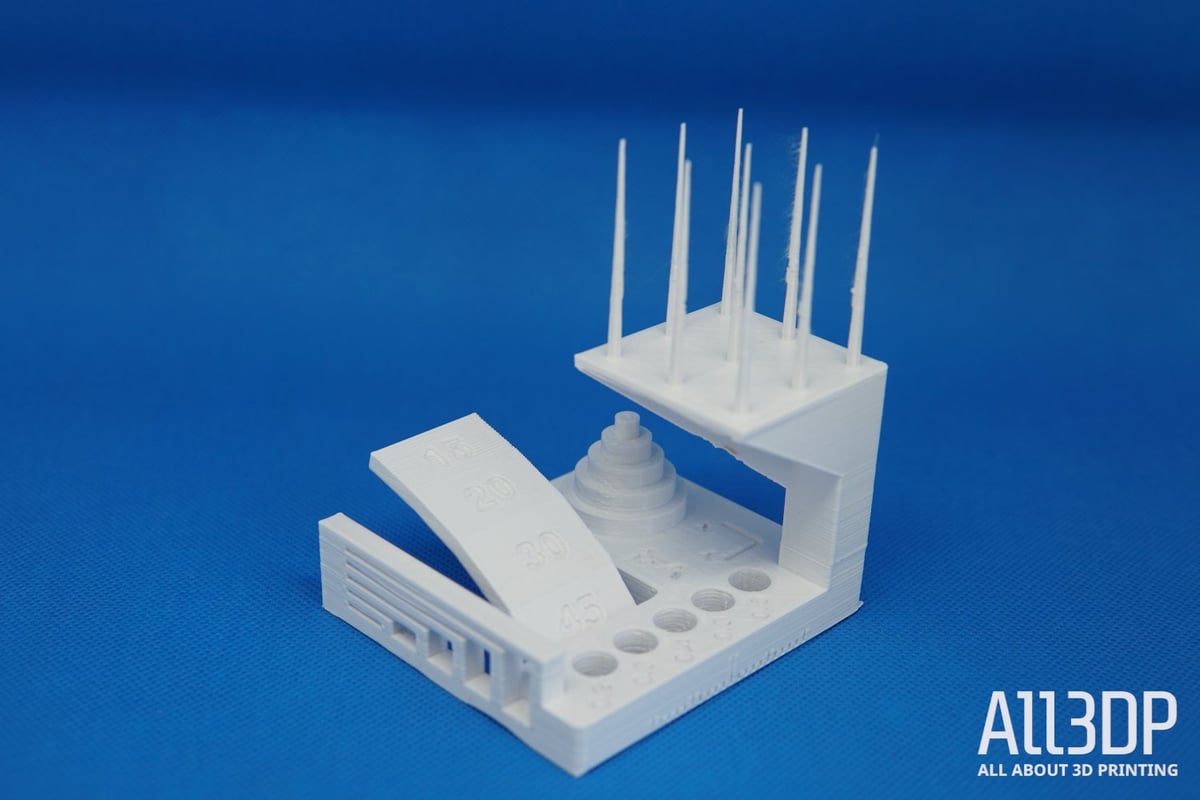
But, once you’ve got everything up and running, you’ll find the Ender 5 Plus is a capable printer. The machine had excellent dimensional accuracy and really stands out from comparable printers in that regard.
We tested the printer’s precision with the Autodesk Kickstarter test, an old favorite torture test of ours, and with a score of 27 of 30 points, the Ender 5 Plus did exceptionally well.
One of the problems we encountered with printing with the Ender 5 Plus were the layer lines, which were off in the Z-dimension. This could indicate either mechanical friction of the Z-axis or the belts (which were tight, though).
We also ran into minor extrusion errors, mainly some zits and blobs, but these are easily fixable with more time spent tweaking slicer settings.

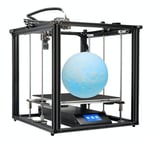
Verdict
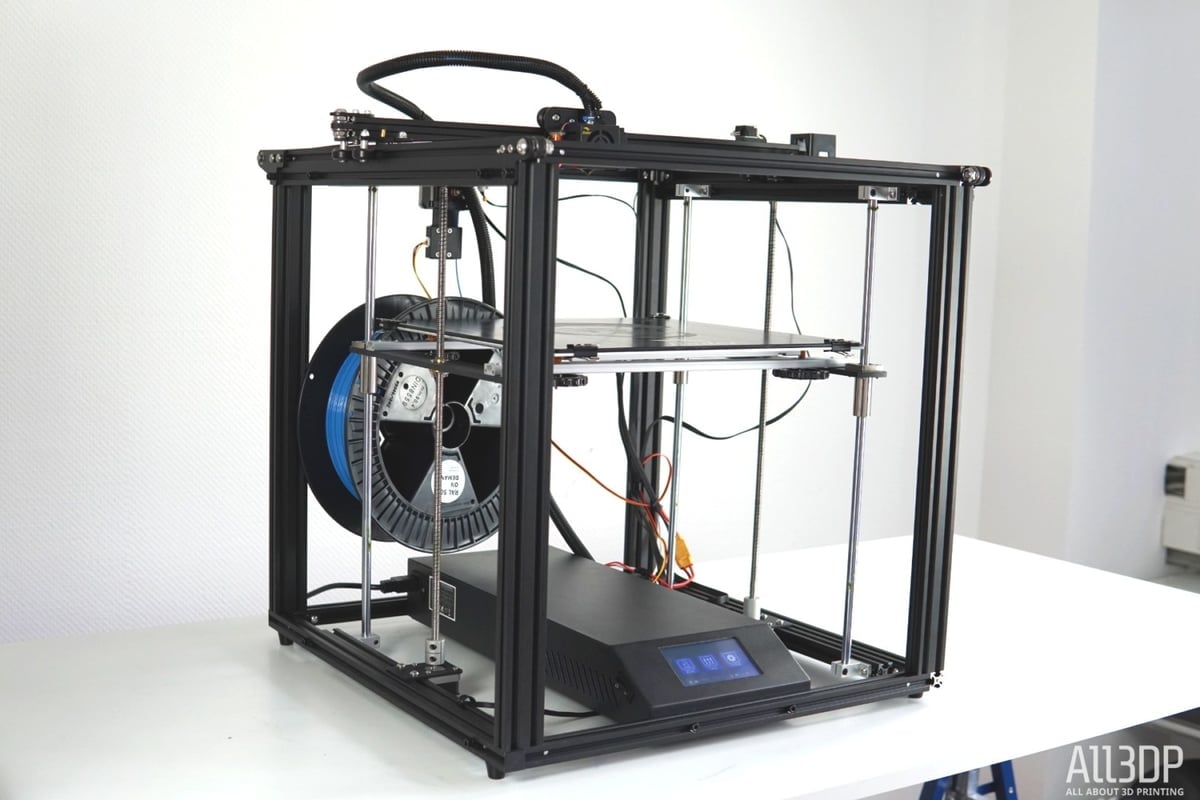
This printer is easy to set up and get running, so it’s ideal if you’re looking for a machine that won’t make you wait to get started.
It also has a generous print volume and much more streamlined design than many other Creality printers. We like that the control box and filament spool are located within the printer’s frame, and not tacked on the side as an afterthought, adding to the printer’s footprint.
We found the Ender 5 Plus was easy to use, but were disappointed in the implementation of the BLTouch probe.
Grumbles aside, the machine exhibits excellent dimensional accuracy and precision in prints, though we weren’t thrilled with some of the superficial issues that cropped up, like inconsistent layers, for example.
That being said, if you’re down to tinker a little bit with your slicer settings, most of these errors should be relatively simple to fix – just be prepared to spend some time fine-tuning and getting really familiar with your slicer.
So, after going hands-on with the Ender 5 Plus, color us cautiously interested. The prospect of printing big is exciting, but while the Ender 5 Plus sings with the accuracy of its prints, it’s clear some work is needed on the part of the user to achieve optically pleasant prints.
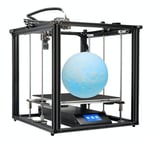
Features
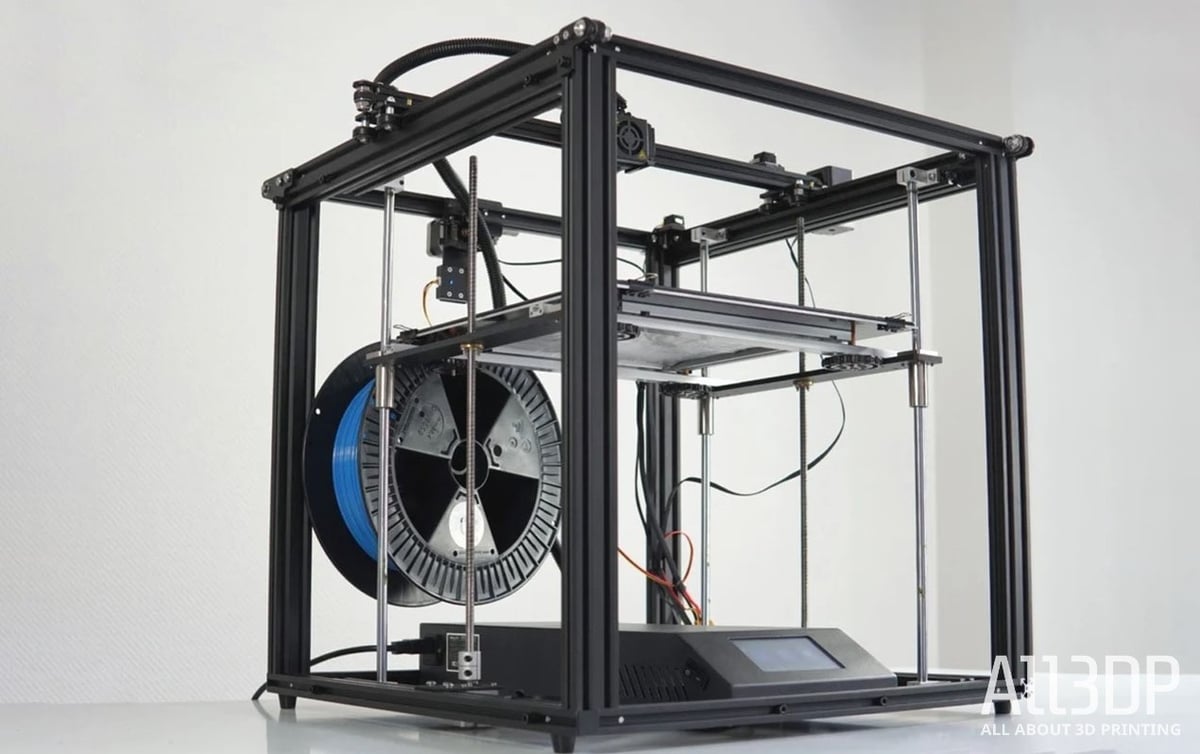
Bigger Build Volume
While the build volume of the smaller Ender 5 (220 x 220 x 300 mm) is enough for most prints, it is always convenient to have extra space for bigger tasks. The Ender 5 Plus offers precisely that. Its glass bed boasts an area of 350 x 350 mm, while the Z-axis stretches to 400 mm. That‘s bigger than the print volume on a Creality’s CR-10S, which sat at 300 x 300 x 400 mm.
The outside measurements are 632 x 666 x 619 mm, so be prepared to free up some space in your workshop. Thankfully, no components are stored outside of the printer itself; the filament spool and the power supply sit within the frame.
More Stability (and Noise) for the Z-Axis
The Ender 5 sub-series of printers use a Gantry design, with the print head arranged at the top of the printer. While printing, the bed lowers itself through the Z-axis.
Each axis has a dedicated stepper motor. The Y-axis’ motor drives both belts at the same time. This results in an overall smoother movement and fewer layer shifts. The Z-axes are mounted in the middle of the bed with large 8-mm-rods stabilizing each side – in theory, quite a clever way of getting smooth motions while keeping the stability.
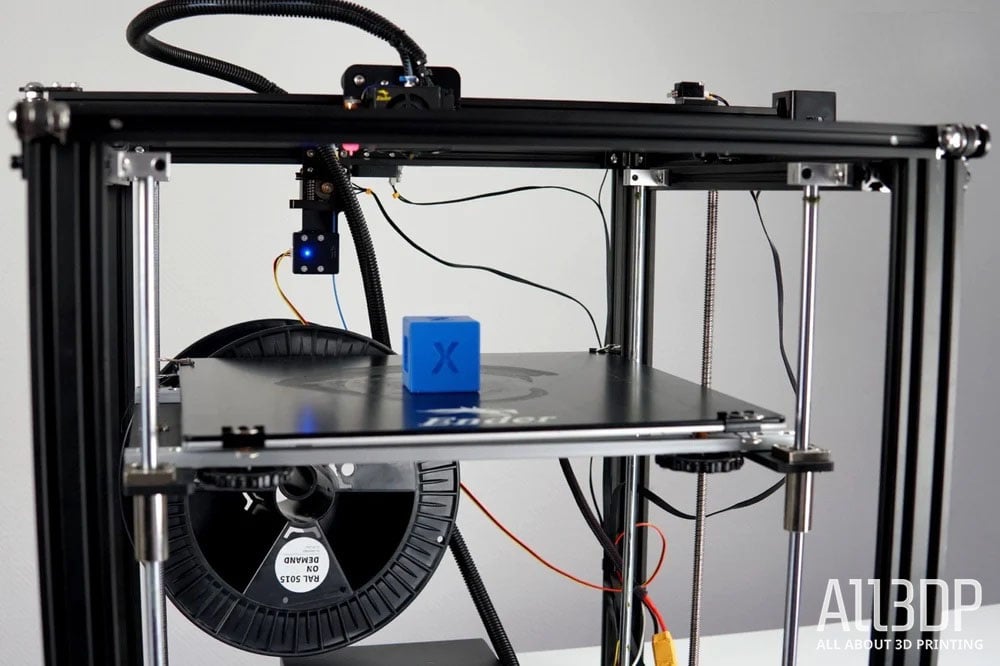
When we first started printing, we found that these guide rods weren’t lubricated, resulting in an unpleasant grinding and squeaking noise. After applying some lube, things got a little better, but the printer wasn’t exactly quiet.
One of the biggest drawbacks of tall printers is Z-wobble, resulting in visible layer lines. This printing failure mostly occurs when the Z-axis rods aren’t perfectly straight or incorrectly mounted.
Creality tries to solve the problem by not only throwing in a second rod but four. In addition to the two lead screws appended to the Z-axis stepper motors (one on each side), four smooth rods – one for each corner of the bed – function as guides for the bed’s travel. This should mean you get more coherent layers, even in taller prints.
Automatic Bed Leveling
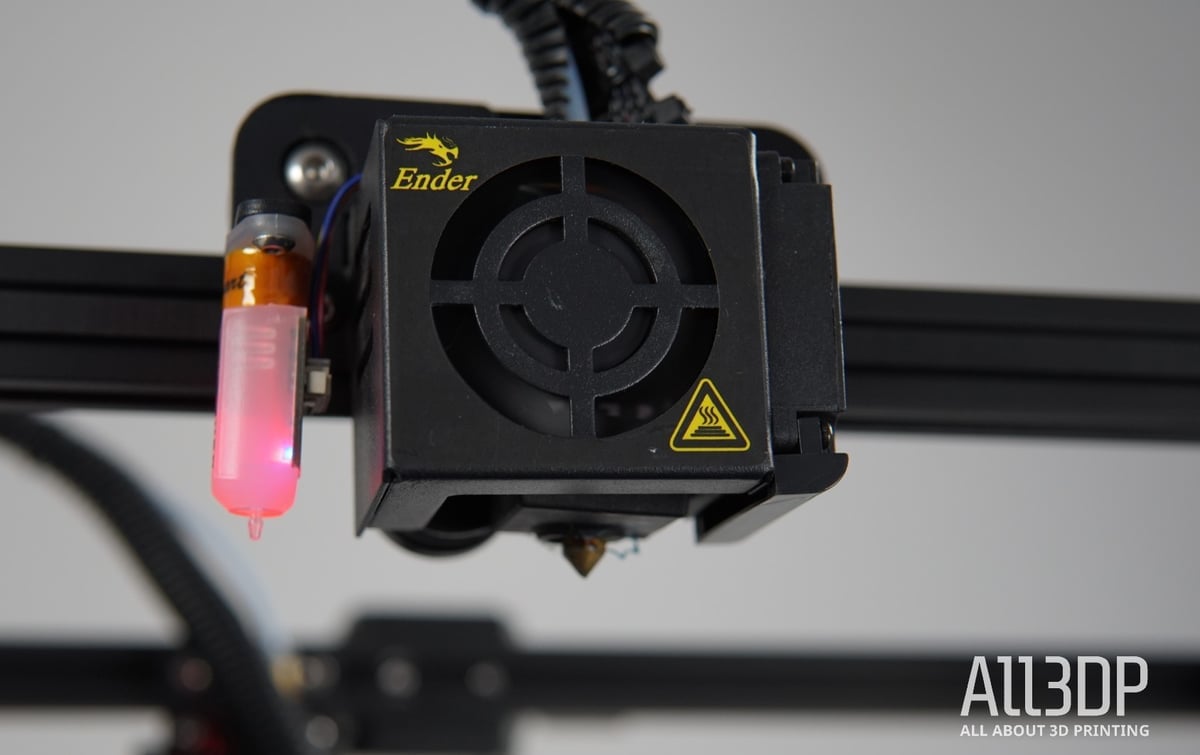
Auto-leveling is pretty uncommon on stock Ender printers. For the Ender 5 Plus, Creality threw in an Antclabs’ contact-triggered BLTouch proximity sensor (check out our BLTouch sensors guide here.) It is supposed to assist you in the bed-leveling process: The probe physically measures the bed; the Marlin-firmware then is capable of compensating for uneven spots.
However, leveling the bed turned out to be quite problematic. As the probe is mounted seven centimeters left of the extruder, measuring just physically doesn’t work. The placement of the probe makes it impossible to measure the entire bed, so roughly two-thirds of the plate is being measured, while the rest can’t be accessed. A firmware upgrade promised to deliver a solution but didn’t address the problem.
That being said, Creality is known to iterate the machines very fast, so you might see the probe mounted in a different position soon.
And as an alternative, you still can level the bed by hand (which we did for this 10-hour review.)
Additional Features
- Filament sensor and power failure resume are commonplace now, making a welcome return in the Ender 5 Plus.
- The Ender 5 Plus features a V2.2 Creality mainboard, not cutting edge and a little restrictive if you wish to upgrade things later, but a capable board that also works well for the Ender 3 and Ender 3 Pro.
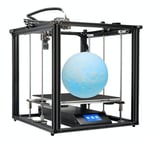
Tech Specs
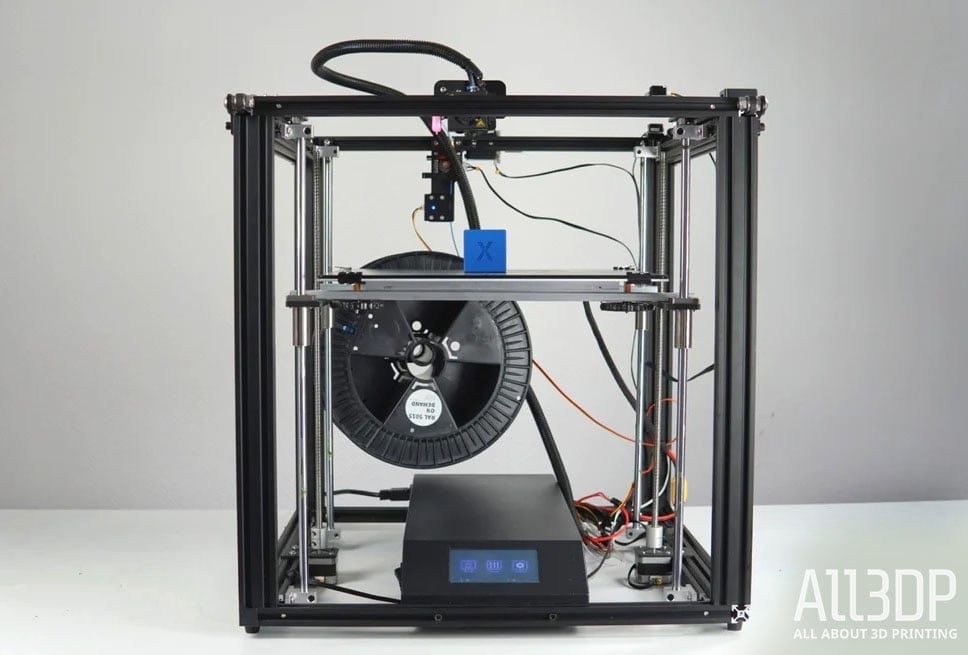
General Specs
- Technology: FDM
- Year: 2019
- Assembly: Semi-assembled
- Mechanical arrangement: Cartesian XY-head
- Manufacturer: Creality
3D Printing Properties
- Build volume: 350 x 350 x 400 mm
- Accuracy: 100 Micron
- Extruder type: Single nozzle
- Nozzle size: 0.4 mm
- Max. extruder temperature: 260 °C
- Max. heated bed temperature: 110 °C
- Print chamber: Open
- Bed leveling: Semi-automatic
- Connectivity: Online web interface, SD card
- Build-in camera for monitoring: No
Materials
- Filament diameter: 1.75 mm
- 3rd party filaments: Yes
- Compatible materials: PLA, ABS, TPU, composite filaments
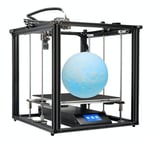
License: The text of "Creality Ender 5 Plus Review: Budget Pick" by All3DP is licensed under a Creative Commons Attribution 4.0 International License.
CERTAIN CONTENT THAT APPEARS ON THIS SITE COMES FROM AMAZON. THIS CONTENT IS PROVIDED ‘AS IS’ AND IS SUBJECT TO CHANGE OR REMOVAL AT ANY TIME.
