An upgrade to an old favorite, Creality’s new Ender 3 V2 keeps a lot of what we like about the Ender 3 and improves in other areas. It also boasts a decent print volume, is easy to assemble and improve, and produces high-quality prints.
With the original Ender 3 showing its age these days, it was time for a direct replacement. In the Ender 3 V2 Creality does just that, taking the core experience of the Ender 3 (a solid starting platform for not a lot of money) and enhancing it: upgrading some of the old, adding some new, and in other areas, dropping the ball.
Unquestionably though, the Ender 3 V2 is the slickest looking Ender yet. And it has a drawer for cookies (or tools, if you’re more practically-minded than we are.)
Verdict
Pros
- Decent print quality out of the box
- Easy to use
- Lots of “quality of life” touches
Cons
- Poor filament loading
- Pointlessly detachable display
- This new “base” model costs more than the old “Pro” model
Creality sets a new baseline for budget 3D printing. It’s the same old Ender 3 experience, improved with current hardware that includes a 32-bit mainboard, silent stepper motor drivers, a much cleaner appearance and design, plus plenty of other, smaller, touches.
Old Ender problems persist, such as the filament feed opening being in a difficult to use place, but these grumbles aside, there’s a lot to the Ender 3 V2 that makes it worthy of the hype.

Same, But Different, But Same
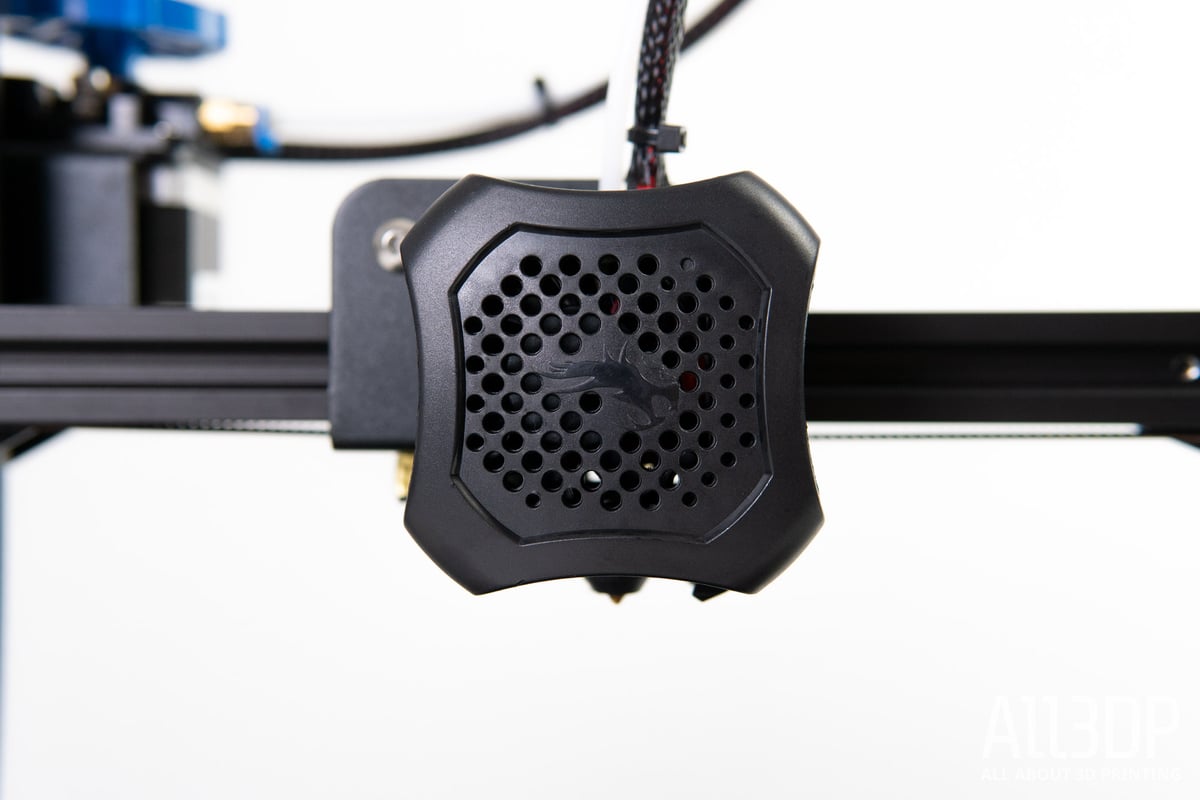
Gone from the Ender 3 V2 are the boxy metal enclosures of previous Ender 3 models. On the Ender 3 V2, we find tidy new molded plastic panels across the printer, which, at the detriment of being, obviously, plasticky, distances the Ender 3 V2 from a semblance of tinkerability of its predecessors. (Even though the Ender 3 V2 is every bit as modifiable as its predecessors – there’s just more plastic to unscrew first.)
With this new aesthetic, the Ender 3 V2 looks much more, dare we say it, professional? Not in the sense of the printer’s performance, more that it is less of an eyesore for those without a dedicated workshop where it’s acceptable for screws, rods, extrusions, and all manner of stuff to be on show. As is increasingly common, the power supply has moved into the base of the printer, which, again, gives a sleeker and more streamlined look.

Despite the numerous new light-touch changes to the machine, the Ender 3 V2 is, at its core, very much the same as the Ender 3. The same 220 x 220 x 250 mm build volume, with a single hot end fed by a Bowden extruder, offline printing via microSD, and manual bed leveling. In fact, looking at the specs on paper, you’d barely be able to tell the two apart.
This sameness carries through to the print quality, which, for a ~$250 machine, is really quite good. For the majority of our continued time printing with the Ender 3 V2, we have been using the stock Ender 3 Pro profile in Cura 4.6.1, and it practically sings (both retraction and layer-change behavior need fine-tuning, but otherwise this is a functional starting point.)
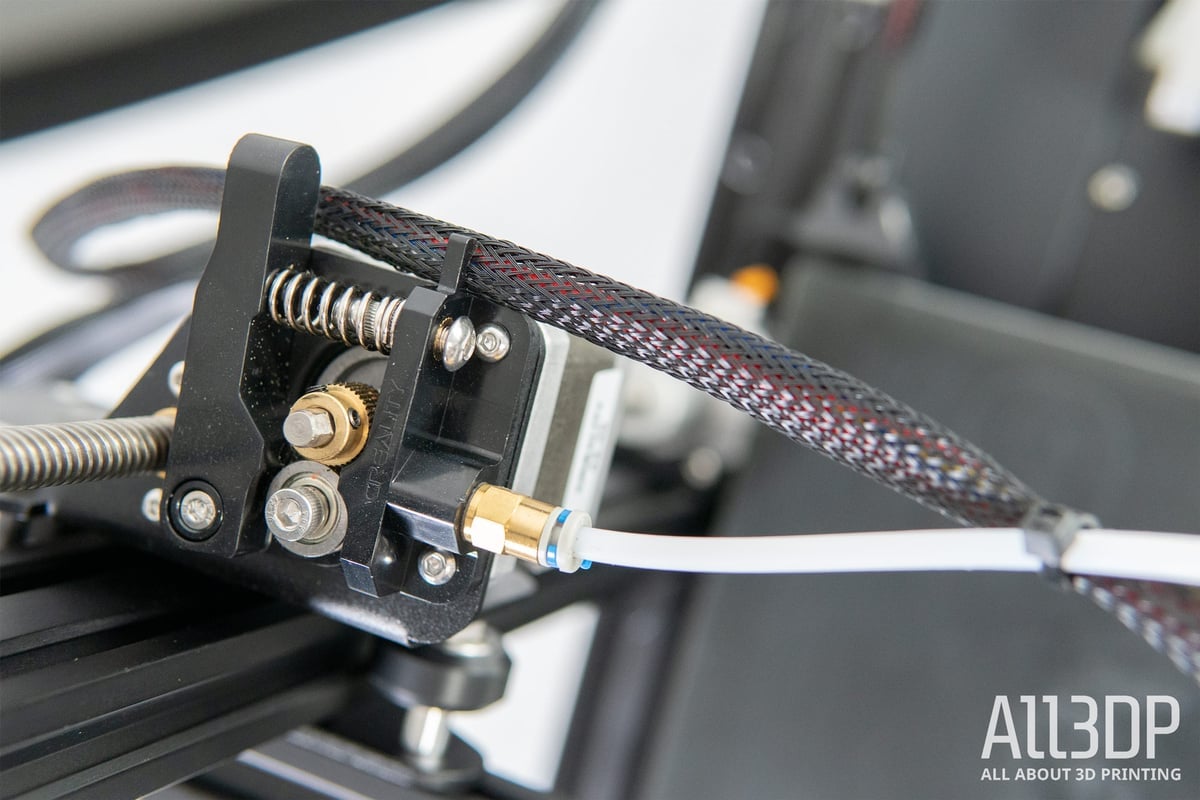
A textured glass bed is one of the better print bed experiences you will have these days, and the Ender 3 V2’s is no exception to this statement. Filament sticks when it’s hot, and pops free when cool.
Across our time with the Ender 3 V2, the single most frustrating thing that we encountered is the loading of filament. After having just reviewed the CR-6 SE, which gets filament loading right, the Ender 3 V2 could not be more different and irritating. We cannot fathom why Creality decided to revert the location of the hole for loading filament directly next to the leadscrew. The opening is tiny with no chamfer to help guide the filament in, making the already awkward positioning even trickier to deal with. This sucked on the Ender 3, and it continues to suck on the Ender 3 V2.

Different, But Same, But Different

The Ender 3 V2 feels pretty distinctive for the number of small and inoffensive features it introduces. It’s no stretch to think that a lot of what’s present here is the result of popular community mods, or at the suggestion of the mind-bogglingly large userbase Creality has amassed. Others seem to be flights of fancy.
Take, for example, the inclusion of a drawer. Useful for storing flush-cutters, hex keys, storing cookies for print set-up coffee dunking, microSD cards, and all manner of other tidbits: it likely wasn’t high on anyone’s wish-list, but here it is. And the Ender 3 V2 is pretty unique for it.

Other new elements are less out-there or susceptible to misuse. Belt tensioners are a sensible, easy-to-use addition that will help with the long-term operation of the printer. It won’t negate the need to change belts eventually, but for a slight twist every now and then, it can help keep the printer in tip-top shape.
There is also now a screen that can be detached by sliding it upwards, releasing two metal pins from a plastic mount that is bolted to the frame. We didn’t find any use for this during our time testing and seeing how short the display’s cable is, suspect few others will too. Maybe if the glare of the screen is distracting you, you could detach the screen and flip it over.
This display looks like a touch display but isn’t. Instead, you have a scroll wheel to navigate the large-buttoned UI, which is a little too sensitive to be a completely smooth experience. It’s pretty common to overshoot the option you want to select.
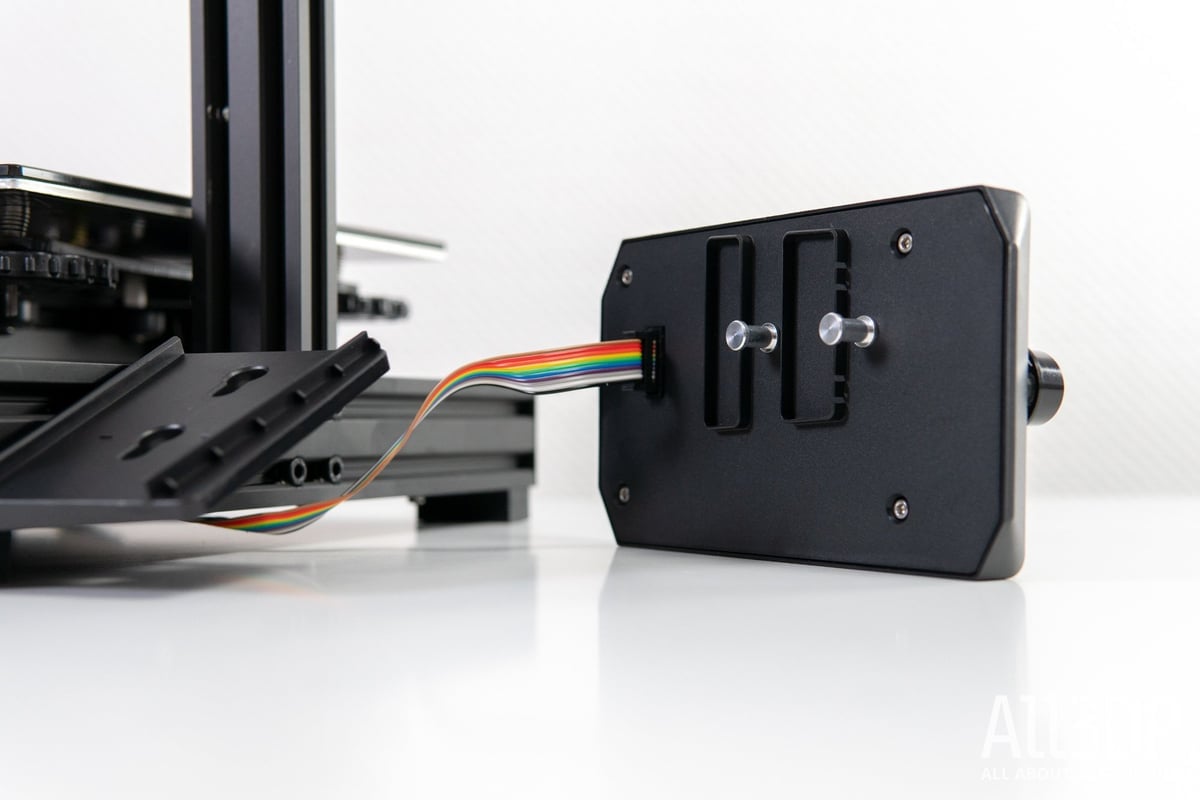
We’re fans of Creality’s inclusion of a silicone sock over the heater. Protecting the nozzle from straggly stray filament threads and catastrophically loose prints, something as small as this could be the difference between a simple spaghetti cleanup and a blob-nozzle monster. It sounds stupid to laud such a small inclusion, but it’s a subtle touch that elevates the Ender 3 V2. Yes, you could buy one separately for the hot end on the majority of other printers, but we’re lazy people. And the majority of other printers don’t include such a thing as standard. Point, Creality.
The Ender 3 V2 also benefits from the inclusion of Creality’s 4.2.2 32-bit mainboard, shipping here with TMC2208 stepper motor drivers installed. Modulating the power provided to the stepper motors that drive the printer’s motion, these small chips eke out finer and smoother movements in the motors that, in addition to smoother prints, quieten things down to barely audible levels. All you will hear are the cooling fans, and faint thuds as the bed and print head change directions. While not new for Creality’s wider lineup of printers, it’s a first for the Ender 3 range.

We found little to surprise us in our use of the Ender 3 V2. Prints are invariably good – easily as good as its predecessors and in some ways better, thanks to updated hardware such as the new stepper motor drivers.
Creality has been relatively good at releasing firmware updates for some of its more popular printers, and sure enough a little dive on the company’s website yields updates for both the Ender 3 V2’s mainboard and the LCD screen. Compatible with Marlin 2.0, this board choice means the Ender 3 V2 stock hardware can continue to update with new features and improvements as they release and the user desires.
Just as an aside, because it’s relevant to the discussion of the Ender 3 series in general, Creality recently updated the Ender 3 and Ender 3 Pro printers to include the Creality 4.2.2 32-bit board too, which complicates things for owners of newer versions of those older machines, looking at old advice relevant to their old stock 8-bit boards.

Is It Worth It?

The Ender 3 V2 is a terrific new baseline for budget 3D printing, in the same vein as the Ender 3 models it supersedes.
It would have been too easy to set expectations sky-high, given the following that, ahem, follows Creality’s every move nowadays. But being realistic about the Ender 3 V2 as one of Creality’s cheapest offerings, the reality is that the Ender 3 V2 is a few-frills workhorse.
It’s not going to blow your socks off with futuristic ambition and bleeding-edge features (it looks like the CR-6 SE will be that machine), and it’s not perfect. Few printers are. However, the Ender 3 V2 benefits from a swathe of small usability improvements that, in our view, make it a worthy upgrade.

Features
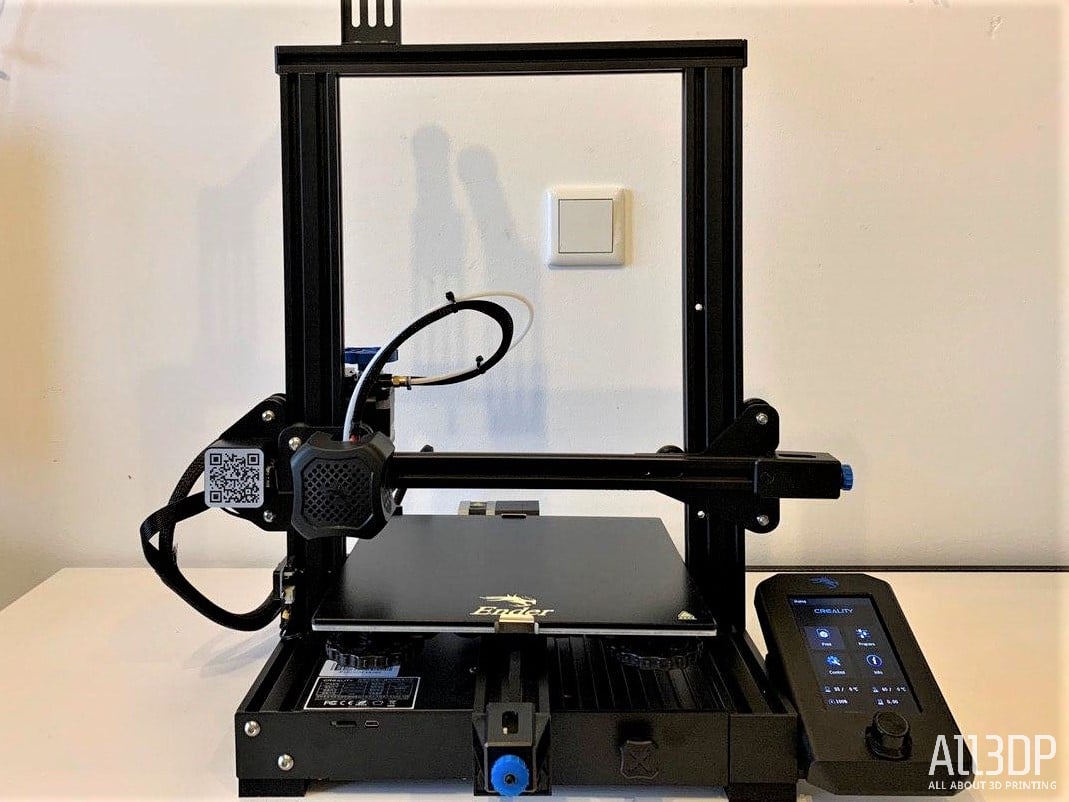
While the dimensions look almost identical to the Ender 3 and the Ender 3 Pro, the Ender 3 V2 differs in its features.
Tempered Glass Print Bed

The most notable new feature is the V2’s tempered “Carborundum” (Silicon carbide) coated glass print bed. This is a welcome change from the detachable magnetic heated bed of the Ender 3 Pro, which was prone to accumulate filament residue over time, which every so often resulted in ugly first layers.
The glass print bed is mounted on the aluminum plate, which should improve overall material adhesion, makes the surface flatter, and lets you remove prints much more easily.
Quieter Printing
Creality boasts a new feature: A self-developed “silent” 32-bit motherboard with a 2560 chipset that brings down the noise floor of the printer to an astonishing 50 decibels, comparable to a quiet suburb, a conversation at home, or the noise of a large electrical transformer at 100 feet. While we can confirm that the noise of the motors is much quieter, the power supply fan, and fans in general, remain quite loud.
Color Screen

Most budget printers come with a cheap LCD screen, but Creality now throws in a newly developed color screen that also shows a new user interface. Screen options are still navigated by a click-wheel, though, which makes for some moments of confusion each time we forget and try to use it as a touch screen.
Additional Features
- XY-axis tensioner: New to the Ender series are two knobs that will let you tighten the printer’s belts. This is a helpful feature, in the long run, allowing you to adjust belt tensions as your printer gets older.
- Mean Well power supply: Like the Ender 3 Pro, the Ender 3 V2 is equipped with a Mean Well power supply.
- Manual filament feeding: Creality added a rotary knob on the Bowden feeding mechanism so you can more easily load the filament by hand, purge the nozzle, or watch it spin as the print is running.
- Toolbox: Embedded in the base, you’ll find a little compartment for storing nozzles, needles, pliers, and other tools. We already love this one.
- Resume after power outage: This perk was made popular by the Prusa i3 MK3 3D printer. Outages or disconnections should be no problem for Ender 3 V2 because it can fully recover and resume the print when it’s back up.

Tech Specs
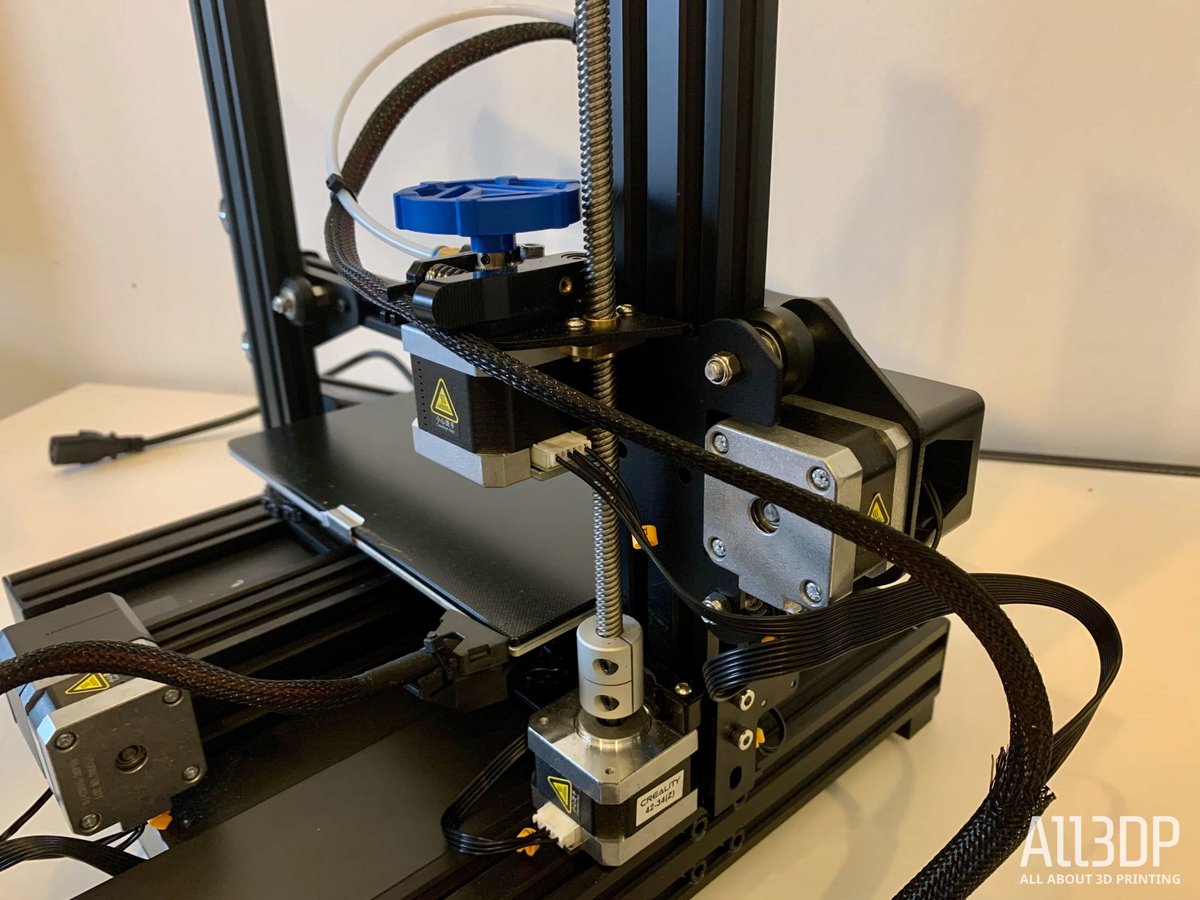
GENERAL SPECS
- Technology: FDM
- Year: 2020
- Assembly: Semi-assembled
- Mechanical arrangement: Cartesian-XZ-head
- Manufacturer: Creality
MATERIALS
- Filament diameter: 1.75 mm
- 3rd party filaments: Yes
- Compatible materials: PLA, ABS, PETG, TPU
3D PRINTING PROPERTIES
- Accuracy: 0.1 mm
- Layer height: 0.1 mm
- Feeder system: Bowden
- Extruder type: Single nozzle
- Nozzle size: 0.4 mm
- Max. build volume: 220 x 220 x 250 mm
- Max. extruder temperature: 260 °C
- Max. heated bed temperature: 100 °C
- Max. print speed: 180 mm/s
- Closed print chamber: No
- Bed leveling: Manual
- Print bed: Heated
- Display: LCD color screen
- Connectivity: MicroSD card, USB
- Built-in camera: No
- Resume print: Yes
SOFTWARE
- Recommended slicer: Cura, Simplify3D
- Operating system: Windows, Mac
- File types: STL, OBJ
DIMENSIONS AND WEIGHT
- Frame dimensions: 475 x 470 x 620 mm
- Weight: 7,8 kg

Similar Printers
You may also be interested in the following printers:
For further information, feel free to check out our Best Budget 3D Printers Guide.
Creality Ender 3 Pro
Bit of an obvious one, this. The direct predecessor to the Ender 3 V2, the Ender 3 Pro, is equally capable of high-quality prints but lacks some of the quality of life features found in the V2.
Artillery Genius
The Artillery Genius costs approximately $100 more than the V2 but diverges drastically with a direct drive extruder and a touchscreen interface.
Creality CR-6 SE
An Ender 3 V2, sent back in time to stop itself and correct the timeline… Silliness aside, the CR-6 SE is a surprising printer. Creality’s first Kickstarter-funded project, the Creality CR-6 SE, bares a close resemblance to the V2 but offers a slightly larger build volume, better extruder placement, what Creality deems a revolutionary automatic-bed leveling system, plus other small differences.
License: The text of "Creality Ender 3 V2 Review: Best 3D Printer Under $300" by All3DP is licensed under a Creative Commons Attribution 4.0 International License.
CERTAIN CONTENT THAT APPEARS ON THIS SITE COMES FROM AMAZON. THIS CONTENT IS PROVIDED ‘AS IS’ AND IS SUBJECT TO CHANGE OR REMOVAL AT ANY TIME.





