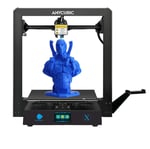In recent months, Ender 3 extension kits, such as the Ender Extender, have become popular within the hobbyist 3D printing community, allowing users to upgrade their 3D printers to deliver larger bed sizes. Whether or not Creality took inspiration from it one can only guess, but we were just as surprised as the rest of you when Creality dropped this doozy of a printer on our laps.
The company has gotten a taste for experimenting in the latter half of the year, testing the waters with proprietary auto bed leveling, infinite-Z, and whatnot, has instead taken the Ender 3 Pro and scaled it 1.5x. Job done.
Well, the reality of this Creality is actually a little deeper than that. We’ve been fiddling and printing with a pre-production Ender 3 Max a couple of weeks back, completely in isolation from the price and have found it a pretty solid platform for larger prints. Now, a final unit has found its way onto our workbench alongside the projected market price of ~$330, and after putting it through the hoops again, we can only corroborate our initial findings; this thing prints pretty big, pretty good.
Read on for our full-on review of the Ender 3 Max.
Verdict

Pros
- Large build volume (duh!)
- Textured glass print plate
- Upgradability and modability
Cons
- “Outdated” UI
- Poor filament loading
- Manual calibration required
The Ender 3 Max will interest makers who want to print big without investing big. Keeping in tradition with Creality’s Ender 3 line of churning out prints reliably and with little effort, the Ender 3 Max hits the sweet spot between affordability, functionality, and accessibility.
Although dressed in old clothes, this 3D printer is suitable both for entry-level users looking for a genuine machine that needs little effort to get it up and running, as well as more experienced makers looking forward to modding and upgrading the printer to their liking. For both interest groups, the Ender 3 Max provides convincing arguments, not least because of its affordable price tag of ~$330.

The Tech
Spoiler alert; the main show of the Creality Ender 3 Max is its increased build volume.
It’s so Big
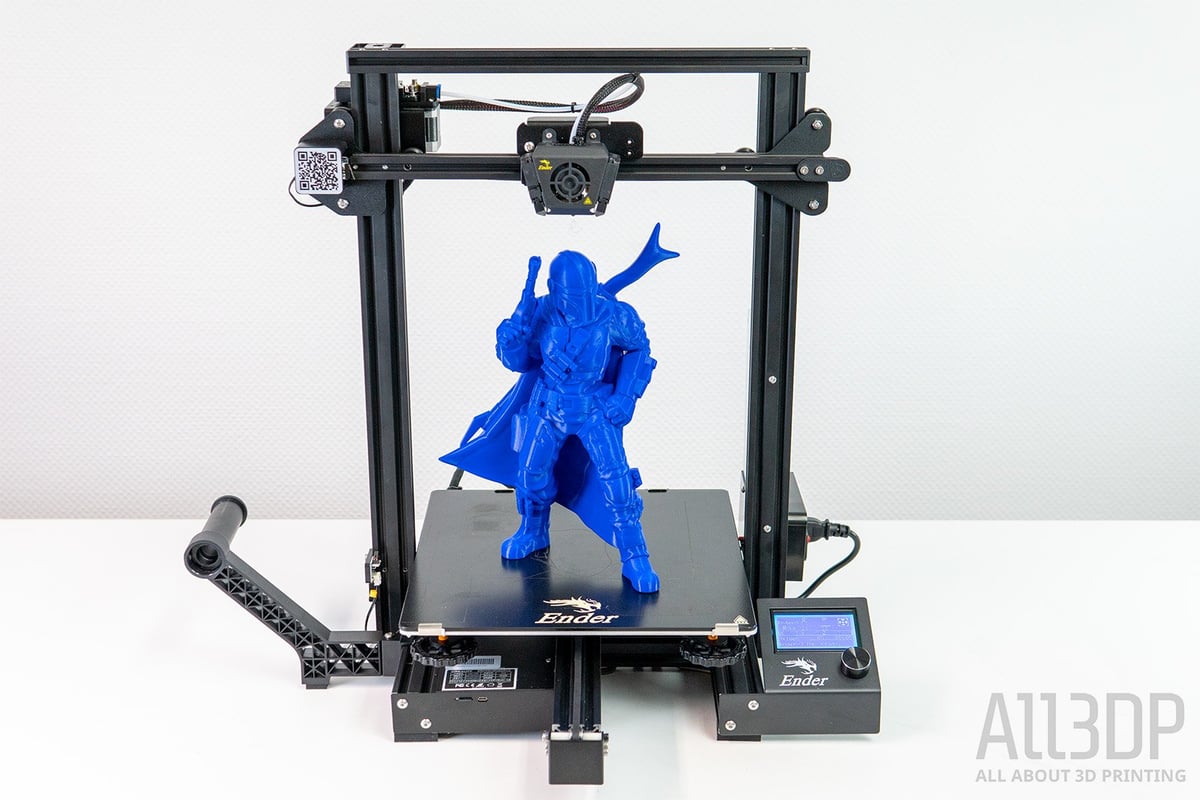
For the most part, the Ender 3 Max is an embiggened Ender 3 Pro, offering the same classic design on a bigger stage sprinkled with a few neat improvements.
Let’s start from the ground up. As a matter of fact, the base unit is identical to the Ender 3 Pro, but with the gantry mounted sideways to the bodywork (the Ender 3 Pro’s was mounted on top), you get that little extra space left and right that allowed Creality to slab on the hefty 300 x 300 mm sized print bed. Enlarge the Z-axis height about a third to 340 mm, and you got yourself the Ender 3 Max.
With 300 x 300 x 340 mm, it is substantially larger than previous Ender 3s and allows you to print just about anything in one go. While it is not quite up there with the likes of Creality’s CR-10s, it’s not far off either (missing 60 mm on the Z-axis) – Creality finally filling the void in its product printable size range.

Speaking of size, unlike the original Ender 3, the Ender 3 Max features a side-mounted spool holder, making the unit similar to Creality’s CR-6 SE. This takes weight off the gantry, reducing potential printing effects, but gives the Ender 3 Max a sizable footprint, so be prepared to make some space on your workbench.
The Bed

Another rather notable upgrade forming the building block for your future large prints is Creality’s impressive-sounding carborundum glass. In normal speak, it’s a sheet of glass with a surface texture. By now, part of the basic configuration for every new Creality 3D printer, it is most certainly an upgrade to the Ender 3 Pro’s magnetic removable print plate of old. The tempered glass bed is less prone to deformation, heats up fast, offers great first layer adhesion, outstanding first layers, and easy print removal. Pretty much all you can ask for in a print bed surface.
Silencio
We already had a pre-production unit in the office a couple of weeks back, whirring and whining away on a few test prints. While it featured Creality’s new 4.2.2 32-bit mainboard (from now on included on all new Creality 3D printers and even past models), it lacked silent stepper drivers, giving you 2018 flashbacks and buzzing ears. At the pleasure of our hearing, we found the new, final unit to feature TMC 2208 stepper motor drivers, and oh boy, does it make a difference noise-wise.
And a little extra
Another feature that made a surprising appearance on the final unit is the filament runout sensor. The aforementioned change in spool suspension did not alter the fact that the filament was– in a bad Ender 3 habit – fed into the extruder precariously close to the lead screw and a lot of oil and grease. With the inclusion of the surprise filament holder, Creality beats two birds with one stone.

We know getting all excited about a filament runout sensor in 2020 might be a bit of a weird flex, but with the sensor in place, the filament gets guided past the oil washer and – on top – the sensor does what it’s there for; pausing the print if the filament runs out. Smush.
But, and there is always a but, trying to feed the filament through the sensor, from the sensor to the extruder, and from the extruder into the PTFE tubing leaves you dreading the threading. We have certainly seen better-designed, more accessible setups.
The print head itself has a rather curious design, with a striking resemblance to the one found on Creality’s CR-X dual extruder printer.
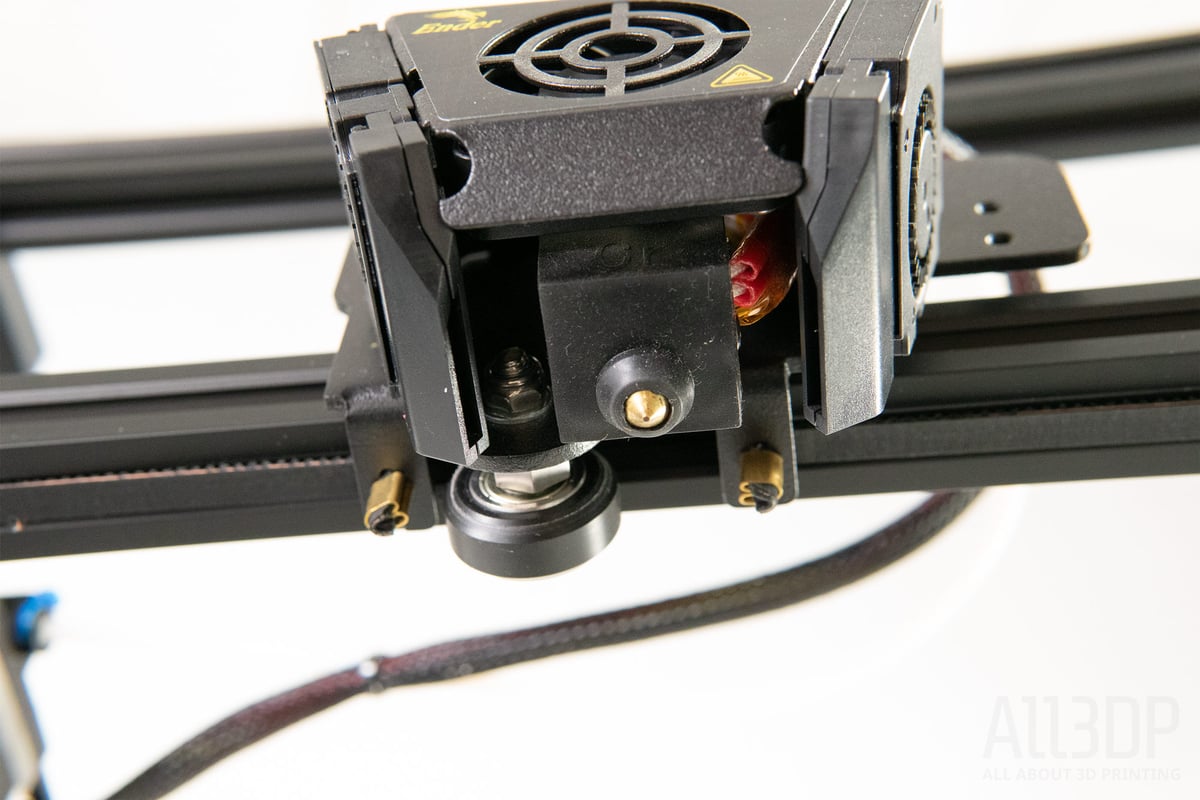
However, while the dual extrusion setup of the CR-X did not make the switch to the Ender 3 Max, the dual part cooling fan sure did (another upgrade from the Ender 3 Pro). Can’t have enough fans where cooling is needed. Plus, the print head houses space for a BL-Touch bed leveling probe, showing that the Ender 3 Max is designed to play nice with Creality’s ecosystem of separately purchasable – often OEM – upgrades.
UI & the printer

A relic that made it over from the old Enders is the rotary knob and LCD screen interface. While the likes of Ender 3 V2 or CR-6 SE have been fleshed out with new and shiny UI alongside large color touchscreens, the Ender 3 Max keeps rocking the nostalgic setup. We are quite torn between nostalgia and missing the ease-of-use of touchscreens. But for the sake of keeping the price down, we can see Creality’s reasoning behind it. (Or are they planning to release another Pro version soon?!). Mind you, with the new 4.2.2 mainboard, the Ender 3 Max can run the new firmware (and display), and you could retrofit your Max, creating something on an Ender 3 Max V2 yourself.

Apart from SD card connectivity, the device can be controlled via a PC using a micro USB cable.

Printing and Usability

We have always quite fancied the Ender 3 line for its simplicity and reliability, and the Ender 3 Max is no exception: it just works.
Skipping over a detailed assembly review, as it literally takes less than ten minutes – tighten the gantry to the base with a couple of screws, connect the wires, and you are good to go – it is worth noting that the Ender 3 Max is largely a much neater affair than the Ender 3 it has grown from. The cable routing is tidier, with an XT60 connector for the power supply and neat ribbon cables routed beneath the printer.

We’ve already touched on the fact that the Ender 3 Max lacks the quality of life feature of automatic bed leveling, but the tried and true method of placing a sheet of paper onto the build plate and adjusting the print bed via the four large leveling knobs is almost as expedient. As the tempered glass print surface hardly deforms when heated and lets go of prints with ease when cooled down, there is little to no need for applying force to the print plate, meaning you will quite probably only have to level it once (in a while). If you have it set up correctly, you won’t see the leveling knobs for a long time.
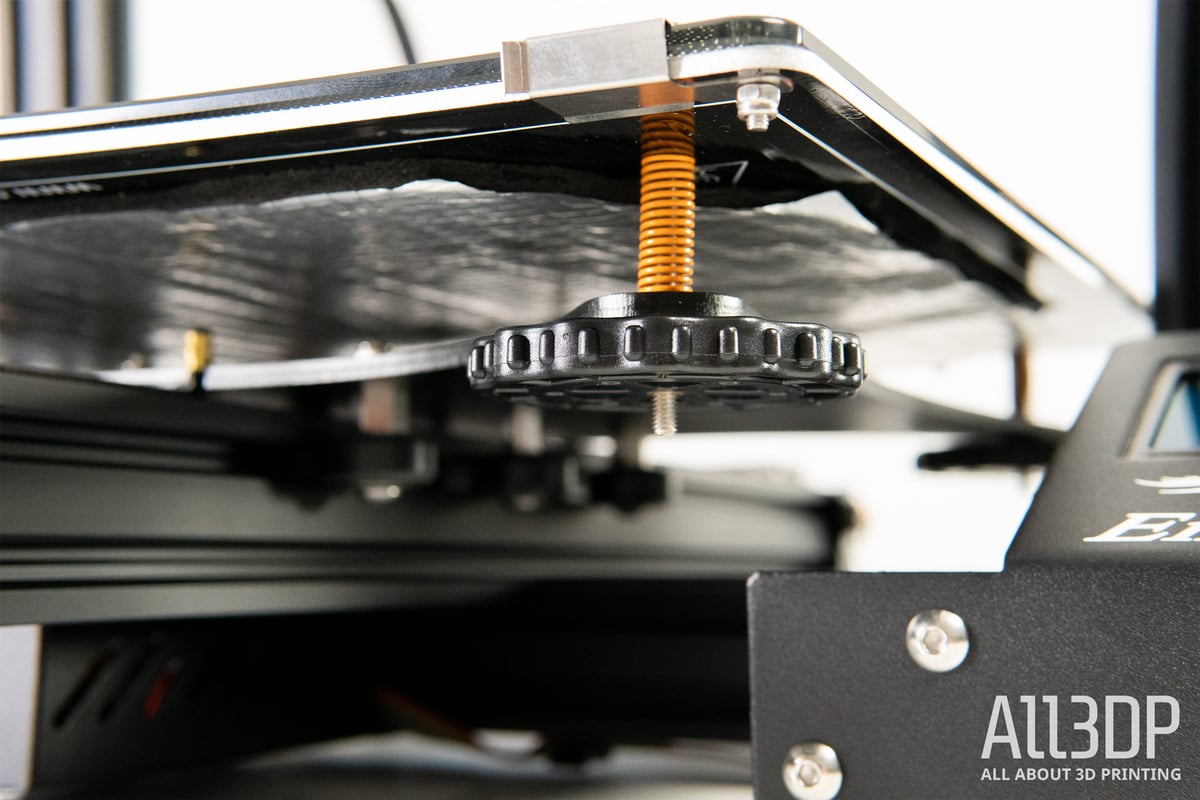
Once you do have the pre-flight preparations checked, you are in for a smooth journey. The print quality off the bat was more than satisfactory – be it the test prints provided on the microSD or freshly sliced prints from Creality’s newly updated Creality Slicer (Version 4.2.1) – there is next to no need to alter the printer’s pre-settings.

Speaking of Creality’s newest slicer, it is quite the game-changer. That is if the game is switching to a more potent slicer. While in the past we would have advised leaving the functionally-limited Creality Slicer to one side and switching to a more heavy-duty program (such as Cura or RepetierHost), the 4.2-version offers the same variety of adjustable print settings as Cura (all Creality slicers ran on ancient Cura versions, but the latest update finally brought the whole settings tree with it). As a matter of fact, they even took over the design, so the only difference is the color theme.
Setting the printer up (for both slicers) is done by selecting the Ender 3 Pro and adjusting the build volume accordingly. Et voila!

Over the course of our review, we went from big and tall PLA prints to small ABS prints without any trouble. Reviewing 3D printers in all shapes and sizes day in and day out, we do come across a fair share of printers that need adjusting and fiddling with the mechanics and settings before getting even so much as the first layer down (and that’s okay, btw). We do, in turn, appreciate when a printer is just functioning and the Ender 3 Max certainly is.

Is It Worth It?
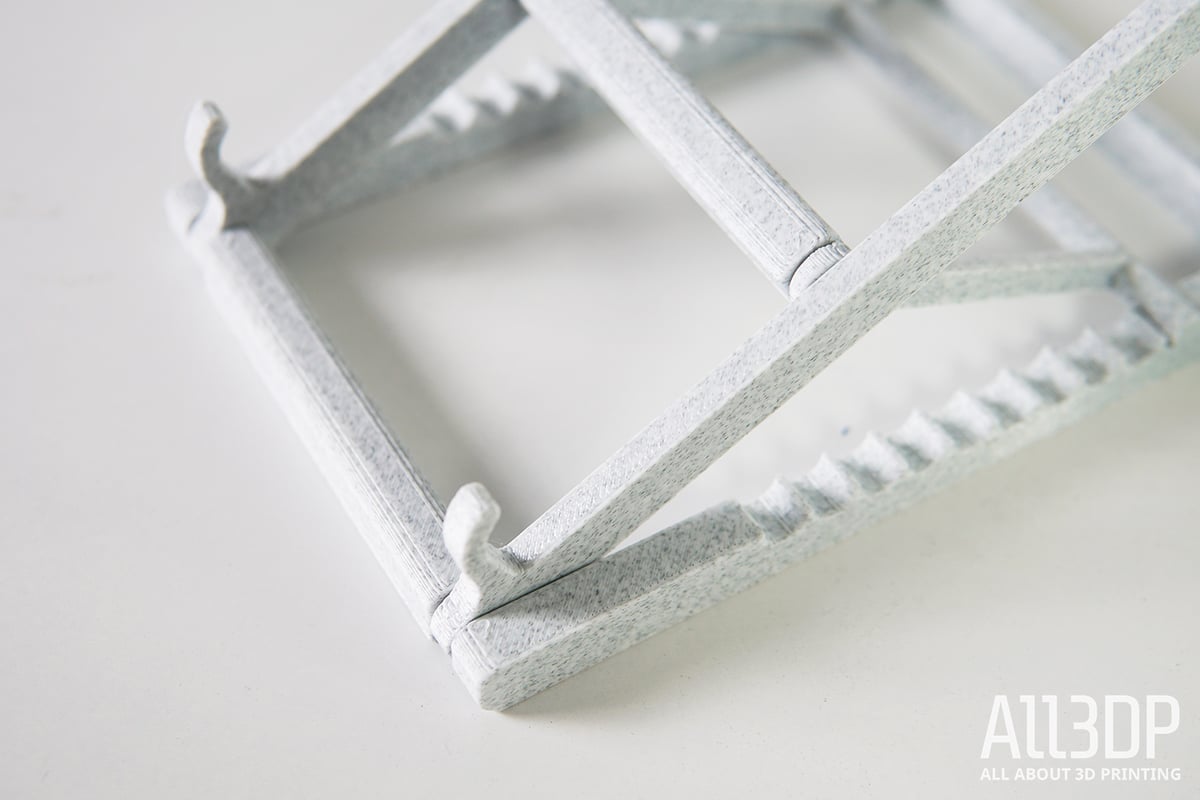
The truth of the matter is Creality doesn’t have a large budget printer anymore. The market has shifted from when the CR-10 was unusually good value. That machine (and its follow-up versions V2 and V3), which predates the Ender 3 even, barely scrapes below $400 today; the Ender 5 Plus, which offers a little more build space, still rings in at ~$580. There’s little to nothing out there that offers large(ish) volume prints at an acceptable quality for tighter budgets, and not just from Creality’s own product range but pretty much across the board.
Taking the ease-of-use from the Ender 3 Pro and upgrading it in the right places adds up to a decent, simple big-volume printer, which leaves room for the user customizing their machine. Although little tinkering should be needed to find the right print settings, as it just works from the get-go.
We had initially pondered why the company would bother with a machine that, held against its more recent efforts, is a tad basic. And sure, you can always make an argument for more fleshed-out, feature-rich printers. But, when you use those pricier machines week in week out, it gets all too easy to lose sight of how simplicity can be a good thing. With Creality slabbing an affordable price tag onto the Ender 3 Max, it may just be the round peg for the circular hole in the company’s lineup and, who knows, maybe even the market.
Features
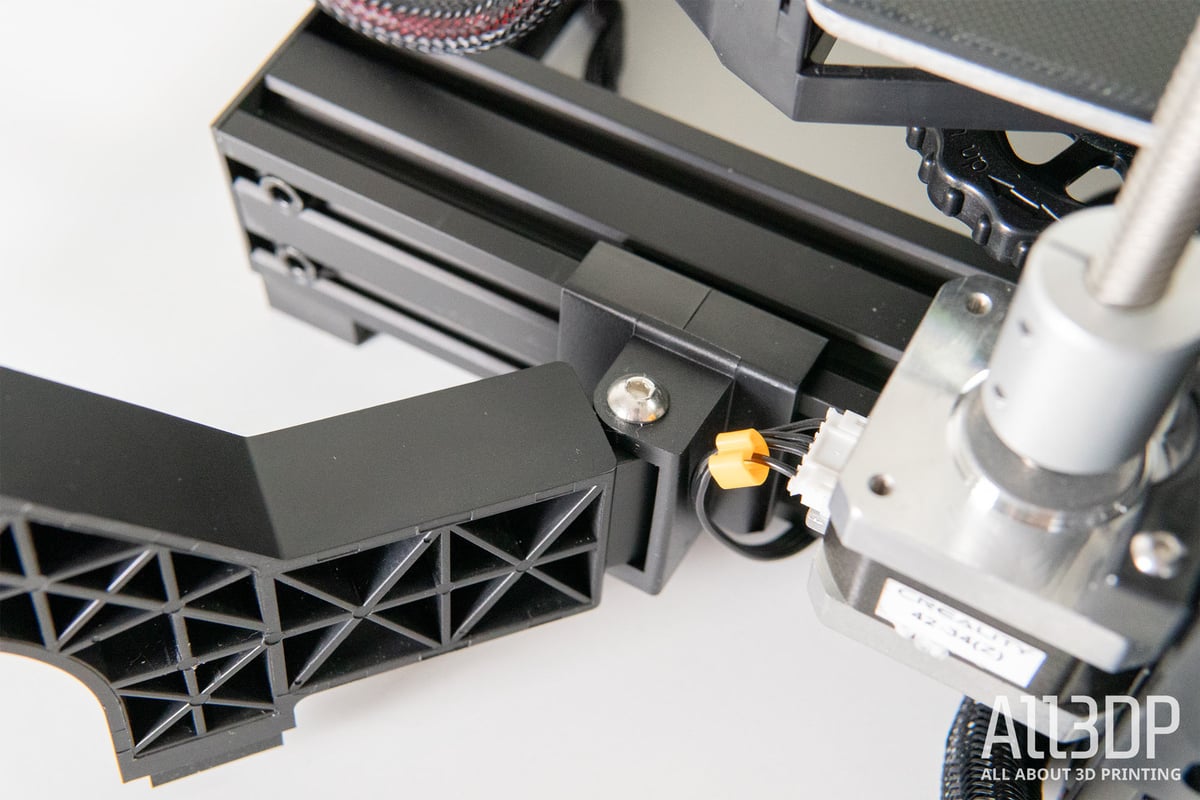
Interested in taking a closer look at the Ender 3 Max’s features? Here you go.
Build Volume
At 300 x 300 x 340 mm, the Ender 3 Max pushes into a build volume traditionally only found on its CR series printers.
Allowing you to print a reasonable degree larger than is possible on the other Ender 3 machines, the Ender 3 Max appears to fill a hole as Creality’s budget large format printer, with a few modern comforts that justify its existence over the (still relatively pricey) old CR-10 model.
Print Bed
Underpinning this large new build volume is a textured “carborundum” glass print plate that, much like the one that ships on the Ender 3 V2, sticks to prints well and releases them when cool.
Dual Fan Cooling
Keeping molten filament under control are two dedicated filament cooling fans. Sitting on opposite sides of the print head, the arrangement looks to be like that found on the CR-X dual extrusion printer. While the Ender 3 Max may not print in multiple colors, it has no problem rendering fine detail in prints without the blobbing and messiness that stems from poor cooling.
Metal Extruder
The Ender 3 Max features an all-metal extruder that feeds filament to the hot end by way of a PTFE Bowden tube.
We haven’t yet encountered a plastic-bodied extruder to give up the ghost on us, but Creality’s all-metal effort here should offer some sense of longevity were you to run this printer into the ground.
Fast Heating
In keeping with current Creality releases, the Ender 3 Max uses a fast-heating 24 V bed and hot end, meaning only a short wait before the printer reaches temperature and can begin printing.
Upgradability
There are a couple of empty spots on the Ender 3 Max for official addons, such as a mount for a BLTouch bed leveling probe, should you so wish.
This being an Ender, though, there will be a million-and-one ways to upgrade, modify, and generally customize the printer.
Silent Mainboard
The Ender 3 Max comes with Creality’s newest 32-bit motherboard alongside TMC 2208 silent stepper drivers that cut down on wiring noises considerably compared to older Ender 3 printers or even the pre-production unit we took a brief look at prior to the review. Defo nice to have.
Other Features
- Power-out recovery
- Filament runout sensor
- Large bed leveling nuts
- Non-gantry mounted spool holder

Tech Specs
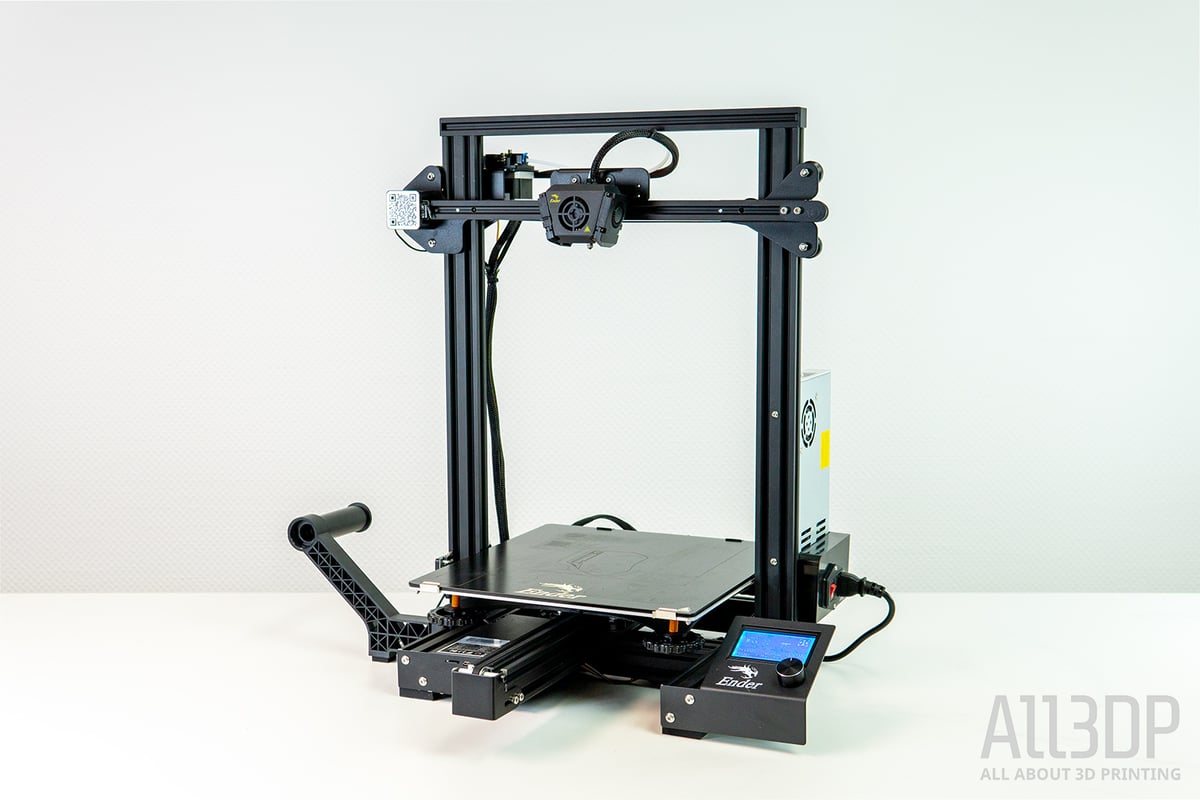
General Specifications
- Technology: Fused deposition modeling (FDM)
- Year: 2020
- Assembly: Partially assembled
- Mechanical arrangement: Cartesian-XZ-head
- Manufacturer: Creality
3D Printer Properties
- Build volume: 300 x 300 x 340 mm
- Feeder system: Bowden drive
- Print head: Single nozzle
- Nozzle size: 0.4 mm
- Max. hot end temperature: 260 ℃
- Max. heated bed temperature: 100 ℃
- Print bed material: Tempered glass
- Frame: Aluminum
- Bed leveling: Manual
- Connectivity: microSD, USB
- Print recovery: Yes
- Filament sensor: Yes
- Camera: No
Materials
- Filament diameter: 1.75 mm
- Third-party filament: Yes
- Filament materials: Consumer materials (PLA, ABS, PETG, Flexibles)
Software
- Recommended slicer: Cura, Simplify3D, Repetier-Host
- Operating system: Windows, Mac OSX, Linux
- File types: STL, OBJ, AMF
Dimensions and Weight
- Frame dimensions: 513 x 563 x 590 mm (spool holder not included)
- Weight: 9.5 kg

Similar Machines
Creality isn’t the only company looking to supersize its established lineup of printers.
Anycubic Mega-X
Anycubic’s large-format Mega-X takes all that’s good about its trusty line of budget workhorse printers and makes it, well, bigger.
License: The text of "Creality Ender 3 Max Review: Filling the Void" by All3DP is licensed under a Creative Commons Attribution 4.0 International License.
CERTAIN CONTENT THAT APPEARS ON THIS SITE COMES FROM AMAZON. THIS CONTENT IS PROVIDED ‘AS IS’ AND IS SUBJECT TO CHANGE OR REMOVAL AT ANY TIME.