Asides from the Ender 3, no other Creality printer has been able to achieve the sustained popularity of the CR-10, which came out in 2016 and boasted an ultra-affordable price combined with an unusually generous print volume for the time.
And, as with all of Creality’s popular printers, rather than reinventing the wheel, the company opted to produce a seemingly never-ending series of iterations.
These include the CR-10 V2 and the CR-10 V3, both of which refine Creality’s original proposition somewhat.
So, if you’re torn between the three options, sit back, get your reading glasses on, and we’ll take you through the major differences between these machines and reveal which we think offers the best value today.
At a Glance
At a Glance
CR-10 V2 improvements over the CR-10
- “Golden triangle” frame design
- 24 V/350 W Mean Well power supply
- New motherboard
- TMC 2208 ultra-mute drivers
- Dual-part cooling duct
- Filament runout sensor
- Print resume function
CR-10 V3 improvements over the CR-10 V2
- Updated Marlin 2.0 firmware
- Direct drive extruder
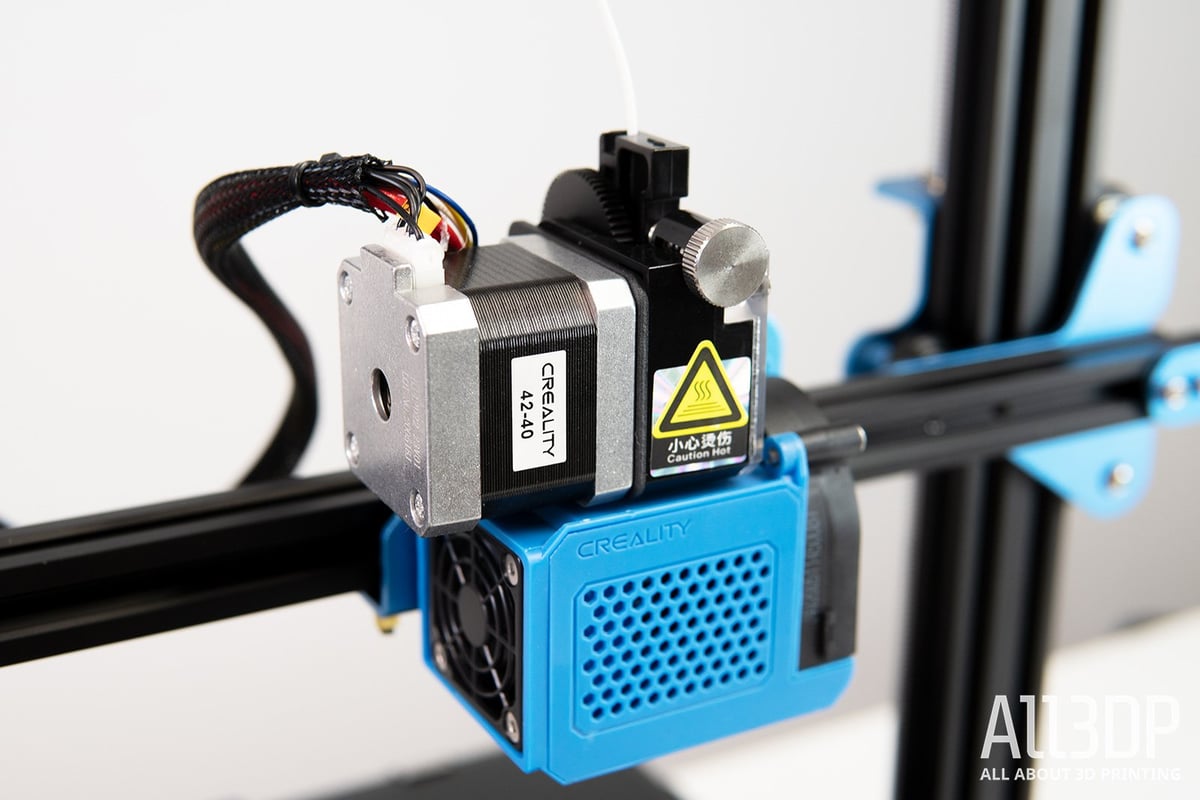
Features
Looking at the cold, hard specs of the three mainline CR-10 printers doesn’t reveal too much about the differences between them – in fact, it just shows how similar they are. Below, we bust open the features to show how they do differ.
Design
Creality seems to be emotionally attached to the umbilical control box. This is an often unwieldy design feature that’s present in all three of the iterations, and one that increases the footprint of the printers. The CR-10 and CR-10 V2 top this box with the spool holder. Laden with a full spool of material and faced with even the slightest of resistance in the filament unbalanced the box and in our experience, is a common cause of print failure.
This changes for the CR-10 V3, which relocates the spool holder to the top of the printer. This makes the system, on the whole, much more stable, though at the cost of increasing the height of the printer.
Another design element that’s different between the original CR-10 and the subsequent iterations is the “golden triangle” design. This refers to the Z-axis brace connecting the top of the frame to the base. This should give the printer a sturdier frame, and is featured with the intention of reducing vibrations and Z-wobble showing on prints.
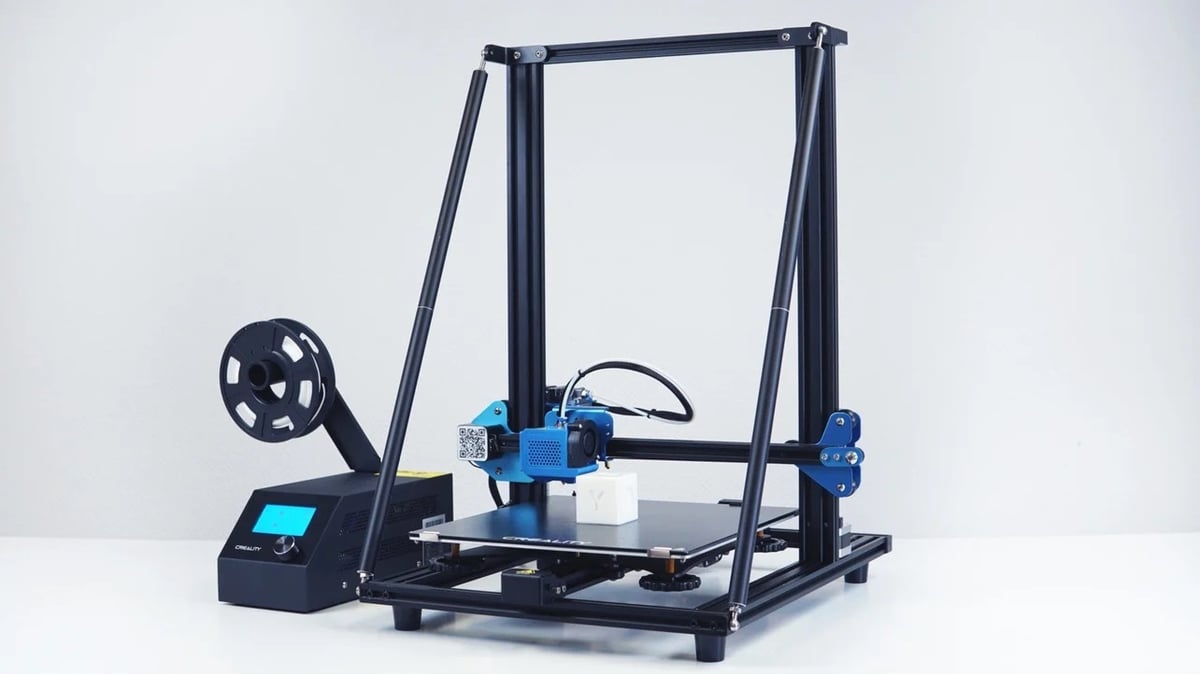
Print Bed
The CR-10 comes with a basic glass print bed that isn’t textured, unlike the V2 and V3, which come with carborundum glass beds that, similar to Anycubic’s Ultrabase build plates, have a seemingly porous layer that grips prints when hot. The benefit of this is evident in that prints will adhere better to the print bed, and has the bonus that they are also easy to remove.
With the CR-10’s basic glass print bed, glue might be necessary to make sure the first layer of your prints stays put. You may also need a spatula to help pop prints off once they’ve completed and cooled.
Stepper Motor Drivers
Another difference that sets the original CR-10 apart from its newer siblings is its stepper motor drivers. The CR-10 V2 and V3 both have TMC 2208 ultra-mute drivers, which employ microstepping to smooth out the motion and get the stepper motors whirring under 50 decibels – quieter than the cooling fans, which are the only things you’ll hear when operating the CR-10 V2 and CR-10 V3.
Extruders
The extruders are also a notable difference between all versions of the CR-10. The original CR-10 has a relatively basic MK8 extruder, with the stock V2 not much better with an all-metal version that claims increased durability. Both are mounted to the X-axis gantry, pushing filament to the hot end through PTFE tubing.
The V3 comes with a direct drive Titan-style extruder as standard. This feature generally offers an easier time loading filament than the awkwardly placed Bowden extruder of its predecessors, and you may see better performance when retracting filament, thanks to the shorter path to the hot end.
Firmware
The CR-10 V3 has the most advanced firmware out of the three machines, boasting Marlin 2.0, which was released in December 2019. This gives the V3 several advantages over its predecessors.
Firstly, the thermal settings have expanded with improved heated chamber support (only really useful if you plan to modify your printer to have an enclosed print volume), improved bed temperature control (which will keep your bed from fluctuating in temperature and potentially overheating), and improved nozzle temperature control.
Secondly, Marlin 2.0 has upgraded mechanical settings. There’s greater fan control, a more accurate Z-probe offset, greater precision for hot end offsets, and improved linear advance settings.
And, perhaps most importantly, there are more safety protections by improving thermal runaway control, providing additional heating chamber protection, and improving print stopping safety.
Power supply
In terms of power, the main difference between the original CR-10 and the V2 and V3 is a switch from a 12 V to 24 V system.
The original CR-10’s power supply isn’t very, um, powerful (users complained the 12 V power supply caused the bed took forever to heat up and even then wasn’t the most consistent), but the later iterations feature a 24 V /350 W Mean Well power supply and 24 V hot end and bed. So, if you value your time and printing in materials that require a heated print bed is a must for you, skip the CR-10.
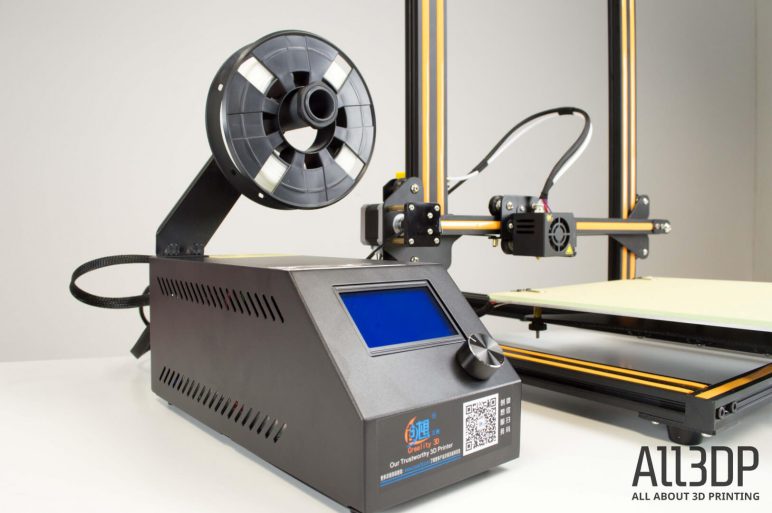
Filament sensor
There’s no filament sensor in the original CR-10, unlike in the V2 and V3, but this is an easily upgradeable mod.

Single vs Dual Motor-Driven Z-Axis
The V2 and V3 have dual motor-driven Z-axes, unlike the original CR-10, which only has a single motor-driven Z-axis. The benefit of the dual Z-axis motors is that it increases stability and precision while printing and, over time, this can result in greater longevity for the printer’s mechanical components.
Verdict
In terms of the user experience and quality-of-life features, the V2 and V3 are clear winners, leaving the long-in-the-tooth CR-10 in the dust. A better power supply, a filament run-out sensor, improved drivers, and a sturdier frame all make the V2 and V3 better than the original. That being said, these upgrades do come at a cost. The CR-10 is by far the cheapest option with a sub-$400 price tag, followed by the V2 at approximately $470. Last comes the V3 which costs about $530.
For a first-timer just looking to get their feet wet with 3D printing, the CR-10 is a solid option as the cheapest of the three, although newer printers from other brands are available so really there’s little reason shell out that kind of money on a CR-10 anymore.
But if you’re looking for a machine that you can rely on more, the CR-10 V2 just sneaks it for us. Yes the V3 ships with newer firmware and a direct-drive extruder, but in testing we found these to be points of convenience for the user, rather than any inherent advantage for the printer. You can upgrade the CR-10 V2 to Marlin 2.0, and outfit it with the direct drive extruder at your convenience. Boom, CR-10 V3, if you even need it, that is.
Ultimately, the beauty of all three of these machines is that they are endlessly upgradeable. No matter your pick, there are virtually limitless avenues you could take them. As a starting point though, the V2 gets our nod.
License: The text of "Creality CR-10 vs CR-10 V2 vs CR-10 V3: The Differences" by All3DP is licensed under a Creative Commons Attribution 4.0 International License.
CERTAIN CONTENT THAT APPEARS ON THIS SITE COMES FROM AMAZON. THIS CONTENT IS PROVIDED ‘AS IS’ AND IS SUBJECT TO CHANGE OR REMOVAL AT ANY TIME.



