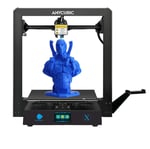Since Chinese manufacturer Creality released the genre-defining Creality CR-10 in 2016, they’ve released a lot of variants, with follow-up models such as the improved Creality CR-10S. As of 2020, it is still one of the most copied designs in the 3D printing cosmos.
Now, a few years after the introduction of the CR-10, Creality has released a direct successor in the CR-10 V2. So what does this new version bring to the table? Is it worth your money? To find out, read on for our hands-on review.
Hands On
D FOR DESIGN
In terms of design differences between the V2 and the original CR-10, there’s still a lot to be desired.
Like the original CR-10, the V2 has the umbilically-attached control box which is lighter than a full filament spool. This means you’ll have to carefully weigh it down or tape it to the table to make sure it didn’t topple over in the face of slight filament snags.
However, it’s not all bad: Creality did throw in a new Mean Well power supply and 24V hot end and bed, which address possibly the biggest strike against the original CR-10, which was that the heated bed takes forever to heat up. This definitely gives it a leg up against its predecessor and makes it a lot more suitable for printing with materials like ABS.
Unfortunately, navigating through the CR-10 V2’s menu with a control knob is inconvenient, and sticks out in contrast to other affordable printers that include color touchscreens (such as the Anet ET4, for example).
Some menu options are not where you might expect them to be, such as changing the filament. The system will only display this option after preheating the nozzle. While it’s logical that you shouldn’t try to remove cold filament, a simple prompt on attempting to do so would fix the issue.
In short: You might need to spend a little time figuring out the CR-10 V2’s quirks before getting started.

PRETTY SIMPLE PRINTING
Setting up the 3D printer was easy, but where we did hit a snag was loading the filament. A piece of filament stuck in the feeder and we had to open the feeder to find the blockage and remove it. However, this only happened once and wasn’t catastrophic.
In general, printing with the V2 was a straightforward process, minus the aforementioned issues with the control box, once this was secured we were able to print problem-free. Prints adhered well to the bed and were easy to remove.
As a test, we printed the Autodesk Kickstarter test model, which looks at an FDM printer’s precision. We used white eSun PLA+ filament, a nozzle temperature of 215°C, and heated the bed to 60°C.
The Creality CR-10 V2 did well in dimensional accuracy and Z-alignment. Overall, the V2 scored 18.5 out of 30 points. In comparison, the Ender 5 Plus scored 27 out of 30 points on the same test.
However, this test only shows the printer’s precision with its out-of-the-box settings and not with the setting tweaked and optimized.
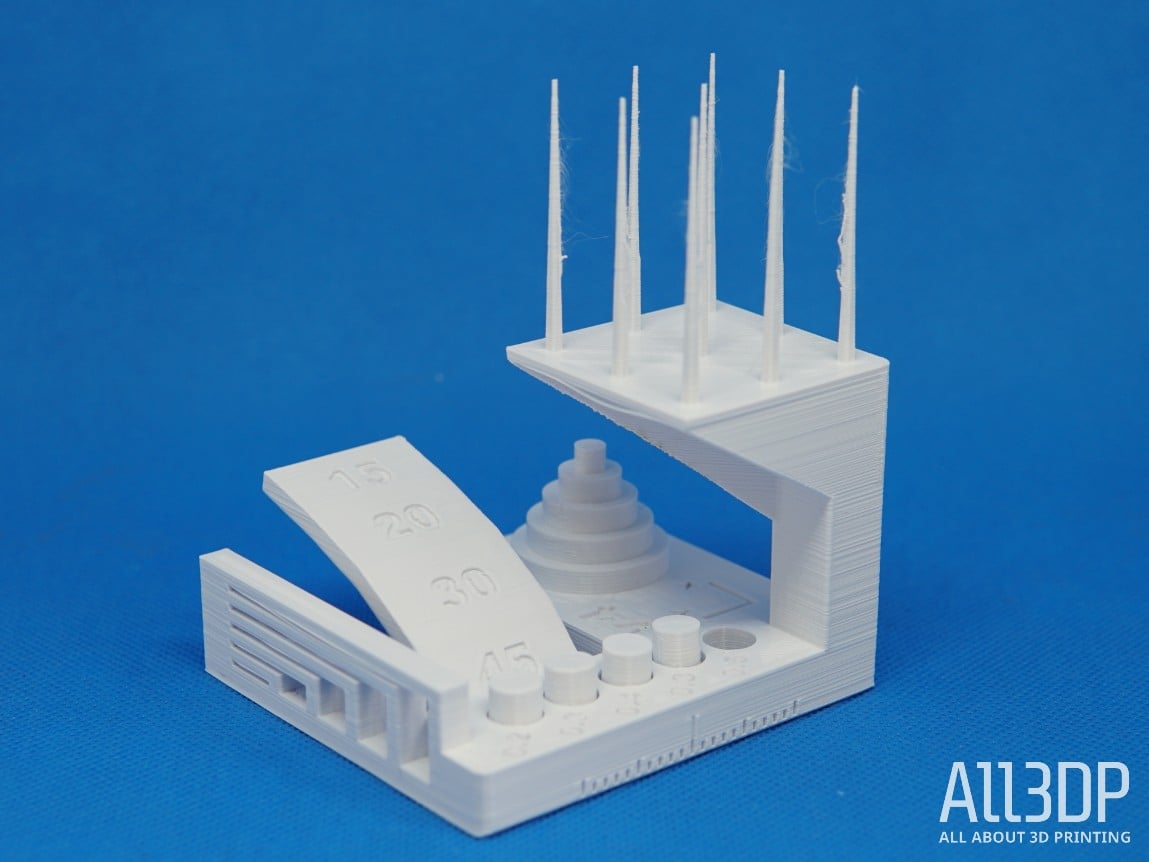
Measuring aside, we found the V2 to handle details extremely well, as well as overhangs, though sometimes the surfaces were not so smooth.

Verdict
Overall, we like printing with the CR-10 V2. The print bed provides good adhesion, it’s pretty straightforward to use and in general, the printing process itself was fairly standard – we did face some minor issues but not any critical technical problems.
The prints are decent and with a bit of tweaking of the Cura settings would only get better, and the improved power supply and parts means the print bed heats up more quickly and more consistently than the old CR-10.
Where we found the printer lacking was its clunky design. We would like to see a more user-friendly version for a later machine and one that ideally gets rid of the umbilically-attached control box to streamline the printer and reduce its footprint.
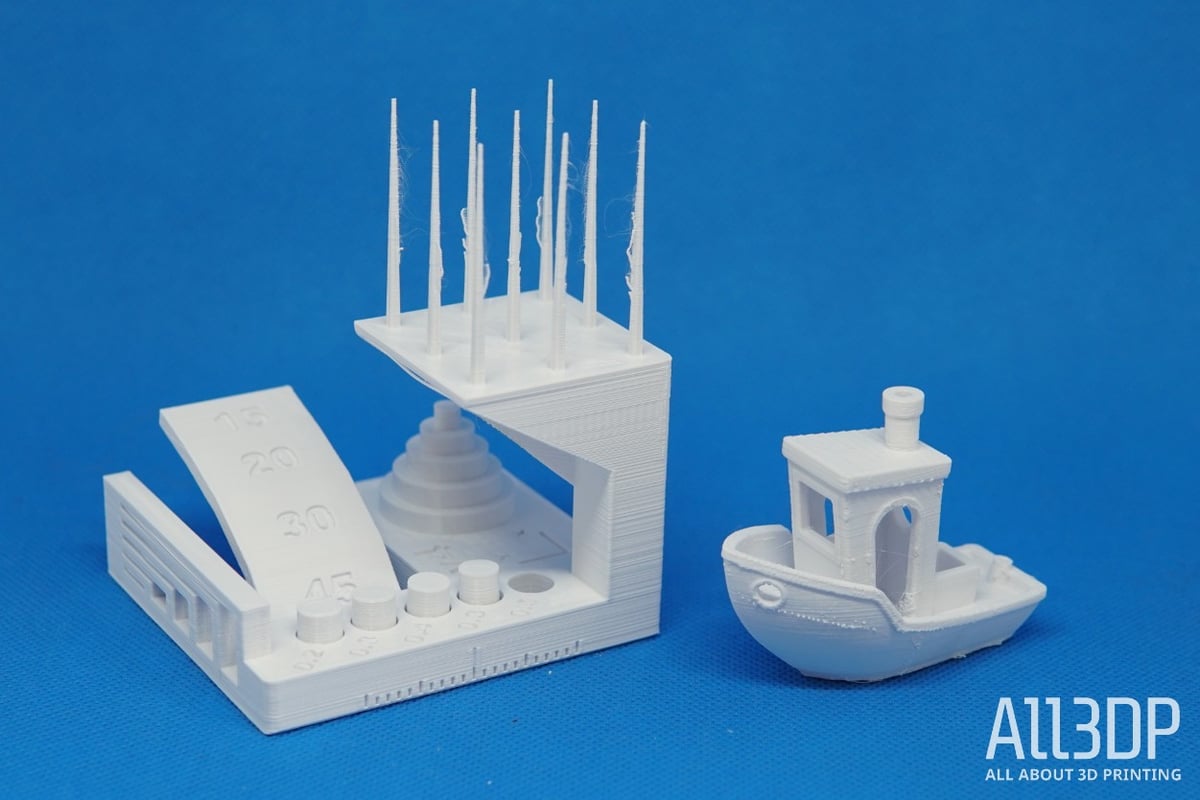
Features
Let’s see what the Creality CR-10 V2 brings to the table.
An Improved and Sturdier Frame
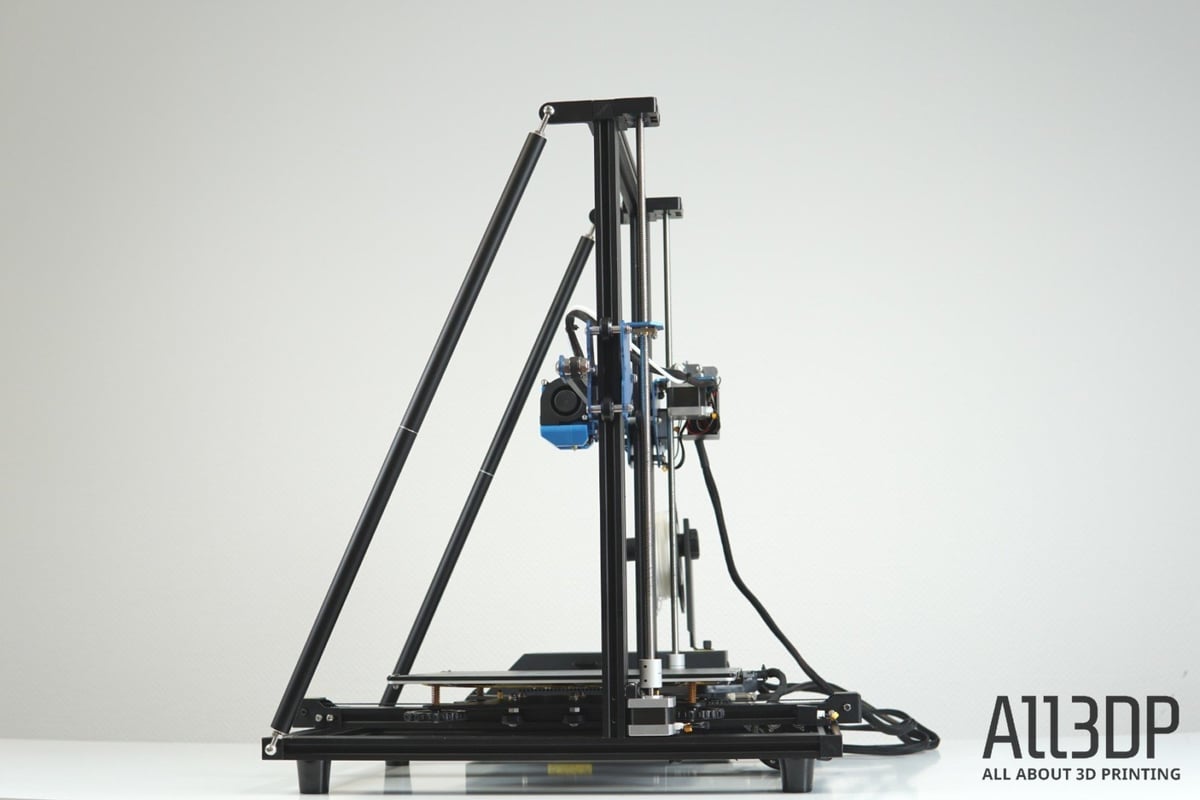
Labeled by Creality as the golden triangle, and first used in Creality’s CR-10 Max version, the improved frame is not to be confused with the famous tourist area in Asia. In this case, the golden triangle refers to the Z-axis brace connecting the top of the frame to the base.
The goal of this design is to give the printer a sturdier frame, reducing vibrations and Z-wobble to ultimately ensure prints have a smooth finish.
Feel the Power!
Another feature is the newly added 24V / 350W Mean Well power supply.
It seems that Creality has paid attention to user feedback, addressing the recurring complaint that the heated bed took a long time to reach the desired temperature, as often underperformed at high temperatures, making it inadvisable to print with materials such as ABS. With the newly added power output, this has been tackled — hooray!
We have found the bed to heat up quickly and maintain a consistent temperature.
Advanced Motherboard
The CR-10 V2 is equipped with a new, self-researched, motherboard matched with a TMC 2208 ultra-mute driver. With the upgraded silent stepper driver, the Creality CR-10 V2 is supposed to operate under 50 dB. We can confirm a smoother printing experience with much less motor noise during prints.
Dual Part Cooling Duct
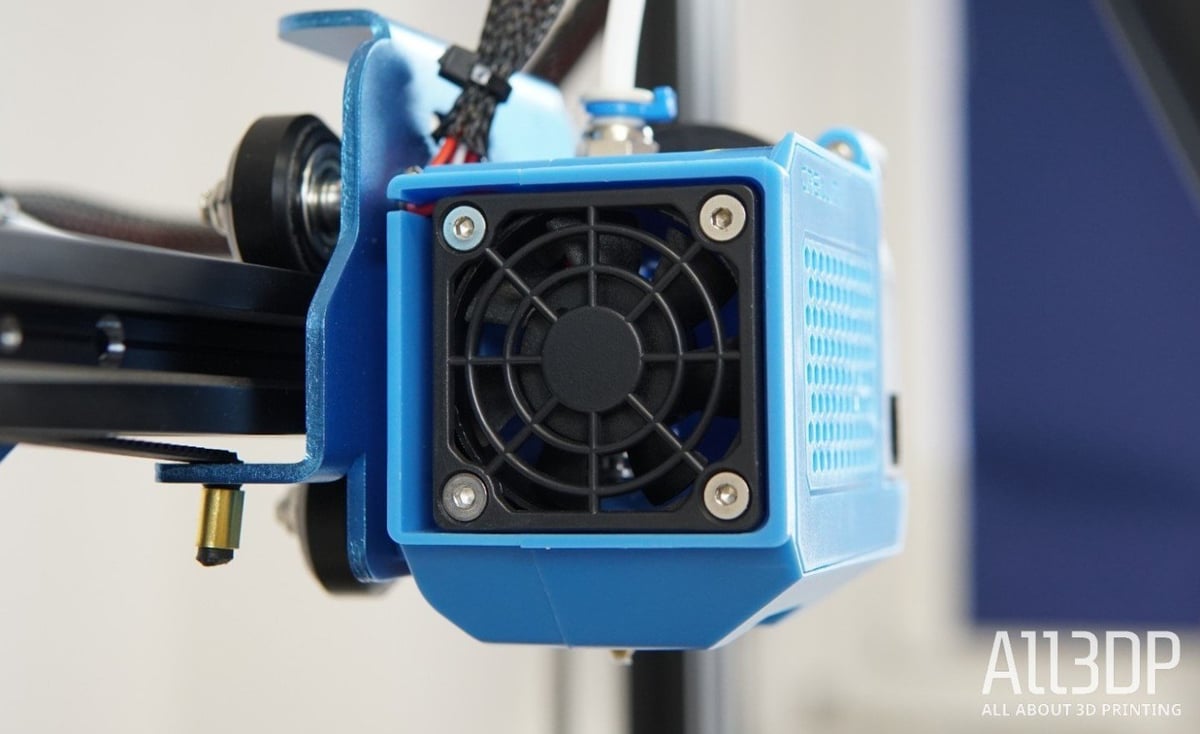
Two are better than one, they say. It looks like Creality had that idiom in mind when redesigning the print head for the CR-10 V2. The printer comes with an upgraded hot end and a dual “fang” part cooling duct on its radial blower fan. It’s hard to say whether this is an improvement over the original CR-10, but what we can say is we have noticed positive results in the print quality, and the community agrees that this kind of duct is generally better for more even, thorough cooling.
We did not encounter filament blockages, and we obtained consistent – though not quite perfect – print results. According to the manufacturer, the cooling improvement is up to 55%, resulting in a 10% increase in overall printing precision.
DIY Upgradeable
Creality deliberately left some room for DIY improvements. While the bed leveling still has to be done semi-automatically by turning the screws, the machine now features a space for a BL-Touch bed-leveling probe.
Also, the Creality CR-10 V2 allows the user to switch between the default all-metal Bowden extruder, or switch to a direct drive extrusion unit. Depending on your preference – or the intended print job.
More Features
Further features of the Creality CR-10 V2 are:
- An Ultrabase-like build plate, which we found to provide good adhesion
- A resume-print function
- A filament runout sensor

Tech Specs

GENERAL SPECS
- Technology: FDM
- Year: 2019
- Assembly: Assembled
- Mechanical arrangement: Cartesian-XZ-head
- Manufacturer: Creality
3D PRINTING PROPERTIES
- Build volume: 300 x 300 x 400 mm
- Feeder system: Bowden
- Print head: Single nozzle
- Nozzle size: 0.4 mm
- Max. hot end temperature: 260 °C
- Max. heated bed temperature: 100 °C
- Print bed material: Carborundum glass platform
- Frame: Metal
- Bed leveling: Automatic and manual
- Connectivity: SD card
- Print recovery: Yes
- Filament sensor: Yes
- Camera: No
MATERIALS:
- Filament diameter: 1.75 mm
- Third-party filament: Yes
- Filament materials: Consumer materials (PLA, ABS, PETG, TPU)
SOFTWARE:
- Recommended Slicer: Cura, Simplify3D
- Operating system: Windows (XP or higher), MacOSX, Linux
- File types: STL, OBJ, AMF
DIMENSIONS AND WEIGHT:
- Frame dimensions: 420 x 550 x 650 mm
- Weight: 11.5 kg

Similar Printers
You may also be interested in the following printers:
Artillery Sidewinder X1
The Artillery Sidewinder X1 features a 300 x 300 x 400 mm print volume, a porous glass-coated print bed, and a direct drive extruder.
Creality CR-10 Pro V2
The CR-10 Pro V2 costs a little extra but does have some pro features up its sleeve. For one thing, it features automatic bed leveling, and the Bowden setup is equipped with a double geared Bondtech extruder for better filament feeding.
Anycubic Mega X
The Mega X from Anycubic offers a print volume of 300 x 300 x 305 mm encompassed in a sturdy all-metal frame. With a fast heating Ultrabase print bed and Titan-style Bowden extruder, the Mega X is capable of printing with many different materials.
License: The text of "Creality CR-10 V2 Review: Hands On" by All3DP is licensed under a Creative Commons Attribution 4.0 International License.
CERTAIN CONTENT THAT APPEARS ON THIS SITE COMES FROM AMAZON. THIS CONTENT IS PROVIDED ‘AS IS’ AND IS SUBJECT TO CHANGE OR REMOVAL AT ANY TIME.