Bigtreetech’s 3D printer brand, Biqu, has launched the Biqu B1 SE Plus – a new version of the Biqu B1 that we reviewed earlier this year. We’re assuming the “SE” stands for “Special Edition,” but the company doesn’t actually spell that out. The “Plus” stands for the extra build volume, though, that’s for sure!
During testing, we liked the original B1 for its “easy upgrade path.” The thing had ports everywhere. This new iteration similarly promised “expandable interfaces,” but we suspect they won’t be handled the same way. That said, we were impressed with the original B1 overall and have high hopes for this new system.
With the latest iteration putting out a 310 x 310 x 340 build volume, Biqu decided to go for the large-ish build volume market segment, previously solely claimed by Creality’s Ender 3 Max. And, priced at just $349 with plenty of bells and whistles, it seems to be making a good case for itself.
So, what exactly makes this new Biqu printer special? Well, let us tell you! Just give us a scroll down below, and we’ll dive into the Biqu B1 SE Plus’ “special-extra” features.
Features
Fully Automatic Hot End Bed Leveling
For this release, Biqu upgraded their bed leveling to include fixed bed leveling with hot end probing for truly automatic and fully integrated bed leveling.
Pre-print automated leveling helps to eliminate print failures caused by uneven print surfaces with no effort and minimal delays. This is, by far, our preferred leveling setup. It’s nice to see Biqu do away with the knobs and springs, but it’s especially lovely at the sub $400 prince point – though it’s true we’re seeing this more.
Large Build Volume

For the (special edition) plus, Biqu added some print volume: up to 310 x 310 x 340 mm. It’s a solid build volume that inches above the Ender 3 Max by 10 mm on the X and Y axes.
Something good to see in this larger-than-average build volume is thoughtful Z-axis brackets. Many printers, even those with seriously tall Z-axes, stick with horizontally aligned screws that lend themselves to serious wobble. The Biqu B1 SE Plus has the same metal brackets as the original B1 to sturdily attach to the printer’s base from the side rather than the top.
Expansion Interfaces

During review, we were really impressed with the Biqu B1’s easy path to printer upgrades. Connections for common upgrades like a BLTouch auto bed leveling probe were present on the printer’s exterior for simple installations that felt plug-and-play. The B1 SE Plus is touting that same “expandible interface,” but it doesn’t seem to go quite as far as its predecessor.
For example, the simple print head USB-C connection is replaced by a heftier cable, and we can’t see any backports like the original B1 on any of Biqu’s (limited) SE Plus marketing material. Though we can see the printer has ready slots to add a second Z-axis lead screw and stepper motor on the right side, we can’t see ports for upgrades they suggest, like RGB lighting or a Wi-Fi module to be installed so simply. The original B1 left mainboard ports open, and we expect it’s the same here. All3DP reached out for more clarity here but received no response.
The company does say it will be offering upgrade kits for both dual and direct drive extrusion – so upgradability is certainly still in mind.
Touchscreen & Knob UI Switching
The Biqu B1 SE Plus uniquely includes both a touchscreen UI and a rotary knob. We loved this feature on the original B1 and are pleased to see it make a return on this iteration. The redundancy might seem odd, but if that touchscreen happens to go out of whack, it’s great to have a ready second interface. Otherwise, your only option might be working around with a Raspberry Pi. Extra? Yes. Appreciated? Also yes.
Other Features
32-Bit Mainboard
If you’re going to release an “expandable” printer, a 32-bit mainboard is a must-have. The original B1 had this, so of course, the new edition does too.
Filament Sensor & Power Loss Recovery
Two nice to have features, the B1 SE Plus includes both a filament sensor and power loss recovery to maximize the chances of a successful print.
“Noiseless” Printing
Stepper motors have come a long way in terms of volume. We were happy with the original B1’s noise levels, clocking it just below a library’s ambient noise, so we expect the B1 SE Plus will have a similar volume.
Carborundum Glass Print Bed
Our favorite print surface. Heats up face, parts adhere easily and pop off once it’s cooled down. Biqu has gone with the typical clip system, which is also great.

Release Date & Availability

The Biqu B1 SE Plus was released on August 18 via a sponsored livestream with 3D Printing Nerd over on YouTube and is readily available from the manufacturer or third-party retailers. By now, a fair few reviews of this printer can be found throughout the usual channels, and we are also in the process of getting one in for testing. At the time of writing, you can mostly find assemblies and unboxings on YouTube, so stay tuned for our in-depth review.

Price
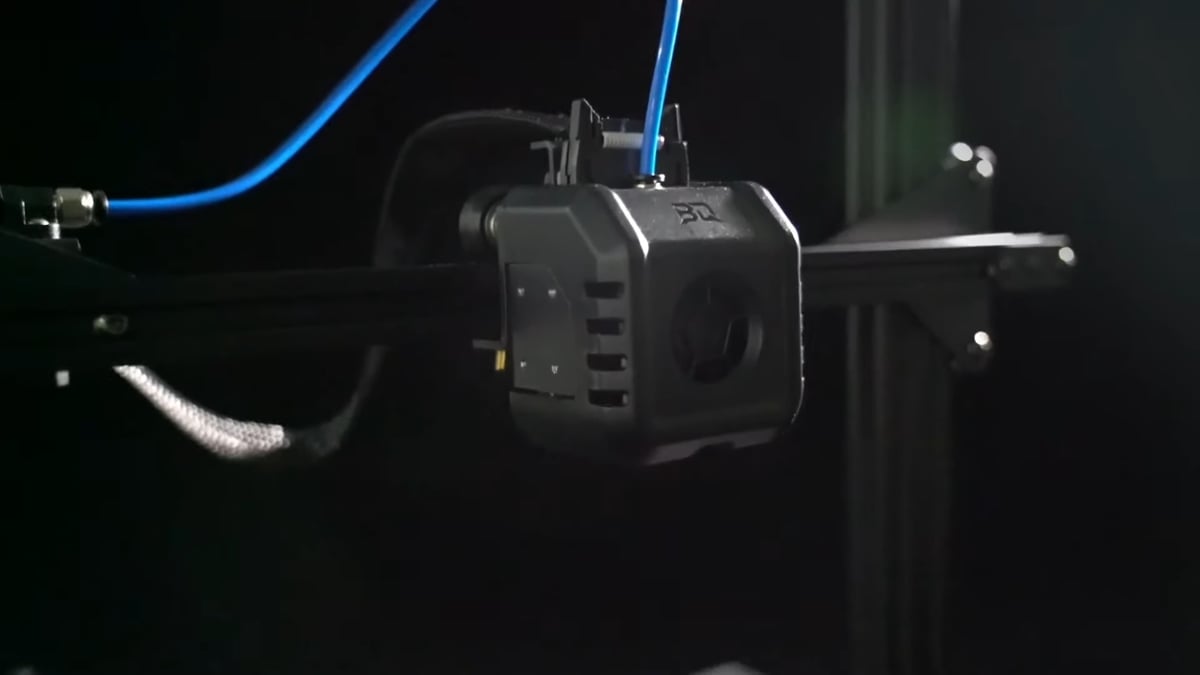
The Biqu B1 SE Plus is currently “on sale” for $349 down from $398.
Biqu, like many manufacturers in its region, like their perpetual sales, so we don’t expect to see the price increase soon. At least their marked-down price is more reasonable than some.
Ultimately, ~$350 for this printer’s features is a steal. All the better if the upgradability comes anywhere close to what was on the original B1.
But, if you’re okay with dropping the fixed-bed and integrated probe, the original Biqu B1 is a quality printer that can be had for just $269.

Tech Specs

General Specifications
- Technology: Fused deposition modeling (FDM)
- Year: 2021
- Assembly: Pre-assembled
- Mechanical Arrangement: Cartesian-XY-Head
- Manufacturer: Bigtreetech
3D Printer Properties
- Build Volume: 310 x 310 x 340 mm
- Feeder System: Bowden
- Print head: Single nozzle
- Nozzle size: 0.4 mm
- Max. hot end temperature: 260 °C
- Max. heated bed temperature: 100 °C
- Print bed material: Caroborundum Glass
- Frame: Aluminum
- Bed leveling: Fixed Bed, Fully Automatic Hot-End Touch Probe
- Connectivity: USB, microSD
- Print recovery: Yes
- Filament sensor: Yes
- Camera: No
Materials
- Filament diameter: 1.75 mm
- Third-party filament: Yes
- Filament materials: PLA, PETG, TPU, TPE, ABS, Nylon
Software
- Recommended slicer: Cura, Repetier-Host, Simplify 3D
- Operating system: Windows, Mac OSX, Linux
- File types: STL, OBJ, AMF
Dimensions and weight
- Frame dimensions: N/A
- Weight: N/A

Similar Printers
Is the Biqu B1 SE Plus almost there but not quite what you’re looking for? We’ve got you covered with a list of similar printers for you to consider:
Ender 3 Max
Coming in at about the same size as the Biqu B1 SE Plus (minus 10 mm on the X and Y) is the Ender 3 Max. You know it, you love it – the Ender 3 series is an old reliable. We’re always impressed again when we go back to our Enders, and the Max fills in that nice larger build volume like the SE Plus. It misses some of the convenience features of the B1 SE Plus, though, such as automatic bed leveling or the touchscreen UI.
But if you’re just getting started with 3D printing, the Ender series has one of the biggest support communities around. So, it’s a good bet if you might need some help troubleshooting.
Biqu B1
What could possibly be better than the original? Well… iterations, we guess. But still! What could be closer if the SE Plus is almost what you want?
The first Biqu B1 is manually leveled but is super easy to upgrade with a BLTouch — the ports are already set up for you on the printer’s back exterior. For that relatively minor inconvenience and a slightly smaller build volume, you get all the upgradability of the SE Plus for just $269.
Artillery Sidewinder X2
If it’s even more build volume you fancy, but of the Z variety, take a gander at Artillery’s new Sidewinder X2. At 300 x 300 x 400 mm, it’s got a ton of room to work with and a lot of the quality-of-life features also present on the B1 SE Plus. It even takes things further in some respects with pre-installed dual Z lead screws, a direct drive Titan-style extruder, and a fast-heating AC print bed.
Be aware, though, to use the full build volume, you might need some small mods to brace that looming gantry. Easy fix, right?
License: The text of "Biqu B1 SE Plus: Specs, Price, Release & Reviews" by All3DP is licensed under a Creative Commons Attribution 4.0 International License.
CERTAIN CONTENT THAT APPEARS ON THIS SITE COMES FROM AMAZON. THIS CONTENT IS PROVIDED ‘AS IS’ AND IS SUBJECT TO CHANGE OR REMOVAL AT ANY TIME.






