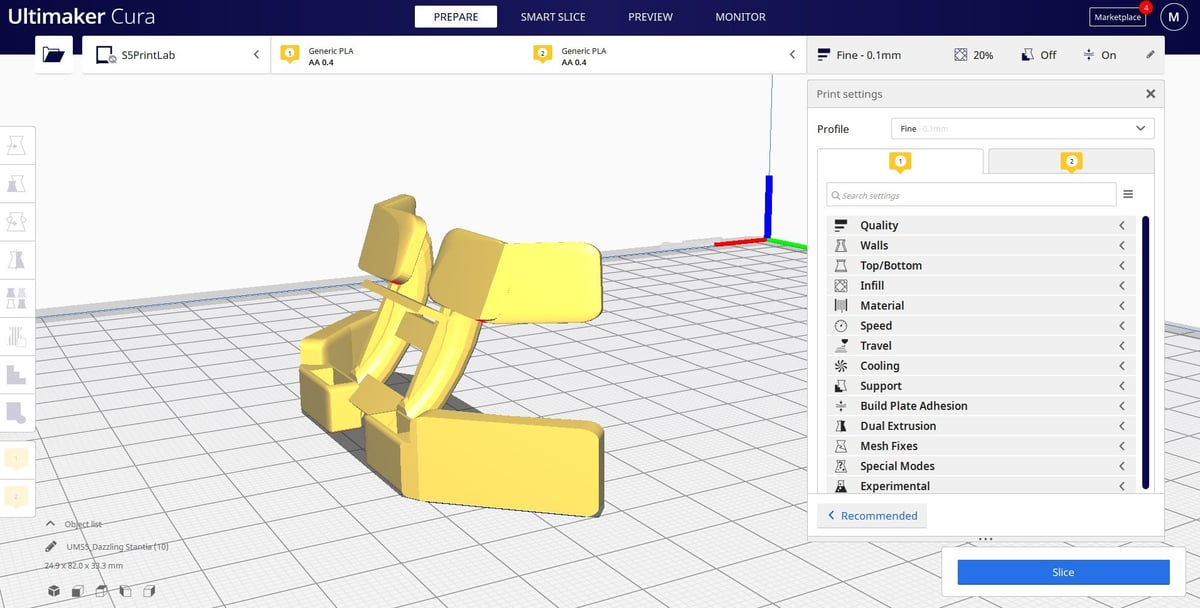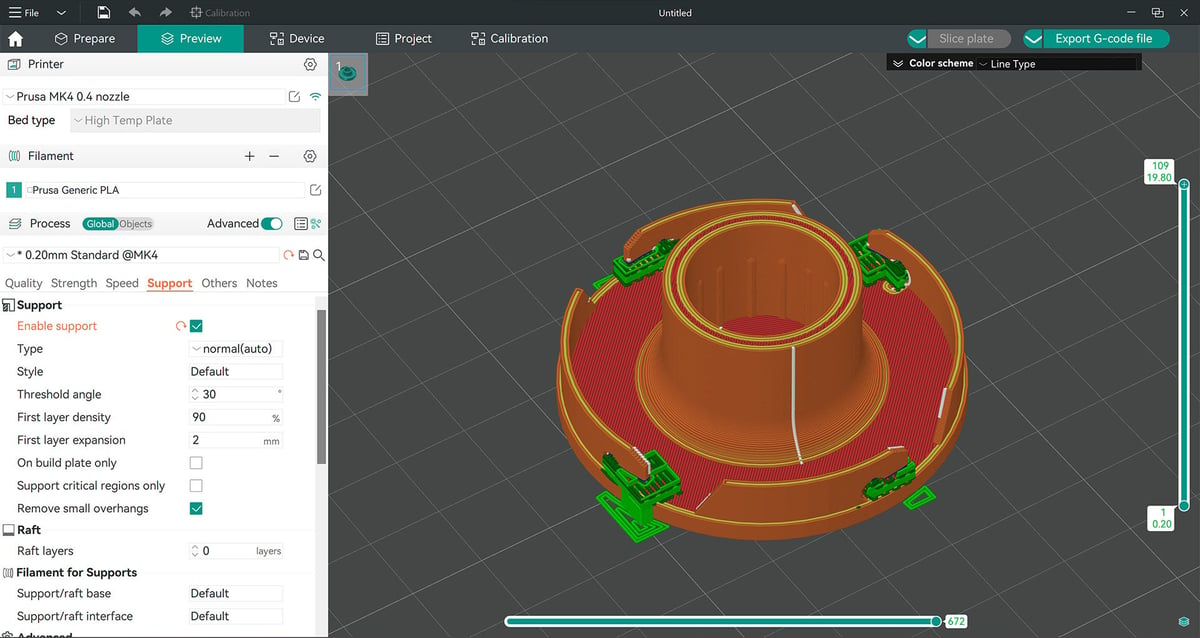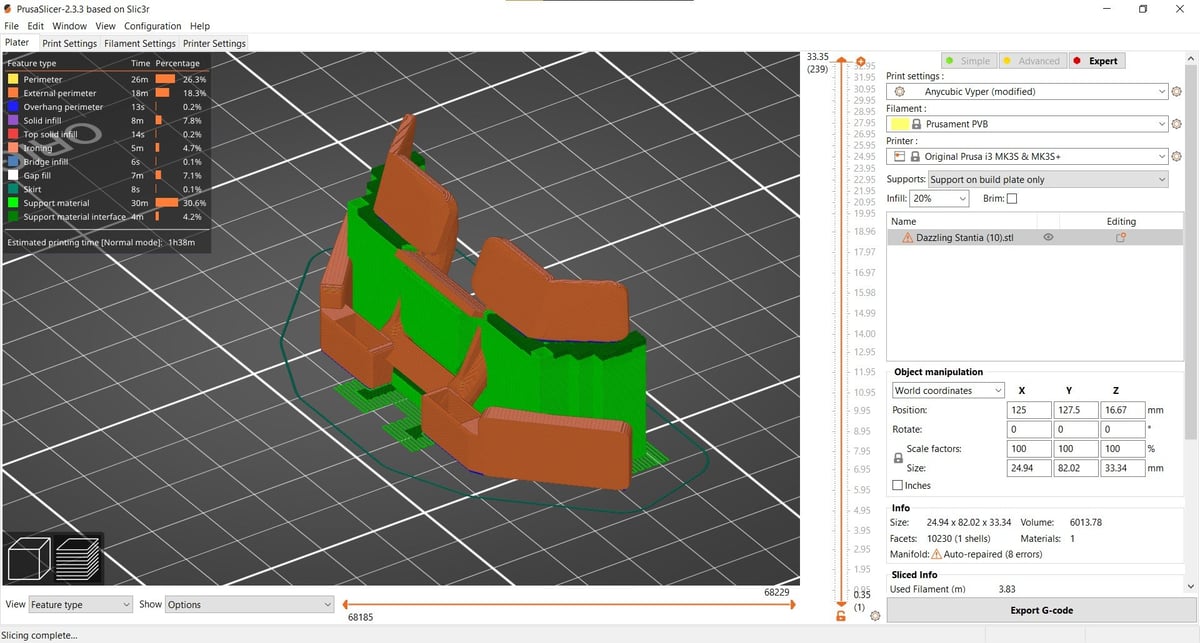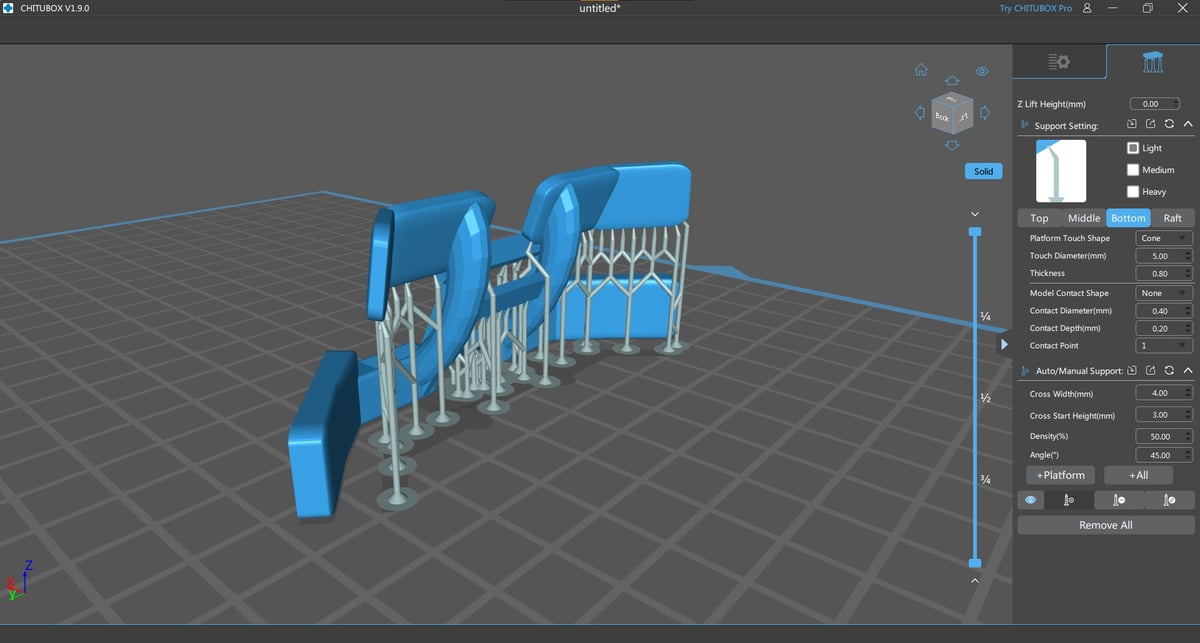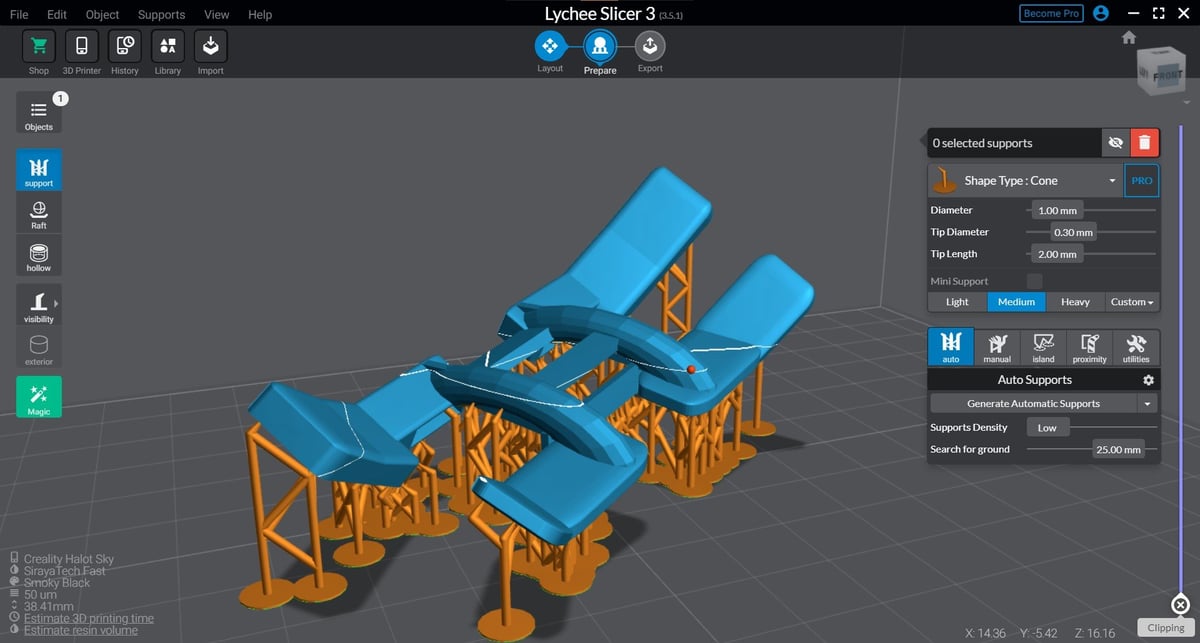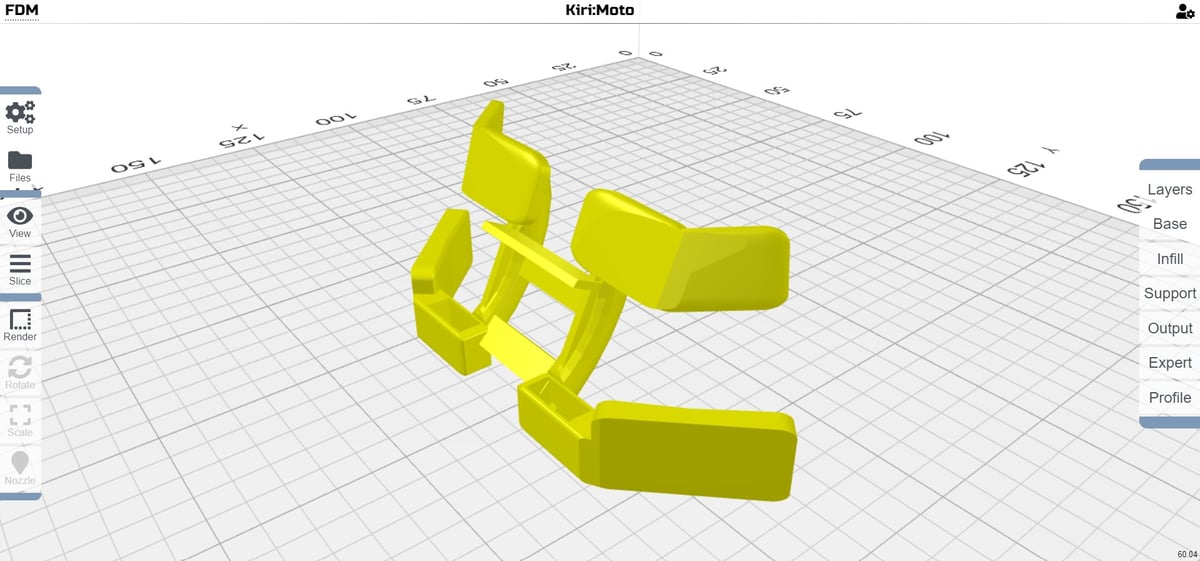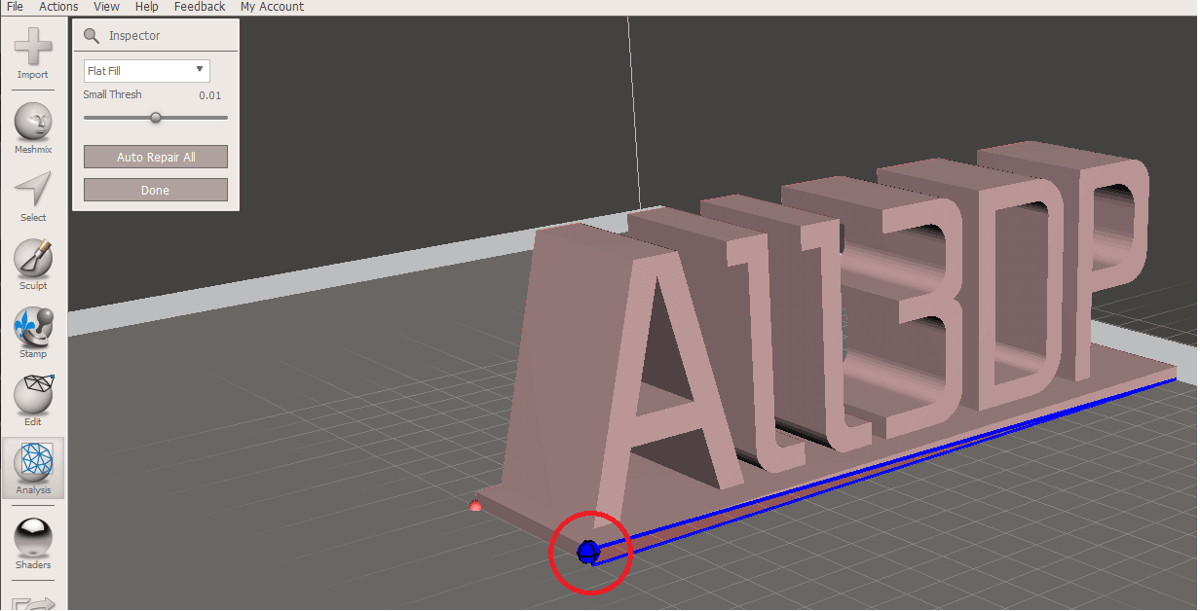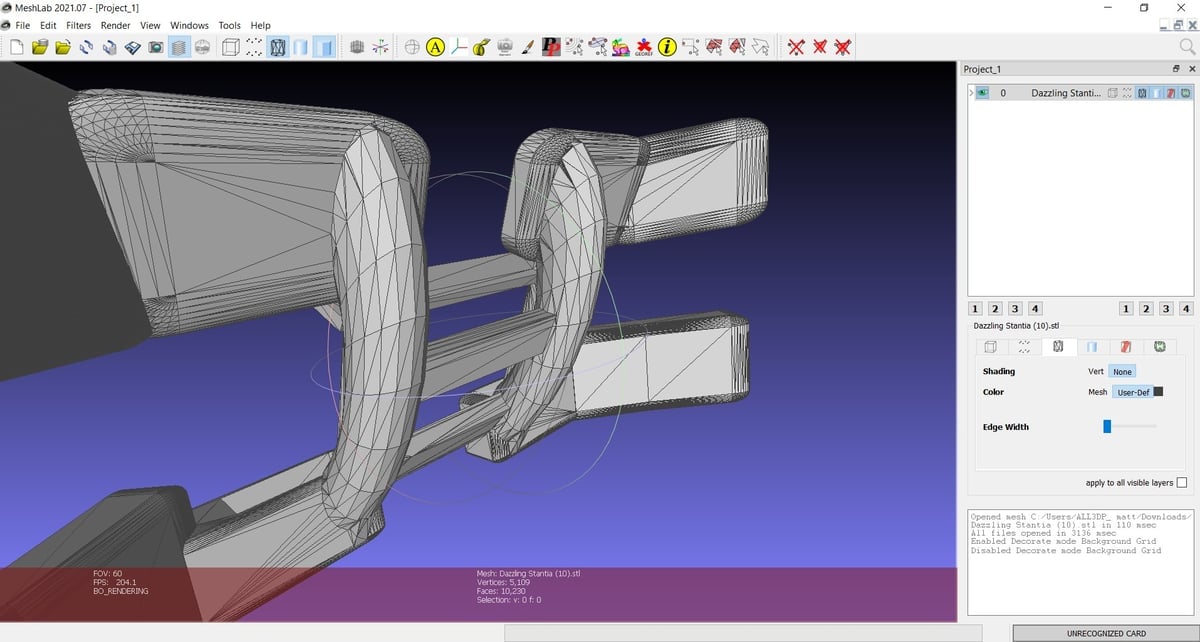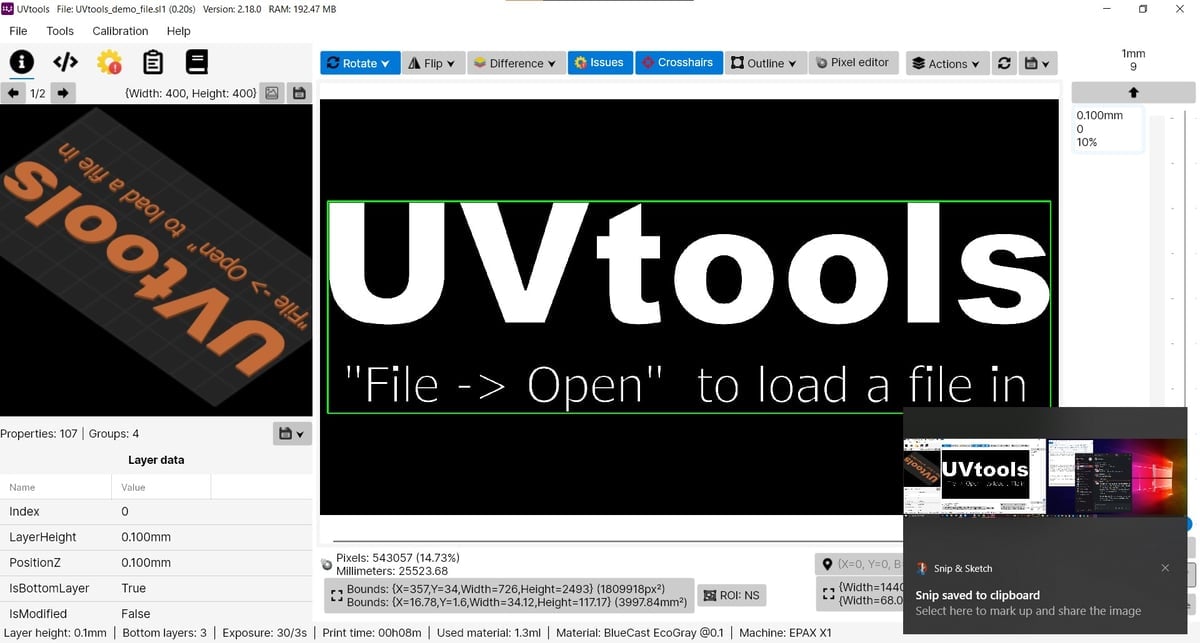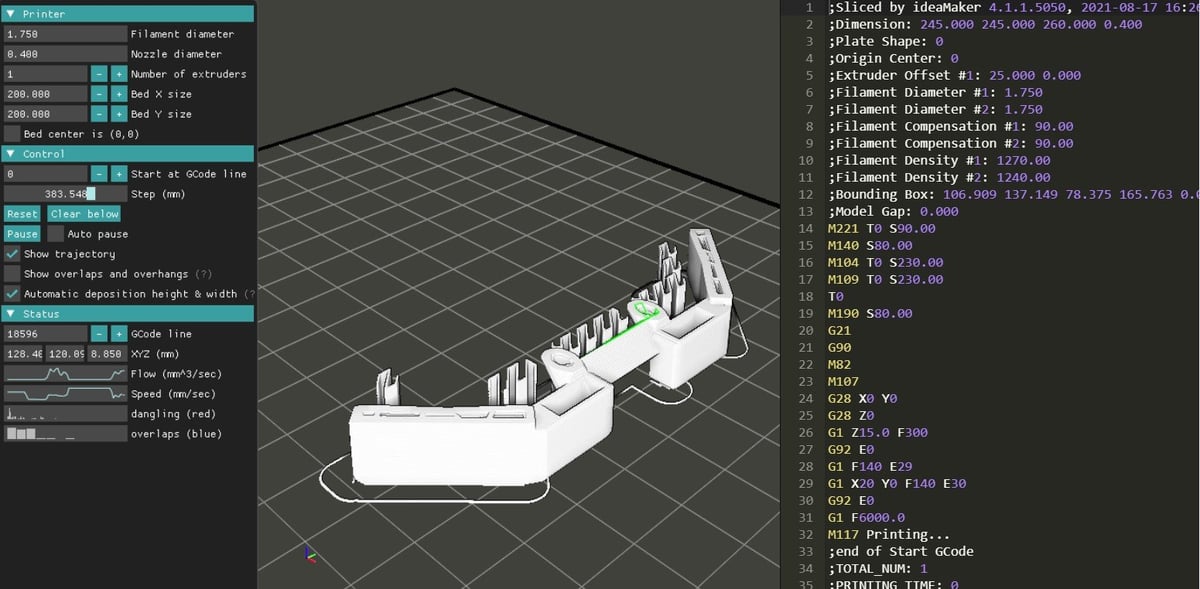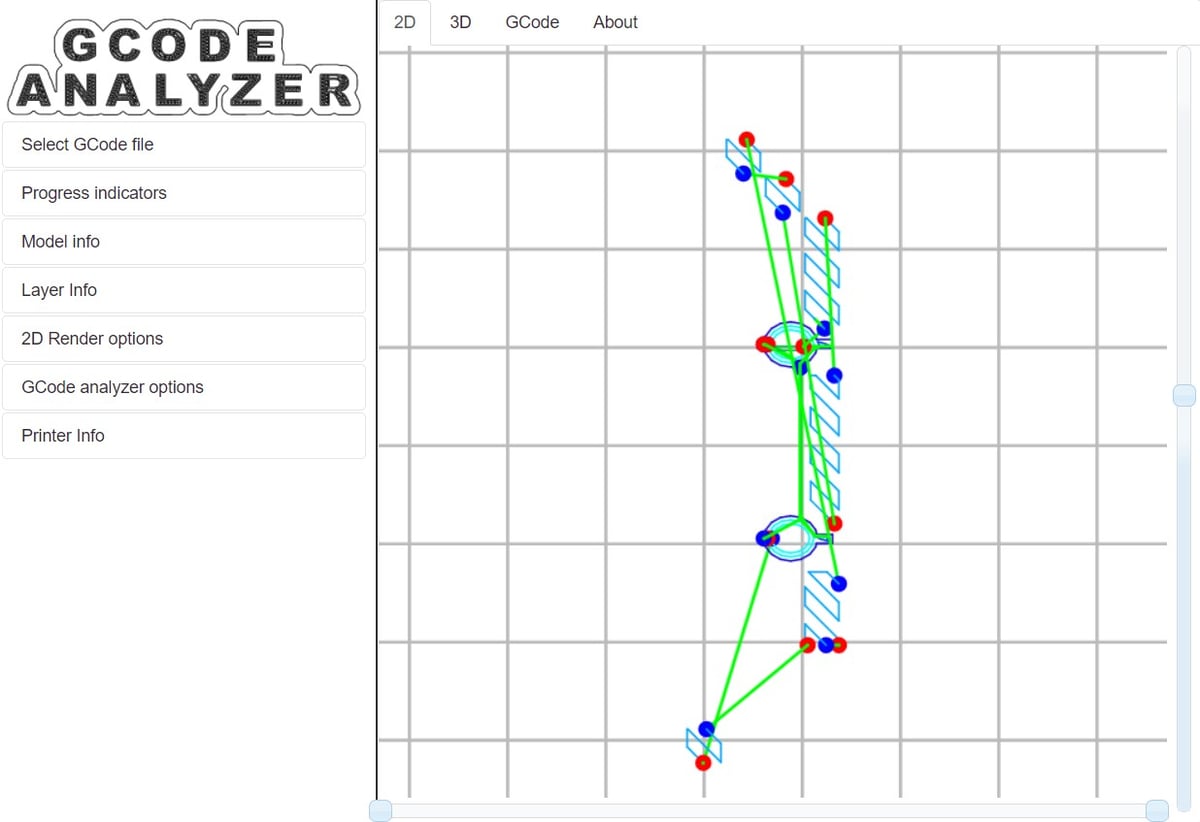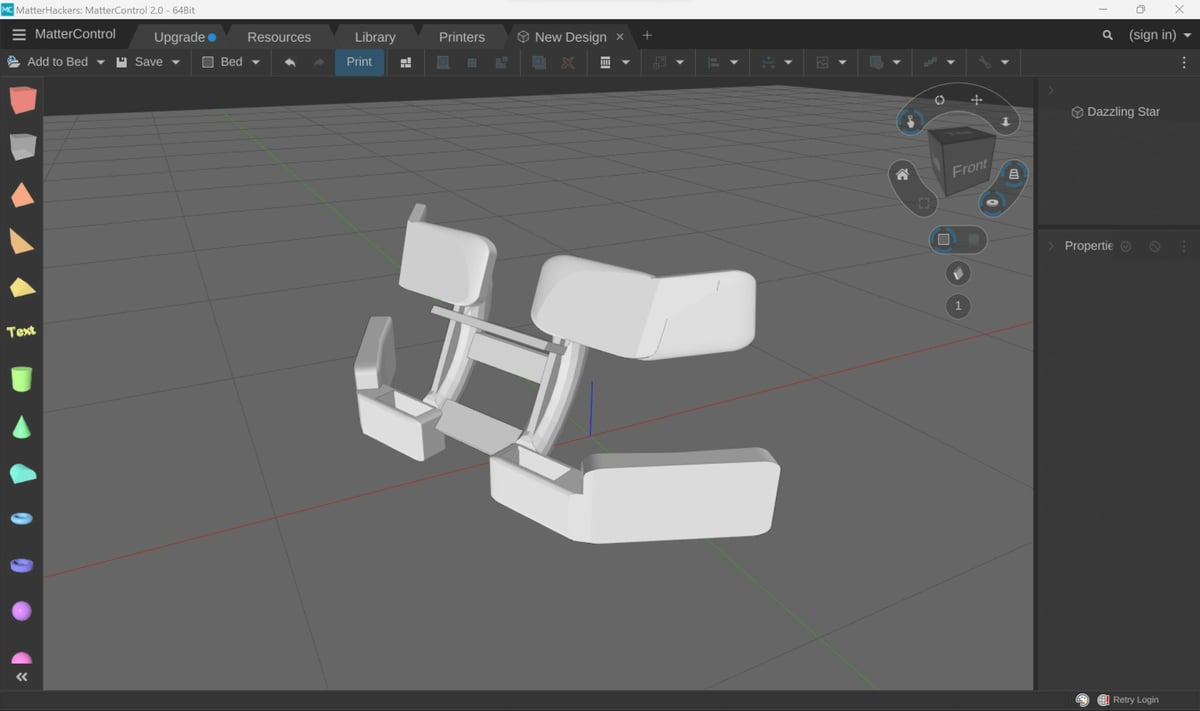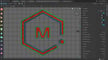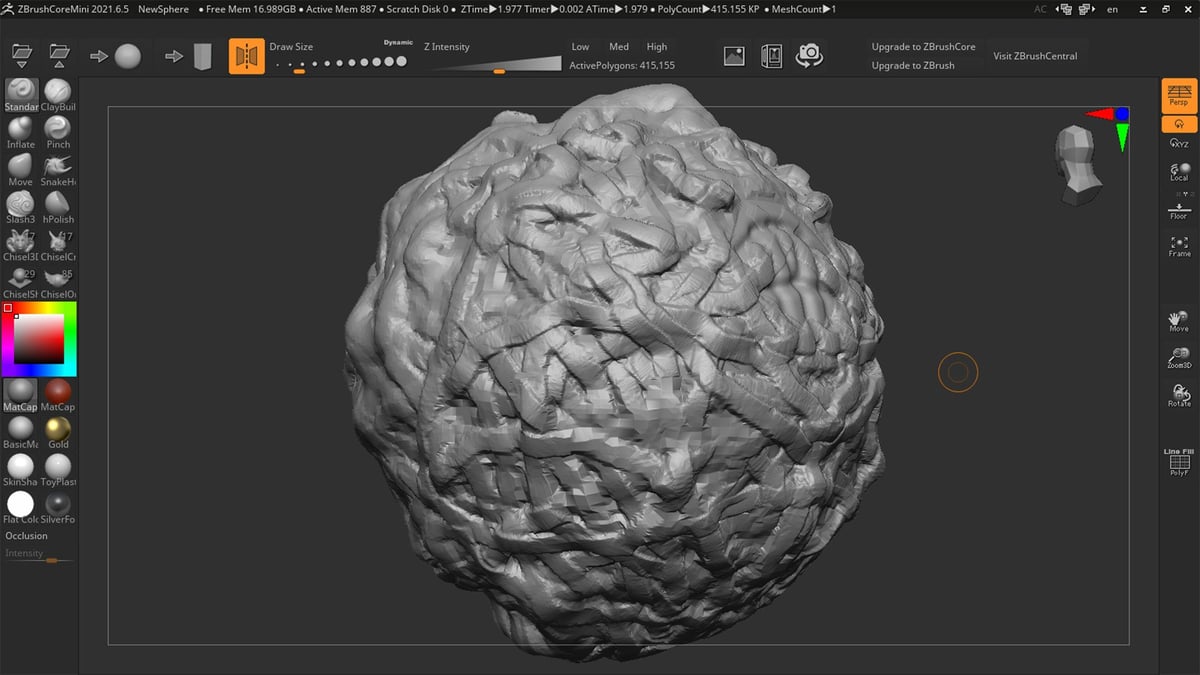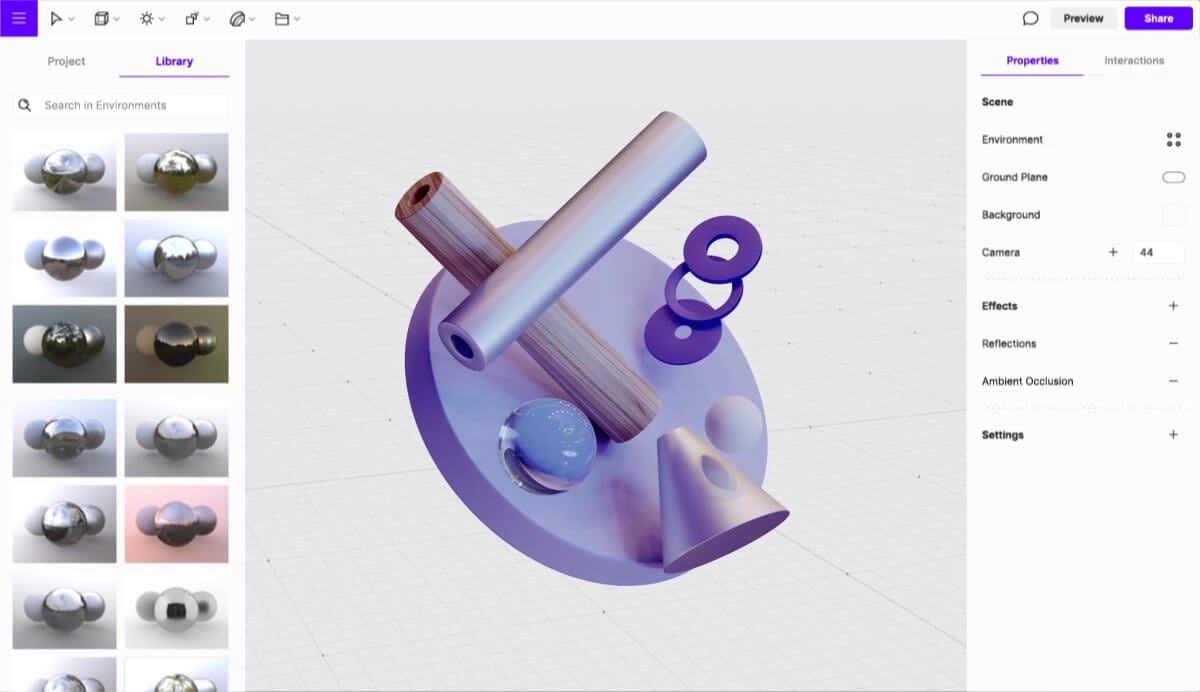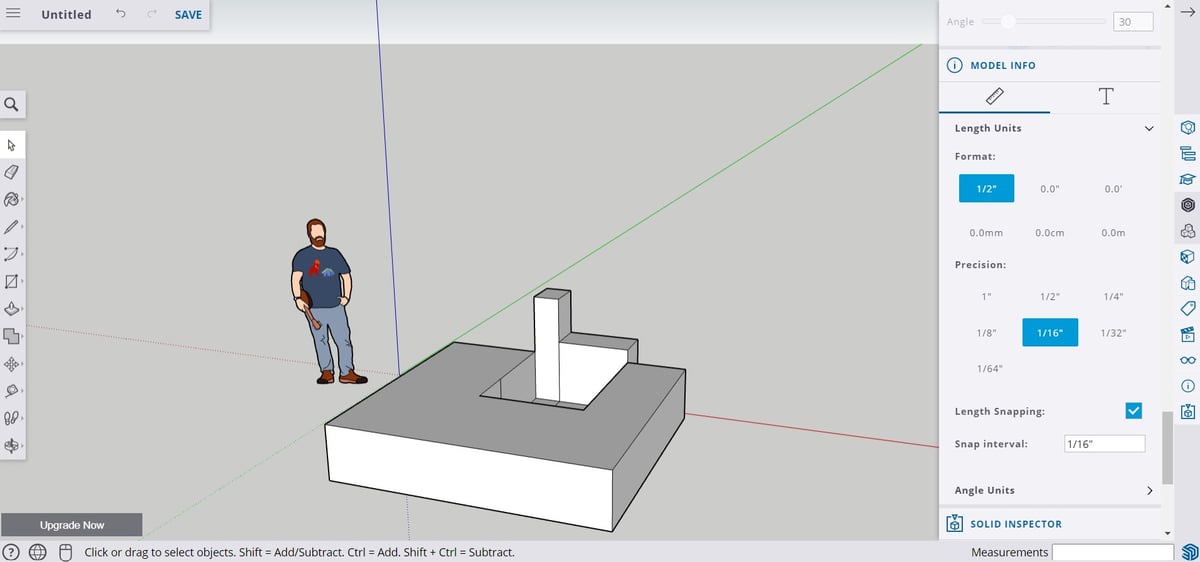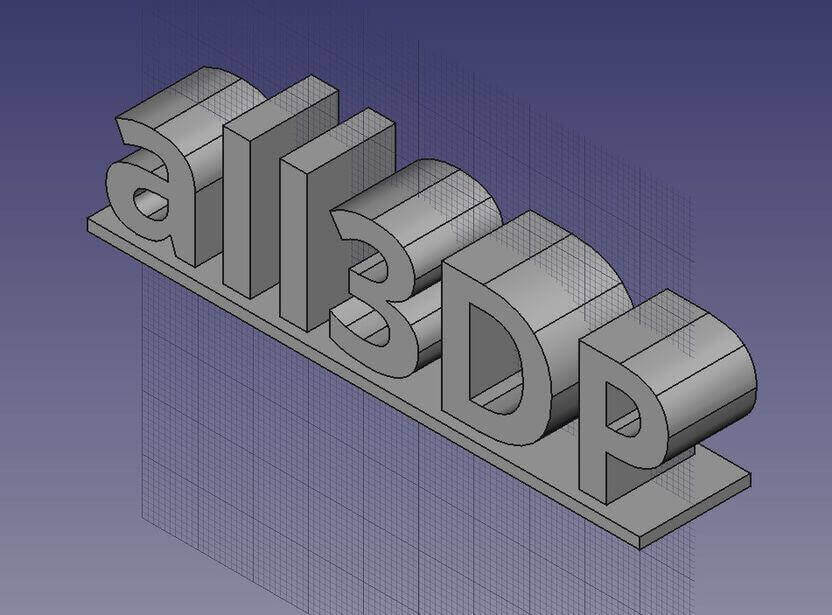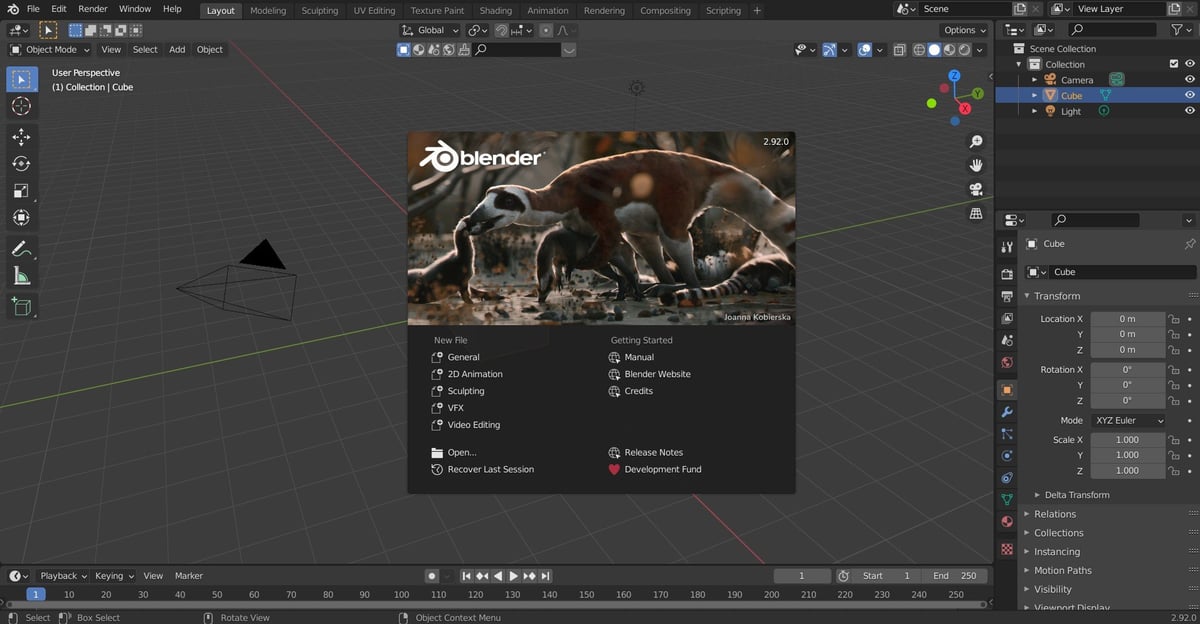From designing a 3D model to slicing it into G-code and even controlling your 3D printer as it fabricates, there is an awful lot of software needed to help you on your way through the 3D printing process.
But despite the free and open-source roots of the additive manufacturing hobby, not all of this software is free. So, to lend a hand, we’re listing the best free 3D printing software for every stage of your workflow.
Below, you’ll find all the top free software for designing, preparing, repairing, viewing, and managing your prints and printers, what they can do, and where to download them. It’s your one-stop shop to not shop at all.
An aside for beginners: if everything we’ve said to this point makes no sense to you, jump to our section covering the 3D printing workflow for a quick primer on how each 3D printing software fits into the process
| Software | Function | Suitable Printer Type/s | Download/Visit: |
|---|---|---|---|
| Cura | Slicer | Filament | Cura |
| OrcaSlicer | Slicer | Filament | GitHub |
| PrusaSlicer | Slicer | Filament, resin | Prusa Research |
| ChiTuBox Basic | Slicer | Resin | ChiTuBox |
| Lychee Slicer | Slicer | Resin, filament | Mango3D |
| ideaMaker | Slicer, STL repair | Filament, resin | Raise3D |
| Kiri:Moto | Slicer | Filament, resin (LCD-based), CNC | Kiri:Moto |
| OctoPrint | Slicer, 3D printer host | Filament | OctoPrint |
| Meshmixer | STL editor, STL repair, design | All | Meshmixer |
| MeshLab | STL editor, STL repair | All | MeshLab |
| UVTools | File analysis, modification | Resin | GitHub |
| WebPrinter | G-code viewer | Filament | WebPrinter |
| Gcode Analyzer | G-code viewer | Filament | Gcode Analyzer |
| Tinkercad | Design | All | Tinkercad |
| MatterControl 2.0 | Design, slicer, 3D printer host | Filament | MatterControl |
| ZBrushCoreMini | Design | All | ZBrushCoreMini |
| Vectary | Design | All | Vectary |
| SketchUp Free | Design | All | SketchUp |
| Fusion 360 | Design | All | Fusion 360 |
| FreeCAD | Design | All | FreeCAD |
| Blender | Design | All | Blender |
Slicers
Take your fancy 3D models and break them down into those pretty lines for your 3D printer to spit out – here are the best free 3D slicers kicking around on the web.
Cura
Cura is an open-source slicing software created by UltiMaker for their 3D printers, but it could also be considered a general standard since it’s easy to use with most other 3D printers. It can be extended via a handy plugin system. As one of the most popular and widely used 3D printing slicers on the market, there’s a good chance a quality profile for your 3D printer is already available in the software, making it easy to get started immediately. If your printer’s profile is unavailable, you can easily download and import someone else’s.
This 3D printing software is straightforward to use and allows you to manage the essential 3D print settings in a clear interface. Start in “Basic” mode for rapid onboarding, where you can reconfigure just the most, well… basic printer quality settings. When you need more precise control over print settings, switch over to “Advanced,” “Expert,” or “All” to get more settings. In these modes, Cura presents users up to 400 settings to tweak things as needed and get the best results.
Seamless CAD integration with the likes of SolidWorks and Siemens NX makes the software valuable even in professional applications. But, for most home users, Cura is a simple and accessible slicer for 3D printing.
Get it from: UltiMaker
OrcaSlicer
OrcaSlicer is the hot new slicing software on everybody’s mind going into 2024. At first glance, it sure looks familiar. At its heart, it’s a Bambu Studio derivative, which is itself a PrusaSlicer derivative, which is itself a Slic3r derivate (open source gonna open source). Dig deeper, however, and OrcaSlicer opens up as a more feature-rich, printer-agnostic slicer than its progenitors.
Emphasis is placed on its printer calibration features, helping you to get the most out of your printer. It’s a slicer born out of dissatisfaction and has quickly become a go-to for those who don’t want to wait for PrusaSlicer’s more methodical pace of development or Bambu Lab’s tighter focus on its own machines. At that, there’s little else to say about it. It’s a popular, well-supported slicer that receives regular updates with minor and major feature releases.
Download it from: GitHub
PrusaSlicer
Prusa Research, the company behind Original Prusa 3D printers, created a slicer of its own, PrusaSlicer, from a forked version of Slic3r, an open-source slicer. PrusaSlicer has gained a lot of popularity very quickly for several reasons; not only does it feature Slic3r’s vast lists of tunable settings, but it also has some handy features not seen in the original software.
With a reworked interface, native support for Prusa’s printer lineup, and handy presets for common materials, there are many improvements over the original software. Some key features include customizable support structures, multi-material support, and smooth variable layer height functions.
PrusaSlicer can be used to slice models for both FDM and resin printers and has various modes that allow you to edit settings based on your skill level, with “Expert” opening up a massive list of things to customize. Fear not, though. Even simple profiles can perform well in PrusaSlicer. There are fewer printer presets than some other popular slicers out there, but it’s just as easy to adjust or import custom settings.
Having originated in Slic3r, PrusaSlicer maintains support for most of the original features and even accepts Slic3r configuration bundles when importing profiles.
Get it from: Prusa 3D
ChiTuBox Basic
Chances are, if you’ve used a budget desktop resin 3D printer, it came with ChiTuBox (now known as ChiTuBox Basic). The software is developed by CTB Systems, which also produces many of the mainboards and firmware to feature in said printers (hence the company’s software being the default plays-nicely-with-anything software).
ChiTuBox Basic’s primary purpose is slicing 3D models for printing on LCD-based resin 3D printers (also known as masked stereolithography or MSLA). In it, you get rich control over the cure settings and movement behavior of the printer, with a long list of common and popular printers to choose from. Chances are that your resin printer shipped with a copy on its memory card anyway.
A crucial element of resin print preparation is model orientation and configuring supports, which ChiTuBox Basic covers. Orientation is a little basic – it won’t do it automatically – but auto-support generation is pretty robust and, in many cases, provides good results. Further fine-tuning may be required to support your prints properly, but the support customization options are intuitive.
You have to create an account to download or use the software, which isn’t so great. But, hey, that’s why throwaway email accounts exist, right?
Get it from: ChiTuBox
Lychee Slicer
Boasting a large number of 3D printers and community-generated material profiles, Lychee Slicer is an attractive third-party option for your resin and filament-slicing needs. That’s right, it does both, something no other slicer on this list does for many printers.
The filament 3D printer preparation aspect of Lychee Slicer is relatively new and still in a public beta. However, the slicer gained its reputation as a solid third-party slicer for its resin printing capabilities.
Automatic model orientation helps get you started with model preparation, but you can skip all that and just hit the “Magic” button for Lychee Slicer to take care of everything. Orientation, support structures… the works. If you’re feeling lucky, that is. The results can be hit-or-miss, but we’ll gladly take the time saved for simple objects by not having to click through various model prep dialogues.
Model manipulation, including hollowing and slicing, plus a detailed print preview function that can be toggled to even show a banana for scale. A 3D slicing program with charm.
Some options are fenced off from free users of Lychee Slicer, but it’s nothing essential. The free version is fully featured and functional. Just be prepared to sit through some 3D printing-centric ads while your models slice and export; a fair price to pay for the utility it offers if you ask us.
Get it from: Mango3D
ideaMaker
Raise3D’s slicing software, ideaMaker, is optimized for the company’s machines, much like PrusaSlicer is to Original Prusa printers and UltiMaker Cura is to the UltiMaker hardware. Like those programs, it also plays nicely with third-party printers.
The workflow and UI are a little more complex than Cura and PrusaSlicer, but dig a little, and you have quick access to deep per-layer settings and print modifiers, including the ability to wrap textures onto prints for easy customization or branding of your parts.
Connected to Raise3D’s cloud services, you can download hundreds of community and Raise3D-created printer and material profiles for quicker and better printing or create your own library of preferred settings and profiles.
Customizable supports, model splicing to optimize larger prints, and mesh repair tools give ideaMaker the versatility to be a daily driver for your 3D printing. Print queueing and native interoperability with OctoPrint are also some excellent additional quality-of-life features.
You can also flip between dark and light modes, which is nice.
Get it from: Raise3D
Kiri:Moto
If your computing hardware situation is a little fluid, or you’re concerned you don’t have the graphical grunt to slice, then the browser-based Kiri:Moto could be a solution for you.
Written entirely to run in-browser, Kiri:Moto is a powerful tool that can be used to prepare items for 3D printing, laser engraving, or CNC routing (the common factor here is that all are G-code exports). Settings are more basic than locally installed slicers, but it provides most of what you’ll typically need — including retraction and z-hop settings.
There’s complete freedom to add printers using a few simple parameters, such as the build volume, G-code flavor, and the number of extruders. Beyond that, you have all the necessary print settings to set up and export printable G-code files for your printer.
Beyond 3D printing, it caters to myriad CNC tools, including laser engravers and plotters, with SVG export and sundry other functions. It’s a Swiss Army tool of web app, for sure.
Find it here: Kiri:Moto
Host and Control
Many printers today come with Wi-Fi connectivity, making remote control and file transfer a cinch. If your printer lacks this, consider host and control software.
OctoPrint
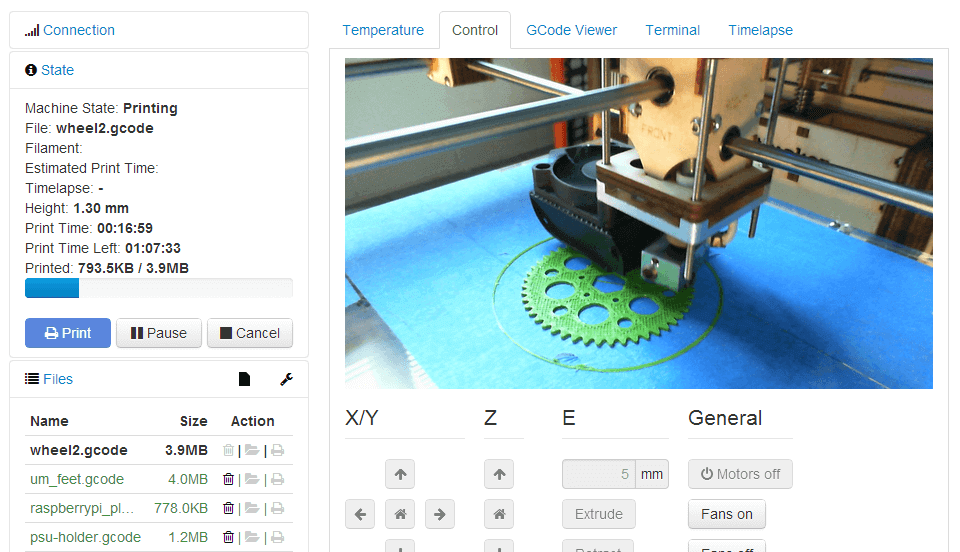
Created by Gina Häußge, OctoPrint is a “pure” web-based 3D printer host that lets you exercise complete control over your 3D printer and printing jobs. Combined with a Wi-Fi-enabled device – such as a Raspberry Pi – that is hooked up to your printer, you can dial in and control your machine remotely via OctoPrint’s web interface.
OctoPrint accepts G-code from virtually any slicer software and incorporates a gCodeVisualizer to preview files before and during 3D printing. Alternatively, you can slice STLs files directly in OctoPrint and use it as an all-in-one print preparation package.
Not only does OctoPrint provide users with a plethora of tools to control the printing process remotely, but it also offers several ways to keep track of print jobs in progress. Users can set up OctoPrint to send push notifications or have alerts sent to them via various messaging apps.
And perhaps best of all, OctoPrint is free, open-source, and has a thriving community around it. Easily activated plug-ins expand OctoPrint’s functionality, making it a robust solution for most 3D printing purposes. In fact, the OctoPrint website has an extensive plug-in repository, providing easy access to innovative add-ons created by the close-knit community.
If you want to banish your 3D printer from your desktop and control it wirelessly, OctoPrint is possibly the best 3D printing software currently available.
Get it from: OctoPrint
Edit and Repair STL Files
Sometimes models aren’t optimized for 3D printing or are just not quite ready due to some CAD software quirk. In that situation, edit and repair software has your back.
Meshmixer
Meshmixer is super-advanced (and free) Autodesk 3D printing software for viewing, checking, editing, designing, and repairing STL files. It’s perfect for spotting potential problems and automatically repairing them. For example, Meshmixer highlights paper-thin walls in STL files that might cause problems during 3D printing.
Marketing itself as the “Swiss Army Knife” for 3D meshes, Meshmixer offers a treasure trove of features, including (but not limited to) drag-and-drop mesh mixing, 3D sculpting and surface stamping, 3D patterns and lattices, hollowing, support structure branching, mesh smoothing, and much more.
Whether you’re attempting to fix up a 3D scan, prepare a model for printing, or design multiple objects with specific dimensions, Meshmixer is a premier editing and repair tool fit for many purposes.
While Autodesk does not plan to retire Meshmixer, the company did halt development and further support for the tool some years ago, integrating many of its functions into its Fusion 360 CAD/CAM software suite. This means compatibility with the hardware and OS will decay over time.
Get it from: Autodesk
MeshLab
MeshLab is an advanced, open-source STL editing software that provides tools to process and edit 3D triangular meshes. This free program allows users to edit, clean, repair, inspect, render, convert meshes, merge models, and patch holes in their 3D models.
The software is ideal for processing raw data produced by CAD software and preparing 3D models for printing. Features include 3D model reconstruction, color mapping and texturing, model visualization, and more. After an almost 4-year hiatus, a new software version was released in 2020 and last updated in December 2023.
It is a worthwhile alternative to the now-unsupported Meshmixer for STL repair and cleanup jobs. Being an open source software means that all the tools are there for MeshLab to be maintained and improved as long as there’s interest, unlike Meshmixer, which will become increasingly incompatible as time ticks on by.
Get it from: MeshLab
Printable File Viewers
Sometimes it’s best to take a peek at files before tossing them into your printer, especially if you’ve downloaded G-code (not recommended). So, here are some programs to simply open those files up and take a look.
UVTools
Evidence that open source can be a thing of brain-bending wonder, UVTools is an independent project that can, in addition to being a capable file viewer and layer modification and repair tool for masked stereolithography, plug into PrusaSlicer, adding a long list of popular third-party MSLA printer profiles that are most definitely not Prusa machines. (For context here, PrusaSlicer only lets you choose the two Original Prusa SL1 machines for resin printing).
UVTools supports twin-stage motor control (TSMC), something we see more of late (ChiTuBox Basic just added it in its latest update, too), which allows for tiered print speeds for different parts of each layer’s movement, increasing the chance of print success and shortening the overall print time.
In addition to the above, UVTools includes a feature to create your own resin layer cure time calibration print to test out new resins and find the appropriate settings for various layer heights. A generalist resin printing toolbox. Useful.
Get it from: GitHub
WebPrinter
A simple browser-based tool for previewing G-code from the folks behind IceSL, WebPrinter is a quick way to check what that mysterious G-code file you found on a long-forgotten SD card actually is. Much quicker than firing up your fully-fledged slicer and clicking through the deluge of “update available” messages.
Hit the link, upload your G-code file, and see WebPrinter spring to life, showing the tool pathing said file will direct your printer to follow. It’d be nice to see a live view of the temperatures set – sadly, this is missing from the diagnostics ticking away during the simulation – but as a quick and dirty look in on a potential print, it’s good enough.
Find it here: WebPrinter
Gcode Analyzer
Almost as old as desktop 3D printing itself, Gcode Analyzer is still going strong — a remarkably simple and useful web-based tool for, you guessed it, analyzing G-code.
The 3D simulation is a little broken, but brushing that aside with a gentle sweep of the hand, we’re only interested in the 2D and G-code views that are left on the table. In 2D, you get an incredibly clear look at your print’s individual layers. Two sliders let you scrub from layer to layer and tool path motion sequentially. The G-code view gives you the full text of your file, allowing you to poke around the individual instructions given to your printer.
While you get a view of your G-code instructions in your slicer’s preview before exporting, a lightweight and smooth tool such as Gcode Analyzer gives you an effortless look on older prints, seeing exactly how your nozzle whizzed around a part.
Find it here: GCode Analyzer
Design Software
If you’re doing everything from the ground up, you’ll want to design a part yourself too. CAD and 3D modeling programs can be expensive, but many free and perfectly viable options exist.
Tinkercad
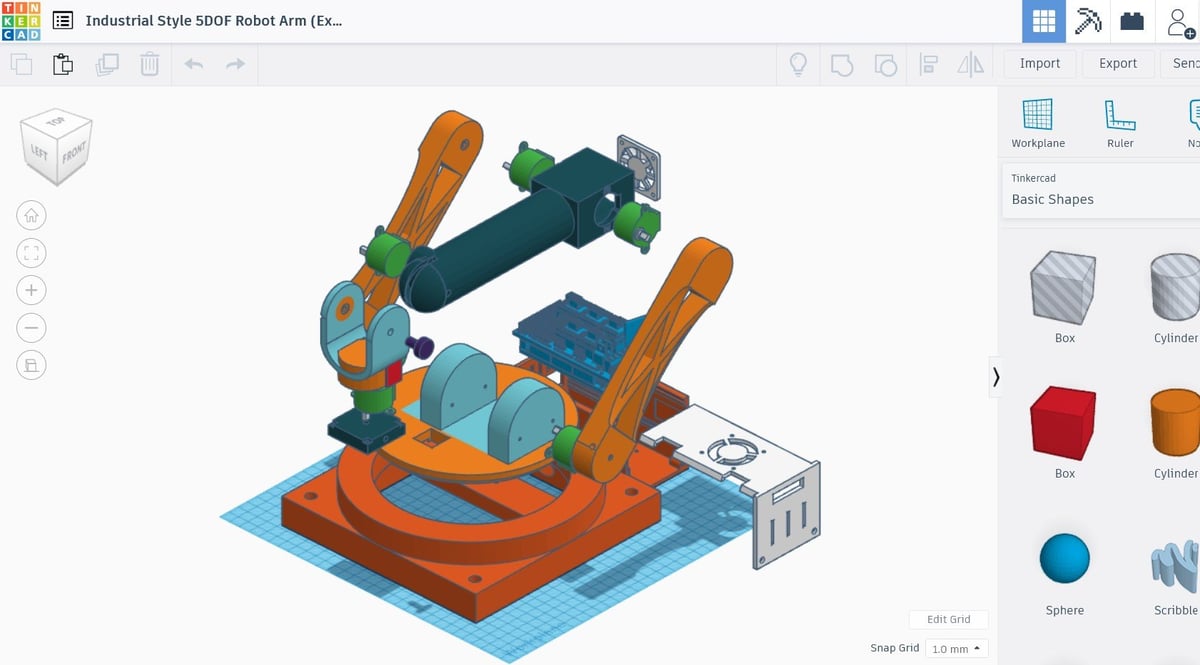
Tinkercad is a browser-based computer-aided design (CAD) app from Autodesk that serves as a fantastic entry point for beginners. It’s also a quick solution for simple designs at any level of competency, for that matter.
You can use this 3D printing software to build 3D models from basic shapes, customizing parameters to achieve precision in what you create. Tinkercad also allows you to create geometrical (vector) shapes in 2D and convert them into 3D models.
However, Tinkercad’s feature set is somewhat limited compared to more robust CAD programs like Blender, FreeCAD, and SketchUp. Users may be better served switching to a more powerful tool for complex designs.
On the other hand, if you’re looking to introduce yourself or a classroom of students to the world of computer-aided modeling, then this 3D design software is an ideal option. On the Tinkercad website, you can find many tutorials and 3D design lessons. Outside of simple 3D designs, this software provides users with an easy way to design electronic circuitry and the ability to use code to create 3D objects.
Find it here: Tinkercad
MatterControl 2.0
MatterHackers offers proprietary all-in-one CAD software, slicer, and printer host for your desktop computer called MatterControl. This jack-of-all-trades can create new models from scratch in the software’s CAD section, slice them, and directly control and monitor printing when connected via USB.
The interface is remarkably well structured. To the left side, you have a file browser and a library of geometric primitives for importing into your print. A new and most welcome feature is the ability to take these primitives, drag them into position on the STL you wish to print, and designate them as support structures, allowing for simple, customizable supports.
Suitably advanced print settings for configuring your print jobs and a slick viewer round MatterControl off as a comprehensive 3D printing software for most aspects of the print process, from design to support preparation to slicing and control.
To be controlled with MatterControl, your printer will need a Wi-Fi module or to be connected to your PC via USB.
While many other 3D printing programs aim to serve a single purpose, MatterControl 2.0 tackles the entire process, from design to printing, all in one place. And, if you like MatterControl and would like some more features to use in a professional context, MatterHackers offers an upgrade to MatterControl Pro, which includes print bed clearing automation, plus gear and thread creation tools.
Get it from: MatterHackers
ZBrushCoreMini
ZBrushCoreMini is a 3D modeling tool for virtual sculpting with a core functionality you could liken to molding clay. It’s the successor to Sculptris and makes for a fantastic piece of 3D printing software if your primary goal is to create statues or figurines — such as designing a bust of your favorite character from video games or comic books.
While this 3D software may be targeted toward beginners and intermediate users, it’s still packed with impressive features that simplify the 3D sculpting process. For example, using dynamic tesselation, ZBrushCoreMini is constantly analyzing the surface of your model to ensure the details are correctly displayed, automatically adding polygons when necessary.
The software is entirely free and positions itself as a gateway to the more sophisticated (and expensive) ZBrush tool. It is designed to be compatible with its bigger brothers, ZBrush and ZBrushCore, so users can import their meshes into one of the more advanced 3D sculpting tools when ready to take the step up.
The company behind ZBrush, Pixologic, was acquired by software developer Maxon in 2022. However, you can still request ZBrushCoreMini for free via their website; all it needs is a Maxon account.
Get it from: Maxon
While it’s not particularly 3D printing forward, Vectary is still a handy web app for quickly whipping up a 3D printable model. Its core functionality is 3D modeling for digital design and art, with a wealth of 3D rendering tools and assets available for quick scene work. However, the bones are there for a “combination of mesh modeling, subdivision modeling, and parametric design.”
This places it somewhere in the middle between pure CAD and 3D modeling software. Not even Blender has native parametric modeling.
Vectary offers a tiered pricing structure, with the free “Starter” plan giving you all the modeling and export tools necessary to make full use of the app, albeit with only space for ten projects in your cloud-based account. Paying grants more space and additional rendering and presentation options, plus more enterprise-level perks like team onboarding, SSO, and API access.
Find it here: Vectary
SketchUp Free
SketchUp is a web-based CAD app offering a great mix of simplicity and functionality. The user-friendly interface and relatively flat learning curve attract design newbies, and its advanced drawing tools appeal to more experienced makers. This is why SketchUp is one of the most popular 3D printing software tools for designing 3D models.
While the paid versions, of course, offer more than SketchUp Free, you’ll still get access to some pretty nifty features, including 10 GB of cloud storage, mobile model viewing, and access to SketchUp’s 3D Warehouse — a model repository packed with user-generated content and projects.
Find it here: SketchUp
Fusion 360
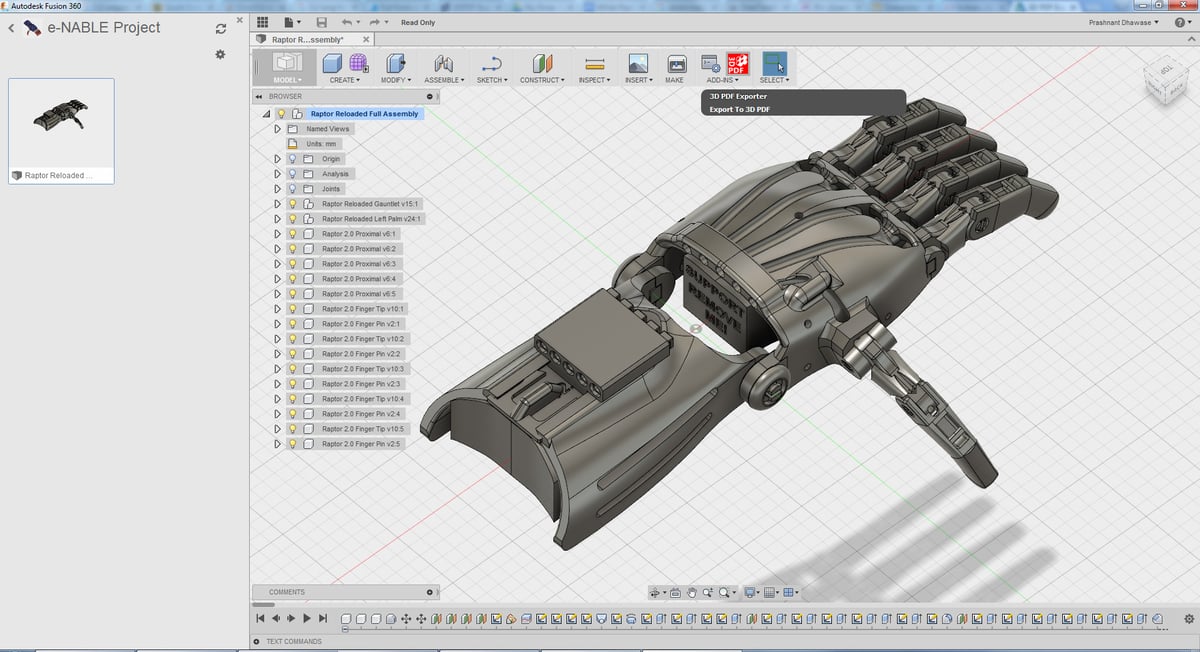
Fusion 360 is a professional CAD program created by the design software pioneers at Autodesk. Unlike other professional solid-body 3D design tools, this program is exceptionally strong in usability and covers planning, testing, and executing a 3D design.
This 3D printing software has powerful parametric tools and analytic mesh tools that are well-suited to take on most challenges involving industrial design. Moreover, it can simulate both the construction of the designed components and the stresses they will face once they are manufactured and put to use.
Fusion 360 also sets itself apart by offering sophisticated collaborative features. It supports cloud-based file sharing, version control, and import/export of common CAD file types.
Time was that Fusion 360 offered full usage for personal, non-commercial use, but this changed recently, downgrading in some ways to a limited-capability version of the program that is still free for personal non-commercial use, but on a 3-year rolling subscription.
It’s not what it was, but we’re keeping it on the list because of its dominant position in the 3D printing world. Many makers and hobbyists rely on the program to create printable models and are willing to cough up some cash once the free period has expired.
Get it from: Autodesk
FreeCAD
FreeCAD is a feature-rich, open-source CAD software and an excellent resource for developing your design skills. As a parametric design software, models are created in FreeCAD according to parameters rather than the basic drag-and-drop geometric modeling new designers might think of.
Usefully, it’s possible to manipulate every aspect of your design by going back into your model history and editing its parameters. As indicated by its name, FreeCAD is, of course, free, but that doesn’t mean it’s missing the same powerful features that paid CAD software offers. This 3D design software has Finite Element Analysis (FEA) tools, experimental workbenches, and a robot simulation module that allows users to simulate robotic movements.
FreeCAD also enables users to sketch 2D shapes as a base to build additional objects and is tailored for a wide range of design sectors, such as product design, mechanical engineering, architecture, and more.
Get it from: FreeCAD
Blender
Blender is a top-rated 3D modeling software, but it comes with a steep learning curve. It’s perhaps not the best choice for the beginner just getting to grips with 3D modeling, but it’s ideal when you’re comfortable with the concepts and want to develop your skills and produce sophisticated 3D models. That said, due to its overwhelming popularity, there are a ton of tutorials to help even beginners get started with 3D modeling. (Does anyone care for a doughnut?)
However, the latest versions of Blender have integrated some upgrades that make the program a bit more accessible, such as a redesigned user interface and 3D viewport. It also includes advanced additions like Eevee, a physically-based real-time renderer, and Grease Pencil, which offers a full-fledged 2D drawing and animation system.
Further recent additions include a geometry node-based workflow that allows for procedural modeling. This, with Blender’s flexibility, means it’s possible to create some kind of apps within the app, with configurations for classes of model that dynamically change according to adjusted parameters.
In a nutshell, Blender is one of the most powerful 3D modeling tools you can use. It has a very helpful community and is the subject of a vast number of online tutorials. That and it’s open-source, so people often write extensions for it to make it even better and more capable.
Get it from: Blender
Appendix: The 3D Printing Workflow
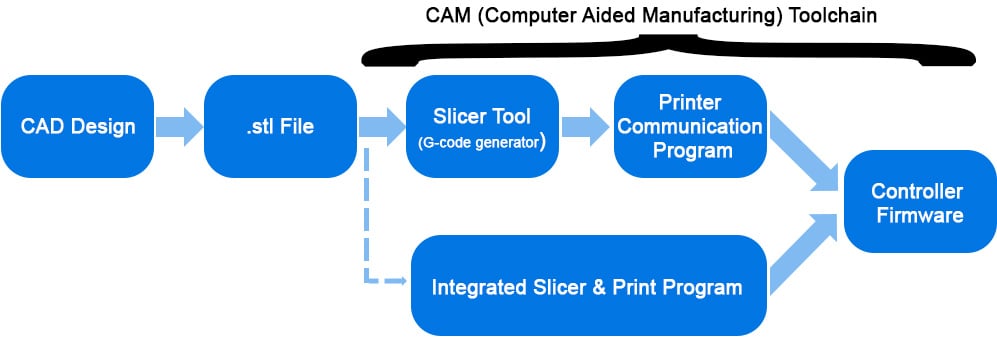
If you are new to 3D printing, you might be left wondering what exactly all of these 3D printing software tools do and how to make sense of it all. Despite the apparent complexity, there’s very little to it. The 3D printing workflow consists of four major types of software that do their work in series and make 3D printing possible. And unless you plan on designing your own models, you probably only need one.
3D design software: computer-aided design (CAD) and 3D modeling software
With 3D design software or apps, you can design your own 3D printable parts and models. Your imagination (and computing hardware) are the limit on what you can create.
The terms above are somewhat interchangeable, and you’ll likely encounter them both to describe the kinds of software we list above. Research the kind of modeling app you’re interested in using and whether it’s suited to your end goal.
Of course, if you don’t want to design your own 3D model, you can also just download models made by others from the dizzying number of 3D model repositories out there.
Handily, we’ve got you covered there, too, with a guide to the best sites for free files.
Editing and Repairing 3D Printing Software
Whether you make your own 3D model or download it online, you will most often end up with an STL file. However, not all STL files are perfect. Some may even have defects, leading to poor printing or outright print failures.
Often, your slicing software will detect issues with your file and attempt basic fixes. Should they come up short, then dedicated STL file viewing, editing, and repair tools let you visualize, change, and fix STL files to ensure they are ready for 3D printing.
Printable File Analysis
There may be the odd occasion where you need to peek inside a sliced file to see what it asks your printer to do, whether there are previously unnoticed errors or suboptimal paths causing print failure. Sometimes, you just find a poorly labeled file and wonder what the heck it is.
Printable file analysis tools let you do just that, giving you quick and easy insight without resorting to the overkill of opening and waiting on your full slicing software.
Slicing software
A slicer converts your 3D model file (usually an STL, but many slicers also accept OBJ and 3mf file types, among others) into machine-readable G-code, the language that most 3D printers understand.
It’s called a slicer because that’s what it does: it takes your 3D model and slices it into hundreds, if not thousands, of flat layers that your printer can trace, building each layer upon the last until you have a physical representation of your digital model. The slicer takes these slices, works out the optimal paths and actions for your printer to follow according to the additional parameters you give it, and provides G-Code instructions for you to output to the printer.
3D printer host
Finally, if your printer and slicing software don’t wirelessly communicate, as is becoming more common with new 3D printers, then you may need host software to connect your computer to the 3D printer and handle all communication between the two devices. In particular, such a tool is responsible for transmitting G-code instructions to the printer. It also lets you monitor the printing process and change settings in real-time.
These five classes of 3D printing software are the essentials for creating or taking a 3D model to a real, tangible 3D printed object.
License: The text of "The Best Free 3D Printing Software in 2024" by All3DP is licensed under a Creative Commons Attribution 4.0 International License.