Advanced 3D modeling software can leave newcomers really bewildered. Especially when the likes of SketchUp and Blender – two of the most celebrated pieces of software in the modeling game – present users with such a dizzying array of tools to use.
Fear not though! Even the most advanced 3D modeling software has the potential to be accessible to beginners, it’s all about being given the proper introductions.
There are some excellent free 3D modeling programs for beginners out there, produced by some of the best CAD software developers in the biz, that are explicitly geared toward those just starting with 3D modeling. More approachable UIs, documentation, and even tutorials are all shoved in front of your nose, ready to walk you through each step of learning the software and creating your first 3D model.
It’s good to know what sort of modeling you’d like to do before downloading. You can loosely put them into one of two camps – soft, or solid modeling. Many of the best programs cover multiple design methods, but not all – and some are better for one kind than others. Those with a focus on sculpting and mesh modeling fall into the more artistic “soft modeling” category, and lend themselves best to more organic-looking models molded from virtual clay. More traditional CAD methods such as parametric design can be thought of as “solid modeling,” you’ll see architects, engineers, and product designers using those the most.
Know that beginner 3D modeling software, though simple and more limited in features, still teaches you skills that are largely transferable to more advanced software, and even seasoned designers pop into Tinkercad from time to time to design a quick model. So, you’ll be learning practical skills to carry with you long after you’ve mastered the basics. Better even than that, you’ll not have to spend a single dime for any of the programs listed below.
| Software | Platform | Specialization | Use Cases |
|---|---|---|---|
| Tinkercad | Browser | Direct Modeling, OpenSCAD | Education |
| Vectary | Browser | Mesh Modeling, Parametric Modeling | Product Design, Graphic Design, Animation |
| Meshmixer | Windows | Direct Modeling, Sculpting, Optimization | 3D Printing Optimization/ Repair |
| SculptGL | Browser, Windows, iOS, Android | Sculpting | Digital Art, Animation, Game Design |
| ZBrushCoreMini | Windows, macOS | Sculpting | Digital Art, Animation, Game Design |
| SketchUp Free | Browser | Direct Modeling | Architecture, Product Design |
| Wings 3D | Windows, MacOS, Linux | Mesh Modeling | Architecture, Product Design |
| Leopoly | Browser | Sculpting | Digital Art, Animation, Game Design |
| Blender | Windows, MacOS, Linux | Sculpting, Mesh Modeling | Digital Art, Animation, Game Design |
Tinkercad
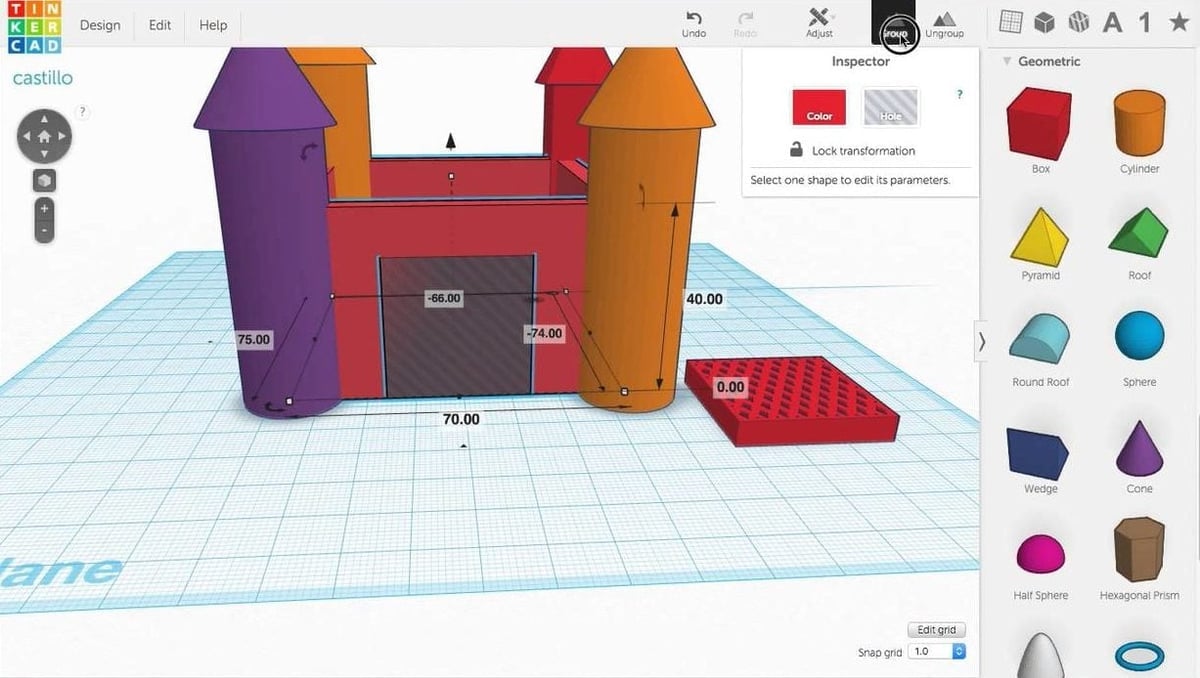
With its simple, vivid interface and plenty of educational resources, Tinkercad is one of the most accessible pieces of 3D modeling software around, and it can even be used in your browser.
Don’t let its colorful look fool you. The Tinkercad software from Autodesk is deceptively powerful and is used by more than 50 million designers. It allows you to use primitive shapes, such as cubes, cylinders, and spheres, to realize your ideas in CAD by means of drag and drop. You can move, rotate, and scale each shape and assign them to be a solid or “hole.” Grouping shapes lets you create intricate 3D models the likes of which you’ll find in Tinkercad’s gallery.
There are plenty of tutorials by Tinkercad that are simple and well paced, so if you find yourself frozen, the Tinkercad learning page is a great place to start. Here you’ll find short, individual lessons for every aspect of the interface and a list of lessons that walk you through various simple models. For more involved lessons, the projects section will guide you through model-making in deeper detail. The tutorials, like the software itself, are especially suitable for children.
Jumping on its suitability for children, Tinkercad features some clever integrations that allows them to use their designs in things they enjoy, namely Minecraft and Lego. With a click, users’ designs are transformed and represented as either Minecraft blocks or Lego bricks, acting as a guide for building digital creations in their respective mediums. In Minecraft’s case, users can even download and import the models into the game. Pretty neat.
Tinkercad goes further too, providing users with the ability to design, program, and simulate electronic assemblies, as well as a feature called Codeblocks, which uses lines of code to create 3D objects with OpenSCAD. It’s a great all-around tool for learning modern maker tech, and probably the best place to begin your 3D modeling voyage.
What’s it good for? Entry-level students and people with no experience using 3D modeling software.
Where can I get it? Tinkercad
Vectary
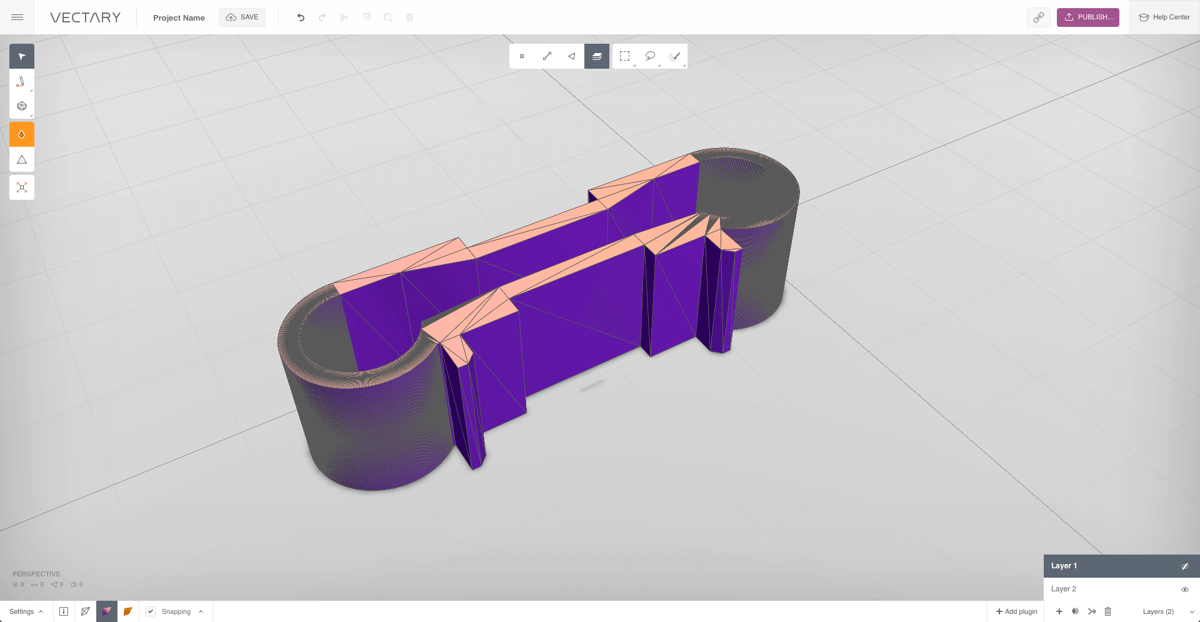
Vectary, a browser-based mesh and parametric modeler, claims to be the “easiest online 3D and AR design tool.” While that might be subjective, what it does do is pack in some great features, all wrapped up in a simple and easy-to-learn interface.
The software focuses much on rendering, as it targets more artistic disciplines such as graphic, product, and game design. Despite being better suited to those purposes, Vectary can be used for any 2D or 3D modeling application.
Using the software’s tools requires just a basic knowledge of design concepts. Its UI is approachable but adds a lot compared to the simplest modelers like Tinkercad. Users can leverage an assortment of pre-rendered 3D typography, web headers, and other pre-made models, but be aware that many of these aren’t free.
You’ll be prompted to follow the program’s integrated video tutorials on launch, asking that you follow the “Getting Started” tutorial that covers 3D modeling basics. Other tutorials are around to help you learn how to use each of Vectary’s features, and you can also find a handful of additional tutorials on Vectary’s YouTube channel.
Vectary has a unique sharing and collaboration tool that could be appealing. You can create teams that make working together on projects much easier. The feature is locked in a higher tier, however, and requires a $15 monthly subscription. The free “Starter” tier is great, though, and aside from collaboration and project limits, it holds very little back. Be aware that in the free tier you can only have ten different projects saved at the same time, though.
What’s it good for? Browser-based mesh and parametric modeling with more flexibility than simpler programs, and integrated animation, AR, and rendering.
Where can I get it? Vectary
Meshmixer
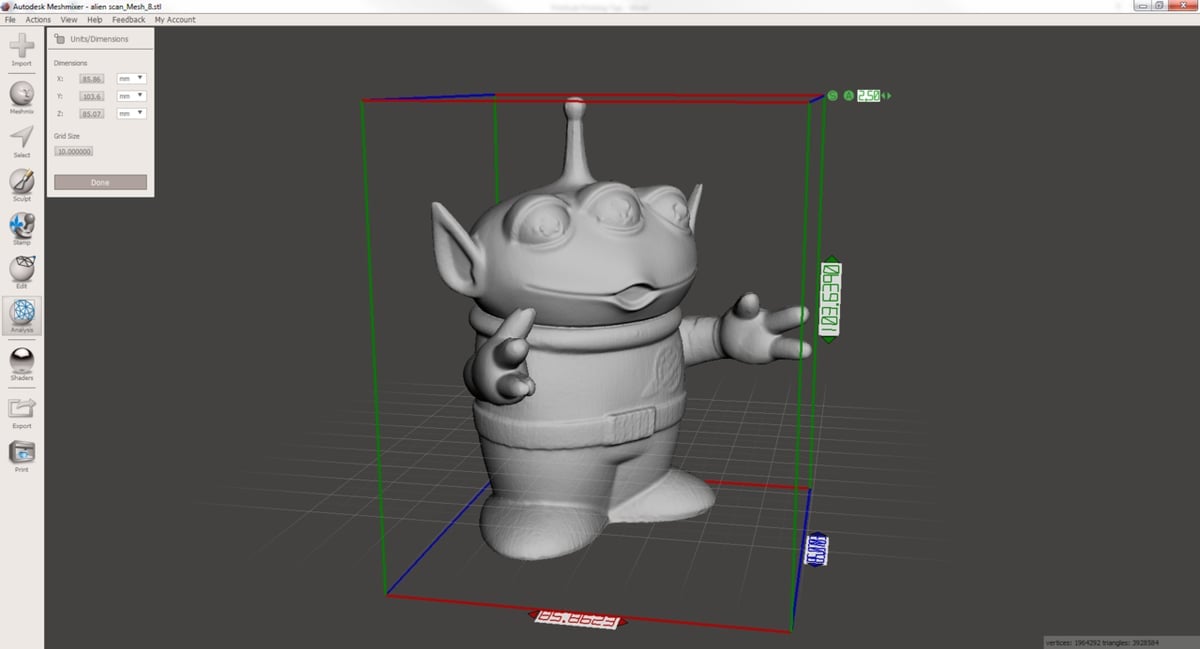
Meshmixer is a lightweight 3D modeling program developed by Autodesk. Or, as its website puts it, a “Swiss army knife” for 3D objects that allows you to easily manipulate, add to, splice, merge models, and more.
The program is mostly used to tweak, repair, or optimize existing 3D models, but also has sculpting and solid modeling tools built in. The tool selection is simple, but offers enough variety to familiarize yourself with the tools you’ll need for either form of 3D modeling.
Meshmixer partners beautifully with 3D printing, as not only can you design and repair 3D models in the program, but you can also add support structures, orient models, and use Meshmixer’s variety of unique optimization tools to prepare your design for printing.
There might be a slightly steeper learning curve with Meshmixer in some places, particularly compared to software made especially for beginners, but there’s a manual by Autodesk to aid in learning any unfamiliar terminology and find your footing.
The program is no longer supported at this point and has not been updated since 2018, but it’s completely free and will always come in handy – so you can’t go wrong. While the 2018 Windows version remains available for download on their website, the macOS version is unfortunately no longer available due to a “security issue” in the installer.
If you want to learn more, see All3DP’s overview of Meshmixer and its basic features.
What is it good for? Beginners who want a simple tool that will remain useful later on.
Where can I get it? Meshmixer
SculptGL
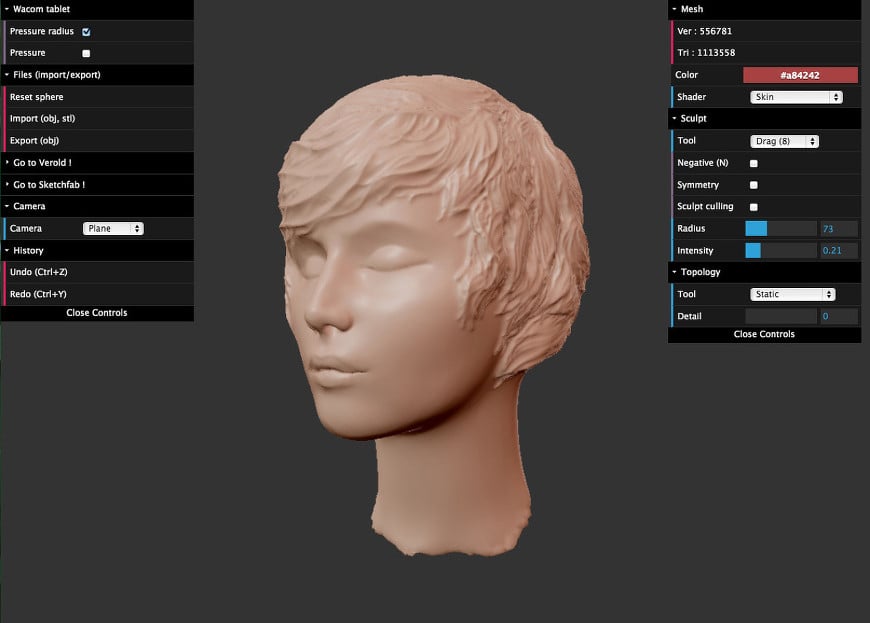
SculptGL is a freely accessible, open-source, browser-based sculpting program. Like most sculpting programs, it simply pops a lump of digital clay into your workspace and lets you mold it with tools called “brushes.”
It’s basic software that includes the sculpting bare essentials: brushes, texture imports, and rendering. If you want to do anything more, even so much as play with light on your rendering, you’ll need to step it up to another program. Still, SculptGL is excellent for getting a feel for sculpting without any commitment whatsoever.
Since it’s so limited, SculptGL doesn’t have a lot of tutorials. There’s a small YouTube series covering the features and a community tutorial or two that chose it specifically for its approachability. It’s a good starting point to sate your curiosity for 3D sculpting.
You can also download a standalone version for offline use, but it’s exactly the same as the online one.
If you want to use a pen tablet for sculpting, SculptGL’s designer also developed an iOS and Android-enabled version of the program called Nomad Sculpt. Android users can enjoy the tool free of charge, while iOS fans will have to fork out $14,99.
What’s it good for? Experimenting with sculpting or quick practice with a lightweight browser program.
Where can I get it? Stéphane Ginier’s website
ZBrushCoreMini
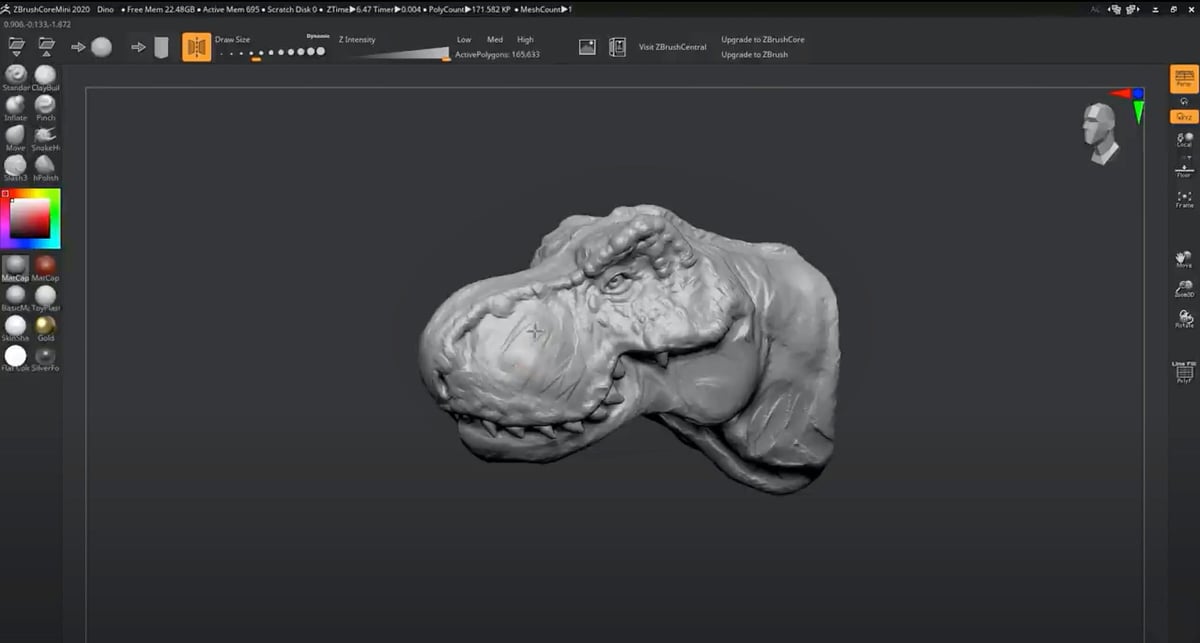
ZBrushCoreMini is the most stripped-down of the programs sitting under Maxon’s ZBrush umbrella, and the only one that’s free. ZBrush itself is a powerful and popular sculpting program used by advanced and professional designers, but don’t let that scare you off. CoreMini is designed with beginners in mind, so it’s easy to learn for those with little to no 3D modeling experience.
Like many other sculpting programs, you’re given a lump of digital clay to edit using brushes. ZBrushCoreMini keeps things simple with 12 brushes that add to, smoothen, subtract from, inflate, pinch, and polish your model. The program also includes four “Vector Displacement Meshes” (VDM). These brushes enable you to create a complex shape on your model instantly, and various shapes are already included. This gives you a very helpful foundation when you’re just getting used to sculpting. So, if you’re having trouble making a decent ear, you can just throw one on with the VDM and start customizing it.
It’s worth noting that CoreMini is restricted to non-commercial use, limits you in polygons and file types, doesn’t allow imports or renders (though it includes live ambient occlusion), and restricts you in a few other ways.
The upside to using CoreMini is that transitioning to the paid tiers of ZBrush will be easier once you’re ready. ZBrushCore, the next tier up from the free CoreMini software, is a shave under $10 for a monthly subscription, while the fully-stacked ZBrush will set you back $39. Regardless of which option you end up using, a graphic tablet is strongly recommended, giving you better control and easier interaction.
Upon installation of ZBrushCoreMini, you’ll be prompted to check out ZClassroom, the home of plenty of tutorials for the software. They have lessons that cover all the basics, but the top tutorials are for the complete ZBrush program – so scroll down to the smaller ZBrushCore selection to see a more familiar interface in your lessons.
What is it good for? Beginners interested in learning digital sculpting, especially those who want help from VDM brushes.
Where can I find it? Maxon
SketchUp Free
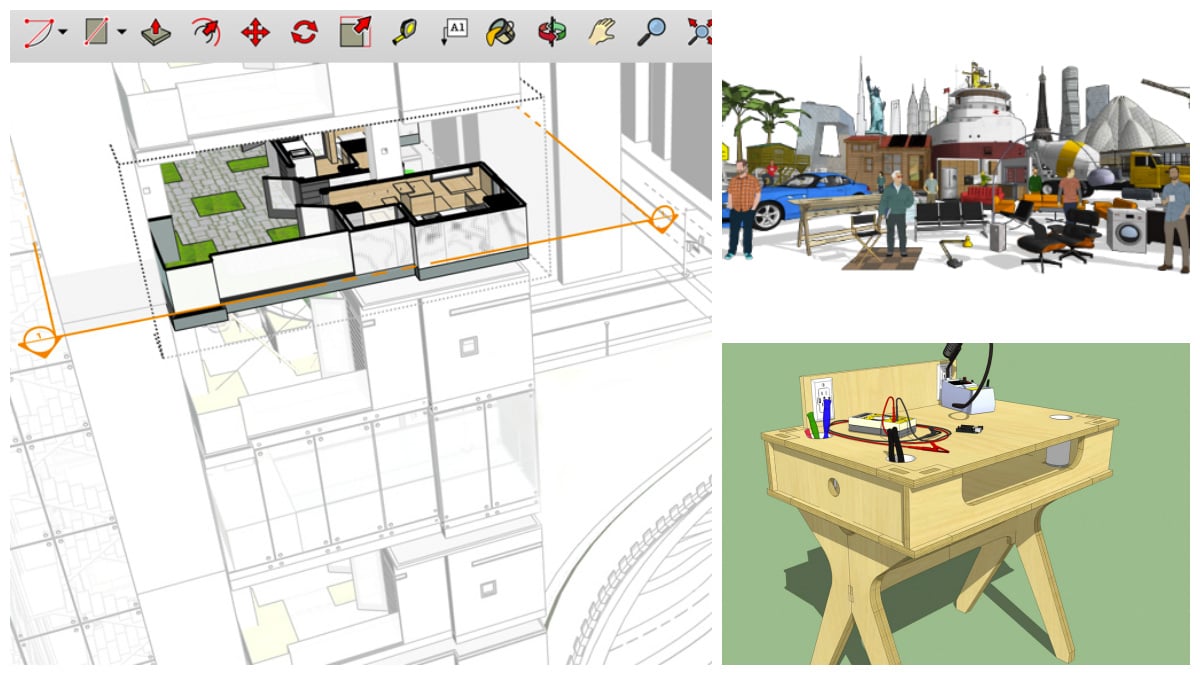
SketchUp is a sketch CAD program considered among the best professional programs on the market. It has a free tier option though, SketchUp Free, which is a great browser-based edition that’s easy for beginners to get to grips with.
Sketch and extrude programs like SketchUp are direct modeling programs where you draw a 2D shape and then add depth with the “extrude” tool. Of course, that’s a simplification, and SketchUp can get very exact, but it’s what you’ll see at the onset. Alongside parametric software, sketch and extrude programs like SketchUp are probably what most people think of when you say “CAD.”
The simplified web-only free tier has a selection of the most common design tools and an approachable, user-friendly interface. A handy integrated “instructor” is also on hand to tell you how to use each tool, as well as access the helpful SketchUp Warehouse, where you can find a selection of pre-existing models to work with.
As such a professional mainstay, plenty of SketchUp tutorials are available for new designers to check out. SketchUp Campus offers great, detailed courses for free, like SketchUp Fundamentals, and you can find anything they may not cover in the array of community tutorials on YouTube and various blogs.
SketchUp currently has three paid tiers. SketchUp Go, which provides unlimited cloud storage, and the full range of pre-existing 3D models for $119 a year. SketchUp Pro and Studio both offer a local installation option, alongside a host of other additional features for more advanced users. They’re priced at $349 and $749 a year respectively.
If you’re interested in using SketchUp’s more advanced tools, this is the place to start, as you’ll be familiar with the software’s core tools and interface. SketchUp Free comes with 10GB of cloud storage and no strings attached for use.
What’s it good for? Beginners looking to hone their 3D modeling skills on a navigable interface without too many limitations.
Where can I get it? SketchUp
Wings 3D
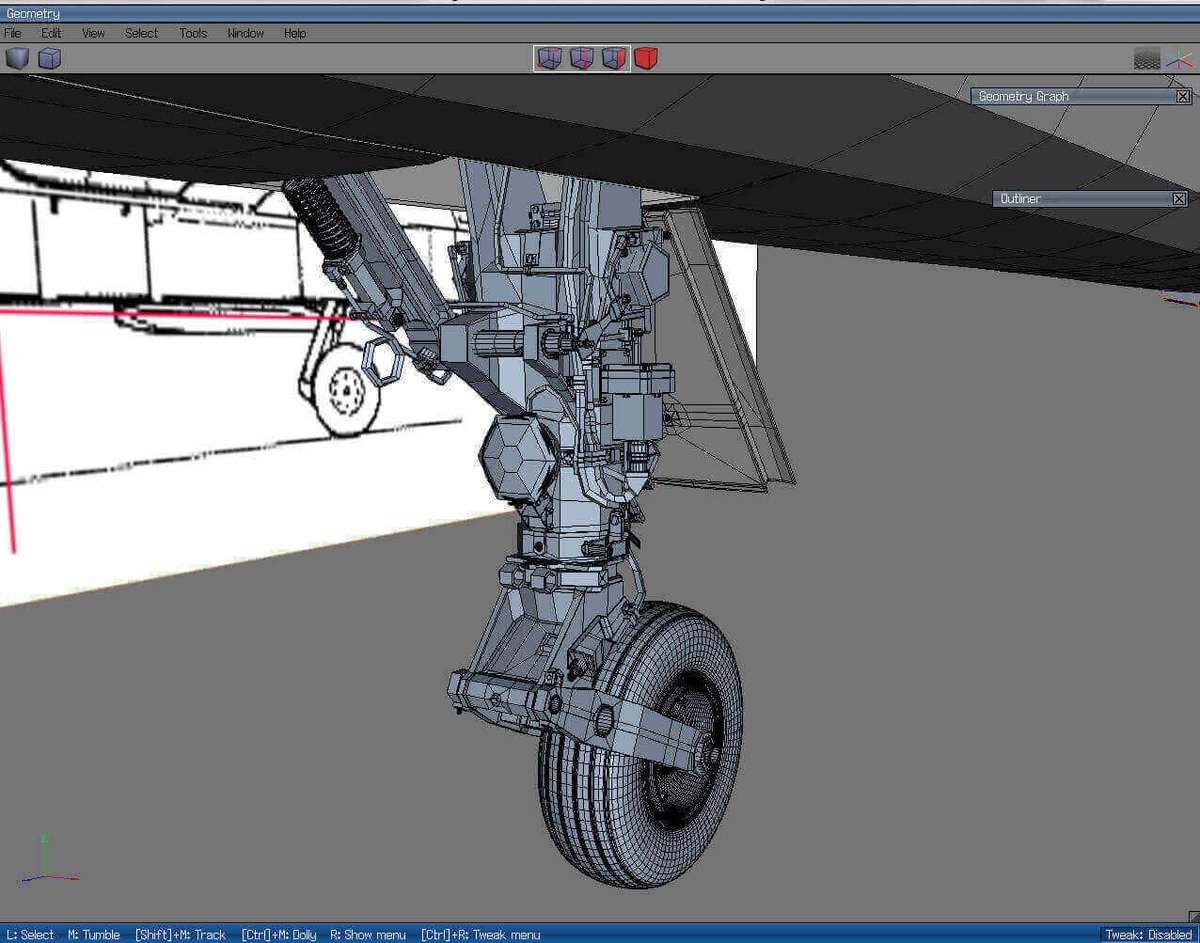
Wings 3D is an open-source subdivision modeler (AKA, a mesh modeler) that offers advanced tools without being so intimidating as to scare off new users.
Mesh modelers can feel like sculpting programs but show users the “mesh”: polygonal flat faces that make up a CAD object.
The Wings 3D software uses a context-sensitive right-click menu that only shows relevant commands according to the user’s current selection. This unique feature makes the program incredibly approachable for beginners despite all the advanced options available. Going a step further, just hovering over commands will describe their function, so you’ll never be at a loss as to what tools do.
Wings 3D is equipped with some surprisingly advanced yet intuitive features. AutoUV, for example, enables you to map images and textures onto a 3D model. You find a complete feature list on the Wings 3D website. Though its features are excellent, it doesn’t give you a full suite. Rendering and animation are absent from Wings 3D; you’ll need another program to handle that. But for 3D printing, you should be fine with Wings 3D alone.
As a project that’s been around since 2001, Wings 3D has a pretty large community that has developed in-depth tutorial content. You can find a list of some of the best on the website.
What’s it good for? Beginning or advanced users looking for a large selection of tools with a clean interface that’s easy to navigate.
Where can I get it? Wings 3D
Leopoly

Leopoly is a free browser-based sculpting program that offers a very simple selection of tools. That simplicity makes it a great entry point for beginners and students looking to learn the art of 3D sculpting, customizing, and 3D printing their own models.
You can jump into sculpting from scratch with a ball of digital clay or base shape like a human body or face without registering for an account. Tools are limited to seven brushes and a variety of paints. Letters and patterns can be generated and embossed on your model, and the “mix” tool allows you to add new primitive shapes to merge, subtract, or intersect with your existing model.
Newly created models can be easily prepared for 3D printing and sent to a 3D printing service such as Craftcloud, our 3D printing service marketplace, so Leopoly is pretty handy if you’re looking for someone else to 3D print your designs. There’s also a fully integrated library packed with user-made models that can be built upon or added to your design.
zSpace, the developers behind Leopoly, do have some tutorial content, but it’s sparse. Their content is limited to a short document that guides you through your first model. There are some user tutorials, but watching more detailed sculpting tutorials based on programs like ZBrush and just using Leopoly in your browser is probably fine. With that, Leopoly is a great lightweight sculpting solution.
What’s it good for? Students and beginners looking for a free, accessible sculpting tool with zero commitment.
Where can I find it? Leopoly
Blender
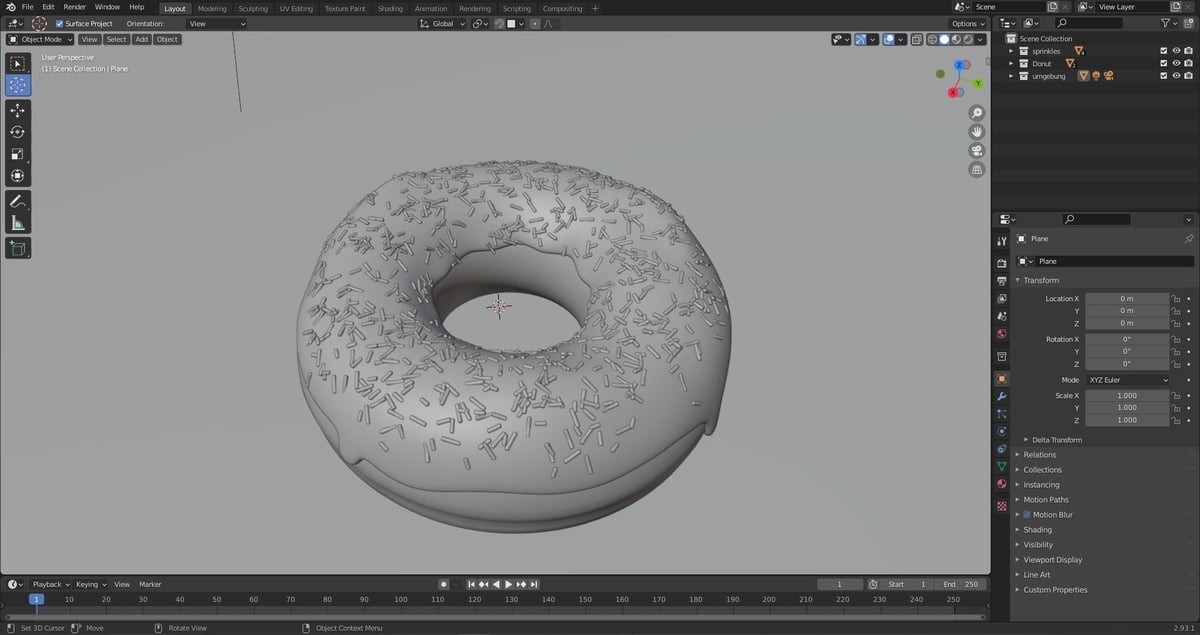
Launching into Blender for the first time, you might laugh at the suggestion that it’s great for beginners, but bear with us.
Blender is a completely free and open-source 3D modeling and animation program. It’s among the most powerful of its kind and is used by highly skilled professionals to create even full-length animated films like Netflix’s Next Gen. It’s freely available to anybody and the last program you’ll ever need – but the interface can be very intimidating.
We’ve included Blender on this list for a few reasons. First, it offers some of the best variety in 3D modeling methods. Second, as such an immensely popular and open-source program, the community is massive, and beginner resources are plenty.
The Blender subreddit has a whopping 1.2 million members and is a community boasting a healthy mix of veteran artists showcasing their work, and total newbies sharing the results of tutorials they’ve followed. Said tutorials are also plenty, and many are perfectly approachable. Arguably the most popular, the donut tutorial by Andrew Price (Blender Guru), takes users through the interface, hotkeys, and design process to render a wonderful-looking plate of donuts.
Though Blender has a larger learning curve than any alternatives featured on this list, its enthusiastic community and wealth of detailed tutorials exceed other professional programs that may require users to have some measure of education in digital art.
What’s it good for? Learning 3D modeling with an enthusiastic community or professional 3D modeling with an advanced suite of tools.
Where can I get it? Blender
Lead image source: Tinkercad
License: The text of "Best Free 3D Modeling Software for Beginners in 2024" by All3DP is licensed under a Creative Commons Attribution 4.0 International License.
