If you’re going to whip out your wallet to purchase a new CNC machine, you ought to be prepared to build it yourself.
Most CNC machines are shipped as a kit, so you’re often required to delve into your vault of DIY skills and put it together from scratch. Thankfully, these machines are often dispatched with plenty of guidance on how to build them. However, if you’re after a true DIY project, there are more difficult-to-source, 3D print, and assemble-yourself challenges waiting out there.
With that in mind, here’s what we think you should be looking at if you’re in the market for a DIY CNC machine.
Our Favorite DIY/Kit CNC Projects
If you’re on a tighter budget and already have a 3D printer to hand, then the Mostly Printed CNC (MPCNC) is a very cost-effective way of getting into CNC. It’s also highly customizable, giving you greater flexibility to get what you want from a CNC router. But what if you want something a bit beefier?
In that case, consider the Root CNC Root 4. Native support for ball screws and its scalable design make it stand out here, and it can cost as little as $1,500 to put one together. Price will depend on the size, though, of course.
Lastly, if you have the space in a workshop, then the latest version of the open-source Maslow CNC, the Maslow4, offers a striking “hanging” design that allows you to create on truly huge scales, all for as little as $525. It does have a small footprint, but its 1.2 x 2.4-meter work area means it’s still going to require a big space to live in. You can order it from Maslow as a kit, or source and assemble one yourself by checking out the bill of materials.
DIY CNC Routers
The following DIY CNC routers will require you to source and even possibly manufacture some parts yourself. A 3D printer may be required.
This is the most exciting way to acquire a CNC router, but it’s also time-consuming and challenging. If you love the feel of having done something entirely yourself, though, this is the road to take. Here are some projects we think are worth considering.
Mostly Printed CNC (MPCNC)
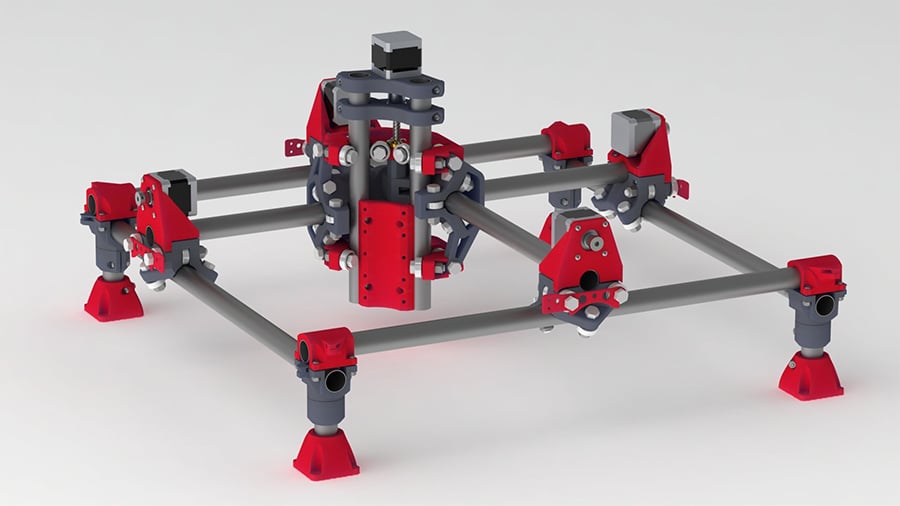
The V1 Engineering Mostly Printed CNC is, quite obviously, mostly 3D printed. So, you’re going to need a good 3D printer before you can get stuck into this project, unless you either want to buy the 3D printed parts from V1, or perhaps commission All3DP’s very own 3D printing service, Craftcloud, to print them for you.
Let’s talk about those 3D printed parts first. This project uses a total of 1.8 kg of them in order to connect the frame rails, legs and the tool mount. The parts are meant to be printed in PLA or PETG and infill varies depending on the part.
No special or power tools are required to build this machine, and you don’t even have to do any precision cutting for the assembly either. You will need the bill of materials to source everything you need though, and you should consider what exactly you want from your MPCNC too, as this is a highly customizable build.
A variety of routers are compatible with the MPCNC, but why stop there? This platform can also function as a 3D printer or a laser cutter, too, and perhaps the most attractive thing about this machine is the price. If you’ve already got a 3D printer, this thing will come in at around $450 to build, and even if you have to buy the printed parts from V1, it still comes in at under $580. That’s a very good price for a CNC machine.
ThreeDesign PrintNC
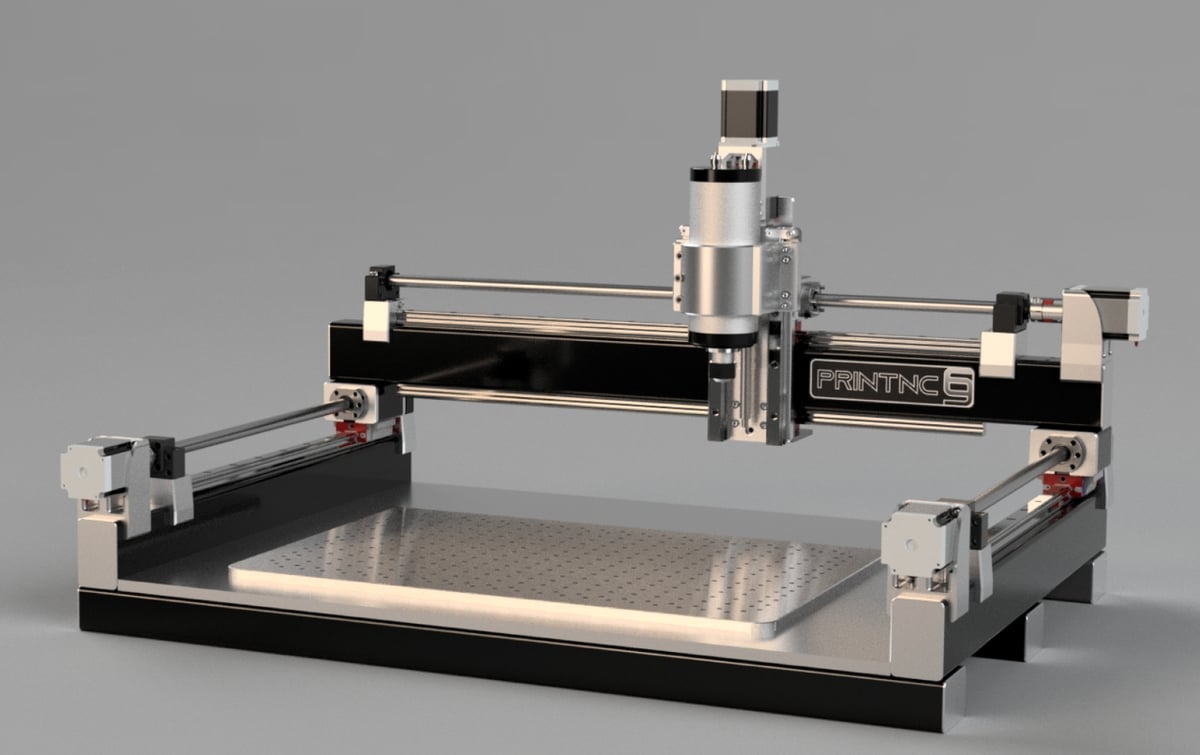
The ThreeDesign PrintNC is another 3D printable CNC machine, so if you’ve got a 3D printer at home, it’ll prove vital in this project. Should you not have access to a 3D printer though, don’t worry, as just like with the MPCNC above, a 3D printing service, such as Craftcloud, can help you get the components required.
A PrintNC is scaled precisely to your needs, and using the online store, you can request a custom quote to get an idea of what it will cost, as well as order some of the parts. It comes as a not-quite-complete-kit that includes key components such as the power supply, a 2.2 kW water-cooled spindle, a water pump, all the linear hardware, and ER20 collets, among others. It’s on you to source other important items that’ll be vital to the build, including the steel for the frame, a wasteboard, and plenty of electronics.
A comprehensive assembly guide can be found in PDF file format on the ThreeDesign website, and there’s an active Discord channel for those wanting to discuss their new machine with other PrintNC users.
Root CNC Root 4

The Root CNC Root 4 is another CNC machine that ideally requires a 3D printer. It uses open source hardware and software and is scalable so you can make the Root 4 to be the size you need it to be.
According to its maker, the Root 4 is an evolution of the Root 3, coming with the advantage of a larger work area and stiffer assembly. It sticks to the original plan of being affordable, simple, and scalable and some parts are even sold as a bundle via AliExpress. A full bill of materials can be found on the Root CNC website, but all the parts you need to locally source shouldn’t be too hard to get, and the 3D printed components are printable on a 200 x 200 mm FDM 3D printer according to Root CNC.
One nice touch about the Root 4 is that it natively supports ball screws, meaning the often fussy and frustrating belts aren’t required here. The ball screws should prove more accurate and stable over time provided they are properly maintained. Soft metals should be workable on this device.
It’s hard to say what exactly this machine will cost you as it very much depends on the size you go for. Our cautious estimate would be to budget around $1,600.
C-Beam Mini Mite
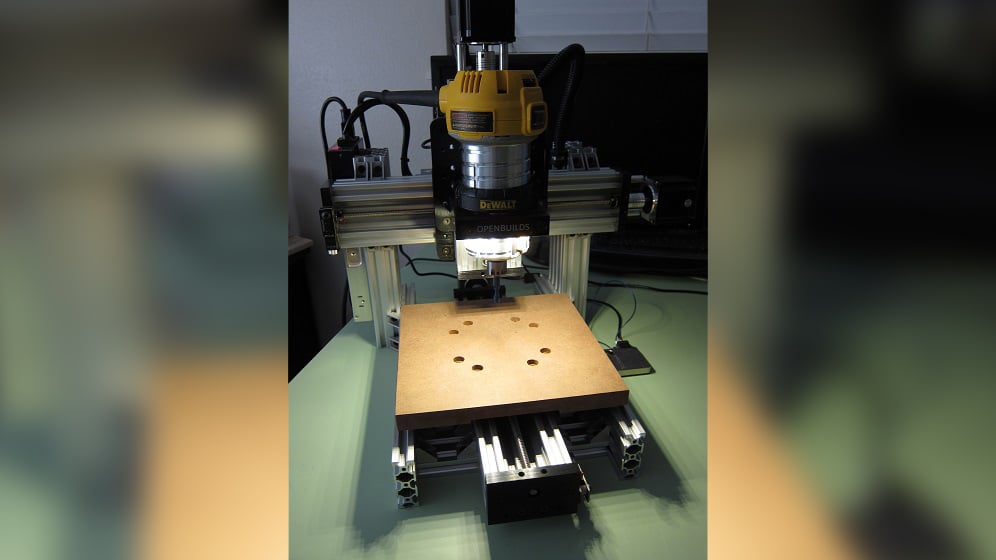
A riff on the OpenBuilds Minimill, the C-Beam Mini Mite is a source-it-yourself CNC machine that aims to offer an upgraded experience over the machine that inspired it.
A compact CNC router with a footprint of just 476 x 476 x 460 mm, the Mini Mite should fit into most workspaces and is a good candidate for a DIY CNC project for those with less room. Its build area of 216 x 216 x 57 mm betters the Minimill’s 120 x 180 x 80 mm in all but the Z-axis, though according to its maker this does set you back around $87 more than the Minimill. The extra workspace arguably justifies the cost.
The machine should be quite simple to build and has the potential for upgrades should you wish to take it to the next level. A detailed assembly guide and bill of materials, as well as design images, provide a comprehensive catalog of references for the Mini Mite and by the end of putting it together, you should have a strong performing little CNC machine for smaller jobs.
OpenBuilds Sphinx 55 (Upgraded)
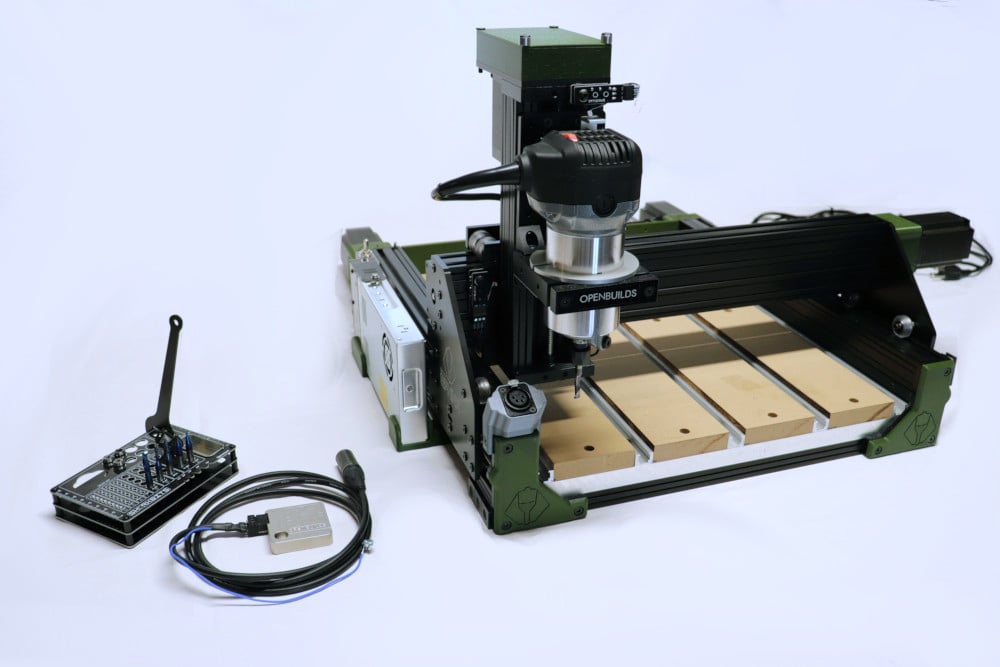
The OpenBuilds Sphinx 55 is a perfectly capable and strong-performing DIY CNC router, yes, but if you wanted to take it to the next level, you could just use the Sphinx 55 as a foundation. Build upon it, and you could have this upgraded version.
Boasting superior wiring management among a host of other upgrades that include high-torque NEMA23 steppers, a Blackbox motion control system, Meanwell 24 V power, an XYZ touch probe, extension limit switches, and an LED light ring. The resulting Sphinx is a super specification that can be taken further with a highly-rated RoutER11 router.
Additionally, the Sphinx design makes smart use of 3D printed components to aid the organization of cables and neatly mount the power supply, as well as give this machine a unique look. Ferrules and a cable drag chain also aid with cable management and should prolong the life of this machine as well as reduce maintenance.
Cheap, it is not, but it is a stunning build nevertheless. Budget around $2,000 and don’t expect to see much change from it.
IndyMill
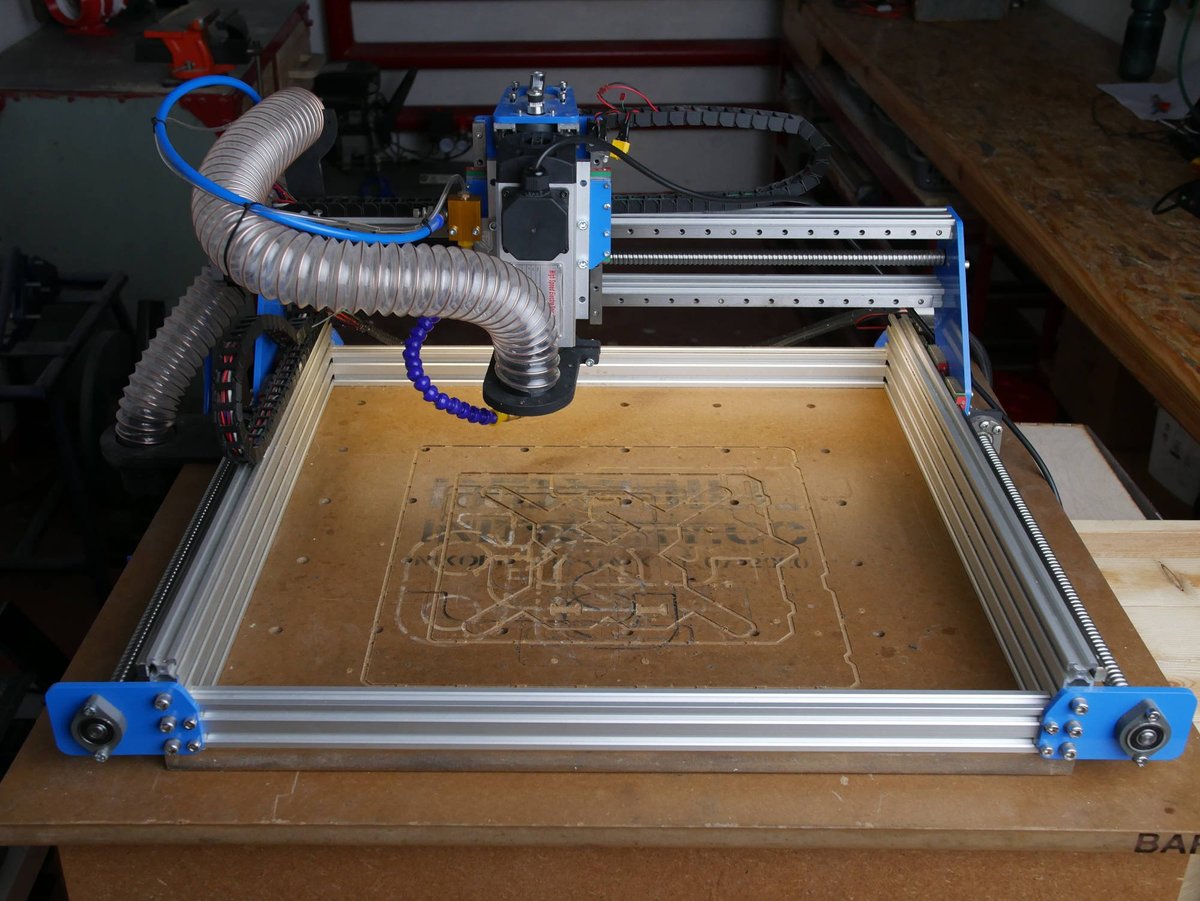
Nikodem Bartnik designed and built the IndyMill CNC machine with the intention of finishing up with an easy to build unit that, in theory, anyone in the world can reproduce.
Documented extensively through a series of superb YouTube videos, the impressionable Bartnik guides us through the entire process in an unpretentious, easy to follow manner. There’s also an extensive web page on the project that features a bill of materials, store links, STL and DXF files, the complete YouTube series, plus a complete assembly guide in the form of a 41-page PDF document featuring over 60 images and electronic schematics.
This CNC machine should prove no problem to construct thanks to the excellent documentation and guide to the build. It also shouldn’t prove to be overly expensive, expect to pay just into four figures, but not a lot more. Much will depend on how you choose to source parts, of course.
3D Printed CNC
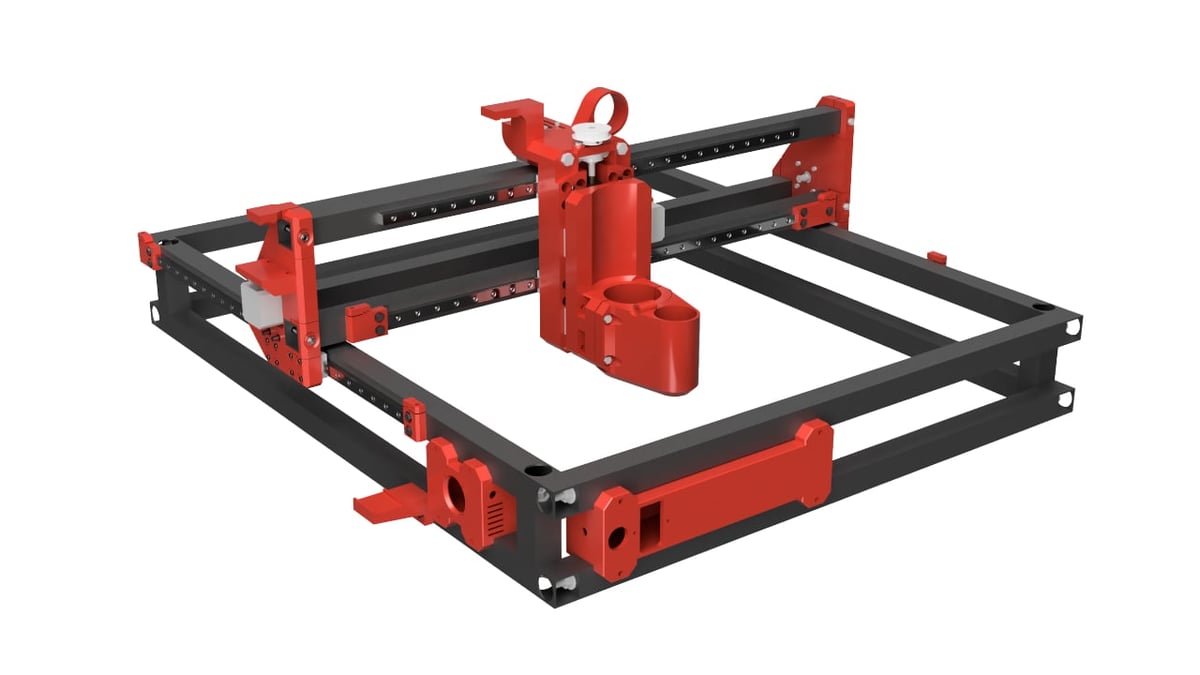
Euskadi-based YouTuber and creator Ivan Miranda has designed and built a few 3D printed CNC machines, and you can pretty much take your pick from the bunch, but we’d go for the 3D Printed CNC.
Making heavy use of 3D printed components, the STLs and Fusion 360 project files for this large CNC machine are available to purchase from Miranda’s website for around $25.
If you enjoy 3D printing in particular, you can combine printing and building to produce your CNC. That isn’t unique to this guide, of course, but it’s a point worth making nonetheless. This impressive-looking build should be a lot of fun to print, assemble, and machine with.
One further note: information on how to set up the electronics for this machine is not provided. That will require further research on the part of the builder, though given the use of a CNC Shield as the control board, documentation for the specific board you use should be easy to find.
OpenBuilds Lead
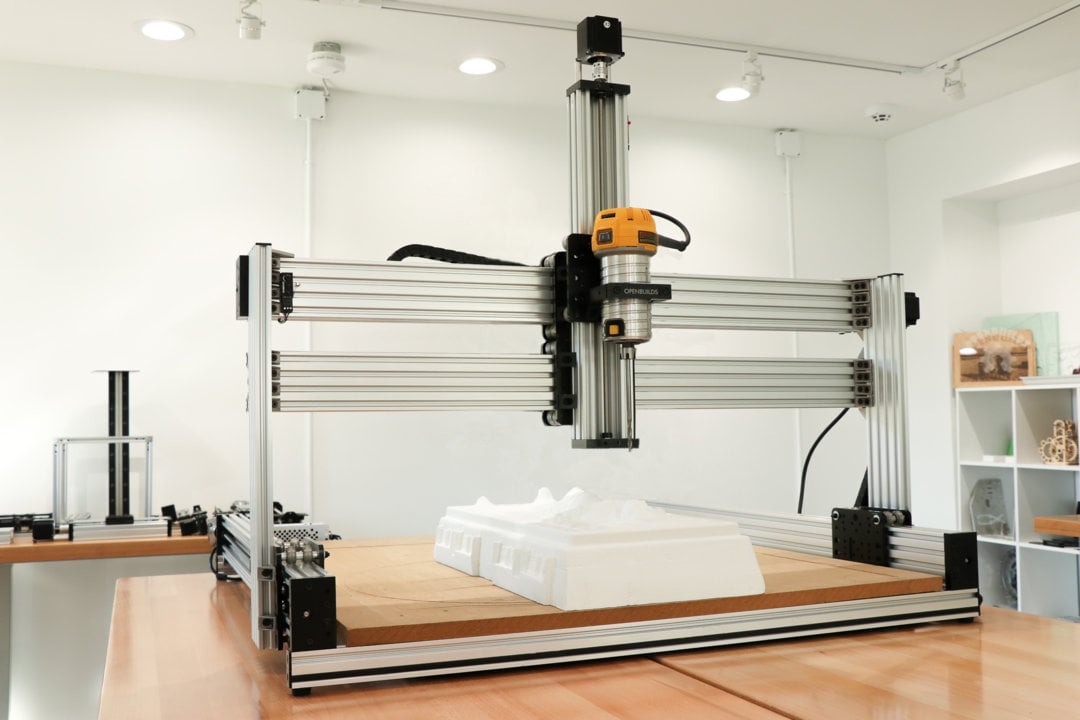
The OpenBuilds Lead is one of the most popular creations from OpenBuilds. The project was initially published in September 2020 and had been in development for some time prior to that, according to Mark Carew, who posted it.
This CNC machine should prove fairly simple to build as it has a relatively basic construction, which also means that costs shouldn’t be too high either. According to the published post, assembly can be completed in an afternoon and the Lead can cut and carve both hard and soft wood, plastics, aluminum, and foam. A handy assembly video is provided, meaning even relatively inexperienced builders should be able to get to grips building their Lead.
A modular machine that can be expanded and enhanced freely – it can even be equipped with a plasma cutter – the OpenBuilds Lead can be made in a variety of forms, but by standard has a 1-meter-square footprint and a work area of 730 x 810 x 100 mm. That means a workable material height of around 47 mm, though a high Z-axis modification will increase this, of course.

CNC Router Kits
Fully-assembled CNC machines are few and far between. Even semi-assembled CNC machines can often be tricky to find. Most are sold in pre-bundled, ready-to-go kits that are easy to ship.
For people entirely new to CNC machining, opting for a ready-to-go kit could be the best option, saving you the trouble of sourcing parts yourself and leaving you with the simple (relatively speaking) task of assembling your new CNC. Little extra work is required.
Below, we’ve picked out four CNC machines that ship as complete DIY kits for you to ponder over. From a highly-affordable hobby model, to a fully-fledged workhorse ready to take on a pile of orders.
SainSmart Genmitsu 3018 Pro
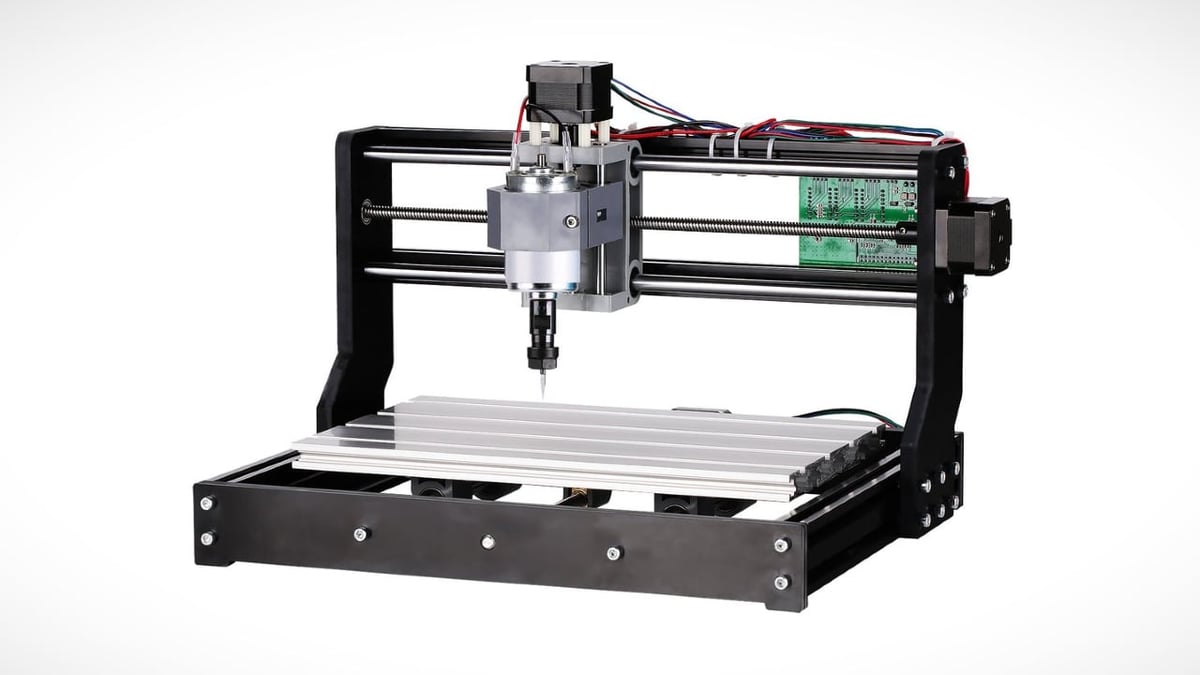
The SainSmart Genmitsu Pro is one of the cheapest ways to assemble a CNC machine for the first time. At around $200, it offers decent if not spectacular quality and it’ll take just a few hours to build – even if you’re a beginner.
It has a 300 x 180 mm work area (hence the 3018 name) and can work as deep as 45 mm. That’s the same as many other generic 3018 CNC kits like this that you can buy, but SainSmart’s stands out from the crowd because the company seems to go the extra mile when it comes to documentation and customer support, both of which are crucial to a good CNC kit experience. SainSmart even ships it with a little set of V-shaped carving bits so you can get working on something pretty quickly after building it.
While fairly plain and small in size, this machine earns its place on the list for its simplicity and affordability. CNC doesn’t get much more basic than this.

Maslow4 CNC
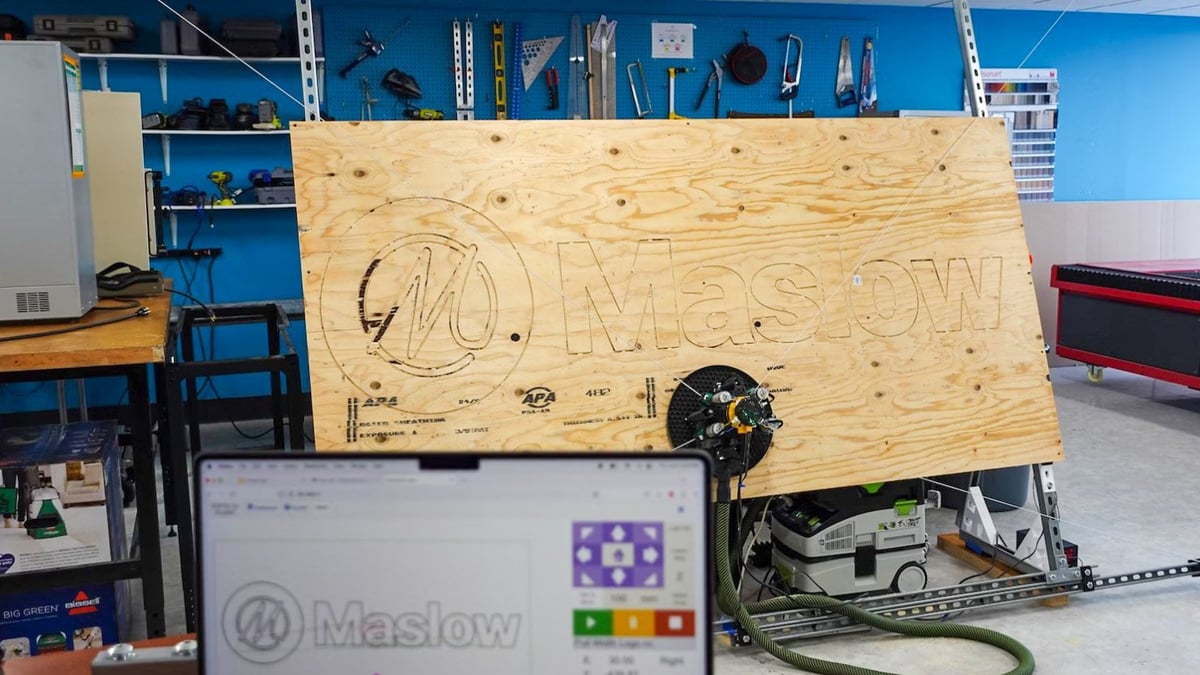
A design that truly stands out from every other machine in this article comes via Maslow CNC.
Maslow’s CNC offering is a distinctive “hanging” machine that has a very large vertical work area of 1.2 x 2.4 meters, but a small footprint of just 284 x 463 mm. To build, it can cost from as little as $500, making it by far the best value machine on this list if you’re at all thinking about a dollar:work area ratio.
The Maslow4 project itself is open source, and in August 2023, the company launched a Kickstarter for this latest generation of the machine. Shipping of this enhanced iteration of the Maslow was due to begin in December 2023, and founder Bar Smith has been keeping backers up-to-date on progress in a refreshingly transparent way since the project hit its targets.
When components are fully available and initial backers supplied, the Maslow4 will be available to order as a kit from Maslow for just $525, though potential buyers should be aware that the recommended DeWalt 611 router is not included, among other additional items.
Carbide 3D Shapeoko 4

The Carbide 3D Shapeoko series of CNC routers has long been an easy recommendation for those seeking a high-quality CNC kit. Despite newer additions to the range, it’s still the Shapeoko 4 that represents the best value in the Carbide 3D family, a family that boasts one of the best reputations in the CNC community.
Shapeoko machines come in three sizes – 444 x 444 x 101 mm, 444 x 838 x 101 mm and 838 x 838 x 101 mm. Prices vary between the sizes (and included routers) of course, but begin at around $1,700 and top out at around $2,450.
The Shapeoko 4 is a strong performing machine capable of cutting all kinds of materials up to soft metals. A hybrid table gives users great flexibility with workholding, and the machine also ships with a dust shoe, as well as Carbide Motion control and Carbide Create CAD/CAM software. Assembly tools are also included. Despite its heavy-duty build and capabilities, the Shapeoko 4 still remains accessible to beginners thanks to excellent documentation and customer support. It’s just one of the many reasons we think it’s the Best All-Rounder CNC machine.

Learn more
Ooznest Workbee Z1+
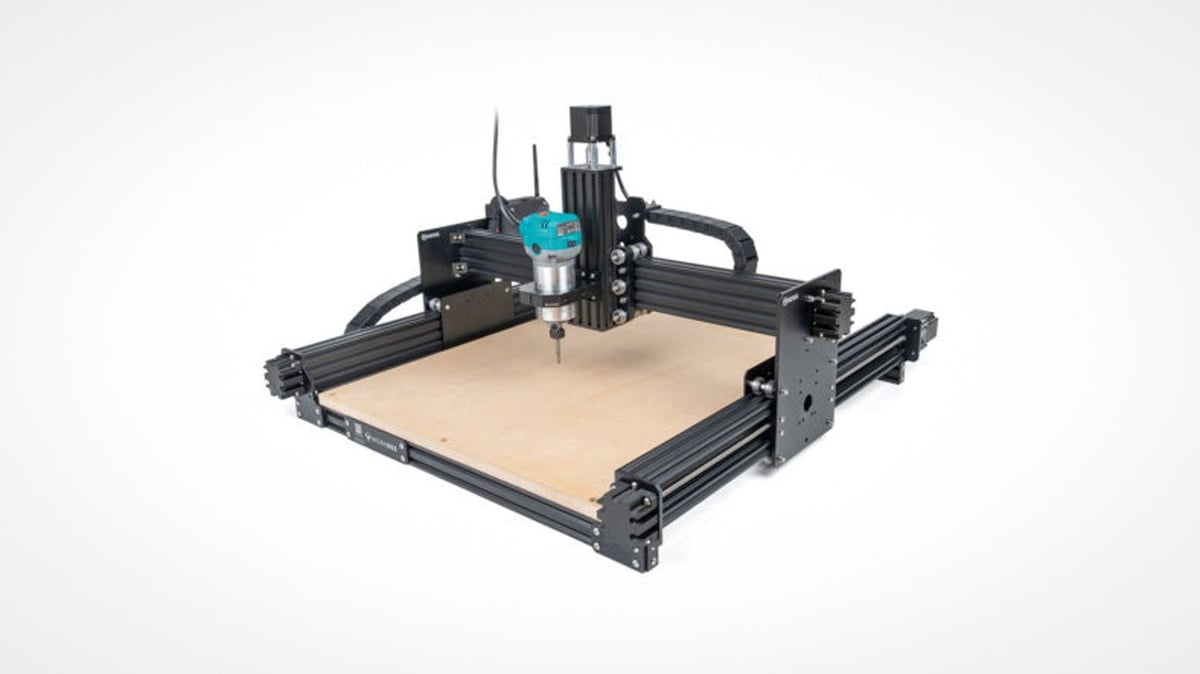
UK-based firm Ooznest has developed a superb reputation over the last few years. From more than 4,400 reviews on the Trustpilot website, the firm has scored 4.9 from 5, which is more than enough assurance that you’re buying from a solid company that cares about its customers.
The firm’s Workbee Z1+ is available in a number of sizes with workspaces ranging from a diminutive 270 x 270 mm, all the way up to 1270 x 1270 mm. That allows Ooznest to offer the Workbee Z1+ at varying price points and sizes to allow for the great variety in differing workshops and work needs of customers. You don’t have to pay for something larger than you really need here, which is a big plus point.
New additions to the Workbee include a vacuum-sealed Meanwell power supply with an emergency stop button, a controller case to protect the Duet 32-bit mainboard from debris, fewer overall components for easier and quicker assembly, and a whole host of quality of life upgrades that even apply to some previous models of Workbee. Ooznest uses decent brand-name internals here to optimize the CNC experience. We’ve already mentioned the Duet 32-bit mainboard, and there are also five TMC2660 stepper drivers. The Workbee is compatible with Cut2D, VCarve, and Aspire software.
The best aspect of ordering a Workbee Z1+ as a DIY kit is that you configure the kit yourself on the Ooznest website, giving you a lot of flexibility when it comes to ordering what you need and don’t need. Ooznest then ships it to you with some extensive and detailed instructions, ready to be put together at your location of choice.

Assembly Tips
There are obviously many things to consider before you get assembling your new CNC router. We’ve put together a few tips and tricks for you to keep in mind, and if this isn’t quite enough, we’ve also got a guide on assembling a CNC router from scratch.
- Follow the Instructions: Well, yeah, that makes perfect sense doesn’t it? Many of the machines in this article feature extensive, easy-to-follow instructions that can guide you to 100% of your build with little to no difficulty for yourself. Going against them, or assuming you can build something without the guidance, is a recipe for disaster and could see you ending up with a large, very ugly paperweight.
- Stay Patient: Builds like this can take a considerable amount of time. It’s quite common to spend double-digit hours putting together a machine like this, and if you’re using a 3D printer to print your own components as well as sourcing others, it’ll be even longer. Stay patient, and stick to the process. By the end of it, the chances are you’ll have a fine new machine to work with.
- Consult the community: Quite a few machines in this list can boast of having a large and passionate community of users behind them. These little communities are great places to go if you’re looking for answers to questions or help with understanding something that’s left you stumped.
What's Changed?
Here’s how this article has evolved over the months and years.
Update – February 20, 2024: After a while without an update, we’ve jumped in to check out what’s going on in the world of DIY CNC, and found that, really, not a lot has changed. We’ve updated prices where possible, a few links, tidied some copy, and cut down the second half of the article in order to give a greater emphasis to the purer DIY CNC projects. Maslow’s CNC enters the list in this update, just as the Maslow4 is about to become available to purchase, following on from its successful August 2023 Kickstarter campaign.
Update – August 2, 2022: Not a great deal has changed in the last year or so with DIY CNC machines, but we’ve picked up on changes to the Threedesign PrintNC, the Ooznest Workbee – which is now the Workbee Z1+ – and the Inventables X-Carve. We’ve also added in the QueenBee Pro by Bulk Man 3D. This system seems to have had a lot of good feedback from users in the community.
Update – November 4, 2021: We’ve listened to some feedback about this article and have opted to shift the focus onto source-your-own DIY machines over the ready-to-go kits that many CNC machines are sold as. That means we’ve shifted the former to the top of the article, making it easier to find them, and expanded the number of machines in that list. There’s a lot of fun projects in there now.
Lead image source: Maslow
License: The text of "The Best DIY CNC Routers & Kits in 2024" by All3DP is licensed under a Creative Commons Attribution 4.0 International License.
CERTAIN CONTENT THAT APPEARS ON THIS SITE COMES FROM AMAZON. THIS CONTENT IS PROVIDED ‘AS IS’ AND IS SUBJECT TO CHANGE OR REMOVAL AT ANY TIME.


