Pick




An electronic cutting machine for crafting can be a whole world of fun, and brands like Cricut and Silhouette get more popular with every passing year. These CNC-controlled cutting machines use code and a blade to skillfully cut shapes out of materials like vinyl, paper, fabrics, leather, and more. It isn’t just cutting they can perform either. Many machines in this list can draw, deboss, punch, and produce other effects using different tools.
With so many people interested in these crafty crafting gadgets, now’s as good a time as any to highlight the best of them. Let’s dive in and see what they can offer to the creatives among us.
Electronic cutting machines, also referred to as electronic die cutters or crafting machines, are relatively inexpensive systems that use printer rollers, crafting mats, and a variety of blades — usually crafting knives — on the tool head to cut a range of materials such as vinyl, leather, cardstock, and fabrics. The machines often include other helpful functions, like printing and embossing, that make them extremely practical for crafting projects and even running small businesses (see Etsy lately, anyone?).
When selecting a cutting machine, you should first check that the system is compatible with all the materials you want. Material compatibility can vary widely in crafting machines, with some systems working with over 400 materials and others with more pedestrian compatibility. Next, consider the size of your projects. There are compact systems tailored to small stickers to slap onto the likes of laptops or skateboards, too, meaning there’s something to suit all needs.
With those basic conditions sorted, you can start looking at extras. Software should be a primary concern, as most cutting machines come with software from their respective manufacturers. As such, ease of use varies, and if you worry that you might struggle with the more complex software, you should look for videos demonstrating each to get an idea of what will work for you. Many of these software offerings will push a subscription on users, so it’s a good idea to check what features are stuck behind a paywall and what unlocking them will cost.
With all that decided, you can start looking at extras. Some tools and blades may not be strictly necessary for what you want to do, but options are always helpful! If you’re stuck deciding between two systems, check out what their bundles come with. A neat tool that offers more accurate cutting for fine details or other benefits you haven’t even considered could make the case for you.

Cricut is probably the most well-known name in electronic cutting machines, and its Maker 3 is the company’s newest offering, having launched in May of 2021.
Cricut itself describes the Maker 3 as the “ultimate cutting machine” and, according to the manufacturer, it’s capable of working with more than 300 materials. To do so, though, you’ll need to purchase additional compatible tools at ~$50 apiece — and there are 13 of them in total.
Aside from cutting, compatible tools can carry out other work like debossing, writing, and engraving. There are two tool slots, meaning two different types of jobs can be carried out in one task. Tools should prove easy to change, too, thanks to Cricut’s simple tool attachment system and “QuickSwap” tooltips. With a maximum working width of 330 mm and the possibility to cut up to 3.65 m in length (using Cricut’s proprietary Smart Materials), the Cricut Maker 3 also has a pretty spacious area to craft within.
Like machines from Silhouette – an established rival to Cricut – the Maker 3 comes with free design software called Design Space. We didn’t find it to be particularly impressive, but many will find it straightforward to use as it’s been designed with all kinds of makers in mind. Plus, if you need a little help, Cricut offers Zoom lessons to assist you in learning the ropes. As with many other machines in this category, a subscription service that unlocks additional designs is available to users.
At $430, the Maker 3 offers fair value and is brimming with creative potential thanks to a wealth of tools and material compatibility. But, the additional tools, subscription, and functionality-specific buy-ins, like Cricut Smart Materials, may see you spending more than you expected.


The baby of the Cricut crafting family is called the Joy, and at 1.75 kg in weight, it’s the perfect machine for creators who like to get out and about. It’s really quite a compact machine, and while it can’t do what its bigger siblings (the Explore 3 and Maker 3) can do, it does what it does very well indeed – namely cutting, writing, and drawing.
In total, the Joy can work with up to 50 materials, including vinyl, cardstock, paper, iron-on, and Cricut’s own proprietary smart materials, which do not need a cutting mat to be used. Its work area is pretty small width-wise, with just 114 mm within which to create, but it can make continual cuts up to six meters in length with certain materials.
Given its smaller work area and the fact that it can work on far fewer materials than other Cricut machines, it comes at a pretty attractive price – $180 at the time of writing. If you’re somebody looking to get crafting with cards or stickers, this is all the machine you’ll probably need, and there’s even an app for the Joy that allows for the basic creation of quick and easy designs. Using Bluetooth, you can design on the app and send said design to the machine for work to commence, something that pairs particularly nicely with the machine’s portable nature.

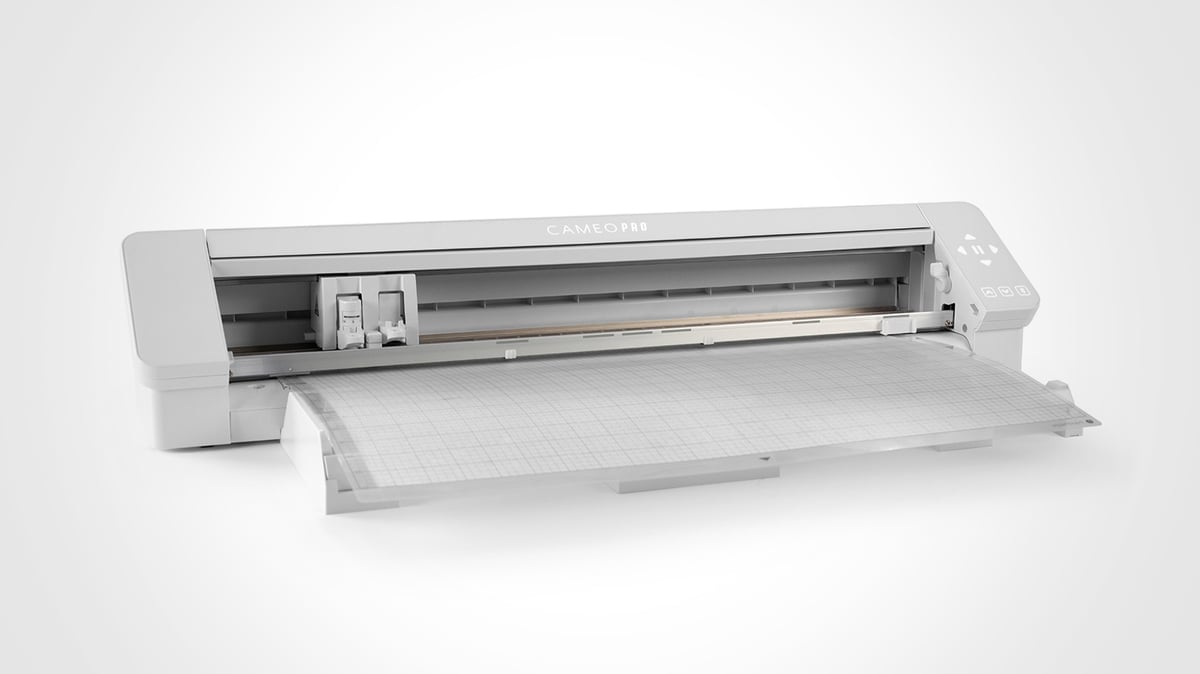
Silhouette’s Cameo 4 series is often listed as the primary rival to machines like the Cricut Maker 3. It’s available in three sizes which represent the width of the cutting area, 304, 381, and 609 mm. Prices start at $300 and top out at ~$500 for the humongous Silhouette Cameo 4 Pro, our supersize cutting machine pick.
Incidentally, the machines are nearly identical, save for the widths, but we’ll focus on the biggest, the Cameo 4 Pro from here on out. The Cameo 4 Pro can make cuts up to 18 meters in length, though note that’s only with a limited set of compatible materials. Silhouette also says the best quality is achieved with cuts up to just three meters.
In addition to the provided AutoBlade tool, further cutting tools are available to expand its crafting potential to drawing and punching as well as working with materials like leather, chipboard, fabrics, wool, and more. Tools are sold separately, however, with prices varying between $10 and $35.
Useful features on the Cameo 4 Pro include a built-in roll holder and cross cutter, as well as Bluetooth connectivity. However, some users have mentioned its Bluetooth can be temperamental. A USB connection is, of course, available as an alternative. Silhouette provides its own free software, Silhouette Studio, which has a good reputation among users and can be upgraded to increase its functionality. These upgrades can cost up to $100 for business users but they’re perpetual upgrades – there’s no nickel-and-diming you with a subscription for functionality.
With that said, Silhouette also offers Club Silhouette and Silhouette Design Store, two subscription-model services that offer users digital and physical goodies. Neither is necessary to use the machine or core software.

The Cricut Explore 3 appeared at around the same time as its more versatile stablemate and our top pick, the Maker 3. Ultimately, these two machines offer the same sort of basic function with differing levels of versatility. Both machines use Cricut’s Design Space software and have a maximum work area of 330 x 3,600 mm, but the Explore 3 doesn’t have quite the full breadth of the Maker 3’s abilities in terms of materials. It might be best to think of the Cricut Explore 3 as the “diet” version of the Maker 3, available for about $110 less.
Both smaller and cheaper than the Cameo 4 Pro it shares a stable with, Silhouette’s Portrait 3 might be a better entry into crafting and cutting machines for those new to it. It can cut and draw, giving it some versatility. The crafting machine comes in just one size, which is fairly small at a width of 203 mm. But, in theory, you can cut up to 18 meters in length, just as with the Cameo 4. While not as complex as the Cameo 4 Pro, and significantly down in size, the Portrait 3 is well-priced at $199 and plenty capable of producing quality work. As an entry to the world of crafting and cutting machines, it’s an easy recommendation. Or, if you’re keen on the Cameo 4 Pro but don’t need quite so much room, consider one of the two smaller Cameo 4 machines that start at $299.
Famous printer producer Brother has its own crafting and cutting machine that offers something extra. The $399 Brother ScanNCut SDX85 includes a scanner that allows you to hand draw designs, scan them, then get the machine to cut them out all in pretty short order. It can cut paper, cardboard, fabric, foam, and felt, among others, up to 3 mm in thickness and includes a blade sensor that automatically detects material thickness, so you don’t have to worry about selecting the material or adjusting the cutting settings.
A relatively new cutting machine is the $499 Siser Juliet. The 300-mm wide cutter is capable of matless cutting for long rolls of material with the upcoming roll feeder. The system also includes a built-in camera that should enhance the finish of print and cut projects, much like the larger Starcraft Solo. The Juliet comes with pre-sets for all Siser materials. So, if the brand is already your go-to, its cutting machine may be a good option.
There’s a certain degree of variation when it comes to crafting machines, and you can see these machines going by different monikers in different places. The devices in this list are not technically die cutters since they don’t cut using dies (stamps). They use CNC technology instead.
To try and reduce the amount of confusion that people new to this topic might experience, we’ve referred to them simply as crafting and cutting machines. If you’re new to this technology and aren’t sure what to make or where to find files suitable for cutting, check out the links below for some inspiration.
Things change in the digital cutting machine scene like any hardware, but just because a cutting machine happens to drop out of this list doesn’t mean it was a bad choice, of course. In this section, we keep track of all the machines that have been removed and what replaced them here, making it easier for you to investigate further should you wish to.
Update — March 23, 2023: We’ve overhauled this list to bring it into our new style of buyer’s guide. That means it’s a much quicker read that highlights only our top three choices of cutting machine at length, and gives just a cursory overview of other machines so you can get an idea of what’s out there quickly. All the systems we previously highlighted remain listed here, with the exception of the Skycut C16, which was only mentioned in passing anyways. We’ve also made sure to mention the new Siser Juliet; the machine doesn’t stand out much from the crowd, but certainly presents a competitive option.
Lead image source: Cricut
License: The text of "The Best Cutting Machines for Crafting of 2023" by All3DP is licensed under a Creative Commons Attribution 4.0 International License.
CERTAIN CONTENT THAT APPEARS ON THIS SITE COMES FROM AMAZON. THIS CONTENT IS PROVIDED ‘AS IS’ AND IS SUBJECT TO CHANGE OR REMOVAL AT ANY TIME.