The more you 3D print, the more digital files you have to store and organize. Whether you’re printing as a hobby or at your workplace, desktop folders and DropBox files quickly become inefficient and frustrating when you want to find a digital asset fast.
Apart from just being able to locate your favorite file, maybe you’d also like to know the print setting you last used and how much you paid for the file or who created it.
You need a place where your inventory of digital models can be tagged, annotated, previewed, securely stored, and easily searched and shared.
Although countless digital asset management (DAM) platforms are available for 3D models, such as Echo3D, Kraken, and Sketchfab, these are not specifically for 3D printable model files, such as STLs, 3MFs, or G-code. Yes, many of these will store and organize STLs, but they’re aimed at online game developers and e-commerce publishers, so you may be paying for a lot of features and integrations you’ll never need.
Maybe all you really need is an app that turns your STL thumbnails on your computer’s file viewer from the generic image to one showing the STL’s geometry (we cover these at the end). But if you want to truly organize your STLs, 3MFs, and other 3D printing-related digital assets, take a look at the top options below ranging in price from free to enterprise-level investment.
If your company is growing its 3D printable part inventory, we also cover what to look for in some of the more sophisticated solutions that enable you to sell, send, and encrypt proprietary 3D models to customers or their print services.
What to Look for in Digital Model Management
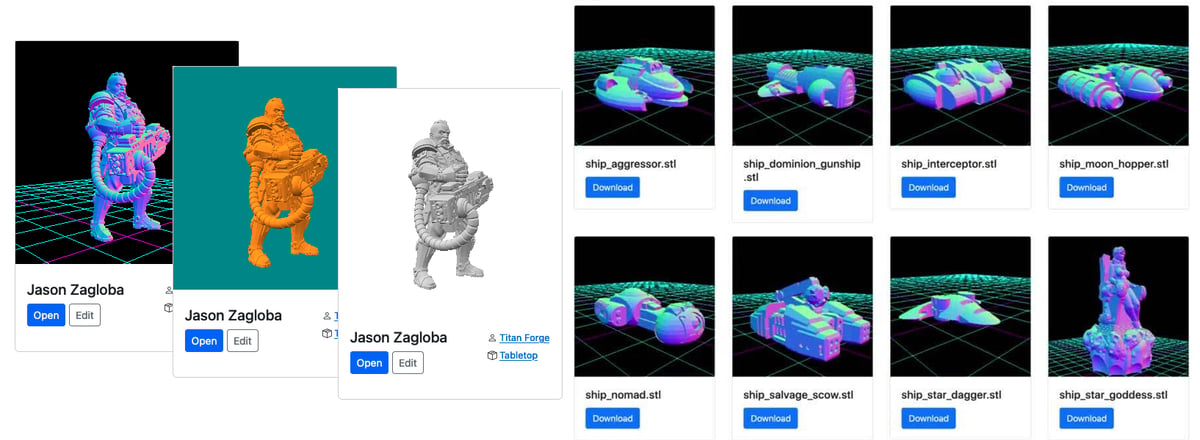
The best solution for digital file keeper depends on what you want it to do. Simply store files where you can search by keyword? Or do you need to annotate the models with specific 3D printing instructions, print history, version, and pricing?
When it comes to relatively simple file organization software, you’re in luck: most today are open-source and free. If fact, there are quite a few in development on software collaboration platforms, such as GitHub, which perhaps reflects the universal frustration of cluttered files.
One option, called Manyfold3D, is a self-hosted digital asset manager specifically for 3D print files, while 3DBrowser Pro is not specific to 3D printable files but does enable you to organize your 3D model libraries with the help of large customizable preview thumbnails and filter, sort, organize, search among your 3D images in order to find the exact model you need.
3D Print Organizer Common Features:
- Keep assets locally
- Cloud-based asset storage
- Enables custom tags and metadata
- Password protected, encrypted sharing
- Ability to set favorites and most-frequently-used files
- Search files by custom keywords and set notes, category, and creator
- CAD integrations (open in Fusion, for example)
- Preview window showing the model geometry
Now, let’s look as some of our favorites!
STL Vault
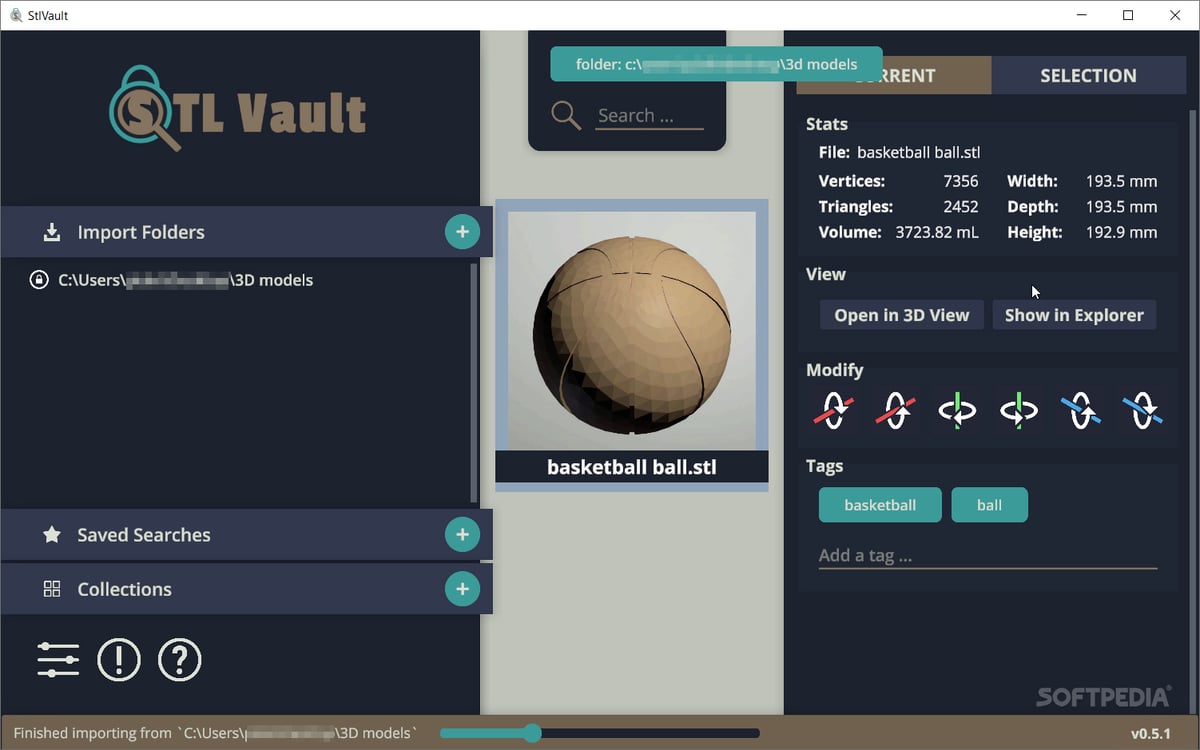
For a completely free and easy way to start to get your STLs (not 3MFs yet) in order, check out STL Vault.
This open-source 3D model viewer and organizer enables you to scan through your collections of 3D models as geometry preview images.
With STL Vault you can tag your imported models and then search and find the models you are looking for according to your custom tags. You can also save your searches and organize your models in custom collections. Sharing tags with a community and better auto-tagging is planned, the developers say, along with a way to assemble your files for printing.
Originally created in 2020, there’s been little development since, and currently it only works on Windows, but Mac and Linux is planned.
Orynt3D
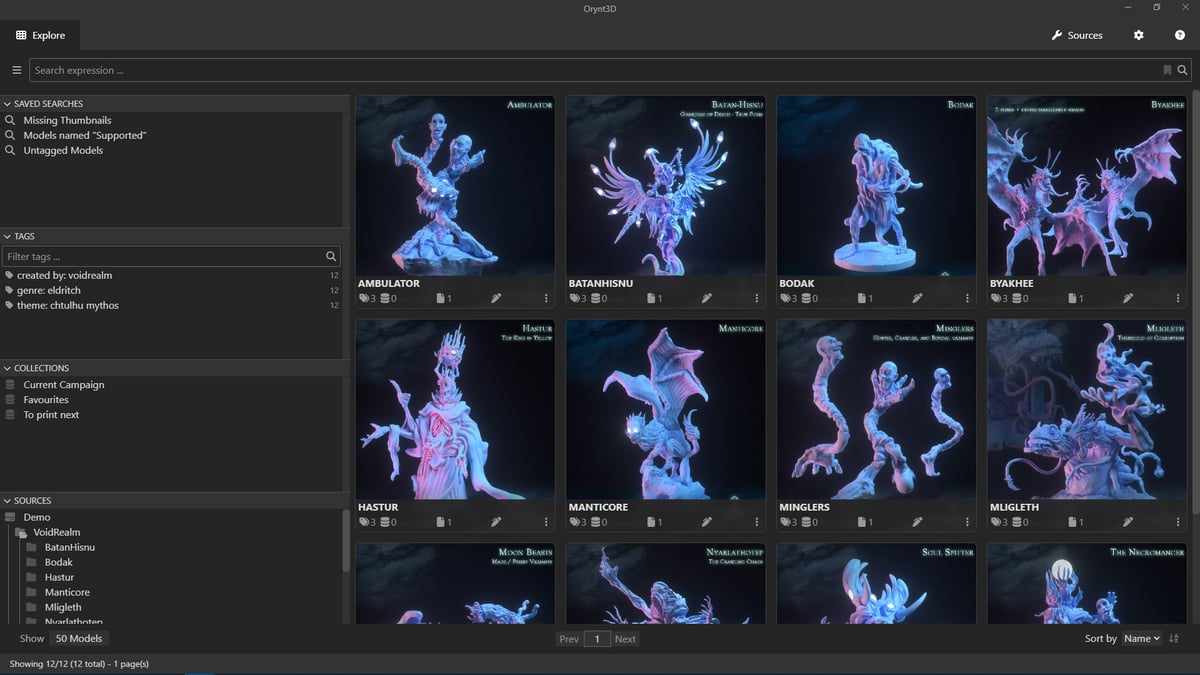
“Stop looking at files, start looking at models,” is what Orynt3D promises through its free downloadable software.
Like STL Vault, you can create custom tags, attributes, collections, and sources; group your models anyway that’s meaningful to you; and search according to names and metadata.
Orynt3D supports OBJs, 3MFs, and STLs. You can also create your own thumbnail images from file preview. This desktop application works on Windows x64, MacOS x64/arm64, and Linux x64.
Originally developed in 2021 by Playable Prints Limited, the latest update was published in January 2024. Although it’s free, the developers appreciate some donations so they can keep developing new features.
MiniHoarder
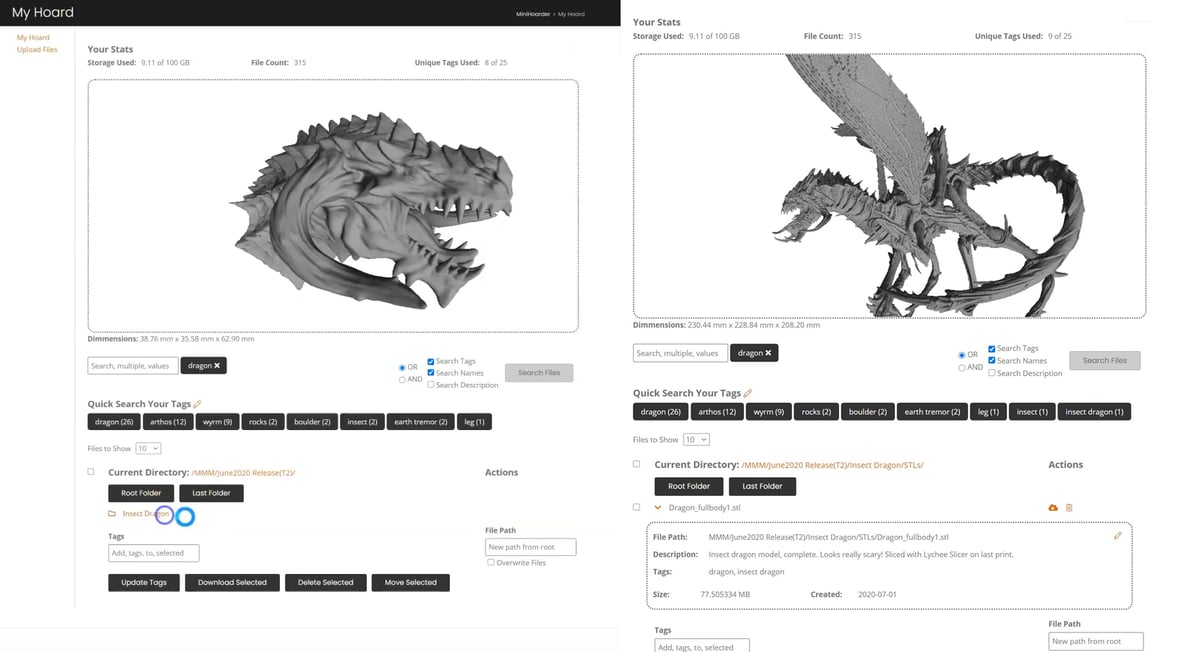
MiniHoarder is a popular STL marketplace for miniatures and terrain, so they certainly have their STLs organized. So why not sell space on the platform to others needing an organizational solution? Brilliant! Why don’t more model repositories do this?
The MiniHoarder storage subscription starts at just $2.50 a month. The platform enables you to upload, store, and add tags and descriptions to STLs and OBJs. You also have the ability to search your collection exactly by your custom tags.
MiniHoarder says it uses a cloud-based storage system where files are encrypted in transit and at rest, plus, backups are taken regularly in case of an unforeseen disaster. No one has access to your private catalog.
Maker Management Platform
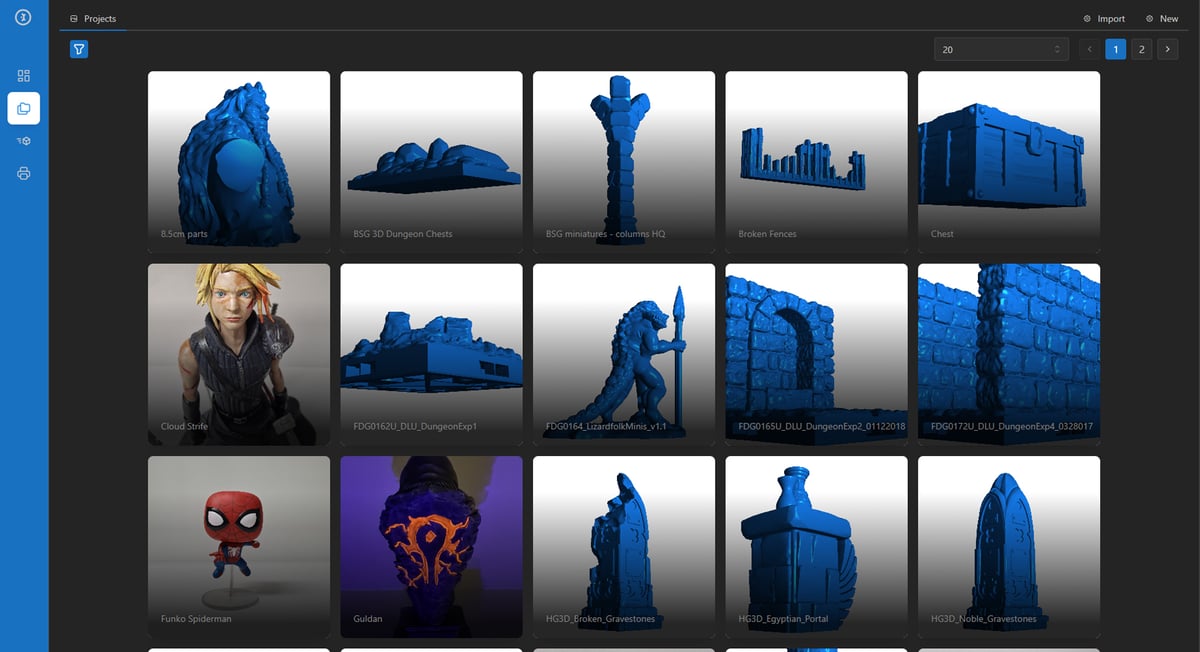
Maker Management Platform is another free open-source option just launched on GitHub in January 2024. The creator, Eduardo Oliveira, does note that the app is “under development so things might break,” but it does have some useful features worth noting, such as the ability to manage not just models but slices. You can also preview multiple models at the same time and see how they fit together. It can connect to Klipper printers and send the G-code files directly from the library.
MMP aims to simplify and unify the management of a variety of digital assets related to 3D printing and those for other types of manufacturing, such as laser engraving and CNC machining.
By using the MMP Companion browser extension you can import projects from multiple public platforms, such as Thingiverse.
Professional-Level Digital Part Warehouse

There’s a wide gap between the free, open-source library solutions above and the professional warehouse solutions we cover from here down. In fact, we have a entire article (linked below) on how companies like German packaging machine producer Gerhard Schubert use a robust digital part warehouse so clients can browse the digitalized spare part inventory and print the components in-house or nearby at a service when they need them.
At its most basic, a digital warehouse can be a simple online storage platform, but in practice, they are much more sophisticated solutions that include advanced features, such as e-commerce integration, data links to local 3D printing service providers, and, of course, security. These solution gives manufacturers a new way to optimize their supply chains.
These warehouse solutions are feature-rich and an investment, so below we point out the ones that are modular, so you can take advantage of just the library catalog portion to organize your files.
DigiPart Catalog
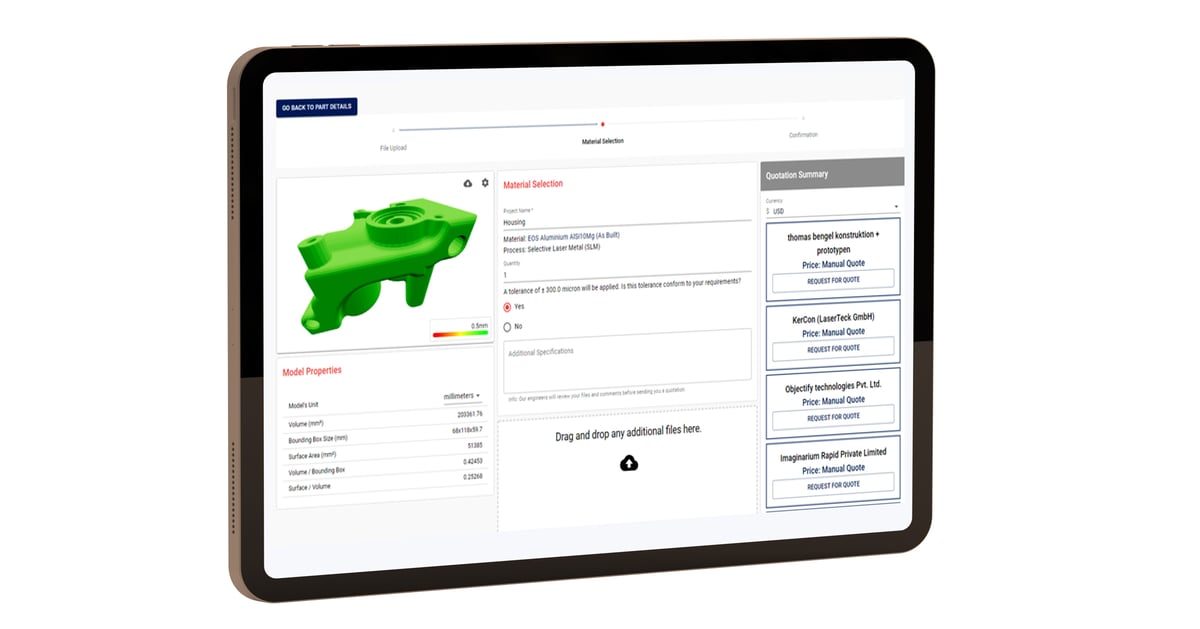
French start-up Spare Parts 3D offers a software solution called DigiPart, designed to enable companies to store and track their 3D printable spare part inventory.
The three models of the software – DigiPart Identify, DigiPart Catalog, and DigiPart Print – help you identify which parts in your inventory can be 3D printed, assemble the digital inventories, and print-on-demand at a network of service suppliers.
If you’re just looking to catalog and organize, consider the DigiPart Catalog that enables you to create a “digital passport” for each file that includes information such as printing parameters and dimensional tolerances.
AMFG Digital Inventory
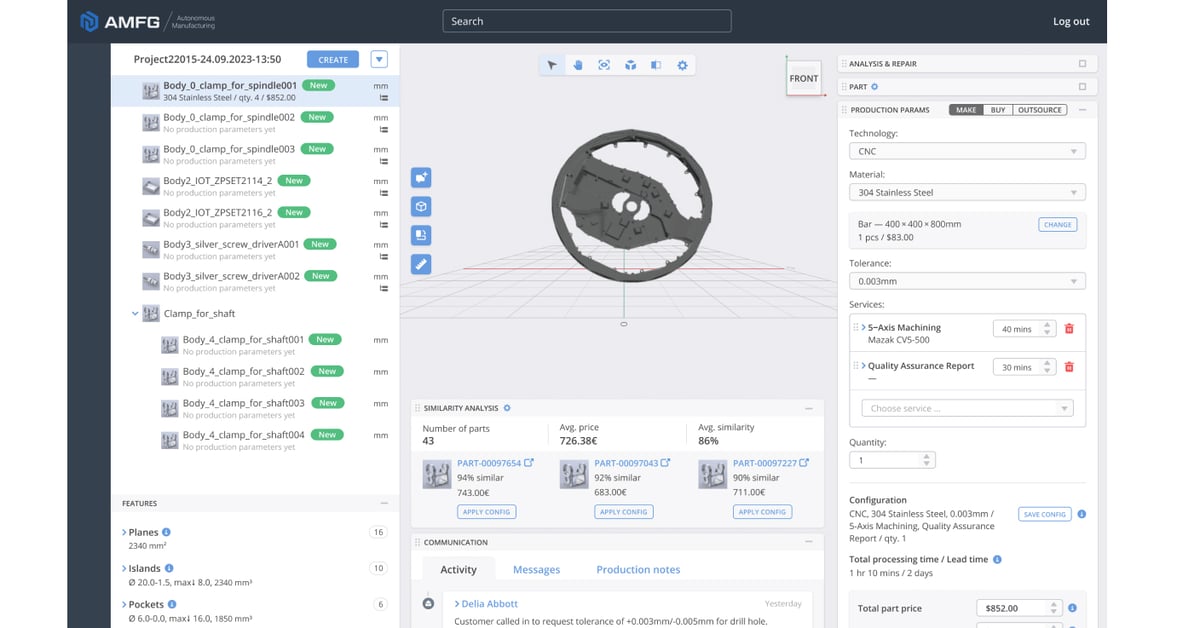
UK start-up AMFG provides workflow software for additive manufacturing to customers in dozens of countries and a range of industries. One of the company’s focal points is facilitating digital inventories for spare parts.
Although the AMFG software platform does much more than digital part warehousing, it’s a modular solution so you can opt just for the Digital Inventory feature that not only catalogs your digital files but also enables distributed manufacturing of your part library for both 3D printing and traditional manufacturing.
Each file can specify what material and process should be used to create the part. Inventory can be shared across production centers to authorized personnel, enabling them to 3D print parts when needed and closer to the point of use.
3YourMind

3YourMind is the most robust large-scale manufacturing software suite on our list aimed at industrial-level 3D printing with an equally sophisticated digital warehouse solution. In addition to digital part inventory, it includes use case screening, inventory and printability analysis tools, and print orientation optimizations.
3YourMind can also enable you to estimate manufacturing costs (not just 3D printing) and assess available technologies. Using its material database, you can now access all properties, such as those from materials for their automated part evaluation, and receive recommendations for best-fit materials.
This platform has a wide range of software API so you can, for example, export a model directly from your CAD program to your library; manage billing, shipping, and payment methods for selling models; and send models directly to your industrial 3D printers, such as HP, EOS, and Stratasys.
STL Thumbnail Viewer Plug-Ins

How frustrating is it to not be able to see previews of your STLs directly on your file browser window without having to open each one individually in an STL file viewer program or dragging and dropping them into a browser-based app. But now, with some plug-ins, you can browse your files as preview-thumbnails.
These plug-ins for your Windows or Mac machine turn your window of files icons into 3D geometry. Sure, your computer’s “icon” or “preview” setting may work for many files, but often file-size can be an issue in generating 3D thumbnails, or type of file, such as G-code or 3MF.
Papa’s Best for STL Thumbnails
This plug-in for Window’s machines (Windows 7 or later) only is open-source and free. Folders full of STL files are no problem for this lightning-quick plug-in, and most STL thumbnails are generated as fast as those of JPG photos. Papa’s Best STL Viewer opens virtually all STL variations, the company says. If you prefer, you can download Papa’s Best STL Viewer from the Microsoft Store for a small app-store fee. Customizable version for your STL store are also available.
Microsoft Power Toys Thumbnail Previewer

Microsoft Power Toys is a set of utilities to tweak and enhance your overall Windows experience. One of the utilities included in Power Toys is the Thumbnail Previewer that provides previews of various file types, including STLs, OBJs, and G-code, directly in File Explorer. When enabled, it generates thumbnails so you can quickly glance at the contents of files without having to open them individually.
You can customize the Thumbnail Previewer settings to change the background color.
Thumbnail Viewers for MacOS and Linux
For Mac users, your OS will display the basic geometry of STL files automatically when browsing your file window in icon view, but not for 3MF files. A new app called ThumbHost3MF is a quick fix.
If you’re on a Linux machine, check out Stl-thumb, an app in progress on GitHub.
License: The text of "Best STL Organizing Apps You Didn’t Know You Needed (Some Are Free)" by All3DP is licensed under a Creative Commons Attribution 4.0 International License.
