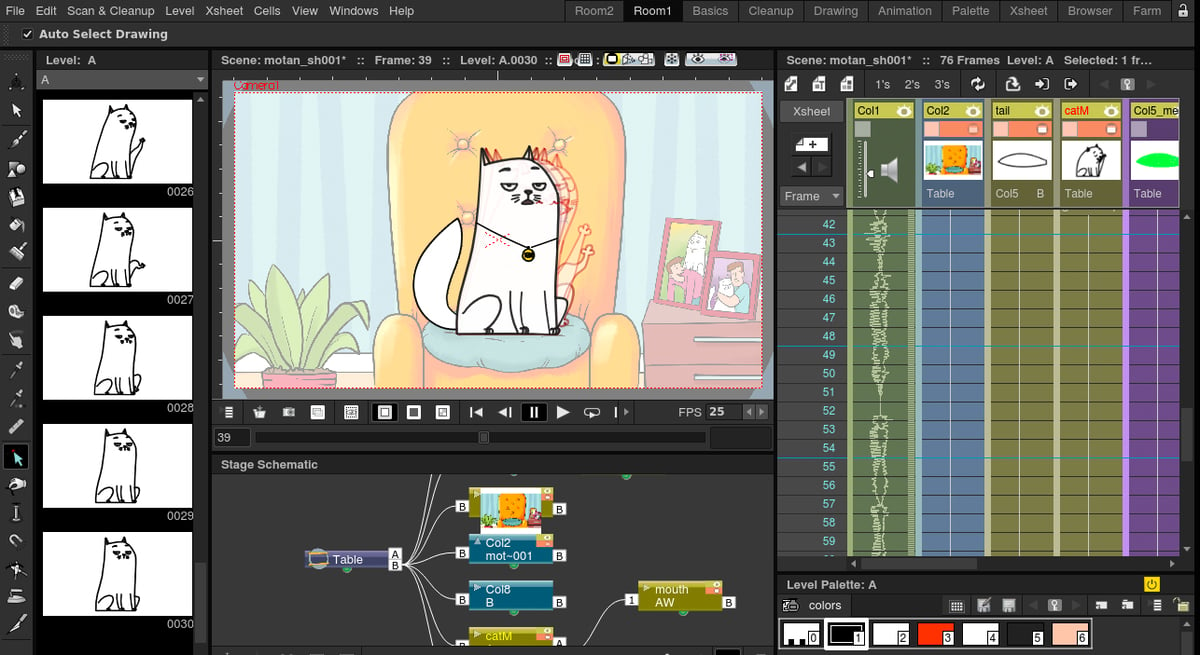You could say that 3D animation is one of the most demanding disciplines in contemporary art. Not only does it require knowledge about the 3D models used in its creation. The 3D animator also needs a substantial understanding of shot composition, the specifics of the game engine used, the renderer, and the 3D animation software. Most importantly, you need talent as a storyteller to get your message across.
In this article, we aim to give you an overview of the 3D animation software available today, as well as 2D animation and stop-motion software. We showcase both commercial and free options for each application in 3D animation software, 2D animation software, and stop-motion software.
Categories
| Software | Application | OS | Price per Year | Formats |
|---|---|---|---|---|
| 3ds Max | Motion Capture, Keyframe Animation | Windows | $1,875 | stl, 3ds, ai, abc, ase, asm, catproduct, catpart, dem, dwg, dxf, dwf, flt, iges, ipt, jt, nx, obj, prj, prt, rvt, sat, skp, sldprt, sldasm, stp, vrml, w3d xml |
| Akeytsu | Keyframe Animation | Windows | Free | akt, fbx, obj, dae, bvh |
| Motionbuilder | Motion Capture, Keyframe Animation | Windows | $2,145 | asf, amc, bvh, c3d, fbx, htr, tr3 |
| Blender | Motion Capture, Keyframe Animation | Windows, macOS, Linux | Free | 3ds, dae, fbx, dxf, obj, x, lwo, svg, ply, stl, vrml, vrml97, x3d |
| Cinema 4D | Motion Capture, Keyframe Animation | Windows, macOS | $719 | 3ds, dae, dem, dxf, dwg, x, fbx, iges, lwf, rib, skp, stl, wrl, obj |
| Unreal Engine 5 | Motion Capture, Keyframe Animation | Windows, macOS, Linux | Free (5% royalty for projects earning more than $1 million) | sat, fbx, 3drep, 3dxml, udatasmith, wire, dwg, iam, ipt, catpart, catproduct, cgr, sldasm, sldprt, gltf, ifc, iges, igs, jt, c4d, x_t, asm, creo, neu, prt, plmxml, xml, step, stp |
| Daz Studio | Motion Capture, Keyframe Animation | Windows, macOS | Free | obj, fbx, dae, daz |
| Houdini | Motion Capture, Keyframe Animation | Windows, macOS, Linux | Free Education Versions, $4,995 Commercial Version | bgeo, clip, fbx, geo, hip, 3ds, dae, dem, dxf, dwg, x, fbx, iges, lwf, rib, skp, stl, wrl, obj |
| iClone 8 | Motion Capture, Keyframe Animation | Windows | $599 | 3ds, bvh, fbx, obj, vns, skp |
| Maya | Motion Capture, Keyframe Animation | Windows, macOS, Linux | $1,875 | ai, aiff, dae, dxf, dwg, eps, fbx, maya, mel, obj, stl |
| Mixamo | Motion Capture, Keyframe Animation | Browser | Free | bhv, fbx, obj |
| Terragen | Keyframe Animation | Windows, macOS, Linux | Free version, Creative ($299), Pro ($699) | chan, clip, exr, fbx, geo, lwo, mov, obj, ter, vdb |
| Boats Animator | Stop Motion | Windows, macOS, Linux | Free | avi, mov, mpg |
| Dragonframe | Stop Motion | Windows, macOS, Linux | $295 | avi, mov, mpg |
| Harmony | 2D Animation | Windows, macOS | $220 (Essentials), $524 (Advanced), $1,002 (Premium) | jpeg, bmp, png, tga, psd, tiff, sgi, tvg, omf, pal, scan |
| Animate | 2D Animation | Windows, macOS | $252 | fla, xfl, swf, as, apr, psd, eps, jpg, png, tiff |
| Animation Paper | 2D Animation | Windows, macOS, Linux | $79 (expected) | custom |
| Moho | 2D Animation | Windows, macOS | $60 one-time-purchase (Debut 14), $400 one-time-purchase (Pro 14) | ai, avi, bmp, eps, gif, jpeg, mov, obj, png, targa |
| Pencil2D | 2D Animation | Windows, macOS, Linux | Free | gif, png, pcl, pclx, xml, avi, mov, mpg, mp4 |
| Synfig Studio | 2D Animation | Windows, macOS, Linux | Free | avi, bmp, gif, mng, mpeg, png, ppm, sif, sifz, sfg, svg |
| OpenToonz | 2D Animation | Windows, macOS, Linux | Free | gif, png, pcl, pclx, xml, avi, mov, mpg, mp4 |
Best 3D Animation Software
3ds Max
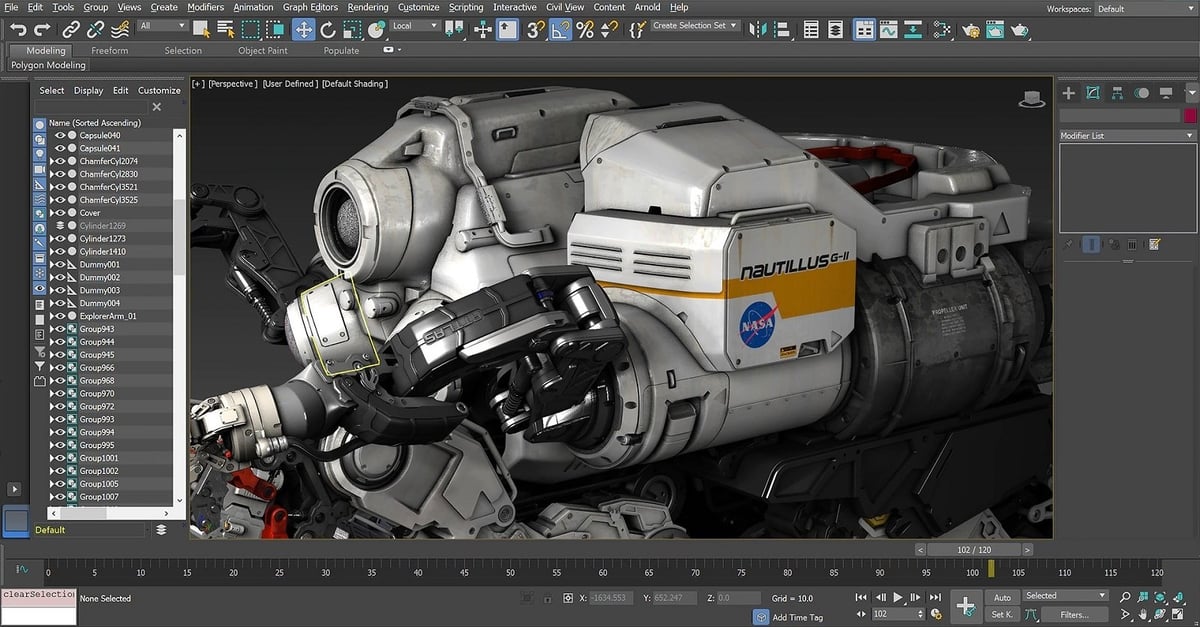
3ds Max, from design software giant Autodesk, is one of the major commercial 3D animation software suites. Its comprehensive feature set makes it a popular choice for game development, visual effects production, and architectural visualization.
This 3D animation software features particle and light simulation, a cloth-simulation engine, and even brings its scripting language to the table (MAXScript). In terms of 3D modeling, it can create parametric and organic objects with polygon, subdivision surface, and spline-based modeling features. Among the other techniques is the ability to create models from point cloud data.
The 3D animation capabilities of 3ds Max are comprehensive. It features two character animation tools. “character studio” that is designed to work best for bipedal characters. “CAT” can rig and animate non-humanoid characters. This 3D animation software also comes with a tool that allows setting up and controlling scenes with large crowds of people, dubbed “Populate.”
Take complete control over your 3D animation with “Motion Mixer,” a tool that takes its cue from audio editing. It displays separate tracks for motion data from each body part that can be edited for speed, transitioned, looped, and more. Among the other tools in this 3D animation software are motion paths that let you modify animations directly in the trajectory as splines, giving you instant feedback in the viewport.
In its latest release, Autodesk has further improved animation performance to speed up the work, including changes to Cached Playback, Evaluation Toolkit, and Bake Simulation options. Other updates include substantial Deformer and Component Tag updates.
Website: autodesk.com
Akeytsu

Although Akeytsu is not the most complex animation software out there — its tagline is animation software made simply — you can complain about free. Yes, instead of a monthly subscription fee of $14.99, it is now available completely free. To everyone. Of course, it hasn’t been updated in two years, and there’s little indication it will be, it’s still a fantastic training tool.
Akeytsu is primarily a 3D animation and rigging software focused on the game development market. It was built to create large volumes of 3D animation with simple tools.
A big part of Akeytsu’s appeal is the UI and simplicity of use. Key to this is the software’s “spinner” which is a floating circular widget that covers transformation for your model. Auto-Rig allows you to create a bipedal character in just a few minutes, too, asking of you only parameters, hot points, and joints before applying skeleton, weights, and controls automatically. Being easy and intuitive is a key characteristic of this software, a theme that continues across its many features. Having supposedly been designed by animators for animators, it shouldn’t take long for any animation enthusiasts to feel at home here.
Website: nukeygara.com
Motionbuilder

Motionbuilder is another professional-grade 3D animation software by Autodesk. It combines keyframe animation with motion capture and virtual production. With this 3D animation software, you can animate 3D characters in real-time that are especially suitable for game development and animated movies. Motion capture data can be retargeted with a vast array of tools that allow for fine-tuning the minutest of details in the character’s movements quickly and consistently.
Like movie editing software, Motionbuilder will enable you to cut and stitch together different movements – the key difference is that instead of hard cuts, the 3D animation software assists in creating smooth and natural transitions between the files. The whole process is non-destructive, so the original files are not affected.
Motion capture and keyframe animations can be supplemented with animation layers to achieve distinctive effects and clean animations. Motionbuilder uses various physics engines to animate interactions, such as falls, using ragdoll solvers dynamically. Published by Autodesk, this 3D animation software integrates well with other Autodesk products like 3ds Max, Mudbox, and Maya to speed up the overall workflow.
Website: autodesk.com
Blender

Blender is a free professional open-source 3D animation and modeling software. It is used in a host of applications ranging from animated feature films, visual effects, art, interactive applications, video games, and architectural visualizations. This free 3D animation software’s dizzying features set includes 3D modeling, UV unwrapping, texturing, raster graphics editing, rigging and skinning, fluid and smoke simulation, particle simulation, soft body simulation, sculpting, rendering, video editing, and compositing. How about an integrated game engine if that is not enough for you?
In terms of 3D animation, this software offers a broad range of tools that build upon keyframe animation, such as lattice modifiers, i.e., deforming a mesh non-destructively. A more sophisticated tool for 3D animation is to create an armature for your 3D character. That means you design a skeleton to define the location and mobility of limbs and their relationship with each other. Then you specify how much influence each of the bones has on the limbs in its vicinity. This process is called “rigging.” In case you don’t want to do this manually, there are commercial plugins available that can do it automatically.
This free 3D animation software also supports input from motion-capturing software. Even facial motion capture is possible using markers painted onto the actor’s face. Cloth your 3D characters with the excellent clothing simulation within Blender that can be manipulated by the armature and add to the realism of your 3D animation.
If you want to combine live-action footage with computer-generated imagery, this free 3D animation software has you covered. It can track the camera movement to allow you the seamless integration of both worlds.
There’s also exciting news for animators using the software. Kicked off at the beginning of 2023, the Animation 2025 initiative set out to overhaul its animation system entirely to maintain Blender’s reputation as an attractive animation tool in the coming years.
Also, check out All3DP’s Blender Section for additional content, detailed tutorials, and more.
Website: blender.org
Cinema 4D
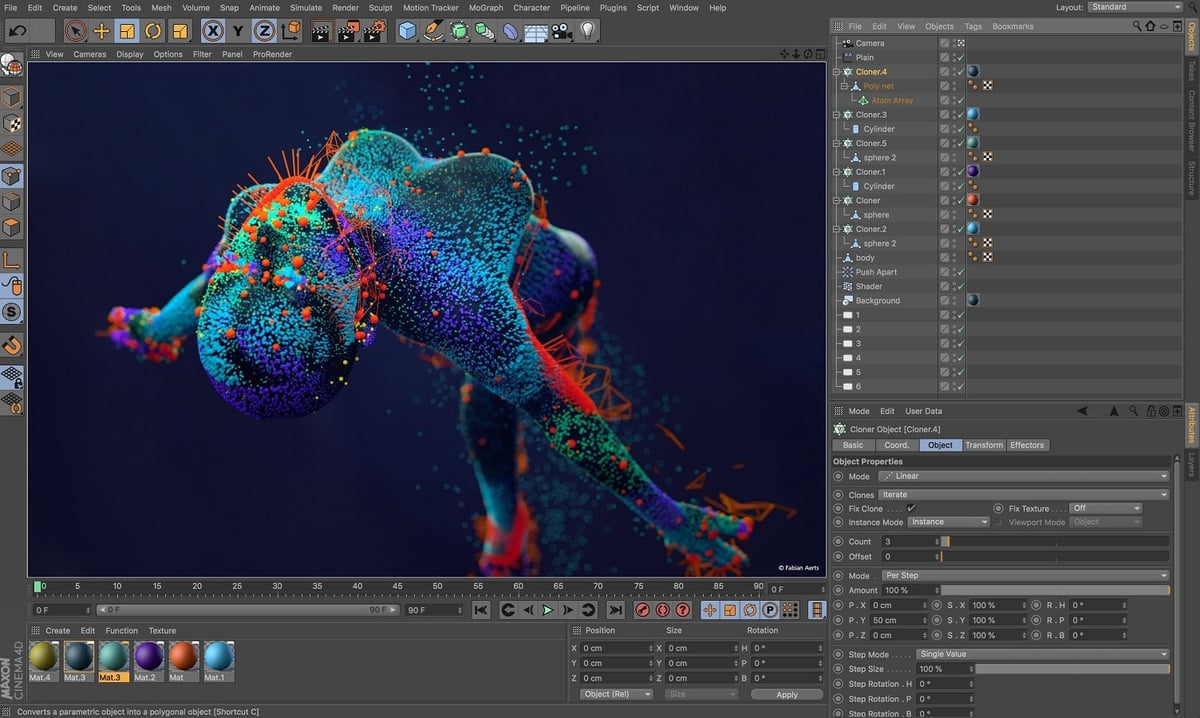
If you want ease of use, Cinema 4D is famously intuitive to pick up. The latest version, Cinema 4D 2024, delivers even more speed and performance for your complex creative scenes. Rigid body simulations now interact with all existing forces, pyro, fabrics and soft bodies. Pyro now offers more precise controls for artists to art direct their simulation and ensure it matches their vision. By adding the Pyro tag to standard particle emitters, thinking particle geometries and matrix cloners, they can now emit Pyro. And the new Vertex Normal tools offer you unparalleled precision for perfect surfaces.
Powered by OpenGL, the real-time viewport of this 3D animation software baffles with a depth of field and screen space reflections making it easier to control these effects efficiently. Because this view looks so good, Cinema 4D lets you export preview renders so you can submit them to clients for approval. The Bodypaint tool is supported by the real-time viewport, meaning that you get to see the results of your changes to the textures as you make them. To increase the overall rendering speed, Cinema 4D features a LOD tool that simplifies objects based on their distance to the camera and other factors.
There are multiple ways to tackle animation in this 3D animation software. It comes with a vast array of intuitive tools for character animation. For instance, record your mouse movement as position data. You can choose between forward and inverse kinematics. With a parametric tool, you can also set up cyclical movements, such as walking. Lastly, add a muscle system to create naturally flowing movements.
Updates to this 3D animation software have already improved the weight painting workflow significantly by making it possible to mirror the work from one side of a character to the other. In addition, it has become easier to integrate live footage seamlessly with 3D animated objects. A feature called Scene Reconstruction creates colored point clouds and geometry based on tracked features enabling you to marry both components precisely. In the latest release though, yet more features have been added, including unique presets for rendering cars, new placement tools, an improved asset browser, a scene manager that should improve workflow, and, well, management of scenes you are working on.
Website: maxon.net
Unreal Engine 5
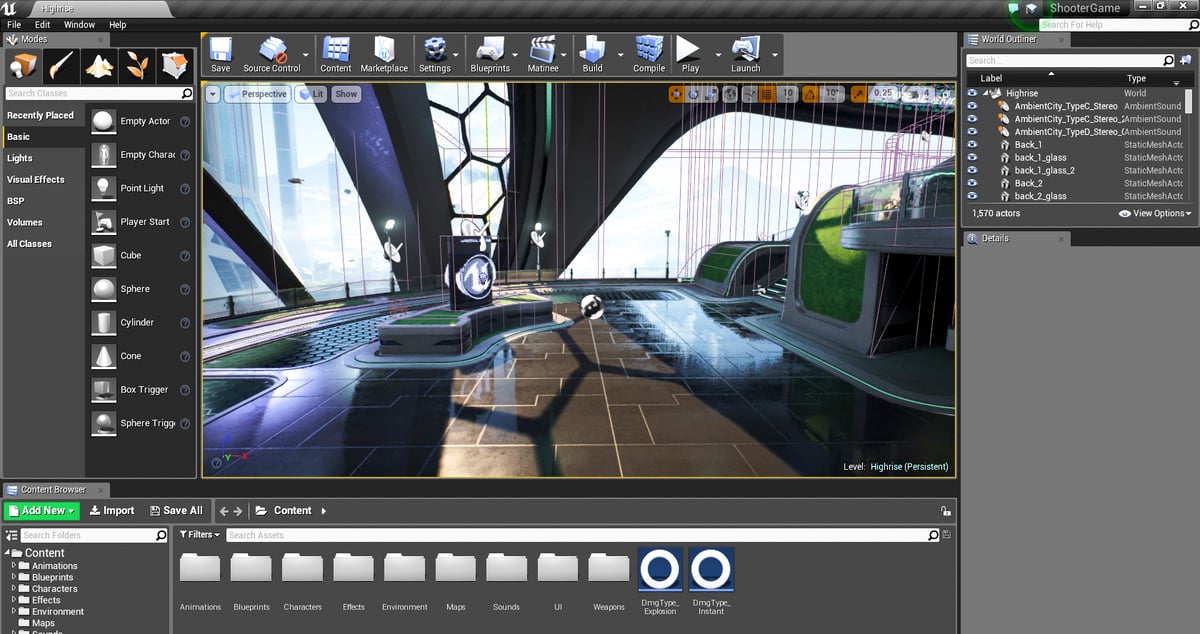
Unreal Engine (v 5.3) is a game development engine by Epic Games that is best suited for game developers, designers, and artists who want to create high-quality games with advanced animation capabilities. Its integrated cinematic toolset Sequencer also enables the creation of stunning animated video content. Unreal Engine is also ideal for those who want to work with large teams, as it includes collaboration features and supports multiple platforms.
The program supports several animation types, including skeletal, morph target, and procedural animation for complex character movements and interactions. Motion capture is also supported, all within an advanced physics engine that can simulate physical interactions between objects and environments.
Its latest generation– Unreal Engine 5 – was released in April 2022 after some months of early access testing and includes a long list of new features. The virtualized geometry system Nanite eliminates the need for baking and normal mapping of high-polygon models. The new global illumination and reflections tool Lumen immediately reacts to scene and light changes, making creating dynamic scenes with great realism easier for designers. Other features include Virtual Shadow Maps, Temporal Super Resolution, Path Tracer improvements, and Local Exposure Post-Processing, to name a few.
Perhaps the most surprising fact about this powerful development platform is its pricing model. It is completely free to use, even commercially, until a threshold of $1 million in earnings is reached with a single project. In that case, a 5% royalty fee kicks in. An enterprise subscription is $1,500 per year.
Website: unrealengine.com
Daz Studio
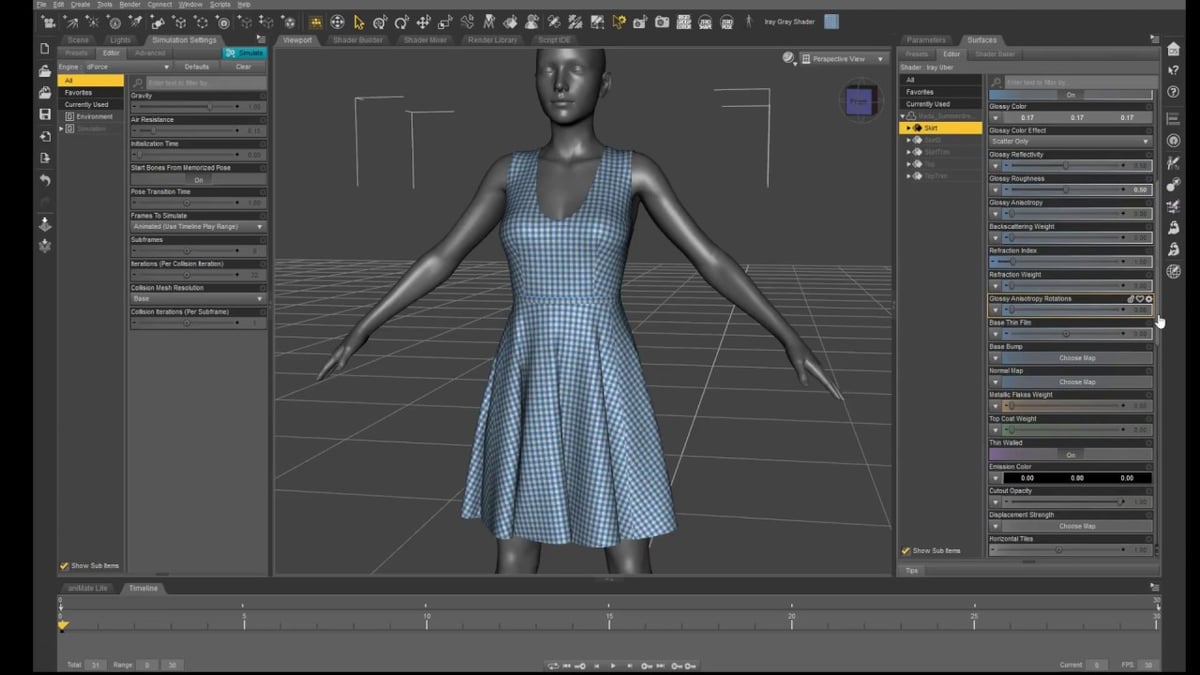
Daz Studio is a 3D animation software that is primarily geared toward beginners. That means this tool takes some shortcuts to ease the workflow. You can either buy a ready-made model on the marketplace that appeals to you or alternatively start with one of the preset models and modify it to your liking. Like similar programs, Daz Studio has a host of tools to tweak every aspect of the base models, such as the build, size, and length of limbs. Once you are done hairstyling and clothing your creation, you can set up complex scenes with items from an extensive library of props that covers many genres.
In terms of animation, Daz Studio is loaded with a variety of tools. Motion capture data that can be edited to fit your needs is only one of many possibilities this 3D animation software offers. The puppeteer tool displays different poses as a node in a grid, allowing users to animate their model by shifting their mouse between these nodes. If you prefer, you can assign different poses to your model in the timeline, and the program will generate the movements in between them automatically. In other words, 3D animation has never been more straightforward.
Recently, Daz Studio added updates that allow you to transfer yourself into the software with a single photograph, upgraded “dForce” hair and cloth movements, and made performance upgrades to rendering and animation, so working with the software should now be much quicker and smoother.
The great thing about this 3D animation software is that it is free of charge. It is also worth mentioning that Daz Studio offers a 3D Content Marketplace where you can buy and sell your models, poses, and props. A season pass is also available, offering assets and webinars for an annual price.
Website: daz3d.com
Houdini
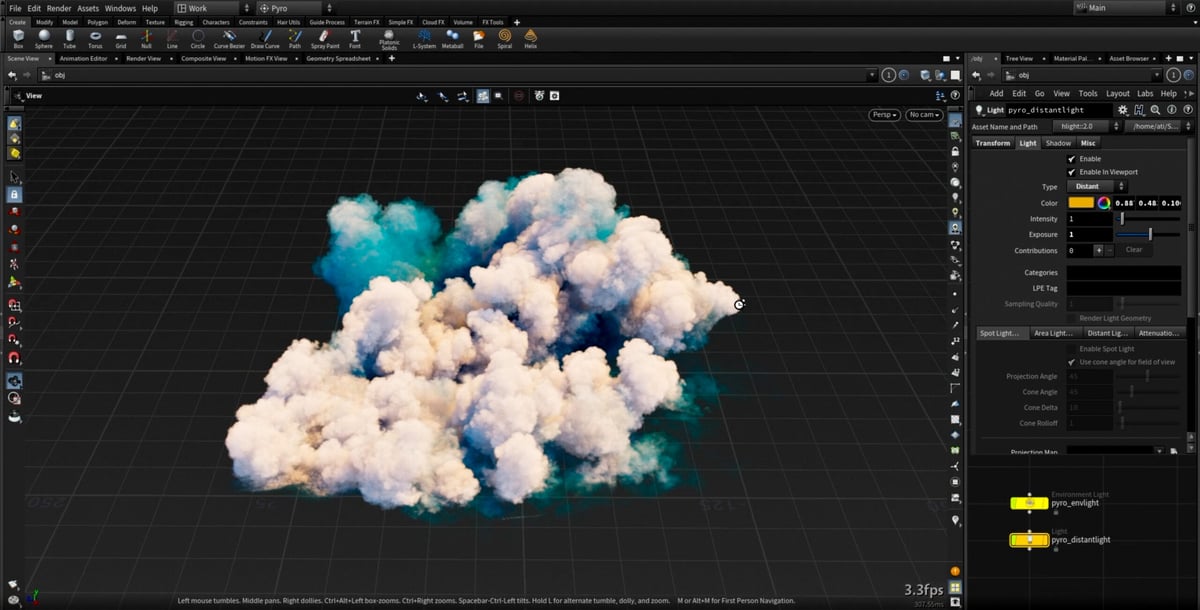
Houdini is a popular tool for game development and 3D animation from SideFX. This 3D animation software is designed around a node-based workflow. The procedural modeling approach of Houdini allows you to alter the entire model and quickly generate complex geometries at a constant level of quality by changing individual parameters (nodes). Almost everything can be generated procedurally, from carefully sculpted terrain maps to varied spaceship corridors.
All the procedural tools in Houdini can be animated in 3D from the shelf. This 3D animation software has a solution for about every challenge in the book: For instance, you can do complex crowd simulations that encompass controls for the crowd’s layout, collision avoidance, terrain adaption, and more. Another specialty of Houdini is the procedurally generated fluids and particles that lend further realism to your 3D animations. Both biped and quadruped 3D characters can be set up for 3D animation easily and quickly with the auto-rig tool, thus eliminating the need to perform this critical task manually. Create anatomically convincing 3D animations with the muscle simulation pipeline built into this 3D animation software.
Should you finish your “Apprenticeship” and want something a little more involving, there are paid versions of Houdini to choose from, with pricing varying between the length of time you want to use it for and your intended use and level.
Website: sidefx.com
iClone 8
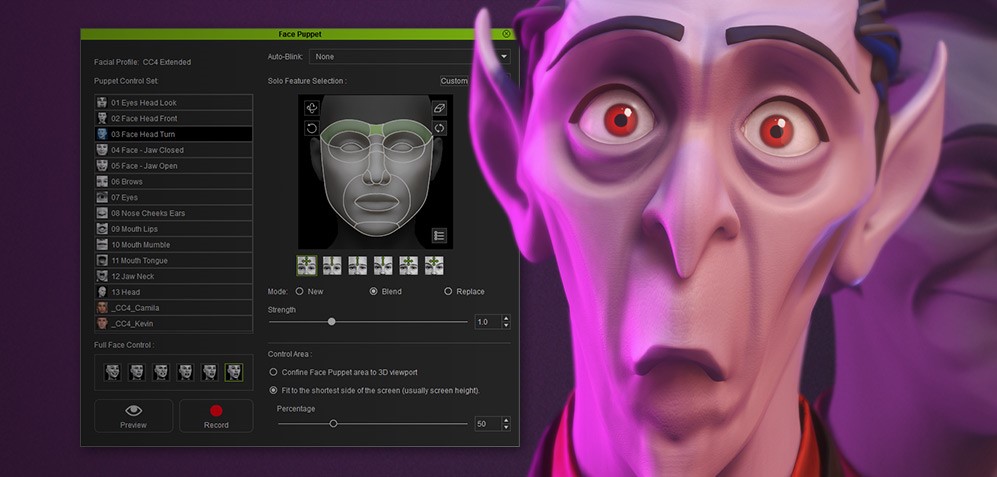
iClone is both a character generation tool and 3D animation software. Creating realistic 3D models of humanoid characters is an effortless task with iClone: 3D characters are based on a morphable base mesh. That is customized using a comprehensive toolset to display diverse body shapes and sizes down to the finest features. The user interface adapts to the user’s workflow. You are not confined to creating characters in this 3D animation software; it includes a speed tree generator and editing tools you also find in general-purpose 3D modeling software. Also, you get access to Allegorithmic’s vast library of materials that enable complex surface effects on your 3D models.
All 3D characters are automatically rigged and ready for animation and posing. This 3D animation software supports a host of animation inputs. You can choose from a library of motion capture files; you can animate using keyframe animation or plug your Kinect into your computer and record motion capture data. Speed up your workflow using the preset scene layouts to help set up entire rendered clips quickly and at a high quality. The 3D animation software does not limit your artistic expression, as the animation tools support bipedal and quadrupedal characters. Blend shapes facilitate the creation of convincing facial animations.
In the latest version, updates to iClone have been made with a particular focus on facial realism. Adding to the previous update’s face and lips utilities, this update includes enhanced “Look-at” eye movement and dynamic expression wrinkles.
Like other comparable 3D animation software, iClone includes a motion editor that enables you to retarget motion capture files, stitch files seamlessly together, and manually correct them. In addition, this 3D animation software includes a complete light system and a physics engine. The simulated fabrics in this 3D animation software can be baked and reused in other scenes. iClone is a self-sufficient 3D animation software since the animations made can be rendered in high quality in the program itself.
Website: reallusion.com
Maya
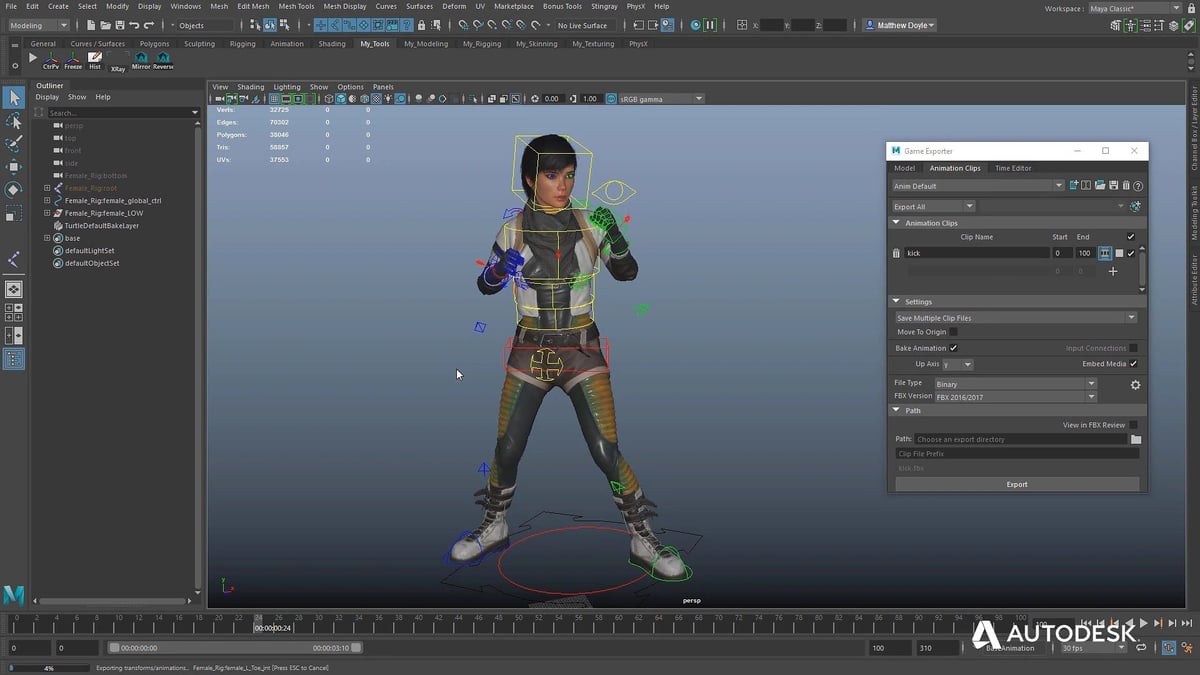
Maya is a favorite among 3D animators due to its highly customizable user interface. It was used in many feature films like Transformers, Harry Potter, in the TV series South Park, Game of Thrones, and in video games like the Halo series.
3D models in Maya are represented by nodes that specify their relationships and attributes. This powerful 3D animation software allows for complex tweaks with only a few keystrokes. A sign of professional 3D animation software, Maya has a sophisticated CG compositing program (“MatchMover”) that allows users to combine 3D rendered elements with motion data from film sequences recorded on set by tracking the camera’s movement. In addition, it features a comprehensive tool to model complex objects like fur, hair, clothing, fluids, and particles.
In case you want some credentials before you subscribe to the admittedly expensive 3D animation software, it may interest you that the developers of Maya were honored three times with Academy Awards: In 2003 for Maya itself, in 2005 for the invention of subdivision surfaces, and in 2008 for the fluid effects system.
This 3D animation software includes an easy-to-use auto-rig tool that can even process quadrupeds and winged models. Setting up a character rig manually is often painful, as the weights for each bone have to be individually painted. Maya relieves you from this task and creates a sophisticated skinned, and weighted rig that is ready for 3D animation. This 3D animation software also features various automation tools for animation along curves or paths, making 3D animation feel almost like child’s play.
Website: autodesk.com
Mixamo
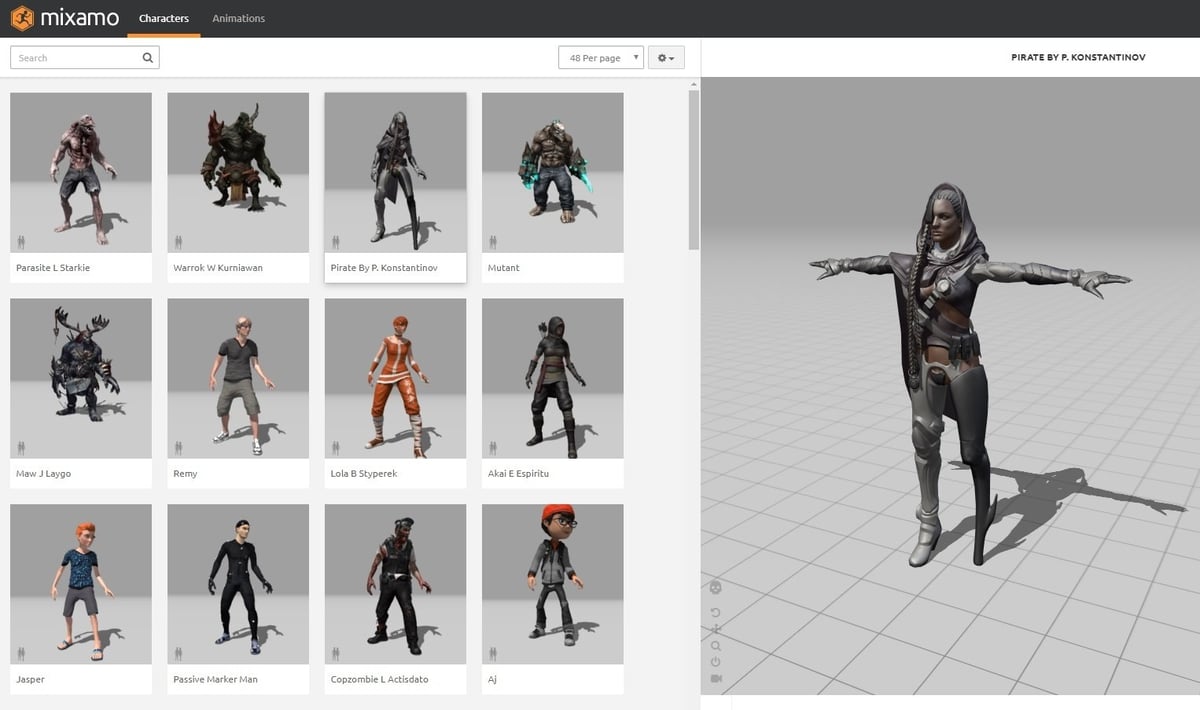
Mixamo from Adobe is an online platform that has the potential to speed up the 3D animation workflow by creating rigs for bipedal characters automatically. Download characters and animations in multiple formats, ready to use in motion graphics, video games, film, or illustration.
Setting up a skeleton manually can be a painful process, as the weights for each bone have to be painted separately. In this 3D animation software, users upload their 3D files and mark key elements like knees and elbows. Then, Mixamo does its magic and creates a sophisticated skinned, and weighted rig that is ready for 3D animation.
But this 3D animation software can do even more than auto-rigging. You can choose from an extensive library of animation files to assign to your rigged model. The files are arranged according to genres and can be customized to the needs of your project. 3D animation doesn’t get much easier. It is possible to download a ready animated model to your home computer and render it in your favorite 3D animation software. Mixamo’s auto-rigged 3D models are compatible with the major 3D animation software tools. The files can be exported with scripts to Fuse, 3ds Max biped Skeleton and CAT Skeleton, and Maya format.
Website: mixamo.com
Terragen
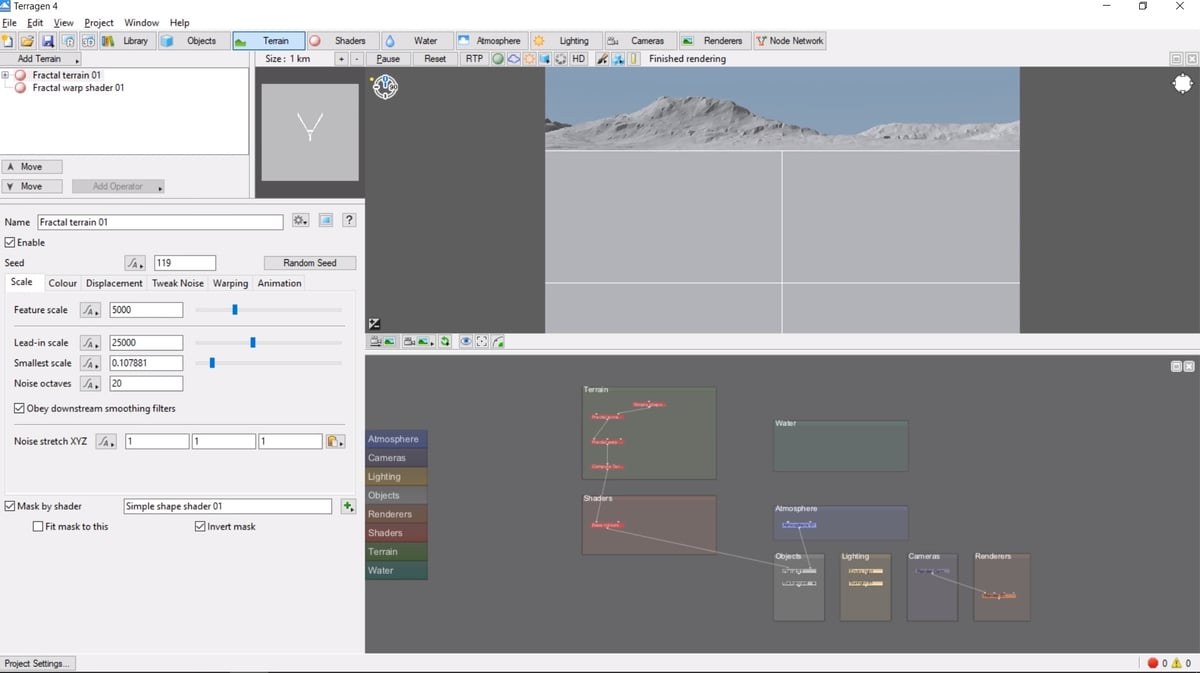
Terragen from Planetside is a program developed for one thing only, designing and rendering photorealistic landscapes. Using a powerful procedural nodes system, the user has complete control of his creation. The terrain is generated using a powerful shader system that enables sophisticated texturing and surface manipulation. Comprehensive controls of volumetric clouds, fog, sky, the sun, and stars, make your landscape come to life. In addition, this 3D animation software allows you to populate the scene with a wide array of preset trees, rocks, and other props to enhance the overall realism.
Terragen is a powerful 3D modeling software and can also be used to animate and render complex scenes directly. Almost any parameter can be animated besides basic features like motion blur and camera movement. Parameters from the sun, planets, clouds, and other atmospheric phenomena can be set in keyframes. In addition, the terrain displacement can be modified along the timeline, allowing for spectacular time-lapse effects that show mountains growing and eroding, rivers forming and drying, etc. Fly-throughs can be previewed in real-time.
The camera system in this 3D animation software is physical camera attributes, like aperture and focal length, creating realistic effects in all your renders. Also, the many alternate camera modes make possible use in VR environments and stereo 3D movies. Terragen lets you export in various standard formats if you prefer another rendering software.
The latest version – Terragen 4.6 – brings many new features and improvements. Georeferencing capabilities are available in all editions, including the free one. OpenVDB Export will now be available on Windows and Mac, and FBX import, rendering, and shaders were further improved.
Terragen 4 is available as a free download, though several pricing options exist for this product, and what you pay can vary.
Website: planetside.co.uk
Best Stop-Motion Animation Software
Boats Animator
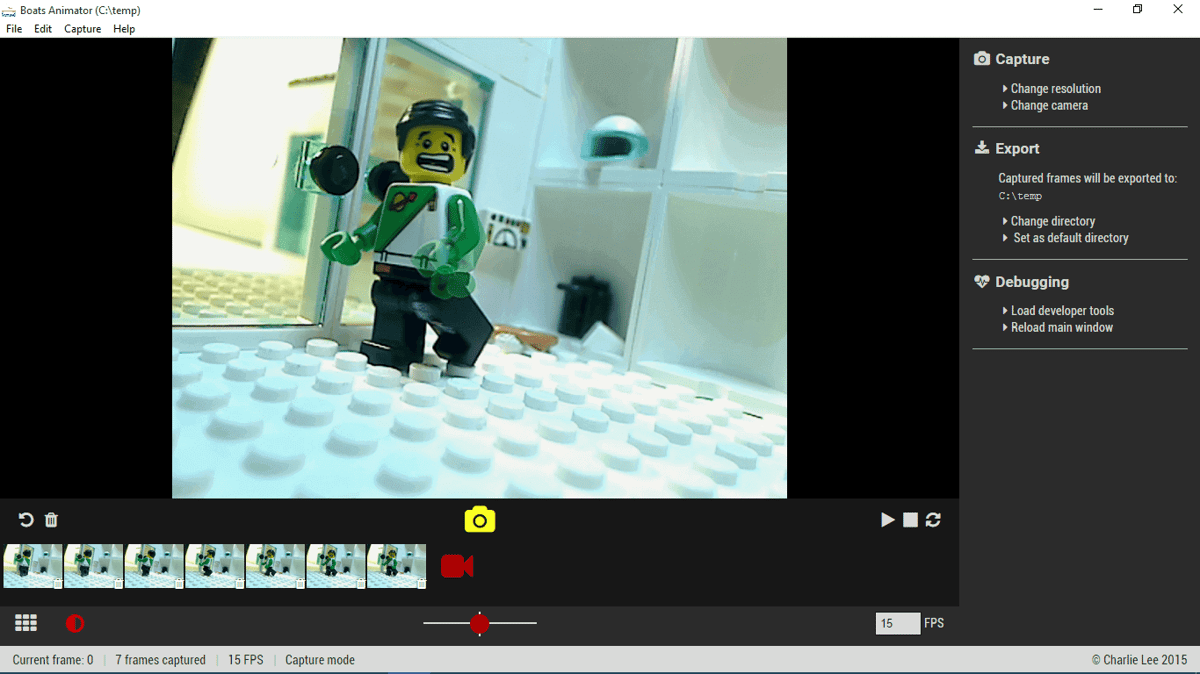
Boats Animator is a free stop-motion animation software that is published open-source. Its clear and uncluttered user interface stands out, which lowers the entry barrier to animation to accommodate even beginners. But it is comprehensive enough to appeal to experienced animators. Most importantly, this 3D animation software features onion skinning – the program displays the last image captured on top of the live feed from your camera. This assists you in creating smooth animations since you can accurately move your model in position for the next frame.
The workflow is extremely fast, as frames captured with this animation software can be played instantly without having to wait for processing. The secret to Boats Animator’s interoperability is using web technologies like CHTML5, JavaScript, and WebRTC at the program’s base. Please note that this 3D animation software is being actively developed, and many new features are planned for future releases.
Boats Animator continues to be updated and improved, and the most recent release – v0.13.0 – brings some quality-of-life updates and a tidied-up user interface. This adds to a more “native” feel, with the program said to feel and look more like the computer programs we all know.
Website: charlielee.uk
Dragonframe
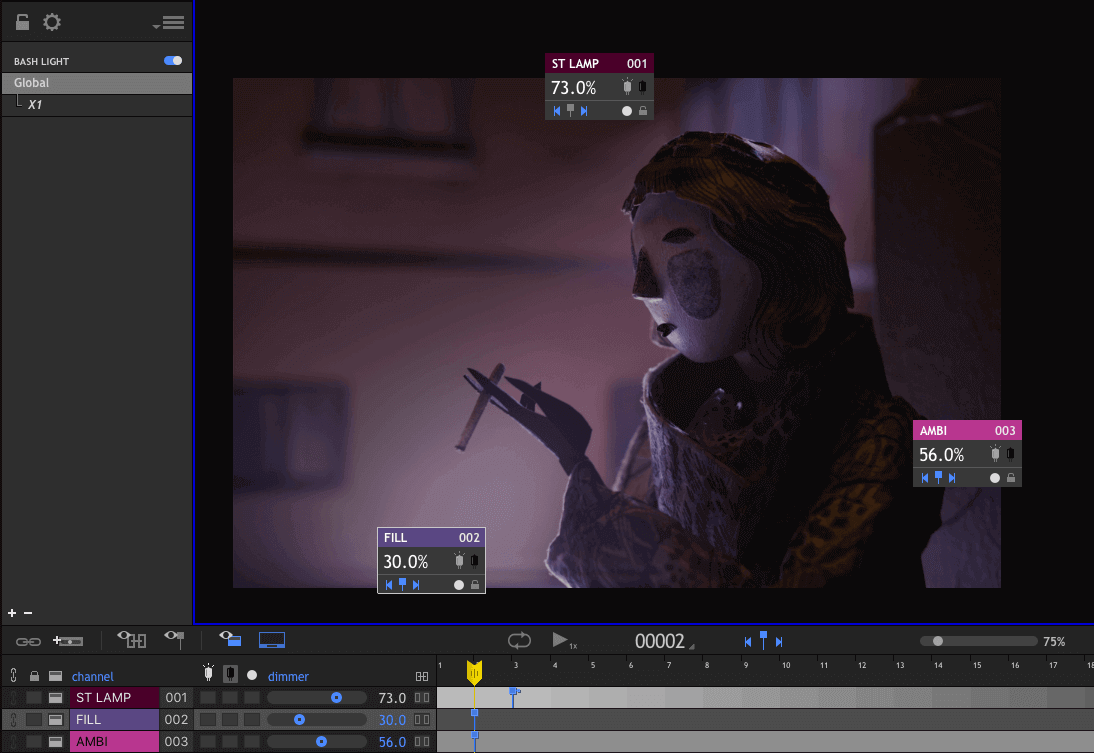
Dragonframe is an industrial-grade stop-motion animation software. If you have seen the stop-motion movie Coraline, you have witnessed a product of Dragonframe’s power.
Dragonframe works by planning your animation with drawing tools that outline motion paths. You keep track of your progress using the X-sheet in the side panel, viewing reminders and notes, as well as adjusting timing and reference videos to the screen to use them as a guide in your animation by either adjusting the opacity, using chromakey or selecting elements of interest.
What’s more, this 3D animation software puts you in charge of the camera with comprehensive settings such as shutter speed, aperture, and ISO, as well as support for motion-controlled camera movements. You also get complete control over the environment by controlling the lights on up to 512 channels, allowing you to focus on the animation at hand. A vital feature of this 3D animation software is onion skinning; the frame recorded last is shining through the live feed displayed on the monitor. This allows you to move your characters and props in precise increments.
The viewport can be overlayed with various grids to aid you in compositing balanced shots. This animation software supports cameras from manufacturers like Canon, Nikon, Sony, and more. For production purposes, the software features multi-audio track editing. To help with the challenges of animating facial movement, you can import face sets as multi-layered Photoshop files as reference material into Dragonframe. Another tell-tale sign of a professional tool is the support for recording and adjusting stereoscopic 3D movies. For those who want to use Dragonframe regularly, the publisher offers its wireless control device that will clear your stage from cluttered cables.
Website: dragonframe.com
Best 2D Animation Software
Harmony

Harmony bills itself as the “industry’s leading 2D animation software”. Toon Boom Animation, the Canadian company behind it, certainly has some serious credentials, being a two-time Emmy award winner for 2D animation software. Harmony has even been used in productions like The Simpsons and The SpongeBob Movie: Sponge Out of Water.
The software is available in three forms – Essentials, Advanced, and Premium – stretching from simple yet fundamental animation elements right the way up to professional-grade sophistication and features. The latest version of Harmony is Harmony 22, featuring, among others, an updated model view, live textured pencil drawing preview, Bokeh blur effect, additional weighted deformer nodes, OGL controller node, as well as transform and translate tool pivot improvements.
Pricing starts from $27 a month and goes up to $123.50 a month, but there is the option of a free trial, so you can download the software and get involved with it before you sign up for a fairly pricey piece of software.
Website: toomboom.com
Animate
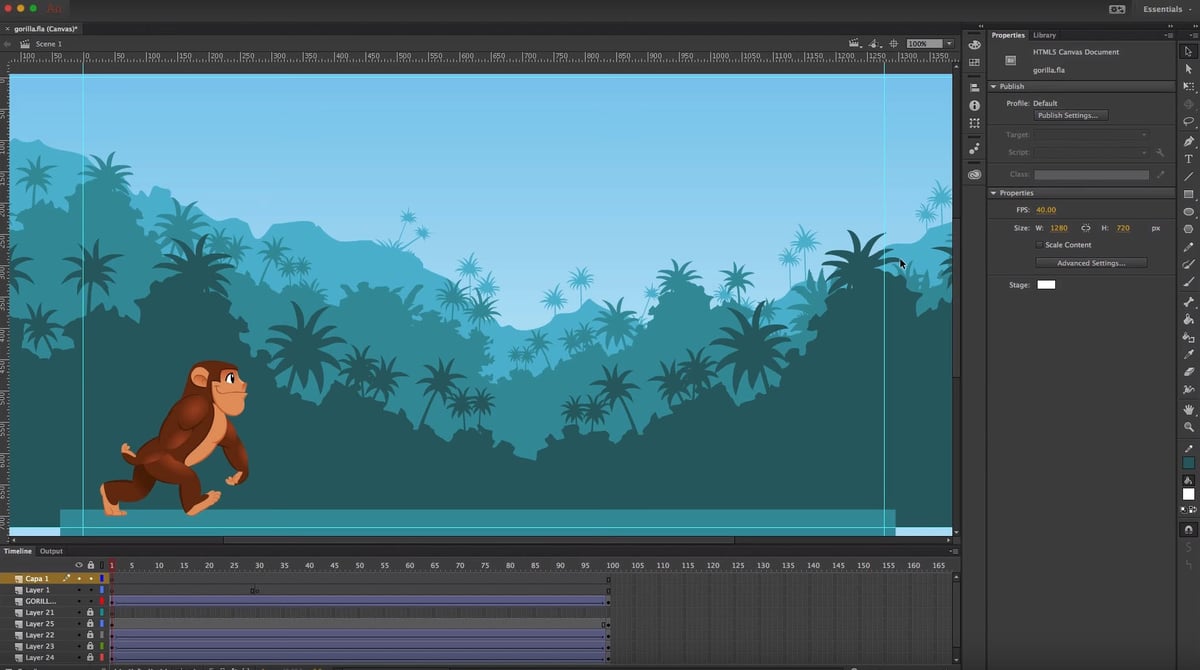
Animate is the reincarnation of Adobe’s Flash animation software. Although Adobe previously preferred the Flash format, Animate is equally suitable for creating HTML5 animations. However, it is also quite popular as a 2D animation software for TV series and feature movies.
To help you draw more easily, the program allows you to rotate the canvas to any angle. Adobe also improved the drawing tools to make this stage of the process faster and more enjoyable. Taking its cue from Illustrator, Animate includes vector art brushes that allow you to achieve fancy effects to give your animations an additional expressive edge. By tagging color swatches, you can change individual colors for entire animations. This way, it is almost child’s play to alter the overall mood of your work late in the process. Being an Adobe product, this 2D animation software is connected to the Creative Cloud’s libraries, allowing artists to sync their assets, brushes, and color swatches with collaborators on the fly.
In terms of animation, Adobe came up with some beneficial ideas. For instance, onion skinning can be color-coded, allowing you to distinguish frames going forward from those going backward at one glance. Advanced layers mode adds the z-axis expanding your creative freedom to move the camera. The additional visual depth means you can now pan the camera and create vivid zooms into the scene. When publishing your projects from this 2D animation software, you can choose any resolution, including 4K or higher.
The October 2022 update of the software was decent, adding several functionalities like an envelope deformer, flexi bones, rig edit mode, and the visibility of warped objects in the library panel.
A free trial is available, and should you wish to upgrade, Animate will set you back $20.99 a month.
Website: adobe.com
Animation Paper
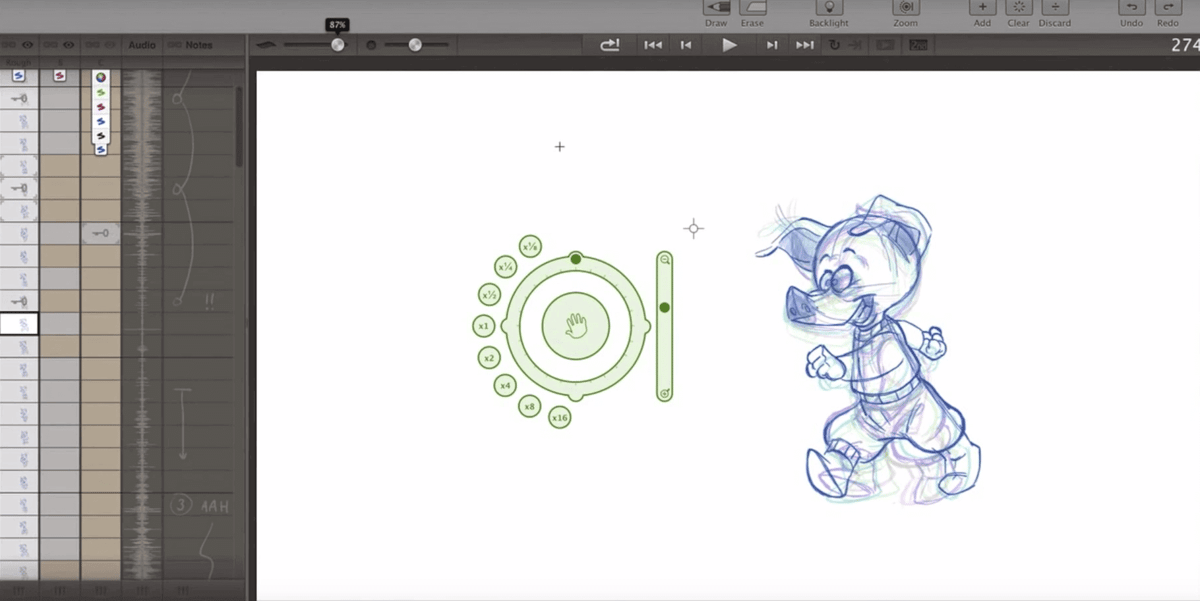
Animation Paper is a powerful software developed for creating hand-drawn animations. Niels Krogh Mortensen, the creator of this program, wears many hats – he is himself an animator, a graphic artist, a developer, and a director. Animation Paper is the second incarnation of the software he published two decades ago. The software is designed to outperform traditional paper animation from the golden age of Disney: Animation Paper supports state-of-the-art tablets to give you the highest quality lines. Drawings can be rotated and zoomed in real-time – using convenient gesture controls. Speed up your workflow with the automated line clean-up — load reference videos or frame stacks into the 2D animation software for rotoscoping.
If you want to reuse parts of your drawings, you can cut them out, rotate them, and scale them. The virtual light table is fully customizable to enhance the usefulness of onion skinning. As can be expected from a commercial product, this 2D animation software features a comprehensive X-sheet that gives you powerful control over the timing of your animation. You can display the sound wave and add handwritten notes.
It’s worth noting that Animation Paper is currently in the Alpha stage (now in Alpha 7), with the latest Alpha version released in June 2022. Once the program completes its development, it will cost $79, according to Mortensen. When this happens is unclear, but in an August 2020 post on the software’s website, he said it was “…several months into the future”. It now being several months into the future, and we are still waiting for the official product release. However, the continuous updates show that the project is still progressing. In the same post, he confirmed that the $79 fee will be a one-time payment.
Website: animationpaper.com
Moho
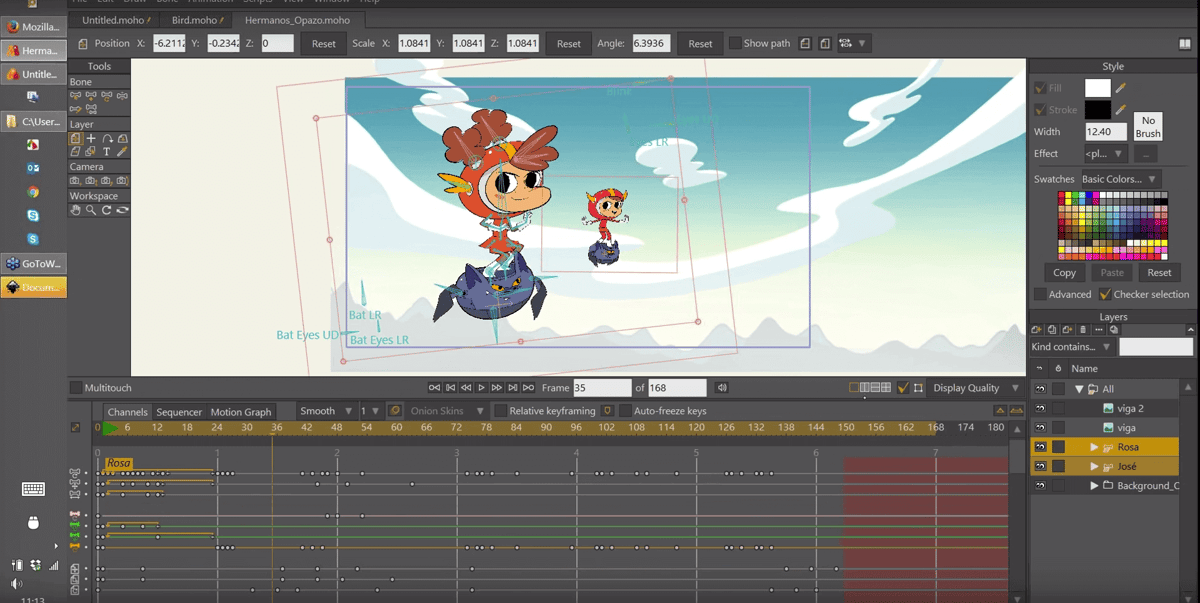
Moho is a professional 2D animation software tailored to the needs of game developers and artists. In contrast to the free 2D animation software Synfig Studio, Moho uses a bone rig similar to 3D animation software to create the necessary keyframes. This leads to another look and feel of 2D animation than traditional hand-drawn animation. The bone rig system is optimized to reduce an often recurring nuisance, and distortion around characters’ joints.
Moreover, the bone system supports inverse and forward kinematics, making it easy to animate characters. Another 2D animation style Moho supports is using vector shapes – the tweening from keyframe to keyframe is automated. Moho even includes a physics engine to simulate gravity and other phenomena realistically.
Among the many tools that facilitate 2D animation, there is automated lip-synching. You add an audio file and assign it to a mouth object, and based on this, Moho will generate the appropriate lip movements. Moho lets you create spectacular particle effects directly inside the program without needing post-production work. To get you started, the publisher supplies a host of 2D characters and props for use in your projects for download on the website. Also, this 2D animation software features functionality attractive to game developers. Instead of using sprites in 2D games, you can export rigged 2D assets using FBX to the Unity engine. This way, you don’t have to compromise the 2D animation flexibility you get in Moho.
Website: moho.lostmarble.com
Pencil2D
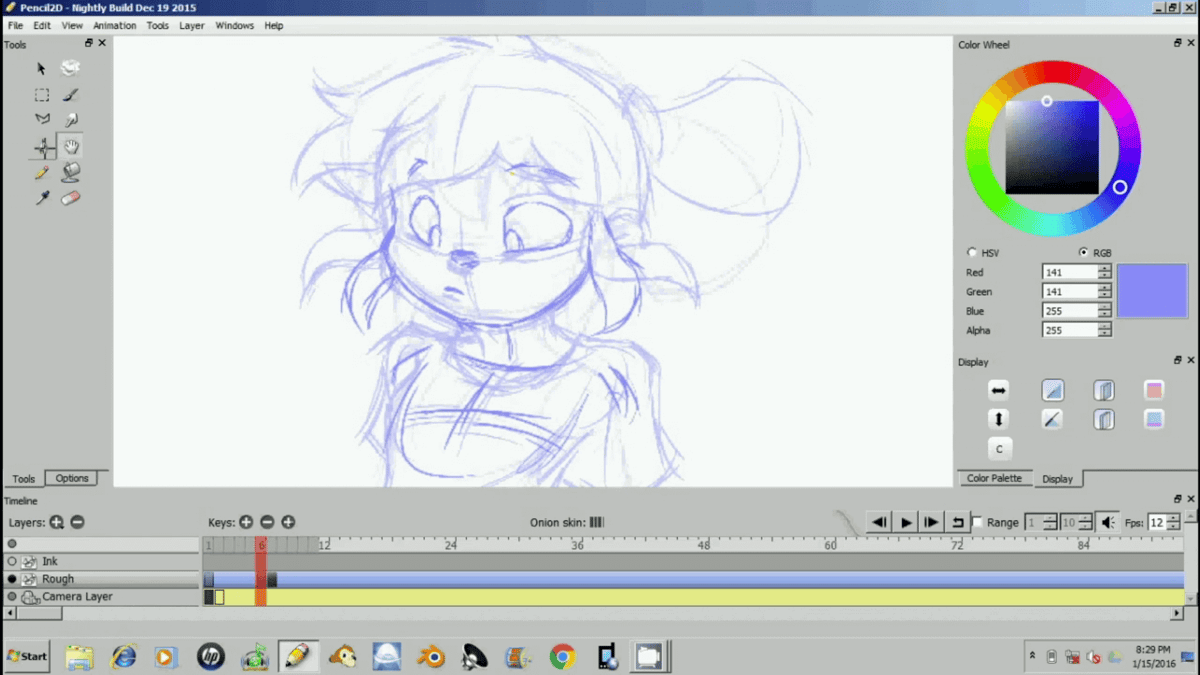
Pencil2D is a free and open-source 2D animation software for use in traditional hand-drawn animation. Users can choose between two basic styles of 2D animation: bitmap and vector graphics. While bitmaps can be drawn quicker and according to many artists appear to look more natural, vector graphics have the advantage that mistakes can be fixed easily by pulling the vector line into the desired shape. Both approaches can be combined in the same scene, as they are assigned separate layers. The sketching tools work in harmony with tablets and pens. However, don’t be alarmed that not every tool works on both kinds of layers.
Pencil2D does not support tweening – which means it is mandatory to draw every frame. Luckily, Pencil2D aids your workflow with onion skinning – two frames are displayed simultaneously, allowing the artist to draw the frame in between. In spite of some shortcomings, Pencil2D is a great 2D animation software that continues to improve with every release. Using this program, you can create 2D animation movies or gifs. Another possible use case scenario for Pencil2D is creating looped 2D animations for classic 2D video games.
Website: pencil2d.org
Synfig Studio
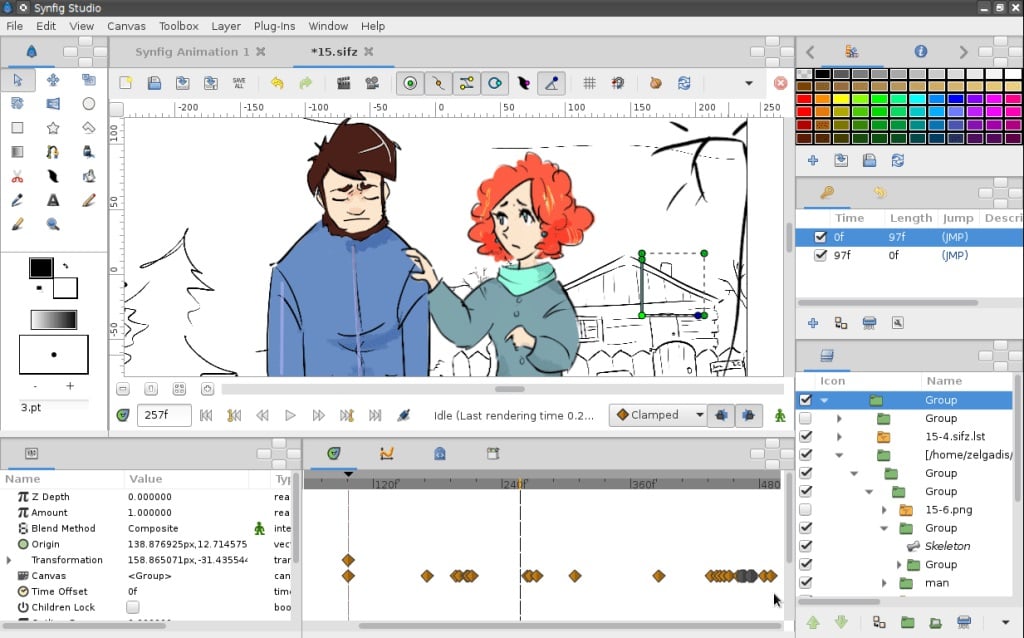
Conceived initially as a commercial product, Synfig Studio was published under the GNU General Public License. Although it is a free 2D animation software, the developers aspire to reach an overall production value comparable to other commercial solutions. (See the featured works section on the website to judge yourself.) The basic idea of Synfig is to free 2D animators from the arduous task of “tweening.” In traditional hand-drawn animation, senior animators create keyframes for each shot’s major character movements. Then, junior animators use these keyframes as a reference for drawing the frames in between. This process is automated in Synfig Studio by interpolation between the keyframes, giving 2D animators greater freedom to concentrate on the creative part of their work rather than the mechanical.
Like the commercial software Moho, Synfig offers a second 2D animation technique that uses a bone rig similar to 3D animation software to create the necessary keyframes. This leads to a subtly different look and feel. 2D bone animation characters can follow splines, thus speeding up the process considerably. Besides, Synfig has a powerful HDR compositing system allowing users to add special effects directly in the 2D animation software. You can modify your animation using gradients, filters, distortions, transformations, and even fractal layers. Synfig Studio lets you sync the animation with a soundtrack using Sound Layer.
Website: synfig.org
OpenToonz
Toonz is a 2D animation software program currently managed by Dwango as open-source software under the name OpenToonz. An extended commercial variant for professional individuals and studios, Toonz Premium, is being developed and marketed by Digital Video S.p.A.
The free version, OpenToonz, can be used for both commercial and non-commercial projects.
For a free piece of software, OpenToomz provides a wide range of features for creating traditional hand-drawn and digital animations. It supports both vector and raster-based drawing tools. You can create vector graphics for clean lines and smooth shapes, or work with raster images for more textured and detailed artwork.
The software enables you to add various tones (shading patterns) to your drawings and manage colors effectively. There’s an X-sheet interface for managing your animations and you can create keyframe animations by setting key poses and letting the software interpolate between them. This is essential for creating smooth motion in your animations.
Onion skinning is a feature that allows you to see multiple frames at once, which is incredibly useful for understanding the motion and flow of your animation. OpenToonz supports the scanning of hand-drawn frames, as well as importing images and videos for rotoscoping or integrating live-action elements into your animations.
Although not as advanced as dedicated audio software, OpenToonz does include basic sound editing capabilities, allowing you to add and synchronize audio with your animations.
OpenToonz can be used in conjunction with other software, such as Blender, for 3D integration and compositing.
As with all open-source software, you’re pretty much on your own when it comes to learning and trouble shooting, but OpenToonz has a Google group to provide a place where users can solve problems. Join the group to request functional improvements, report bugs, and have discussions with other users. In addition, there is a forum for developers and video researchers in GitHub.
Website: opentoonz.github.io
License: The text of "Top 20: Best 3D Animation Software (Some Are Free)" by All3DP Pro is licensed under a Creative Commons Attribution 4.0 International License.
CERTAIN CONTENT THAT APPEARS ON THIS SITE COMES FROM AMAZON. THIS CONTENT IS PROVIDED ‘AS IS’ AND IS SUBJECT TO CHANGE OR REMOVAL AT ANY TIME.