Bambu Lab isn’t slowing down any time soon, it seems, with another 3D printer release added to its P1 series. Just as competitors have begun offering machines pegged to fill gaps in the OEM’s offerings, it seems to be providing answers all its own.
That’s the situation with Bambu Lab’s P1S: an enclosed version of the company’s P1P 3D printer that fills a gap Creality seemed poised to slide into with its recently launched Creality K1. But, alas, shortly after the K1’s release, Bambu Lab dropped the price of its open-volume P1P and released this enclosed little number.
We set out to discover whether the P1S can deliver on its predecessor’s quality and stand out in the market, and the answer is not so surprising.
The Verdict

Pros
- Enclosed volume with temperature regulation
- Fast, high-quality printing & effective cooling
- AMS compatible
Cons
- Chunky interface
- Low-rate/resolution camera
- Some unnecessary software limitations
The P1S is a timely refresh of Bambu Lab’s still-fresh P1P that fills gaps in the company’s budget offering that its competition was looking to fill. With an enclosure and auxiliary part fan rounding out the device for the same price as its predecessor on release, the device is a no-brainer for a high-quality 3D printer at a mid-range price.
The machine’s tightly controlled ecosystem – including closed-source software and proprietary hardware – won’t be for everyone, though. If you like to get your hands dirty adding mods and making deeper tweaks to your 3D printer rather than tacking on a new hot end and finely tuning slicer profiles, the P1S might not be for you. If, on the other hand, you want a consumer machine that “just works,” you’ll be hard-pushed to do better.
At A Glance
- Price: $699
- Build Volume: 256 x 256 x 256 mm
- Max. Hot End/Heated Bed Temperature: 300 °C / 100 °C
- Print Bed Material: Double-sided textured PEI
- USP: Enclosed, high-temperature printing on a budget
- They say: “Well-polished hardware and software”.
- We say: A silky smooth user experience; no experience necessary.

The Tech

The P1S bridges the gap between the affordable P1P and Bambu Lab’s higher-end X1-Carbon model by tacking an enclosure around the printer to the benefit of high-temperature materials and adding an auxiliary print-cooling fan. It still excludes the X1’s most desirable features – such as lidar and AI camera integrations – but if you’re planning to print with materials prone to warping like ABS and ASA, and the X1 printer is priced beyond your budget, the P1S will get you an enclosed Bambu Lab machine for a little over half the price.
The system comes with a double-sided textured PEI sheet that simplifies things over the P1P’s Bambu Cool Plate by not requiring a bonding agent. It performed as you’d expect textured PEI to these days, with good bonding and easy release – a little bend assisting models that stuck a little too fast. Otherwise, the P1S is a straight continuation of the budget P1P with the same 256 x 256 x 256 mm build volume, camera and LED light, MP3-player-esque interface, and features like auto bed leveling via load sensors in its bed, input shaping, and pressure advance.
The camera remains a weak point on the P1S, with a feeble frame rate of 0.5 and a low 720p resolution that makes neither monitoring the printer nor creating timelapses visually thrilling. Unfortunately, the superior X1-Carbon camera isn’t compatible with the P1S, so you can’t simply swap the cameras out for better quality. It’s nice that the P1S offers the option to monitor from stock, but we’re not sure we’ll share its grainy timelapses with anyone.

The release of the P1S was canny timing, considering Creality’s recent K1 CoreXY 3D printer that’s a clear bid to get in on the Bambu Lab hype. The K1’s enclosed design was a perk that Bambu Lab’s budget offering was missing, but the P1S filled that gap just a few months later.
CoreXY Architecture & Print Head
The P1S uses the increasingly popular (and increasingly affordable) CoreXY kinematics. Its architecture is exactly the same as Bambu Lab’s other 3D printers, with a belt-driven print head that moves along the X and Y axes and a print bed that moves up and down the Z-axis on three linear rod and leadscrew combos driven by a belt and single stepper motor beneath the printer.
The print head features a direct extruder and all-metal hot end capable of printing up to 300 °C, and Bambu Lab says it can push out filament with a maximum speed of 500 mm/s. The P1S actually uses these speeds in its default slicer profiles, too, with sparse infill hitting up to 430 mm/s on the “Fine” 0.12 mm layer height profile and 450 mm/s on the “Extra Fine” 0.08 mm layer height profile. Refreshing to see a printer with default profiles that actually uses its speed potential.
On Bambu Lab Service
We had an unexpected delay to this review when the P1S we first received had a misaligned linear rod in the back. The motion guide had shifted out of its slot – likely during shipping – and the resulting angle prevented the bed from rising about mid-way through the printer’s Z-height. Inconvenient, but it gave us an opportunity to work briefly with Bambu Lab’s support staff.
It’s important to note our support was not conducted anonymously, so we can’t attest to how Bambu Lab’s support experience will be for regular customers. Let us know about your own experiences with Bambu Lab support in the comments below.

Ultimately, All3DP’s experience with Bambu Lab support was quick and easy. Met with an error during the P1S’ initial calibration, we referred to the company’s extensive Wiki to troubleshoot. When we couldn’t resolve the issue with the steps there, we reached out to support.
Support provided us with several methods to resolve or diagnose the problem: pull the belt by hand to see if it can be raised normally, snap a picture of each leadscrew and linear rod, or record a video of the printer raising its bed while on its side. Option two revealed the problem. We’d have liked some more details from support that ensure inexperienced users know not to force the belt and instructions on how to remove the machine’s back panel required to see one of its linear rods. The company has this information detailed in its Wiki, so a simple link would do.
With the issue found, we snapped the linear rod back in place. We continued testing on that machine for a week without incident despite appearing to have a slightly bent lead screw. But, Bambu Lab sent us a replacement to ensure this review was conducted with pristine hardware.

Printing

The P1S’ print quality is perfectly in line with what we’ve come to expect from Bambu Lab 3D printers. It produces excellent parts out of the box, with default profiles that print fast and effectively and require little (if any) need to hone settings to achieve the print quality we’re after.
Those profiles are shared with the company’s higher-end X1C, as the P1S’ included auxiliary fan rounds out the P1S’ cooling to match its premium counterpart. That means you’re getting the same print speeds and cooling power for a lot less money.
Though the P1 series lacks the X1-Carbon’s innovative lidar system, its auto bed leveling is still top-notch in its price range and delivers consistent quality throughout our testing.
One minor gripe: Bambu Lab restricts users from accessing P1 series printers’ microSD cards from its slicer, Bambu Studio. We can’t fathom why it wouldn’t be capable of this. It’s a feature reserved for the more expensive X1 series – but one so mundane it couldn’t possibly push someone to an upgrade. Boo.
High-Temperature Materials
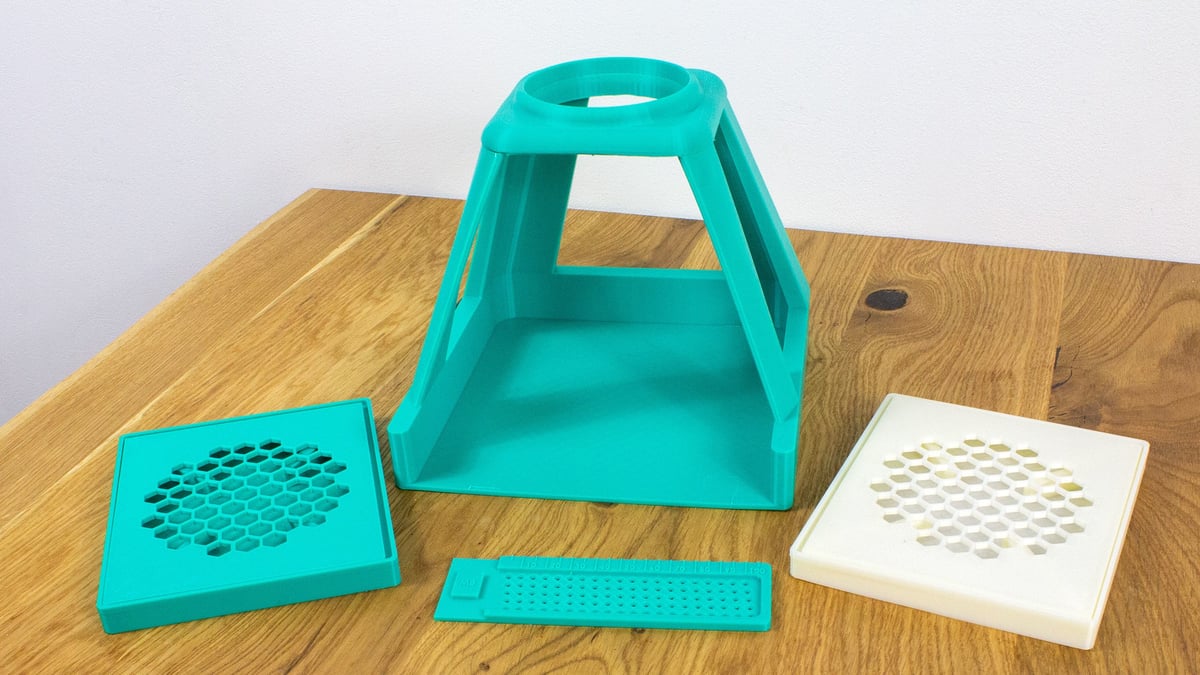
Being enclosed, the P1S features a fan that regulates the build volume’s temperature by pulling air through a carbon filter before pushing it out its back. Since the case is in the same style as the X1 series, there are already a variety of community mods that could help users vent this exhaust out of a room. Still, do mind that the P1S isn’t a sealed enclosure. Its enclosure and filtered ventilation should reduce airborne UFPs, dangerous off-gassing from materials like ABS, and generally nasty smells. It won’t eliminate these problems, though – always print in a well-ventilated room.
While the P1S is not pitched for abrasive engineering-grade materials like the X1 series is, its enclosed and temperature-regulated build volume unlocks materials prone to warping, such as ASA and ABS.

Similarly, the P1S is “capable” of printing unfilled engineering-grade materials such as PA and PC, but Bambu Lab distinguishes these more abrasive materials from the “ideal” softer materials. The distinction is likely due to the P1S’ stainless steel nozzle, meanings excessive use of abrasive materials will lead to wear. It’s stronger than soft brass nozzles but won’t stand up to excess abrasion or extended use of carbon or glass-filled materials like the X1’s hardened nozzle will. That said, replacing the P1S’ stock hot end with a hardened steel nozzle for printing with abrasive materials is simple, and a hardened nozzle could easily be kept on hand for abrasive printing – including with filled materials.
Of course, given Bambu Lab’s penchant for proprietary hardware, you’re locked into one part source. Good thing it’ll only run you ~$15.
Our principal concern while testing the P1S was its ability to work with warp-prone materials, so we worked primarily with Bambu Lab ASA to conduct our testing. Smaller test models printed wonderfully on default settings, with no warping when printed with a brim. When pushed with wider flat-base models, we did observe some warping during cooling, but it was well within acceptable limits for a wide-based model. Expectedly, printing without a brim produced more noticeable warping – but not by much. We found PC performed similarly.
LAN Only Mode

Bambu Lab had something of a controversy recently when a cloud service error led to users being unable to start prints and later started the jobs unbeknownst to users. Printer fail safes seemingly failed during the glitch, and some users’ machines were damaged. Not a great day for Bambu Lab. All3DP experienced part of the error during this review, so it seems appropriate to explore related systems a little more here.
By default, all of Bambu Lab’s 3D printers are cloud-connected; even when sending a print between devices on a local network, the printer connects to Bambu Lab’s server. According to the company, that’s where the glitch was, and is precisely what many critics take issue with.
LAN Only mode, which disables cloud connectivity, has been an option on Bambu Lab 3D printers for some time, albeit not particularly supported. Before the cloud incident, Bambu Lab had little documentation on the mode. Afterward, it quickly remedied and reaffirmed its commitment to improving the mode.

There are some sacrifices to print in LAN Only mode, but the P1 series seems ideal for it. You lose access to control and monitoring when outside the printer’s local network, of course, and lose the print history feature. But that’s it. The X1 series comes with a few more sacrifices, as LAN Only mode disables AI services like spaghetti detection, so the P1S is a great option if you want to keep things local.
Enabling LAN Only mode is trivial. Your printer and Bambu Lab account first need to be paired online. Then, you toggle the LAN Only option on your printer and enter the pairing code in Bambu Studio. Boom, you’re local – and the experience is practically identical.

Should You Buy One?

The Bambu Lab P1S is an easy recommendation for a lot of different situations. For beginners, it’s a streamlined experience that requires little effort or prior knowledge from users to achieve great results. For more experienced makers, it’s a reliable machine that requires little input when you need a high-quality print quickly.
Its enclosure, more than just helpfully rounding out the materials it’s compatible with, is great for limiting the spread of UFPs and generally increasing success rates when 3D printing. It also just helps the system look contained in a home setting, which is a major plus for regular consumers.
Round that out with AMS compatibility and software that makes the system a joy to use, and there’s little reason not to pick up a P1S for its budget $699 price point.

Alternatives
Though it got off to a rocky start, Creality has sorted the print head problems on its new enclosed CoreXY “flagship” Creality K1 3D printer that’s clearly aimed to take some of Bambu Lab’s lunch money.
The Klipper-based Creality OS firmware still leaves something to be desired, with basic features remaining broken but, now that Creality has said it will release the firmware branch as open source, the Bambu-style machine offers good quality prints and something more in terms of access and customizability for about $100 less than the P1S.
Prusa Research’s Prusa MK4 bed slinger remains a worthy contender, but with some large tradeoffs. The build volume is open, meaning warp-prone materials will be more difficult to work with, and the machine costs $100 more than the P1S in its kit form – which requires an involved assembly before it gets to work.
What makes the MK4 a contender is Prusa’s impressive new Nextruder with its “always perfect first layers” thanks to a wealth of data from its proprietary strain gauge. Prusa also has a blanket policy of open source – which is why Bambu Lab can benefit from its slicer development. Though all the MK4’s files aren’t released yet, you can rest assured you’ll be able to easily modify and repair your machine well after Prusa Research ends its support.
If you’d rather drop a price bracket or two but are interested in the Bambu Lab user experience, you’re in luck. The company just launched the Bambu Lab A1 mini – an open-volume, cantilever 3D printer for just $299. There are a number of trade-offs here, such as a smaller 180 x 180 x 180 mm build volume, the lack of an enclosure, and more pedestrian kinematics, but the machine has top-notch bang for your buck. It’s not compatible with the full-fledged AMS, but does work with the new AMS lite – which can be purchased with the A1 mini for just $459.

Featured Prints
Shout out to the talented folks who designed the models featured in this review’s photos:
- Picopresso Stand and Drip Tray by JustKeepPrinting, via Printables
- Origami Carabiner by ddf3d.com, via Thingiverse
- Low Poly Skull by Peter Farell, via Printables
- Spiral Vase Rose by lytta, via Printables
- Container / Box by pajonk85, via Thingiverse
- Cute Baby Velociraptor by Marcoglossum, via Printables
- Beer Guard, Beer Lid by Ambifox, via Thingiverse
- Carabiner by Walter, via Thingiverse
- Dog Poop Bad Holder by rafajluque, via Printables
Tech Specs
- Technology: Fused deposition modeling (FDM)
- Year: 2023
- Assembly: Fully-assembled, plug and play
- Mechanical arrangement: CoreXY
- Build volume: 256 x 256 x 256 mm
- Feeder system: Direct
- Nozzle: 0.4 mm stainless steel
- Max. hot end temperature: 300 °C
- Max. heated bed temperature: 100 °C
- Print bed material: Double-sided textured PEI, magnetic
- Bed leveling: Build plate strain gauge array with auto-bed leveling
- Connectivity: Wi-Fi, Bluetooth, MicroSD
- Filament sensor: Yes
- Filament diameter: 1.75 mm
- Frame dimensions: 386 x 389 x 458 mm
License: The text of "Bambu Lab P1S Review: Hot Box" by All3DP is licensed under a Creative Commons Attribution 4.0 International License.
CERTAIN CONTENT THAT APPEARS ON THIS SITE COMES FROM AMAZON. THIS CONTENT IS PROVIDED ‘AS IS’ AND IS SUBJECT TO CHANGE OR REMOVAL AT ANY TIME.