After releasing a lively handful of CoreXY 3D printers to kickstart its brand, you could be forgiven for thinking Bambu Lab was beyond such things as bed slinger-style 3D printers. We certainly did, and yet here we are, egg on face, Bambu Lab A1 Mini by our side.
A small, sleek, cantilever-style 3D printer that’s surprisingly heavy (read: stable), the A1 Mini wouldn’t look out of place in a lunar habitat. It’s a fast and flexible new addition to the company’s lineup, with a $299 price tag that’s tempting enough when you consider its features include linear rails, rapid print speed, self-calibration routines, a remote monitoring camera, and native integration with Bambu Labs’ growing software ecosystem – including the new MakerWorld model repository.
Beyond that, there’s its companion, the AMS Lite, a freestanding four-filament-feeding addon that gives the A1 Mini similar multi-material capabilities as its larger, more expensive siblings.
We’ve been hands-on with the A1 Mini and AMS Lite for the last couple of weeks, and it’s yet another chapter in the big book of Bambu Lab showing others how things should be done.
Verdict
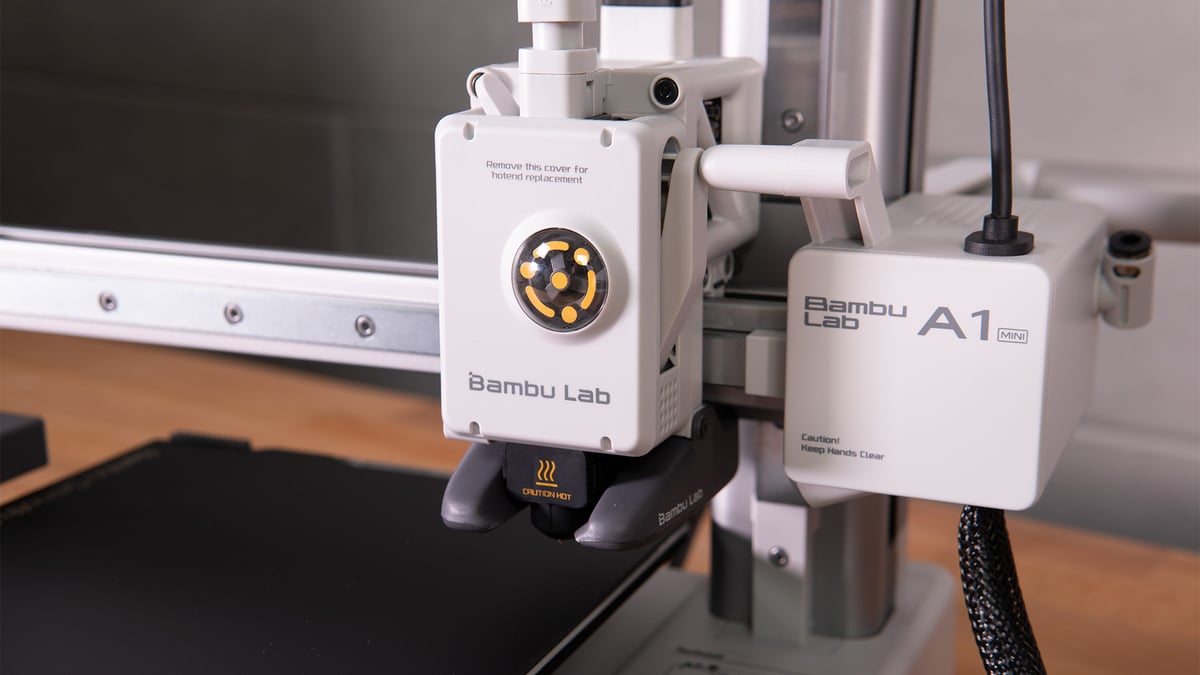
Pros
- It’s fast, with self-calibrating smarts
- High-uniformity prints
- Pleasant beginner-centric experience
Cons
- The purge wiper rattles and sometimes misses
- No handle & fixed power cable = not portable
- AMS lite is incompatible with flexible filaments
There’s very little compromise to this machine – you’re getting the full Bambu Lab experience of self-calibrating 3D printers and (nearly) always-perfect prints for just $299. It pulls over-the-air updates, has a camera (with lens cover), excellent software, excellent self-diagnostics, seamless compatibility with the four-filament-touting AMS lite, fast print speeds, and growing one-click print functionality in the emergent MakerWorld model repository. There is simply no better way to spend $299 right now.
But is it perfect? Not quite. We see a weakness in the hardware with the purge wiper. Not only in performance but also from the racket it makes while the A1 Mini is printing, raining on the parade of the sound-deadening calibration the printer performs. The UI seems a bit laggy at times, with old-fashioned feeling transitions between menus not helping the A1 Mini’s case – ultimately, the grievances are minor in light of what the printer can do for $299 (or $459 with the AMS lite), but issues to resolve nevertheless.
At a Glance
- Price as Tested: $459 (includes AMS lite; A1 Mini individually available for $299)
- Build Volume: 180 x 180 x 180 mm
- Max. Hot End/Heatbed Temperatures: 300 °C / 80 °C
- Print Bed Material: Textured/Smooth PEI-coated plate
- USP: Small, fast, smart
- They say: “Colorful 3D Printing, for Everyone”
- We say: At that price point, we’re inclined to agree

The Tech
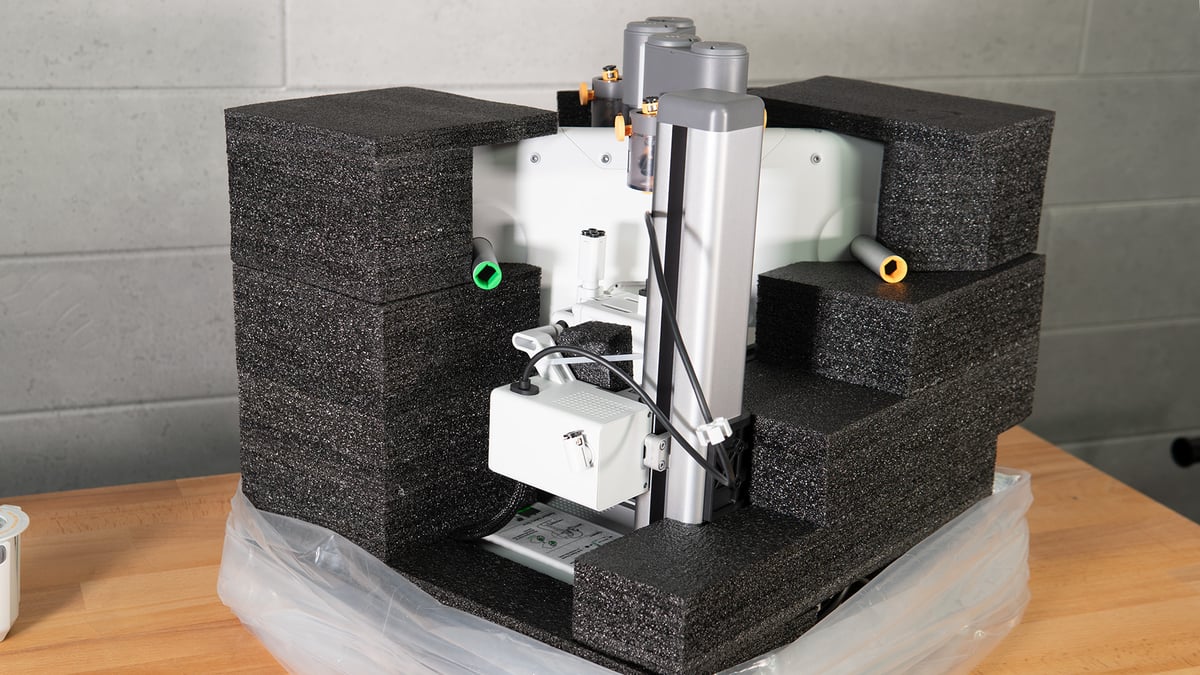
As the name suggests, the Bambu Lab A1 Mini is a small 3D printer. It’s of a style we’ve seen before, swimming in the same pool as the Original Prusa Mini+ with its cantilevered motion system and 180 x 180 x 180 mm build volume. This brings the advantage of a relatively small footprint and, crucially, reduced costs. Fewer components and less complexity mean a lower price.
Unlike its previous “budget” 3D printer (it’s all relative), the P1P – which presented a pared-back version of its super duper smart and speedy X1 3D printer – Bambu Lab’s A1 Mini, while a fraction of the cost, invests not in complicated motion systems but user-friendly simplicity.
Its UI is a wee 2.4-inch color touchscreen with a simple but intuitive layout. You don’t get the depth of options afforded by the X1-Carbon’s large slab of a display, and we’ve found it to lag at times but, generally, the A1 Mini’s interface does enough for friction-free operation. On first bootup – which comes within ten minutes of unboxing (only minor hardware setup is required) – you are invited to connect the printer to a Wi-Fi network and perform a calibration routine that helpfully takes care of itself without intervention for ten minutes or so.
Smartypants

As with the bigger Bambu Lab machines, the A1 Mini is built with the smarts to take a long, hard look at how it moves and prints and takes corrective action to move and print better. Between the process commonly known as input shaping – which compensates for vibration and results in better-looking prints from machines that operate at high speeds – and the use of an electromagnetic Eddy current sensor, among others, throughout the filament path to detect and correct the flow of plastic before a print starts. The result is close-to-flawlessly extruded prints and the system’s ability to tell you when things aren’t moving as they should be.
It’s difficult to know whether the quality of the flow calibration is at a similar standard to the X-series’ Lidar sensor-based flow calibration, which optically checks the extruded flow to a microscopic level – regardless of this, it’s a feature that the P-series misses entirely. Its mere presence is a level of attention to quality rarely seen in consumer 3D printing, which largely seems fixed on getting rid of bed leveling and printing at speed. They’re playing checkers while Bambu Lab plays chess, it seems.
And the nuts part is that we’re seeing this on a sub-$300 printer. It’s as much a slap in the face of the status quo as it is a suite of features to make your prints better.

So that’s what the A1 Mini does, with Bambu Lab’s touted print speed of 500 mm/s keeping it competitive with the gamut of “high speed” 3D printers releasing in 2023. It’s not as fast as its costlier siblings, nor the likes of Creality’s newly announced Ender 3 V3, but the print head can certainly whip about the 180 x 180 mm build area with 10,000 mm/s acceleration seeing the A1 Mini singing at top speed in less than an inch’s worth of travel.
Speaking of singing, the A1 Mini attempts to stifle its own tendency to hum, whirr, and whine with a motor quietening routine, which Bambu Lab claims is like the active noise canceling used in modern headphones. The appearance is that the printer runs its bed and print head back and forth, listening out for noisy motor frequencies and cutting them out from normal operation to the tune that the printer operates quietly. It’s a fun process to watch, and while the motors fade away to a nothingness, noise-wise, you do still hear the rush of the cooling fans when they kick in, the printer’s bearings as it whips a fast travel move, and the rattle of the purge wiping mechanism.
Printing Characteristics

The A1 Mini’s beginner friendliness and shrunken stature also narrow your filament options, with PLA, PETG, TPU, and PVA listed as ideal materials for the printer. Despite the hot end being good for 300 °C and the bed for 80 °C, Bambu Lab doesn’t recommend the likes of ABS, ASA, and PA for the mini, most likely due to the printer being completely open with nothing to discourage warp-happy materials from deforming.
This is reflected in the Bambu Studio slicer, where the long list of filament profiles is linked to specific printers, only showing you what the system knows you can reasonably print with. There is, seemingly, no way to spoof Bambu Studio into letting you try to create higher-temp profiles for the mini – only futzing with temperatures of existing profiles. This is, ultimately, fine. A printer of this stature is best as a PLA or PETG sidekick for quick and unchallenging prints.
Swapping Bits
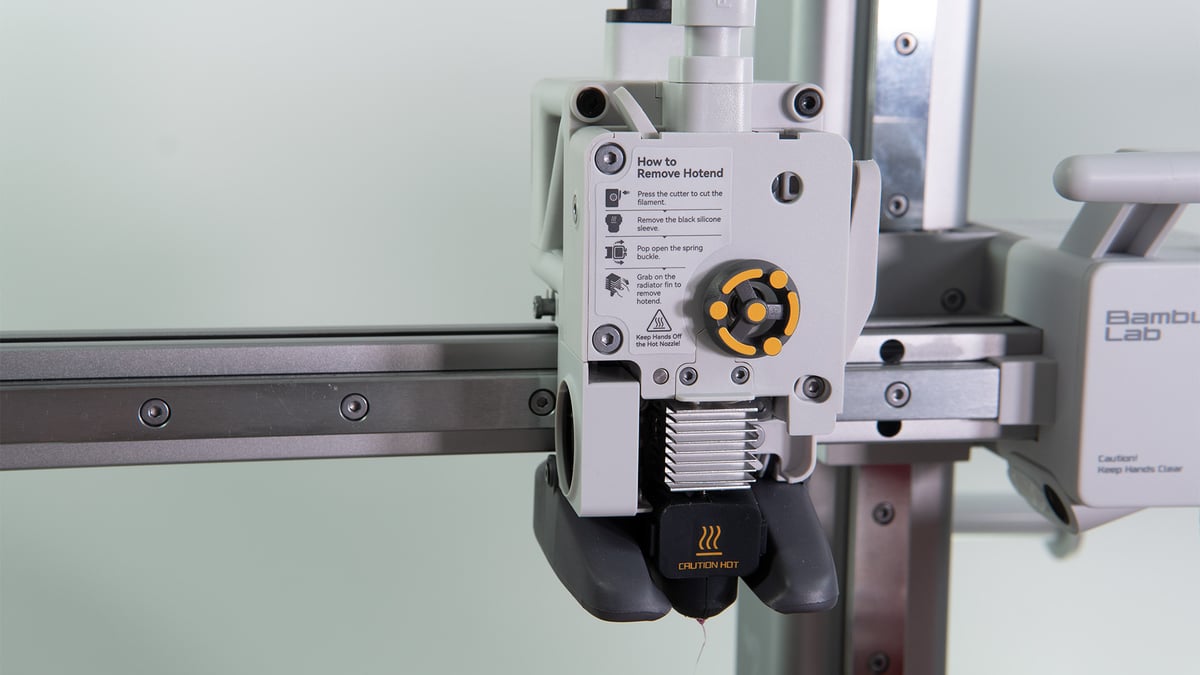
Much of a to-do has been made about Bambu Lab’s past printers not being particularly repair-friendly, with component replacements necessitating painstaking breakdowns to enact. This changes for the A1 Mini, not only from the reduction of complexity of its design but also, well, by design. The A1 Mini’s hot end, for example, can be replaced toollessly and is held in place by a lever-action clip beneath its silicon cover. It may not be a full pivot towards the tinker-friendly RepRap-rooted designs those immersed in 3D printing are familiar with, but it is a small step towards a happier middle ground where, perhaps, more third-party replacements can flourish.
Certainly, for newcomers anxious at the prospect of maintaining the machine, the signs are there that the A1 Mini is an easier-going companion.
New UI
The A1 Mini introduces a new, simplified full-color UI for Bambu Lab, with chunky buttons and a smiling assistant on hand to relay system messages.

While it’s a step up on the cheap MP3-player-looking effort on the P1P and P1S, the A1 Mini’s touchscreen is a tad bit laggy and unresponsive at times. It could just be an optimization update away from snappier performance but, for now, it’s just okay.
Helpfully, when errors do crop up, you are alerted via Bambu Studio, the Bambu Handy app, and the printer itself, depending on the severity of the issue. This comes via the printer’s health management system (HMS), which keeps tabs on the condition of the printer’s various systems and can advise or warn you about necessary maintenance or problems with the printer.
A1 Mini + AMS lite Combo

The A1 Mini’s entire promotional campaign revolves around the printer bringing multicolor to all. This comes from the AMS lite, a revision of Bambu Lab’s AMS for the X- and P-series printers. Specific (for now) to the A1 Mini and available either in combo with the A1 Mini for $459 or standalone for $249, the AMS lite is a freestanding device that sits shotgun to the printer. It has its own stand that you have to assemble yourself, though we’ll mark it a matter of time before someone designs a wall-mountable replacement for this.

The combo of printer and AMS does take up a lot of desk space, although we commend the AMS lite keeping all four loaded spools onboard the device itself. You do not need to find room for four separate spools.
There are four self-winding bays for the filament, each numbered and touting an indicator light to keep you informed of which is currently in action. There’s remarkably little you have to do to set the system up – inserting filament into the yellow ingress holes will trigger that bay to automatically feed the material, positioning it ready for use. If using Bambu Lab filament, RFID chips in the spools tell the system which material is present and the AMS lite relays this to the slicing software and app. As with the original AMS, flexible filaments are incompatible with the AMS lite – although you can print flexibles with the A1 Mini itself.
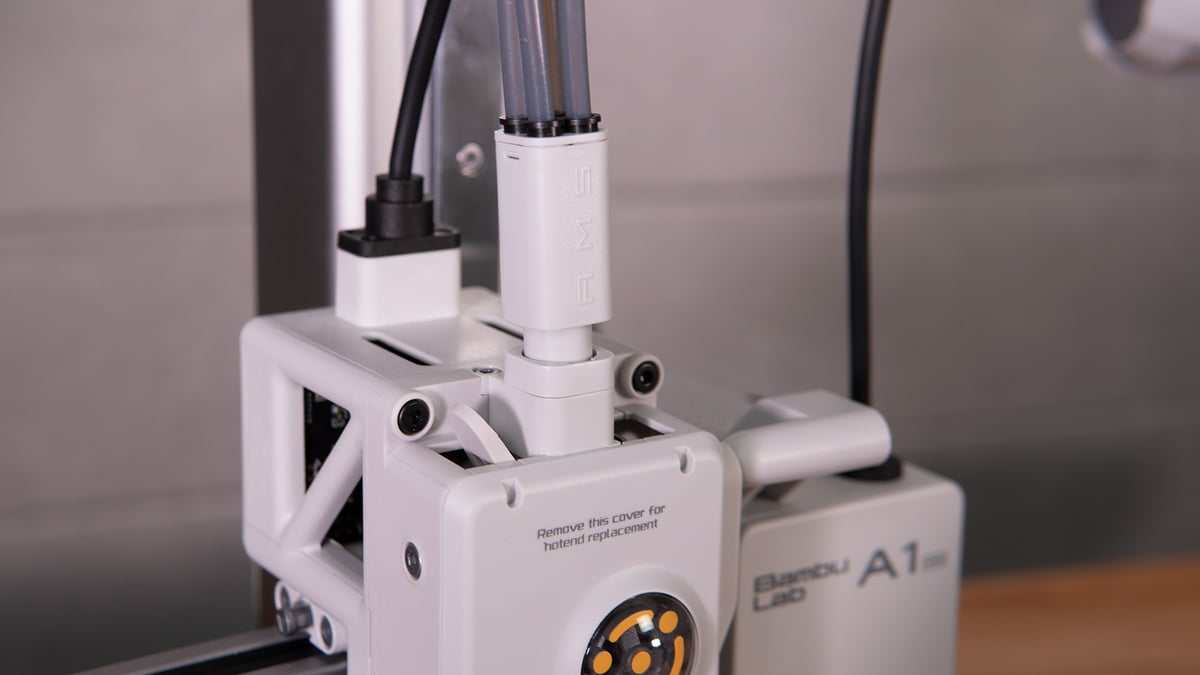
Power comes from a bus connection to the printer, and filament guide tubes are kept tidily bunched together with a provided clip. The setup is, in a word, foolproof.
And, as with the printer itself, the whole system just looks so dang good. It is right out of Starfield, and we are determined to find it sitting on a desk somewhere in New Atlantis, eventually. Bambu Lab has missed a huge trick by not releasing a limited edition of this printer in a Constellation colorway.
Performance using the AMS lite has been consistent, with clean, full, four-color prints, much like the more expensive AMS system. But, there are crucial differences. For now, the AMS lite is solely compatible with the A1 Mini – meaning it’s no low-cost alternative for P- and X-series owners. Additionally, being an unenclosed system means you lose the ability to control the environment around the filament and prevent moisture-based degradation.
One further differentiation between the AMS lite and ordinary AMS is that the AMS lite isn’t built to daisy chain together with other AMS units. This means there’s a hard limit of four for the number of filaments you can use, compared to the P- and X-series’ potential to print with 16 filaments.
Correction: This section previously stated the A1 Mini’s hot end was held by two screws. It is actually a toolless replacement, held only with a lever-action clip.

Printing

Printing with the A1 Mini is, like other Bambu Lab 3D printers, relatively hands-off. Using the company’s own materials provides the smoothest experience with the printer knowing what has been loaded and giving you the optimal settings and a selection of quality outcomes to choose from.
The generic material profiles do a surprisingly solid job too, giving you equally stunning prints without much need for fine-tuning. At no point did we pull a print off the bed only to embark on a trial-and-error run through the settings to painstakingly dial things in. None of that. It just works. Those experienced enough to aim for particular characteristics in their prints through parameter changes are well catered to, too, with deeper settings available in Bambu Studio for you to customize and save as your own new preset.
Ecosystem

The A1 Mini comes hot on the heels of Bambu Lab unveiling its 3D model repository, MakerWorld, with the nascent platform integrating directly with the Bambu Handy mobile app. Alternatively, there’s a website that, when logged in, allows you to send prints directly to your synced 3D printers, too.
From either of the two, you have access to a growing list of 3D printable files, and, provided your configuration matches up to the one specified, it’s possible to one-click print directly from the model’s description. It’s still early days, and we could see the functionality expanding throughout our time testing, so we’re not going to put too much weight on the MakerWorld integration just yet – it’s currently in beta, so anything we write will quickly be outdated.
While an internet connection is fundamental to the unfettered experience of using Bambu Lab’s machines – some stuff happening in the cloud includes your sliced files going up and back down to your machine – it’s still perfectly possible to use the A1 Mini in the (un)likely event of the end times; no internet, no problem. Just load files onto the provided microSD card and walk to the printer. It’s probably healthier that way.
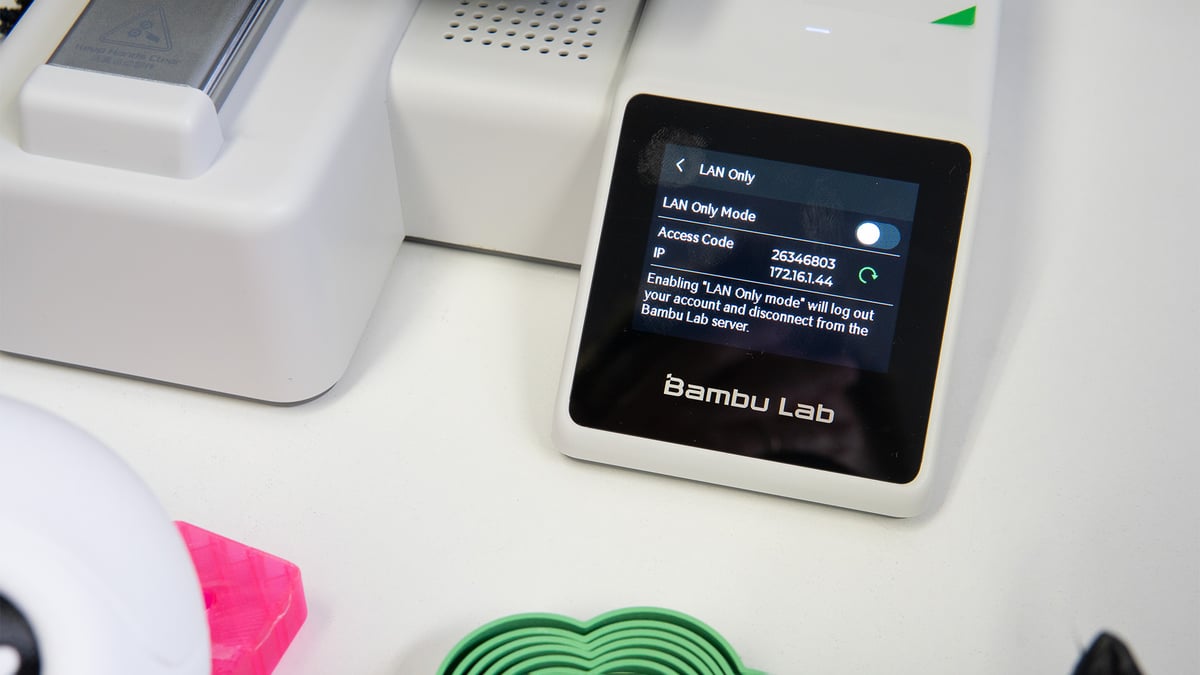
Alternatively, you can toggle the printer to go into LAN Only Mode and print via a local wireless connection only. Bambu Lab’s use of cloud tech and connection with users’ devices has been under particular scrutiny lately after a bug in Bambu Lab’s cloud system spookily set P- and X-series printers to action unprompted in the middle of the night, resulting in damaged printers and a PR mess to clean up.
It’s disappointing to still see that remote access to the printer’s microSD card is off-limits. Seemingly reserved for the pricier X1-series. This simple aspect of machine management would avoid the inevitable “memory card full” message you’ll see one day when using the A1 Mini. Timelapses are stored there, and all models sent from your app or slicer are cached locally, too.
(Un)happy Purge Day
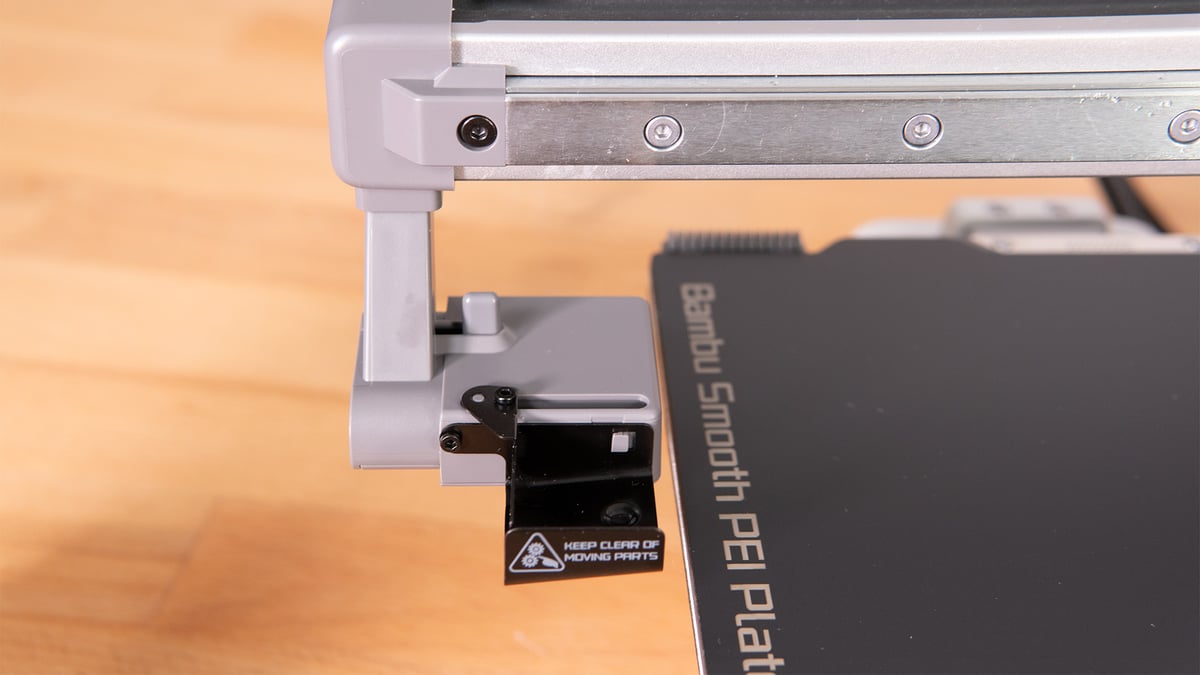
Part and parcel of Bambu Lab’s printing experience is the pre-print routine the printers run through to prepare the print head for an optimal job. The printers purge material before a print begins (or, in the case of a multicolor print using the AMS lite, between every color change), and it is expected that the squiggle of filament extruded for the purge is lopped off by the printer’s wiping mechanism. In the P- and X-series machines, this comes in the form of a roller fixed to the printer’s frame, sitting within a dedicated evacuation chute. The squiggle is separated and safely bounces out of the chute.
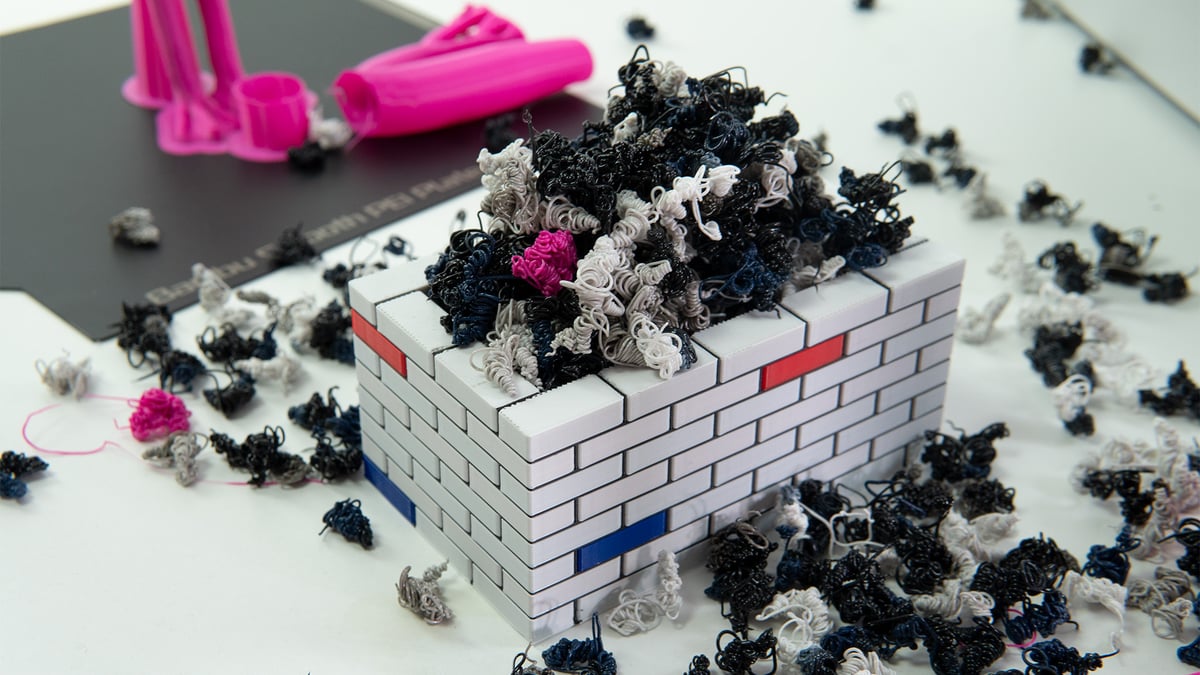
With no frame extending beyond the A1 Mini’s cantilever design, the purge wiping process here is different. Instead, you get a small spring-loaded wiper that the printer uses to chop off the squiggle. It’s a thin slip of metal, fixed only on one side, and doesn’t do quite as reliable a job as the other series machines’ wipes, with the squiggles occasionally failing to detach entirely or, depending on where you place your printer, bouncing back onto the print bed.

Performance
The A1 Mini prints with solid layer uniformity, often with the effect that you can barely tell parts are printed. The AMS lite boosts this with rather clean multi-color prints.
There have been hiccups in our early experiences with the printer, though. We’ve noticed a propensity for it to destroy tall tree supports supporting broad overhangs – possibly a matter of suboptimal cooling causing a rough surface to catch on the nozzle. We’ve seen a rough first layer once or twice, though this was not reproducible, so we can’t really point to any specific issue.

It’s a tight system overall with, seemingly, a couple of early wrinkles to iron out amid the web of its operations. Despite the above, using the A1 Mini has been a print-anxiety-free experience. Not once did we find ourselves wondering if it was successfully printing or not, not least because there’s an onboard camera to do the monitoring, but also because it, more often than not, reliably got on with the printing.

Should You Buy One?

For a 3D printer Bambu Lab said it wouldn’t make, didn’t need to make, the A1 Mini is veeeery good. Zooming out from the appraisal of the printer and the experience of using it, you could wonder if the company is selling out a little by going away from the kind of smackdown the X1-series dealt to all printers around the $1,000 mark.
Certainly, from the chatter we’ve seen online following its initial teaser, it’s not what many speculated it would be, and, being another part of Bambu Lab’s ecosystem, it’s not exactly a huge step toward the democratization of color printing that, say, a printer-agnostic AMS unit could have been.
However, we’d argue the A1 Mini, by normalizing print quality diagnostics and the convenience of a seamless software experience for the price of others’ most budget-conscious machines, is a knockout punch.
For those who know they won’t need the build volume, the A1 Mini is impossibly good value. It’s beginner-friendly in the setup and self-calibration, the print quality and speed are terrific, and the software is smooth but also not as cloud-centric as many would have you believe.
There are small things we think could be better. The purge wiper, as detailed above, rattles and doesn’t always do its job. The UI, while not Bambu Lab’s worst, is far from its best. And while it’s the ideal size to be portable, the A1 Mini is definitely not; with a permanently fixed power cable, no carry handle, and an odd center of gravity that makes it difficult to carry.
Ultimately, though, the A1 Mini brings the high quality we’ve come to expect from Bambu Lab’s short tenure at an ultra-competitive price point and brings some improvements along for the ride.

Alternatives
As we mentioned early on in the review, build volume-wise, the A1 Mini rubs up alongside the Original Prusa Mini+. With both having a 180 x 180 x 180 mm build volume at their disposal, they occupy an approachable, convenient form factor for churning out quick parts. Despite being a few years old now, the Prusa Mini+ offers a similarly accessible experience to the A1 Mini – albeit without native multi-material capability nor the speed and advantages of Bambu Lab’s sensor-laden print head. The printer also has a ~$150 premium over the A1 Mini, which, honestly, renders it mostly irrelevant to anyone but open-source advocates and those who must be able to tinker with their hardware.
For the overall package the A1 Mini presents, another alternative worth mentioning is the AnkerMake M5C. A recent addition to Ankermake’s lineup, the M5C is unique in that it’s a headless experience. The printer has no display and is operated exclusively via the software and smartphone app. It boasts similar speeds to the A1 Mini, plus a larger build volume. No multi-material capability as yet, but Ankermake is gradually stepping toward the release of its own V6 Color Engine solution.
The timing of the A1 Mini’s announcement puts it in the headlines alongside the new Creality Ender 3 V3 KE, a new not-quite top-tier bed slinger (that’d be the Ender 3 V3, coming later 2023) that also pushes speeds and simplicity. With Creality’s Creality OS (which offers some kind of Klipper-lite experience) powering it, the Ender 3 V3 KE also boasts fast printing and makes bed leveling something you don’t even need to think about. The key difference here would be build volume – 220 x 220 x 240 mm.
Featured Prints
Full credit to the talented designers of the models we printed during this review.
Tech Specs
- Technology: Fused deposition modeling (FDM)
- Year: 2023
- Assembly: Fully assembled, plug and play
- Mechanical arrangement: Cantilever
- Build volume: 180 x 180 x 180 mm
- Feeder system: Direct
- Nozzle: 0.4 mm
- Max. hot end temperature: 300 °C
- Max. heated bed temperature: 80 °C
- Print bed material: Textured/Smooth PEI-coated magnetic plate
- Bed leveling: Fully automatic
- Connectivity: Wi-Fi, microSD
- Filament sensor: Yes
- Filament diameter: 1.75 mm
- Frame dimensions: 347 x 315 x 365 mm
License: The text of "Bambu Lab A1 Mini Review: Not Different, Just Better" by All3DP is licensed under a Creative Commons Attribution 4.0 International License.
CERTAIN CONTENT THAT APPEARS ON THIS SITE COMES FROM AMAZON. THIS CONTENT IS PROVIDED ‘AS IS’ AND IS SUBJECT TO CHANGE OR REMOVAL AT ANY TIME.