Netfabb by Autodesk is a must-have piece of software for any business that wants to 3D print parts with unique features only possible with additive manufacturing.
Popular with engineers in aerospace, heavy industry, automotive, and healthcare, Netfabb offers a set of tools to streamline the day-to-day work of printing parts. It’s compatible with a wide range of professional and industrial 3D printers, essentially augmenting or replacing those machines’ native build prep and slicing software. Netfabb’s part-file analysis and simulation features are designed to ensure that your parts and components not only print exactly as expected but perform as needed.
The professional software is designed to help companies use additive manufacturing for business and industry in an efficient, cost-effective, and reliable way. As of Jan. 2021, Autodesk added the Netfabb tools to the Autodesk Fusion 360 family of solutions. Because Netfabb and Fusion 360 were the tools of choice for so many engineers, it made sense to integrate them into one offering.
This means Netfabb subscribers will continue to have access to their Netfabb products but will now also receive the added benefit of Fusion 360 (if they didn’t have it already) and all its capabilities supporting modeling, manufacturing, documentation, and more. For Fusion 360 subscribers, you can choose from Fusion 360 with Netfabb Premium ($4,870 per year), which includes 3D print build prep, mesh repair, part orientation, supports, hollowing and latticing, packing, slicing and toolpath generation, or Fusion 360 with Netfabb Ultimate, which the premium features plus extras, such as automation with LUA scripting, advanced tool pathing, lattice optimization, and advanced 3D packing.
There’s also a focused stand-alone version of Netfabb called Netfabb Local Simulation. This offering provides simulation solutions for metal additive processes, including directed energy deposition (DED) and powder bed fusion (PBF).
A key focus of the 2023 update was on three areas: new machine integration, general usability improvements, and tool pathing & simulation. In a nutshell, Netfabb now integrates with Stratasys’ Origin One more completely with new support scripts and has added new machines from HP, XYZ Printing, and SLM Solutions; it has tweaked support structure and slicing; and some general upgrades to its toolpath utility and simulations.
Design Optimization for Additive Manufacturing
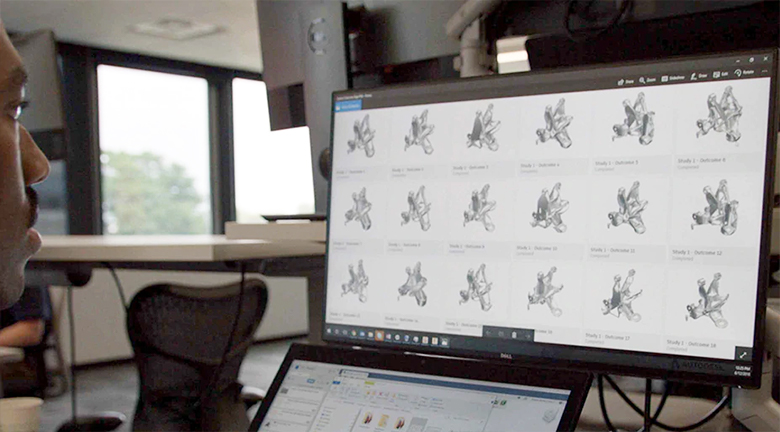
Because additive manufacturing can produce parts with unique features, such as internal lattice structures and complex geometries, that are not possible with any other type of manufacturing, it frees engineers to completely rethink part design.
However many of the parts 3D printed today were not designed for 3D printing, they were designed for molding, casting, forging, or CNC machining. These digital files 3D print great, but you’re not getting the most out of your part or raising it to its highest potential if it doesn’t include the unique features possible with 3D printing. Netfabb enables you to take your existing digital files and redo them for additive manufacturing with a robust menu of automatic optimizing features and manual tools.
Clearly, where Netfabb shines among 3D printing software, is in its ability to make your part or model better by applying additive manufacturing features to it including topology optimization.
For example, you can make parts hollow to reduce weight, whereas molding doesn’t offer this option. You can merge parts in an assembly that, with CNC machining, had to be produced individually. You can add a surface texture, such as embossed logos, to parts that once had to have that texture applied in a separate step after manufacturing.
Netfabb can take your digital part file and generate new versions of it that are optimized for stiffness and weight, based on the loads and constraints of the part. The goal is to preserve structural performance while lightweighting a part without violating design or printing constraints. This Optimization Utility for Netfabb is used to enhance 3D parts using two different approaches; lattice optimization and topology optimization. Optimization Utility supports integration with Autodesk Nastran FEA solver, which is a finite element analysis tool used to analyze linear and nonlinear stress, dynamics, and heat transfer characteristics of structures and mechanical components.
For integrated performance analysis, in other words, to test how your optimized design will perform under certain conditions, Netfabb’s includes a built-in Autodesk Nastran simulation tool. (The separate and more robust simulation tool, Netfabb Simulation, is an optional add-on covered below.)

Repairing & Preparing Prints
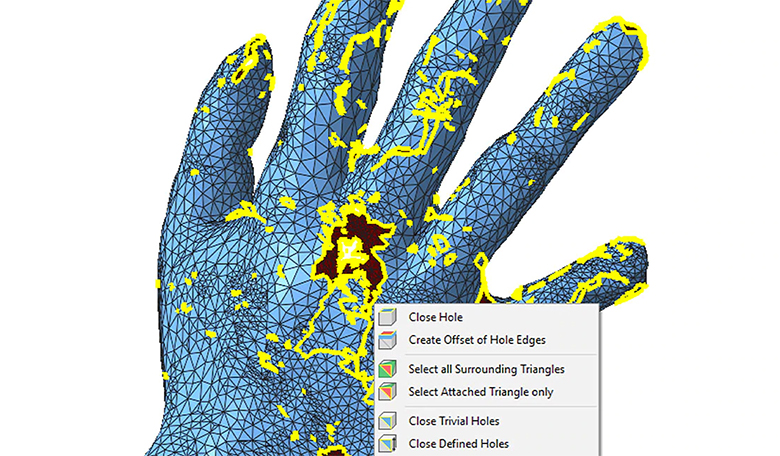
One of the many things that separates Netfabb from an STL file fixing program is its ability to import data from nearly any computer aided design (CAD) system (Solidworks, NX, Inventor, and others) and quickly analyze parts for printability, print time, estimated material usage, and possible cost, depending on exactly which kind of printer you have.
If errors in the print data are found that will effect printability, Netfabb offers a menu of repair options. You may see some negative reviews of Netfabb online based on users not wanting to pay $30 a month for a file fixer, and they may be right, but Netfabb is much more than a file fixer. But, speaking of file fixing, let’s take a look at how Netfabb does it.
A 3D model can have errors that often aren’t a big issue if the file is sent to a CNC milling machine, for example, but can prevent it from printing properly on a 3D printer. A digital file could have holes in the mesh, unconnected borders, and faults in the orientation, among other issues. Your file may also need to be repaired to be printed with specific technology (FDM, SLS, etc.) and on specific printers (HP, Stratasys, Formlabs, etc.).
Netfabb takes all of this into account and analyzes digital files for all common errors giving you options to let the program automatically fix the problems or you can do it manually. You can save time by creating scripts to apply custom fixes to common problems you find in your files, repair hundreds of parts at once, and adjust the mesh for more detailed printing.

Netfabb Simulation Capabilities
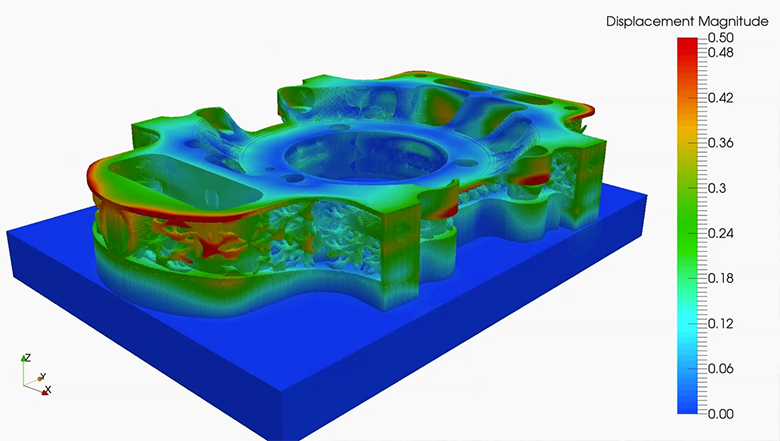
The Netfabb Simulation tool is an additional optional component designed to make your part production more reliable, predictable, and repeatable. The Netfabb Ultimate level has limited simulation capabilities built-in.
Netfabb Simulation features include the ability to:
- predict the thermal and mechanical response of parts to help reduce build failures.
- generate PRM files based on chosen material and process parameters for increased accuracy.
- simulate the additive manufacturing process for powder bed fusion to identify potential causes of build failures.
- capture interactions between parts and the distortion of the build plate.
- identify possible build failures with powder bed processes that may cause equipment damage.
- predict support failure to aid in the design and placement of support structures.
- predict how metal additive manufacturing parts will deform to help reduce build failures.
- apply multiscale modeling to predict regions of a build that get too hot or not hot enough during processing.
- compensate for distortion to achieve the desired shape when printed.

Customize Supports & Part Packing
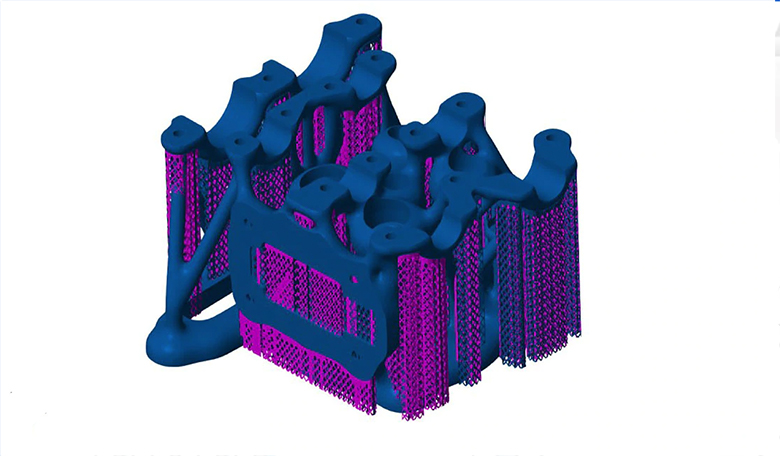
Netfabb’s support-maker module is available in subscription tiers Premium and higher, although some features appear in the Standard and free versions. The support-maker module provides an interface for analyzing your part’s support needs, generating, editing and applying the supports, as well as viewing the results.
Netfabb enables flexible application of supports. You can opt to have supports applied automatically, which can be recreated with fewer or no manual steps whenever an arrangement or packing changes, or manually create supports to allow for more freedom in matching your part’s unique requirements with your chosen printer technology.
To help distinguish parts from supports, Netfabb handles parametric supports as attachments colored in blue by default.
Once your part file is optimized and supports are added it’s almost ready for the printer.
Netfabb features the ability to pack parts by shape into your build platform to make the most of the space and print as many pieces at once as possible, cutting down on time and materials. The 2021 upgrade includes two new 3D packers: one based on simulating part movement under gravity, and one that sorts by size and packs large parts first, then follows with medium and small parts to make better use of available space.

Price & System Requirements
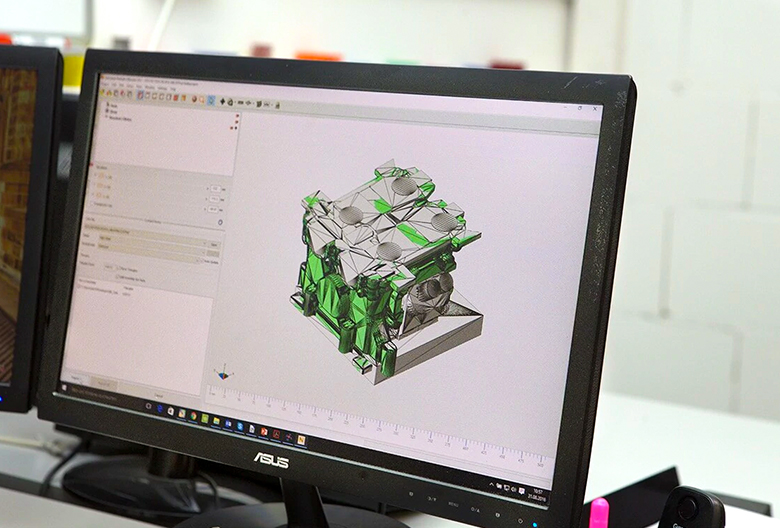
Netfabb is available as a free 30-day trial and then in three versions: Standard, Premium, and Ultimate. Netfabb Simulation is an additional utility and the price is not published. Contact your Netfabb dealer for a quote. Netfabb has a free, but limited time, offering for students and educators.
Fusion 360 with Netfabb software—available as a Premium or Ultimate version, as well as Netfabb Local Simulation—includes efficient build preparation capabilities alongside tools for optimizing designs for additive manufacturing and simulating metal additive processes.
System Requirements for Netfabb 2023
Netfabb is only available for Windows, not Mac.

License: The text of "Autodesk Netfabb 2023: All You Need to Know" by All3DP Pro is licensed under a Creative Commons Attribution 4.0 International License.
CERTAIN CONTENT THAT APPEARS ON THIS SITE COMES FROM AMAZON. THIS CONTENT IS PROVIDED ‘AS IS’ AND IS SUBJECT TO CHANGE OR REMOVAL AT ANY TIME.