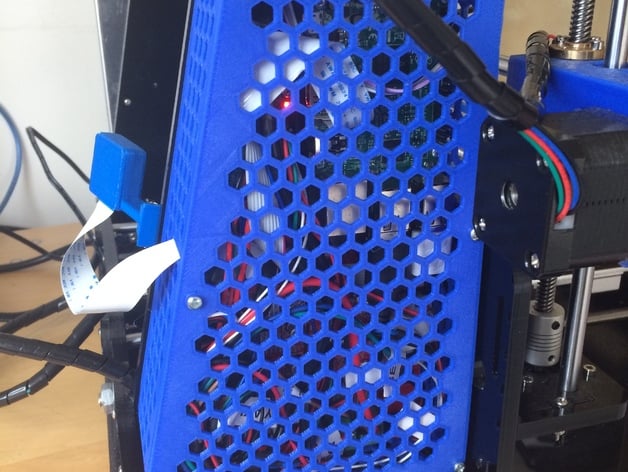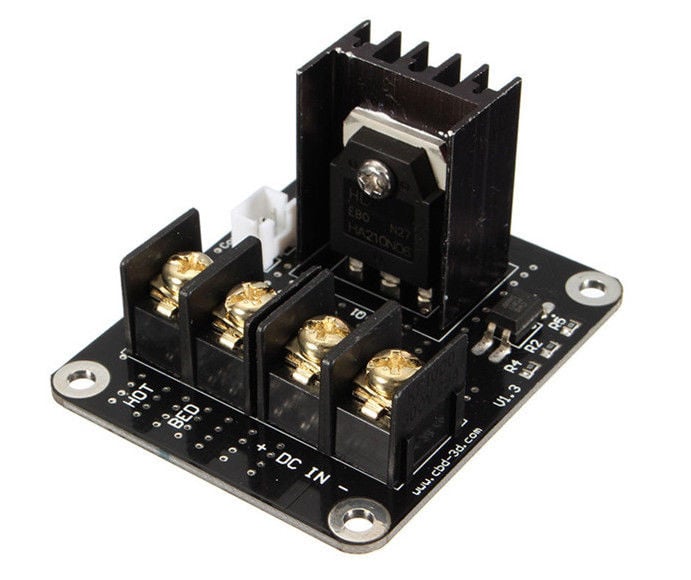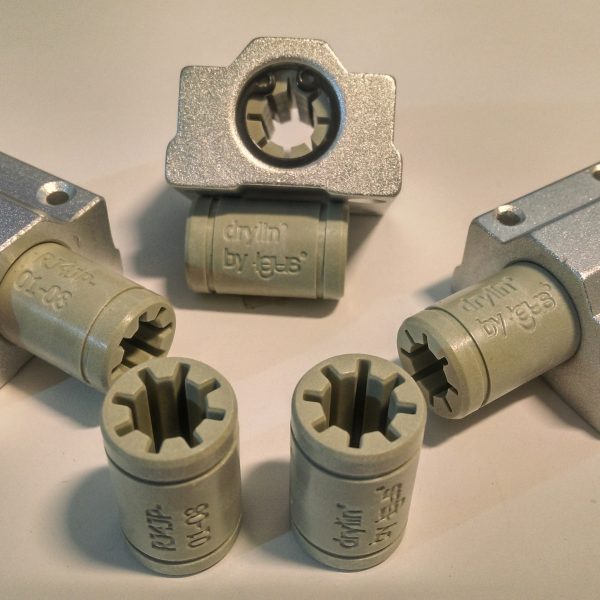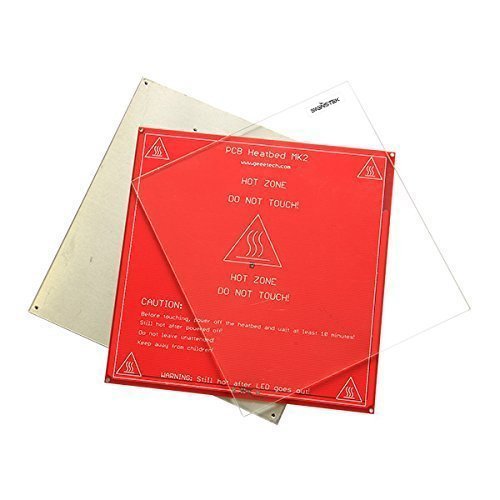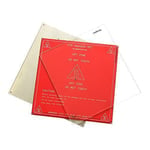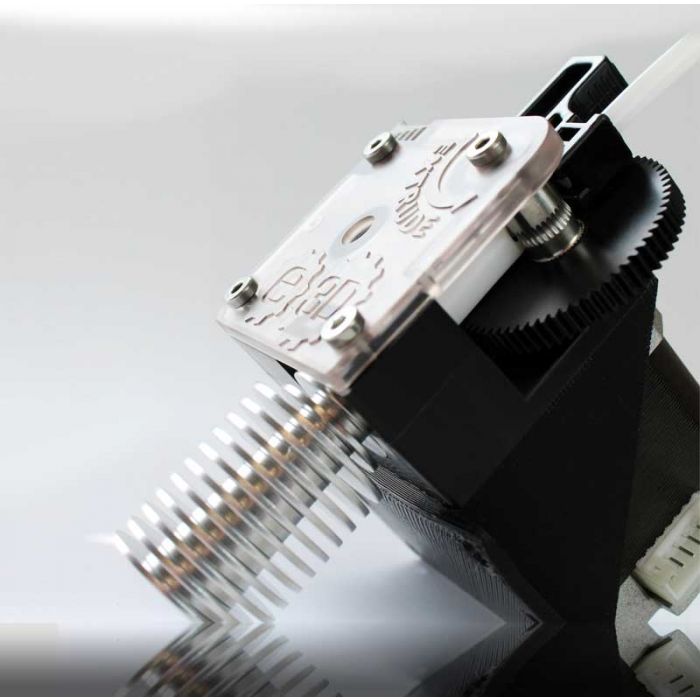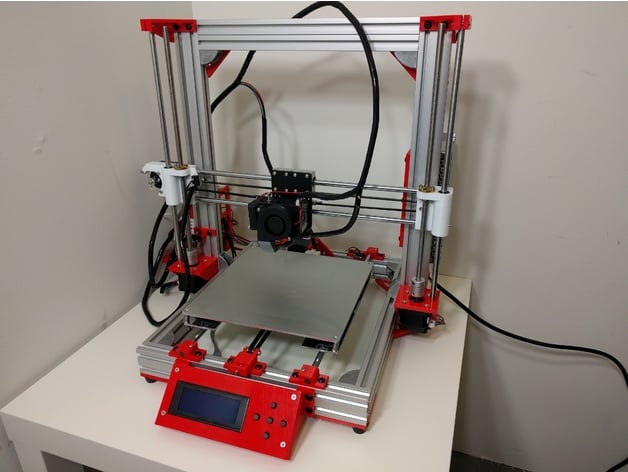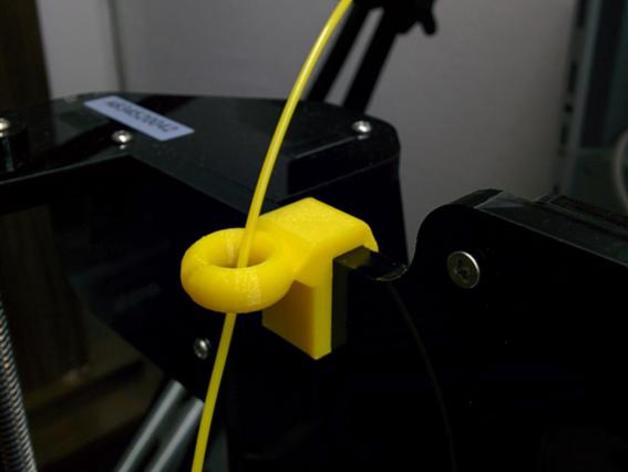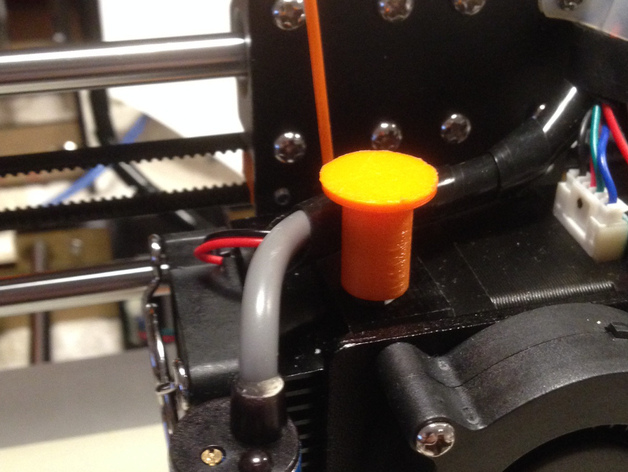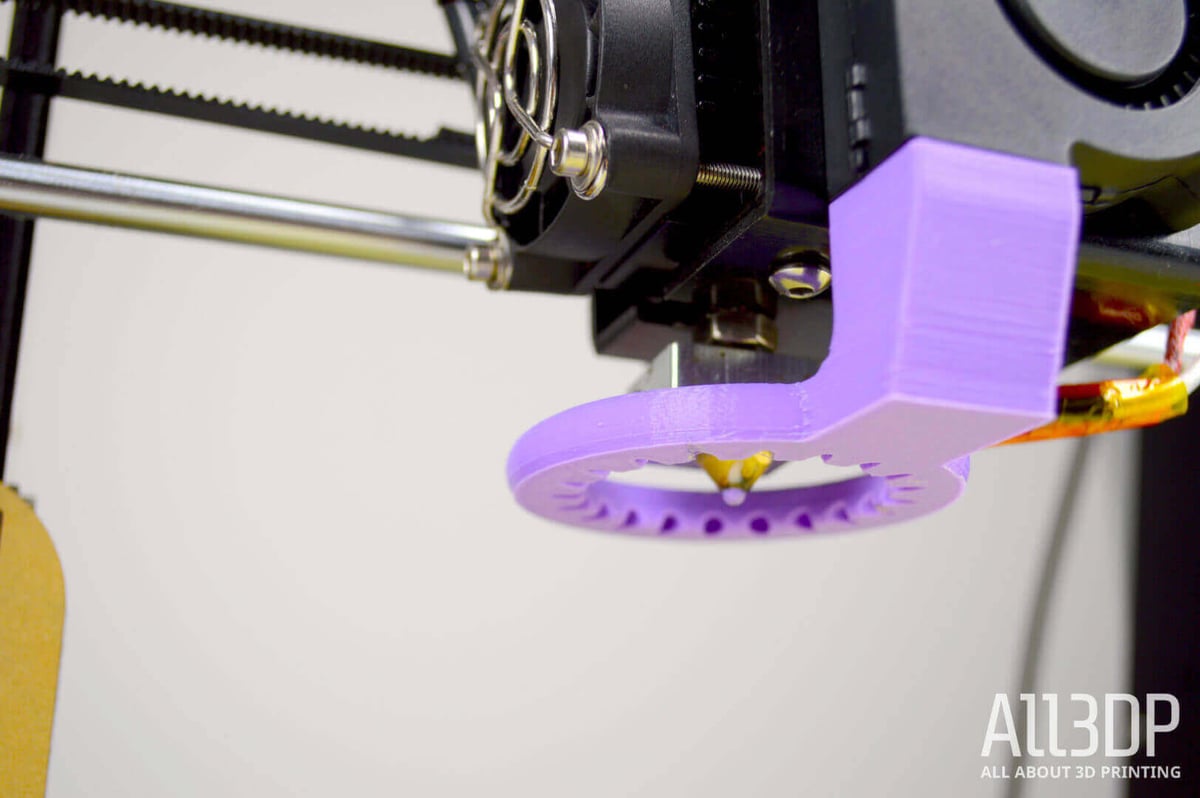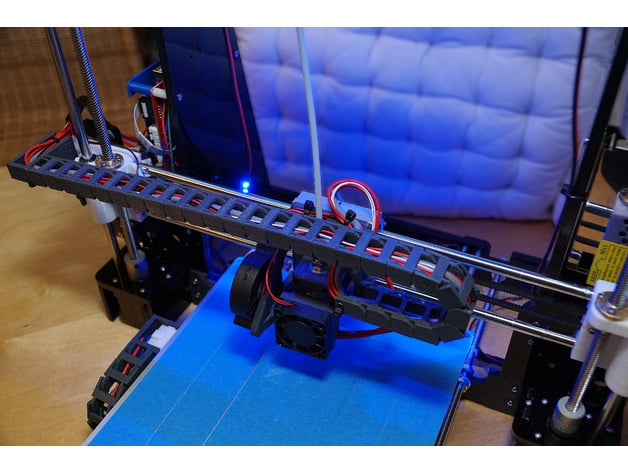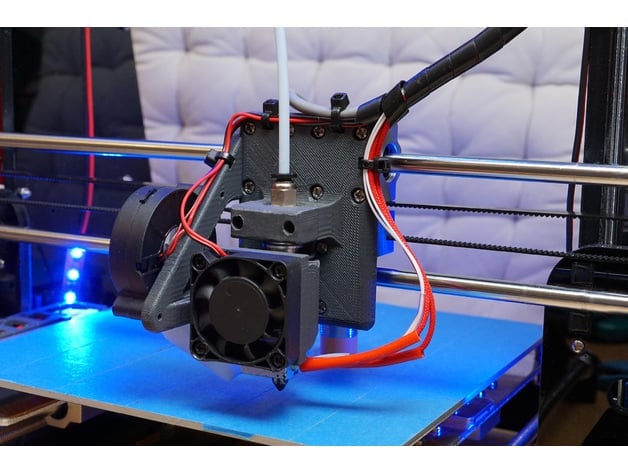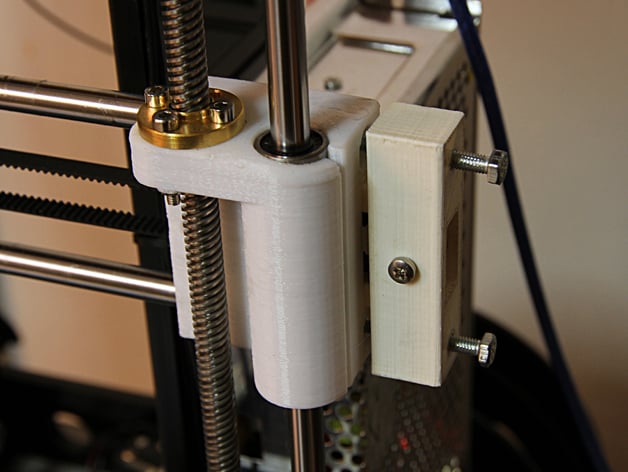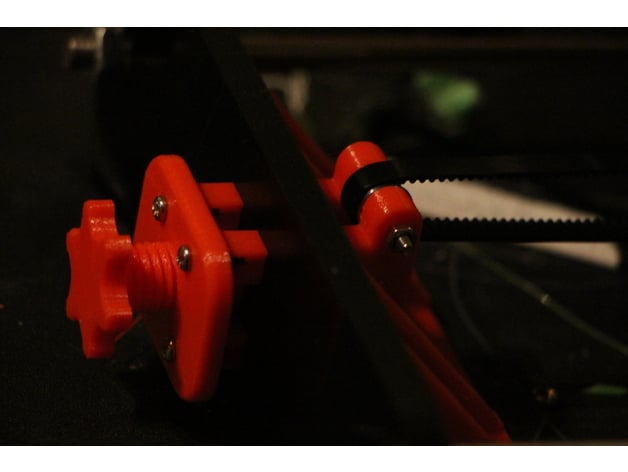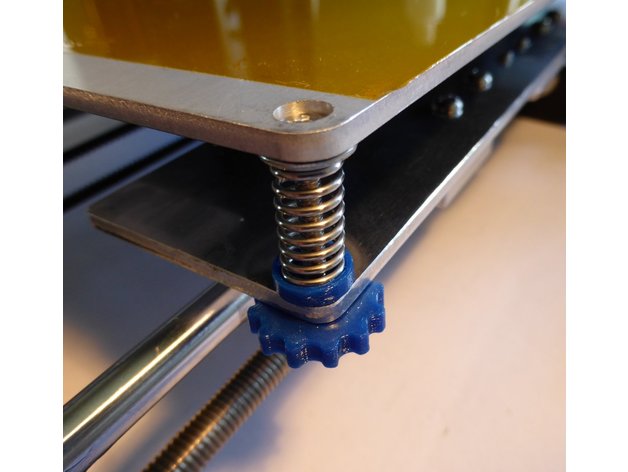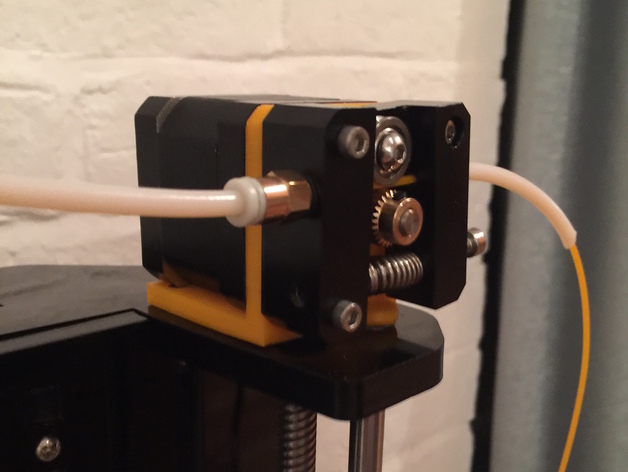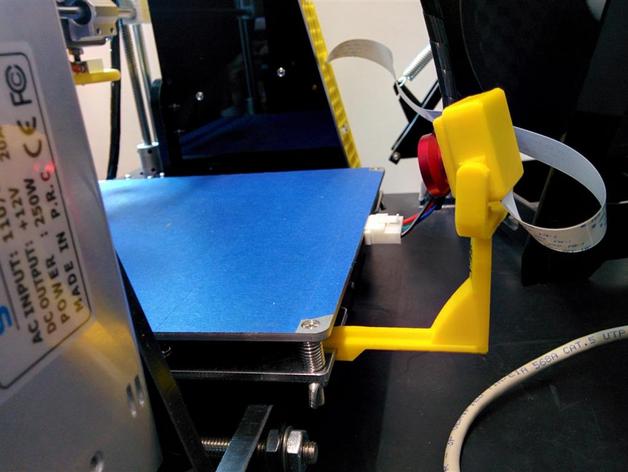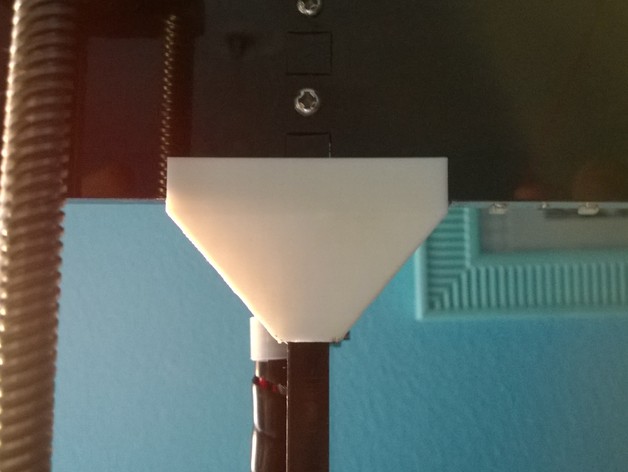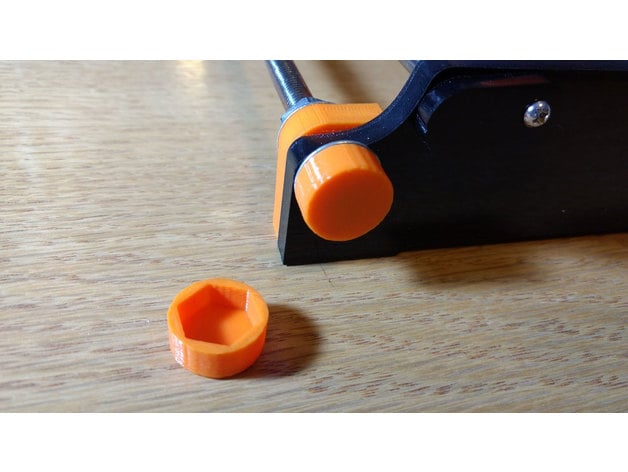What is this Anet A8 upgrade? The addition of a MOSFET is one of the most important Anet A8 upgrades you can buy. Across growing Anet A8-related communities on the internet, some of the biggest concerns about this 3D printer are related to fire safety. This is why many users deem the MOSFET to be the essential upgrade for this DIY 3D printer.
The MOSFET will will help prevent the motherboard from potentially overheating and taking on too much pressure. This Anet A8 upgrade is said to reduce fire risk, and also provide better voltage to the motors.
The most common use of the MOSFET with the Anet A8 3D printer is to regulate the high workload that the heated bed places upon the mainboard. The high current of the hot bed can lead to stress for the mainboard connectors, and increases the possibility of a fire hazard or hardware malfunction.
Learn more: Anet A8 MOSFET Upgrade - Does It Help & How to Do It
Adding a MOSFET is especially important if you 3D print with ABS, as this filament generally requires high bed and extrusion temperatures. But even if you’re sticking to low-temperature 3D printing materials like PLA, it’s wise to ensure that your heated bed isn’t overpowering your motherboard.
Aside from the safety benefits, the MOSFET also allows users to apply a second power supply unit (PSU), which will drastically reduce the time it takes your heated bed to reach its set temperature.
Some users even take it a step further by using two, one for the heated bed and another for the extruder. Priced anywhere from $5-10 a piece, it’s difficult to argue that the MOSFET isn’t a worthwhile Anet A8 upgrade.
Properly assembling the MOSFET does require a bit of hands-on tinkering, but there are a number of resources on YouTube that can help you get started. We plan on installing this Anet A8 upgrade to our own 3D printer kit in the near future, and we’ll be sure to share our firsthand experience with fellow readers.
Once you have your MOSFET, you can even 3D print a holder that will enable you to safely mount it onto your 3D printer.
Where can I buy this Anet A8 upgrade?
MOSFET
Commissions Earned
Check price at