The Alfawise U20 was brought to market by Gearbest, a widely known 3D printer reseller that has emerged as a primary source for inexpensive printer kits over the last few years. Launched in the summer of 2018 as a successor to the relatively anonymous Alfawise U10, the U20 keeps the desirably large build volume of its predecessor while adding a few new tricks.
As with many big build volume printers of the last two years, the Alfawise U20 looks to emulate the success of the Creality CR-10. And while it has its fair share of highs and lows, a price point of below $300 USD means it could very well be the 3D printer to be found under many Christmas trees this year.
The Alfawise U20 comes as a part-assembled kit; With a few screws into parts of the frame and the plugging of some connectors, you are ready to print.
It’s interesting to note that Alfawise is GearBest’s house brand name. The nuts and bolts, so to speak, of the Alfawise U20 are actually TronXY in origin.
After a few weeks prodding a poking around the Alfawise U20, we’re in a comfortable position to say whether it pushes the boundaries of budget printing. Read on below to find out.
Design
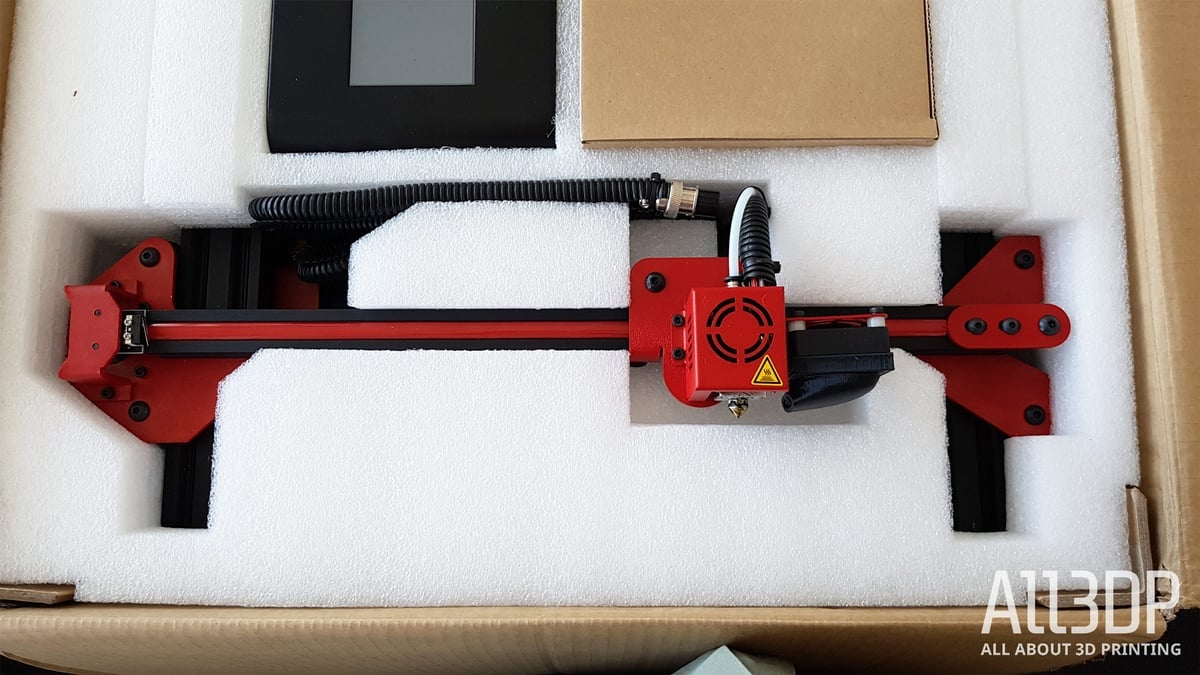
Those familiar with budget semi-assembled kits will know the score here.
The Alfawise U20 is no different to the likes of the CR-10 and Tevo Tornado when it comes to packaging. Expect a cardboard box stuffed with foam layers entombing the extruder and frame.
Assembling the printer was clear clear-cut, with the instructions providing easy to follow steps. Should you encounter any issues with the build, the Alfawise U20 appears to be well traveled with vast swathes of 3D printing content creators on YouTube offering their say — finding a detailed video on where to put each individual screw is a quick search away.
In terms of rigidity and stability, the majority of the parts of the Alfawise U20 give the sense of sturdiness when assembled. However, we did encounter a couple of small irritants that mar what would have been an above average design.
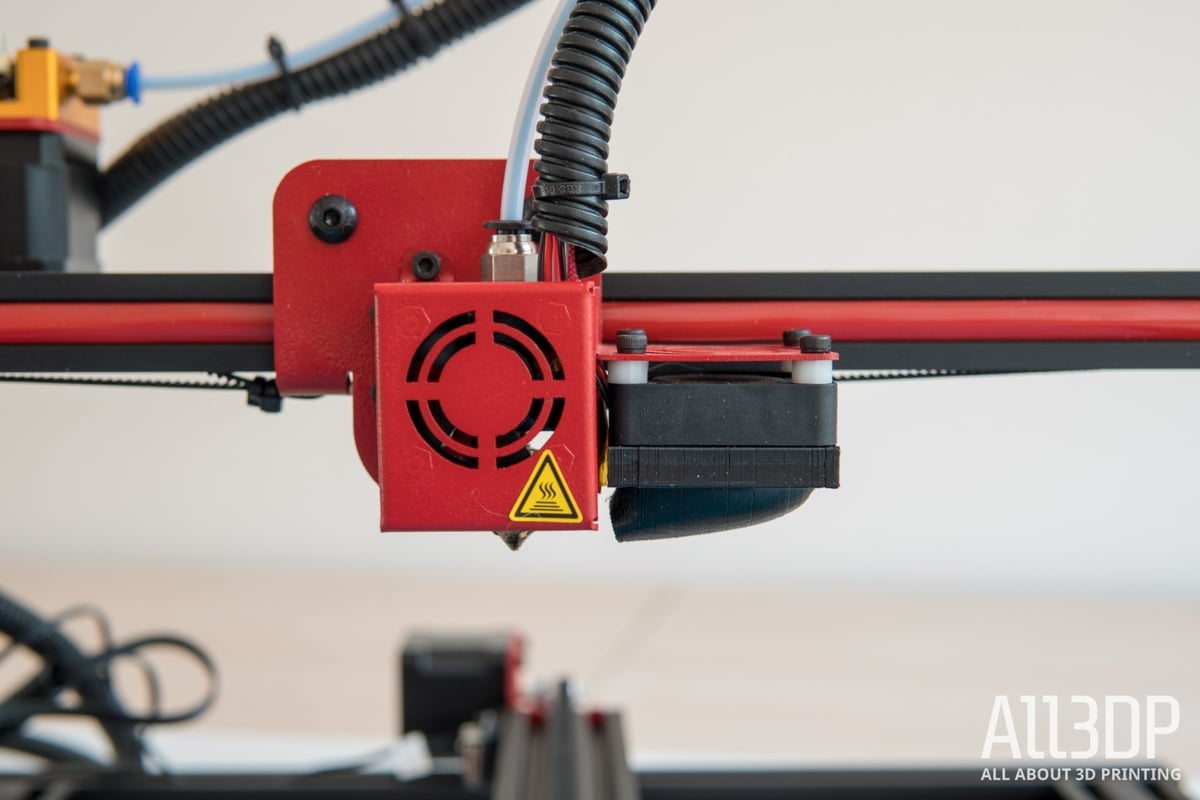
After turning on the printer for the second time, the hot end fan began hissing and wheezing like a swarm of angry bees. Granted, the noise does quieten down some minutes after powering on, but it does not give us much faith in the hardware when it starts making unnatural noises after only the second power up.
The external control box features a rather impressive touch display that benefits the experience of using the printer. However, we find such umbilical-style control boxes offer little else than being an in-the-way irritant. At the very least Alfawise has missed the opportunity to give this lump of metal additional purpose. When the likes of the Creality CR-X and Anycubic Chiron are integrating their control units into the base of the frame, these umbilical boxes seem a bit old hat.
Something as simple as adding a spool holder to the box would at least be helping you optimize the desk space the printer wrests from you. That, and it would save you from the abomination of a spool holder that is provided as a separate accessory with the Alfawise U20. It is, without a doubt, the worst we have ever experienced — adjustable along its base to fit any spool size, the spindle-cum-fastener provided with it accommodates only the smallest of spools. Pointless.

To Alfwawise’s credit, the touch display is pleasantly responsive. However, this display is mounted on top of the control box, meaning those planning to position the printer anywhere other than desktops and low shelves are out of luck. An angled display would have made the control box easier to use, no matter where you position the machine.
Additionally, the microSD card slot is nothing short of frustrating. With a microSD card sized gap between the reader and control box shell, we had multiple cases of the card slipping into the gap, necessitating a few minutes of fishing to retrieve it.

With one eye on the community of Alfawise U20 owners and their frustrations with the machine, there appear to be inconsistencies across the units shipping — from bent brackets to warped beds, it’s not unreasonable to expect slight variances in your experience from ours.
Gearbest and the developers of the Alfawise appear to be pretty responsive to the complaints they receive, which is a small plus. But one questions why this should be necessary in the first place.
The print volume of the Alfawise U20 is 300 x 300 x 400 mm. The filament is handled via a Bowden feeder system that should enable higher print speeds; Alfawise claims 150 mm/s is possible. For this review we decided, to keep it to the standard 60 mm/s.
Bed leveling is done manually via a four-point system that works well enough. There are user reports of issues with units arriving with bowed beds, but we encountered no such issue.
Software Shambles
The Alfawise U20 comes bundled with Cura 15.04.3 out of the box — a slicer released in 2015 — together with a printer profile that lets you start printing relatively quickly. Unfortunately, using this profile and edition of Cura, we were not able to print anything a sane person would deem decent quality. Only after jumping to a different slicer (in this case Simplify3D) did we see a marked improvement in print quality.
Another problem that we ran into was a steady flow of firmware updates throughout our time with the Alfawise U20. While that would typically be a good thing, oftentimes the fixes and improvements Alfawise introduced came at the expense of breaking or disabling other important features.
For example, one firmware update to fix SD card issues broke the filament runout sensor and resume print function, rendering them completely useless. Another update improved the user interface, adding more options, but disabled the ability to preheat the bed before printing.
The slapdash nature of these updates nods to a disorganized product team rushing to fix a printer that was not ready to be shipped.
PLA Perfection

That being said, it’s not all bad with the Alfawise U20. Once you dial the settings in and find a reliable slicing solution, we found the Alfawise U20 to perform admirably well.
To get the ball rolling, we gave the test prints on the provided SD card an airing. As is typically the case with manufacturer provided G-code, these printed well enough, although we did encounter a small band of layer shift.

Following this, we took a spin with everyone’s favorite tugboat — Benchy. At this point in our printing, we were still using the Alfawise-provided slicer profile, meaning an average print outcome. Certainly, any issues we saw in the test models were amplified here.
Testing and tweaking across several Benchy prints lead us to believe the material was at fault. Multiple filament changes later, however, proved us wrong. After a spell of soul searching and not a little head scratching, we jumped ship from Alfawise’s variant of Cura for the greener pastures of Simplify3D, and boy did this do wonders for the machine.
The following fleet of Benchy boats exhibit a smoother finish and better demonstrate the print quality the Alfawise U20 is capable of. From there on out it was smooth sailing with the U20.

After the Benchy fleet came an All3DP favorite, Another Creepy Hand. With challenging overhangs that test a printer’s ability to cool short layers well, the Alfawise U20 passed. The result, printed in Amolen Silk-like PLA, is pretty striking.

To test printing over a longer period of time and to fill out that delightfully large build volume, we loaded up Bearded Man and a dazzling spool of filament in a pastel rainbow color. A total print time of 46 hours and almost half a spool of filament later, we found ourselves in possession of a beauty of a bust.

For the sake of brevity in this review, the majority of our testing was conducted using PLA. We can confirm that the Alfawise U20 can print materials other than PLA, with PETG running fine through our test unit.
Verdict

The Alfawise U20 does manage to present something new to the already vast lineup of CR-10-like 3D printers, with the touchscreen display and interface giving some small freshness to a familiar formula. An impressive feat made all the better for its sub-$300 USD price tag.
The initial impression of the Alfawise U20 is of quality, from the sturdiness and heft of the parts you assemble to the blood red and neon blue color scheme. The assembly process was easy and thoroughly explained, and going from build to print is a matter of minutes, rather than hours.
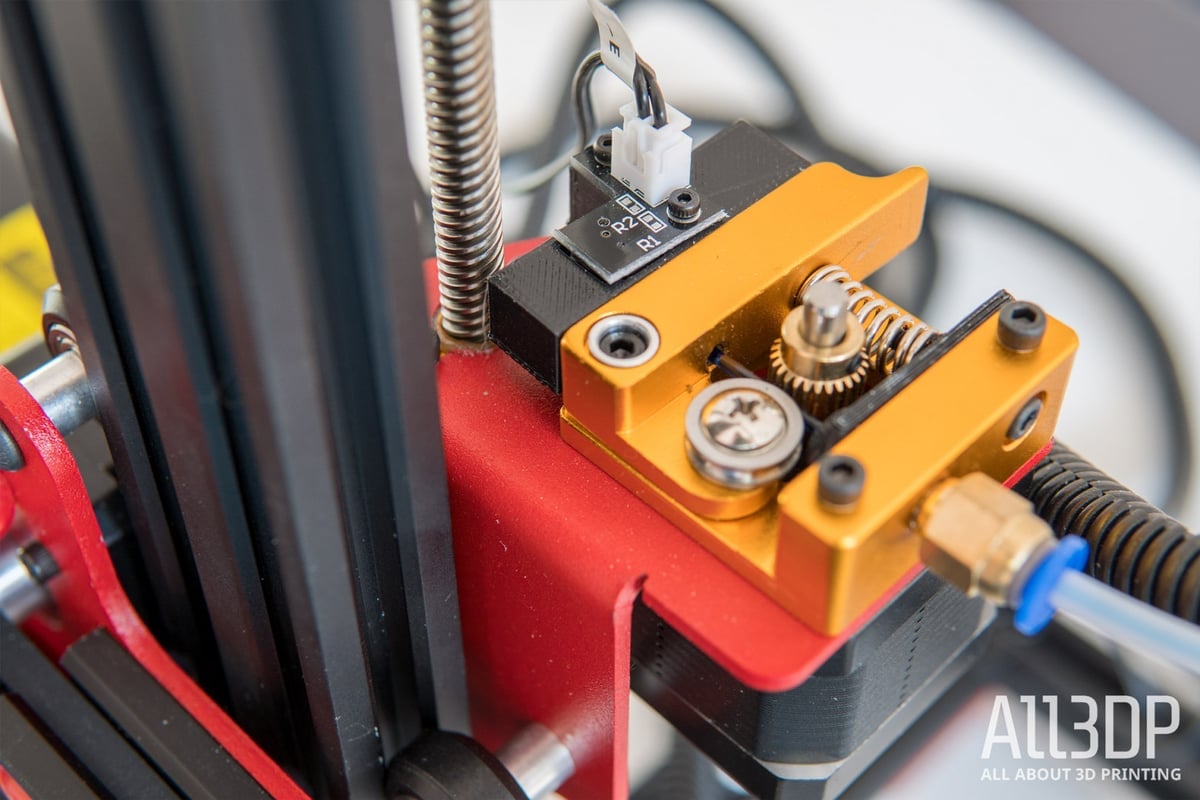
Printing with the Alfawise U20 requires some intervention on your part to make it sing which, while not a huge effort as with other printers we’ve experienced, still presents something of a frustration. A frustration that carries to other areas of the printer that ultimately cast a shadow over what might have been a great machine.
Despite the initial impression of quality, some parts betray a ‘cheapness’ or poor build quality. Our experience with the extruder fan, the litany of community gripes and the monstrosity of a spool holder all leave a bitter taste in the mouth.
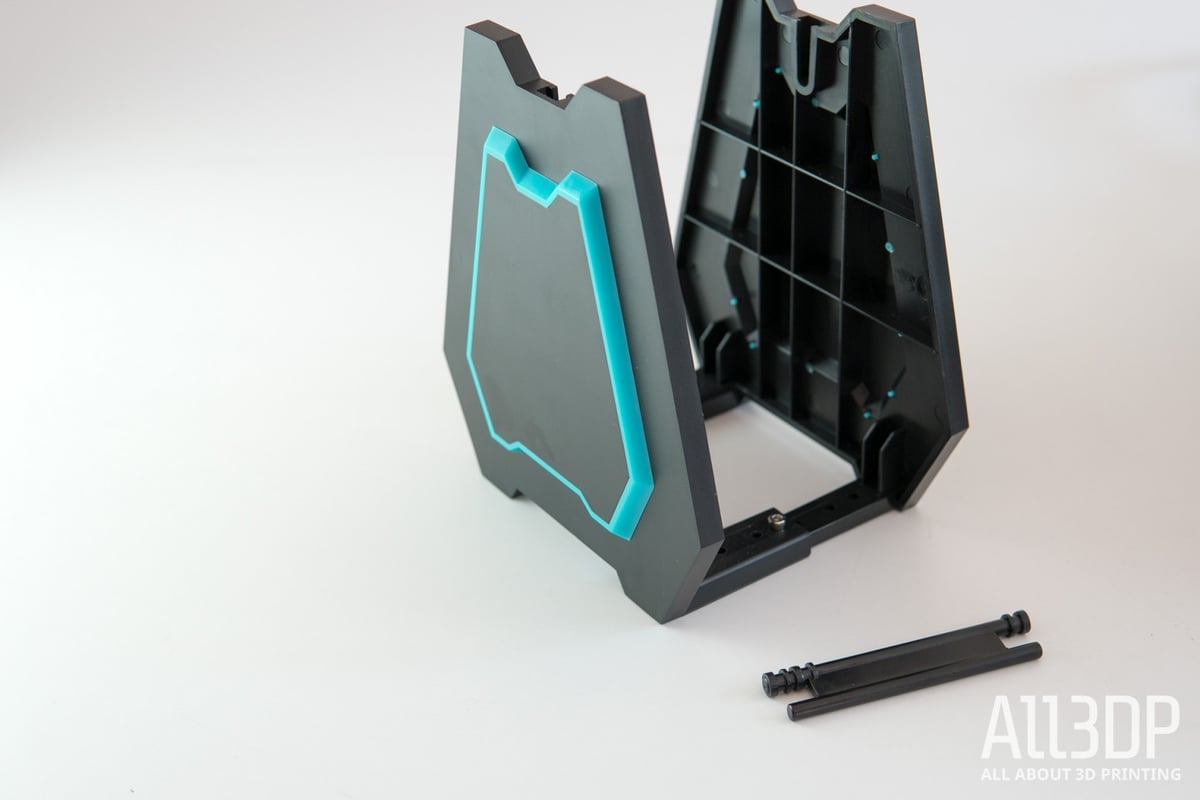
Software-wise the printer comes with a slicer profile that does not appear to have been optimized for the machine. Add to this the frequent feature-breaking firmware updates pushed by the Alfawise U20 development team, and it becomes clear that we’re dealing with a printer that is not quite ready for prime time.
It’s something of a dropped ball when you consider GearBest is in the privileged position of having a vast swathe of budget-conscious makers already looking on its site for a printer in the first place.
The company could have done it better and cleaned up. But, instead, we have an okay also-ran, rather than the hot new thing.
Specifications

- Manufacturer: Alfawise
- Model: U20
- Technology: FDM
- Frame Material: Aluminium alloy
- Release Date: June 2018
- Frame Structure: Open
- Assembly: Almost ready to print
- Print area: 300 x 300 x 400mm
- Max. print speed: 150 mm/s
- Material size: 1.75 mm
- Heated bed: Yes
- Max nozzle temp.: 250°C
- Printable materials: ABS, ABS, PETG
- 3rd Party material compatibility: yes
- Nozzle size: 1.75 mm
- Nozzle diameter: 0.4 mm
- X/Y axis accuracy: 120 microns
- Z axis accuracy: 40 microns
- Layer thickness: 100-400 microns
- Slots: SD Card
- Connectors: USB
- Special features: Touchscreen, Out-of-filament detection, Resume print
- Printer size: 39.5 x 57.5 x 61.2 cm
- Printer weight: 12 kg
- Boxed size: 61.6 x 50 x 24 cm
- Boxed weight: 13kg
- Power input: 250W
- Software: Cura, Repetier
Where to buy
As the Alfawise U20 is a white-label machine from Gearbest and Tronxy, the 3D printer is only available via Gearbest.
License: The text of "2018 Alfawise U20 Review – What You Need to Know" by All3DP is licensed under a Creative Commons Attribution 4.0 International License.
CERTAIN CONTENT THAT APPEARS ON THIS SITE COMES FROM AMAZON. THIS CONTENT IS PROVIDED ‘AS IS’ AND IS SUBJECT TO CHANGE OR REMOVAL AT ANY TIME.
