It is a powerful, yet relatively simple to use 3D creation and editing tool. For more details, read this Autodesk’s 123D Design review.
While every 3D printer comes with its designing software tools, users may find them cumbersome, too complex, and with too few or simply too weak features. 3D printer manufacturers, after all, are not always software developer experts, and they offer their tools as free supporting utilities to complete the function scope of the printer. Alternatives can always be found, based on the file types recognized by the 3D printer. One of those alternatives comes from Autodesk, the best known and experienced developer in the field of CAD software.
123D Design Review: Multiplatform 3D Modeling
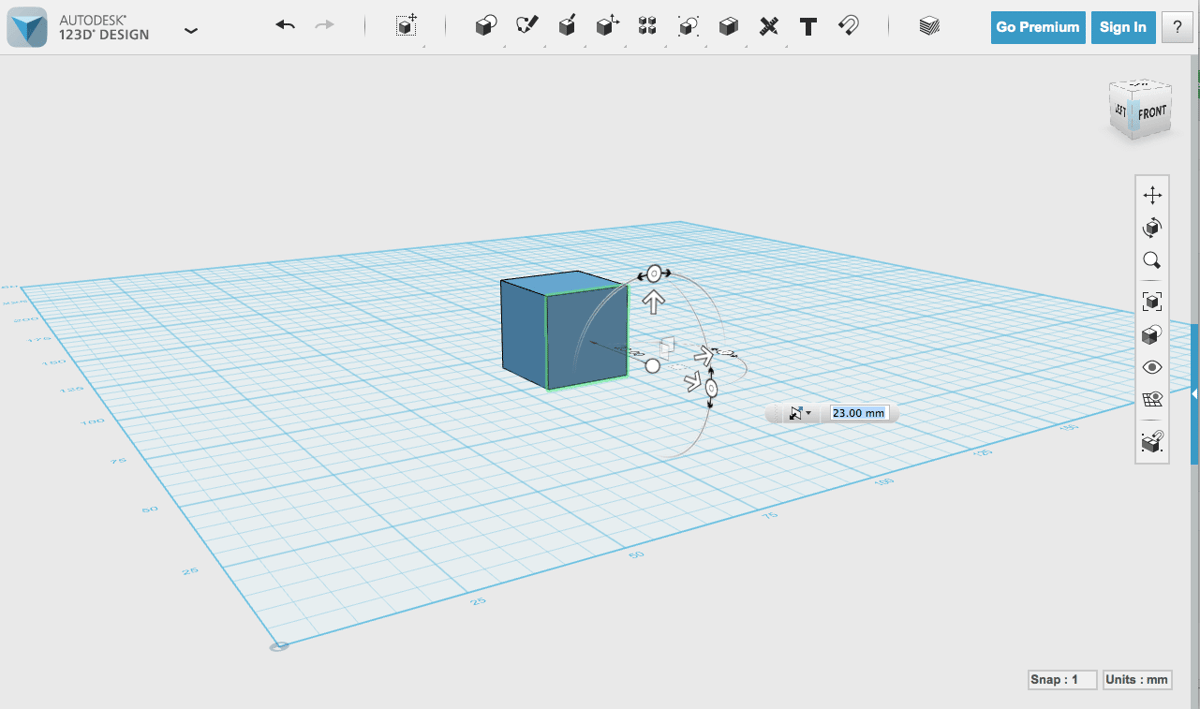
Part of its free of charge 123D Apps collection, Autodesk’s 123D Design is a powerful, yet relatively simple to use 3D creation and editing tool that can work seamlessly with most 3D printer models in the market. All you need to do is download the software’s PC, Mac or iPad version. When you are done creating you can 3D print by exporting the STL file or by sending your design directly to Meshmixer (another one of Autodesk’s 3D Printing Apps) to finalize it and get it ready for the 3D printer.
123D Design uses a simple and intuitive graphical user interface that places your toolbox on the top and the view tools right beneath it, with the design area taking the rest of the space. The icons of the toolbox items are very indicative of their functionality, and they spawn items list when clicked. The approach of placing something in the design area is not the usual “drag n drop” but the more convenient “click and place”. Drag and drop may be used later to refine the position of an item though, but that is camera-dependent as it works with vertical and perpendicular vectors. By clicking the item after its placement, you can change its properties (height, length, etc).
123D Design Review: See it in 3D then make it real
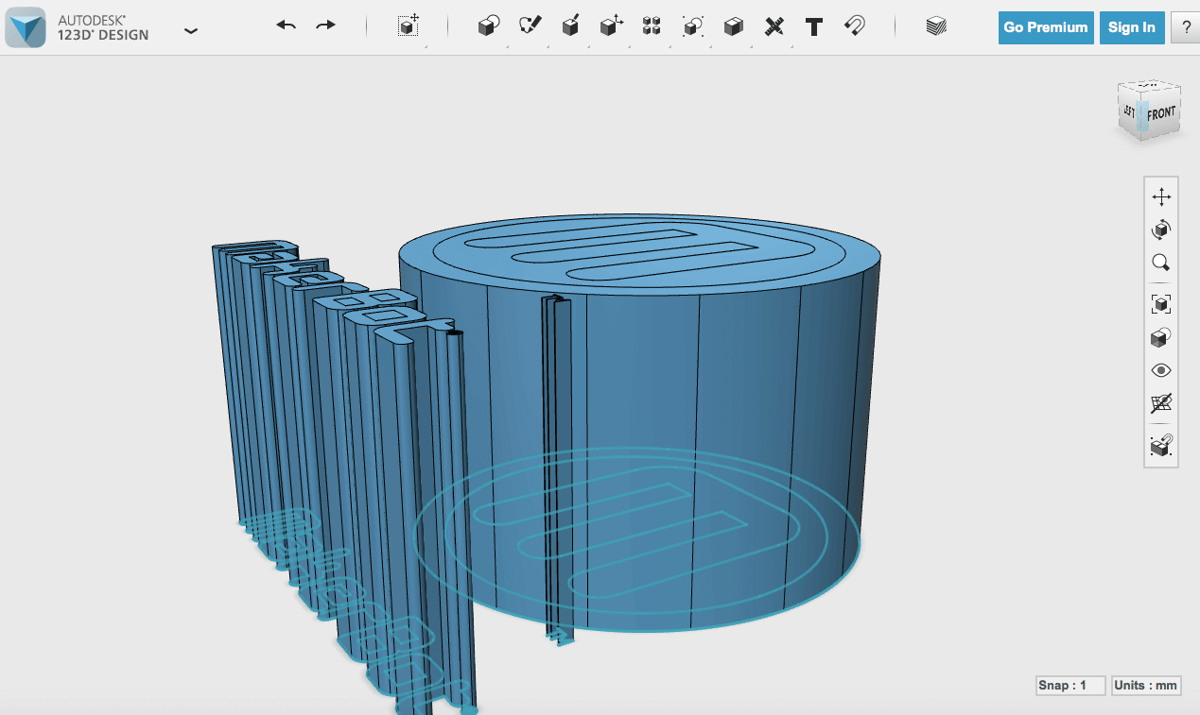
The way the viewpoints are handled is quite intuitive and effective as well. There’s a viewpoint cube on the upper right that highlights your currently active view. You may click any of the sides or corners of the cube and go into a different view mode. This is especially useful when you want to move an item at a particular direction as objects cannot be moved closer or further from the viewer’s point (zooming is working perfectly though). Besides the fixed view angles, you can also hold your right click and move the camera around freely.
By clicking the “kits” button on the right, a new items list will appear in categories. All these items are ready-made parts for various projects. These parts’ properties can be changed as per the requirements, and they can be grouped into one item (kits contain items that were made and meant to be connected). This is truly one of the easiest 3D designing tools that I have ever used, and while it is not as powerful as others, it covers the vast majority of 3D printing enthusiasts needs.
There’s also a rich online database of user-created items on the official website that people can order as a 3D printed model or a hologram, download as 3D files, download as 2D layout. If you want to get into 3D modeling, this is the perfect entry-point.
https://www.youtube.com/watch?v=ZVGXcqVHCaw
License: The text of "Autodesk 123D Design Review: Powerful & Simple" by All3DP is licensed under a Creative Commons Attribution 4.0 International License.