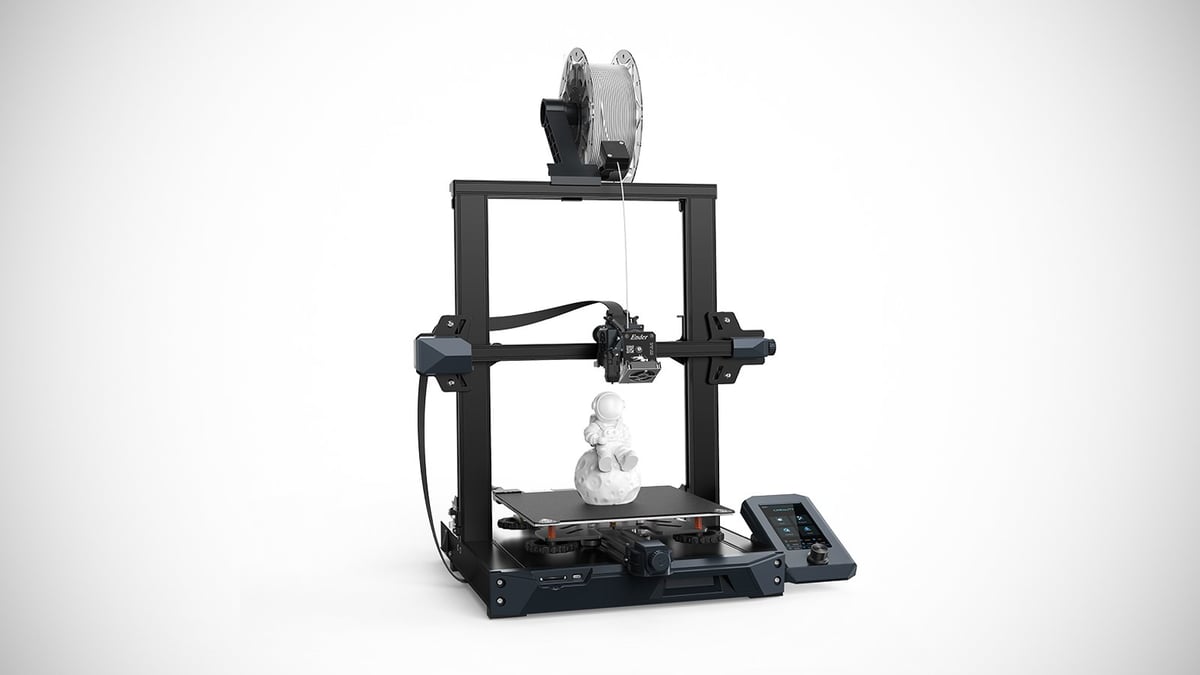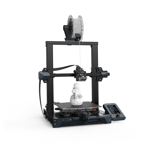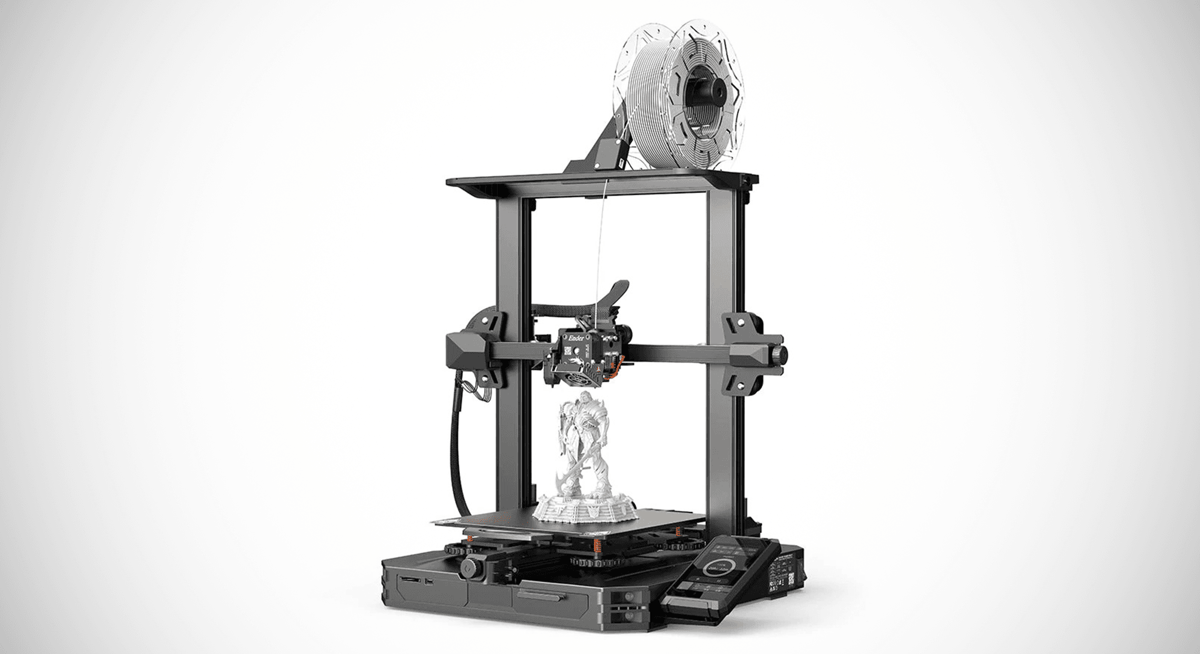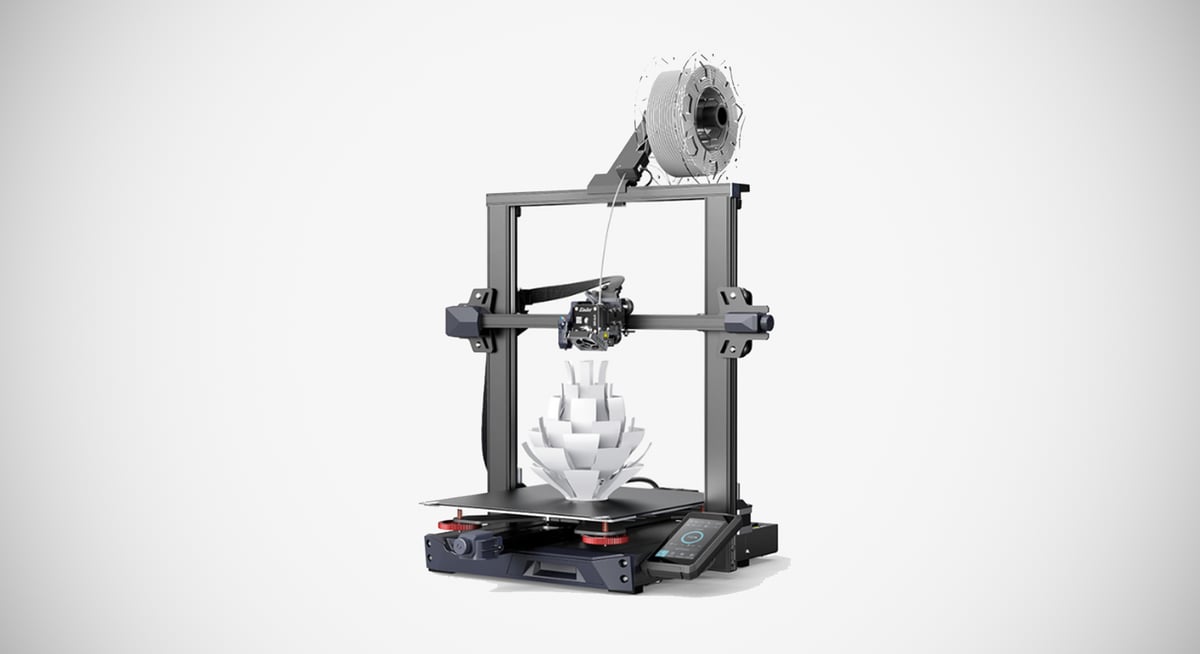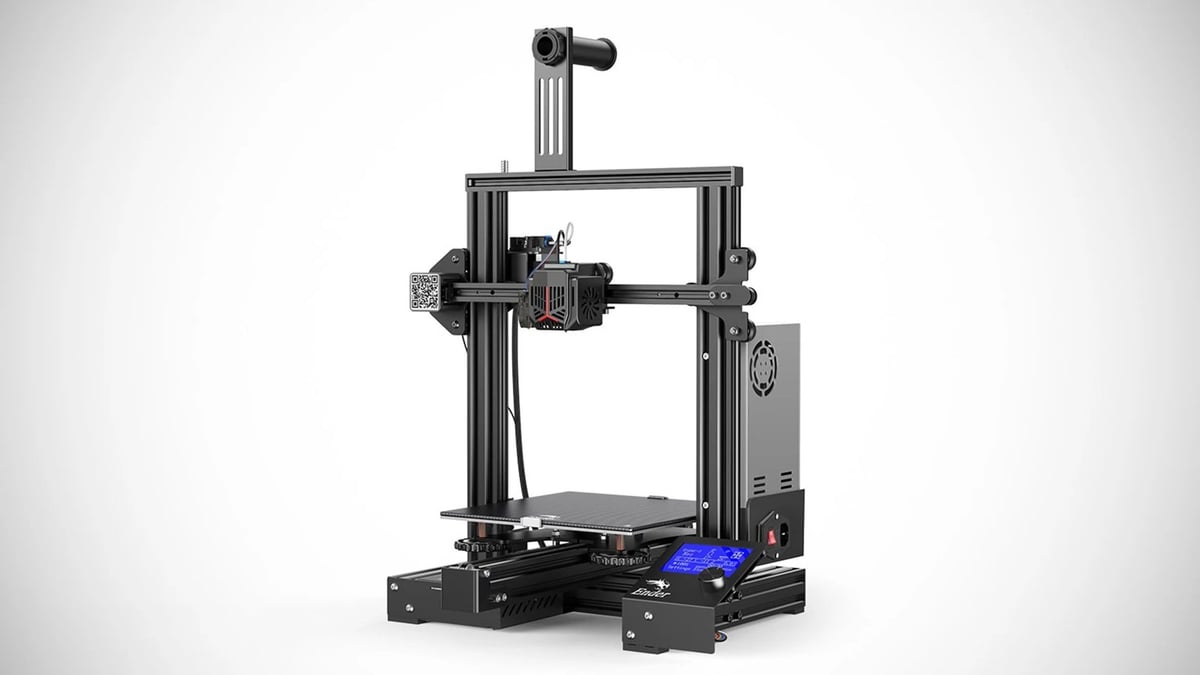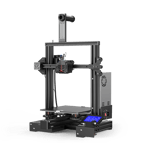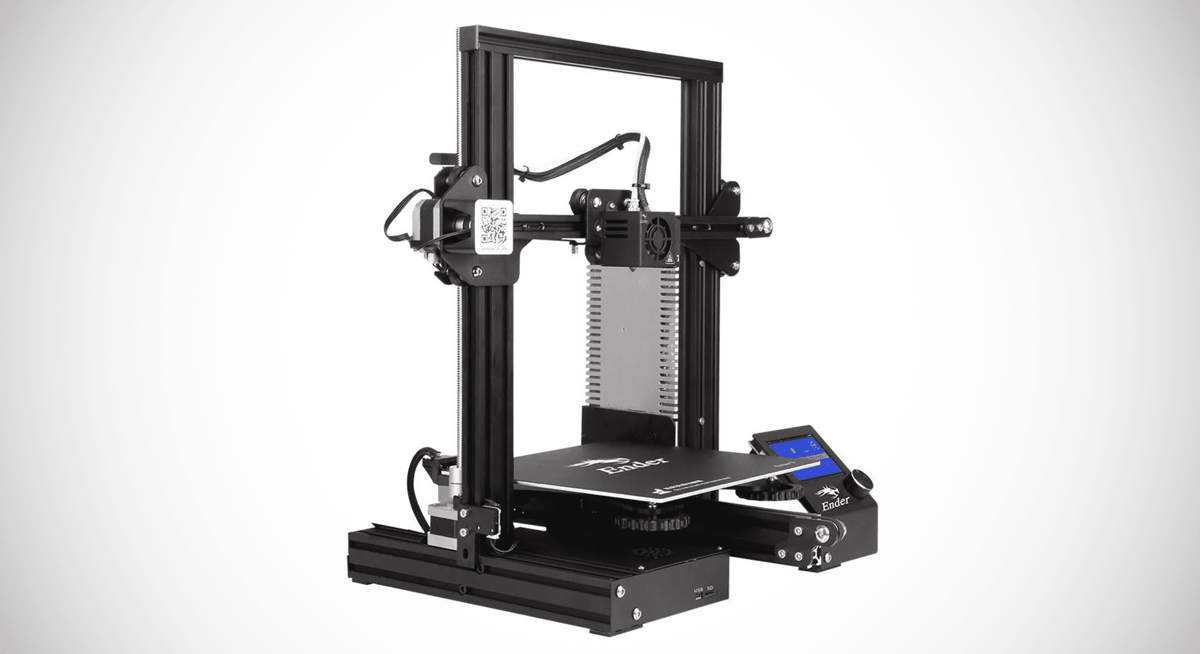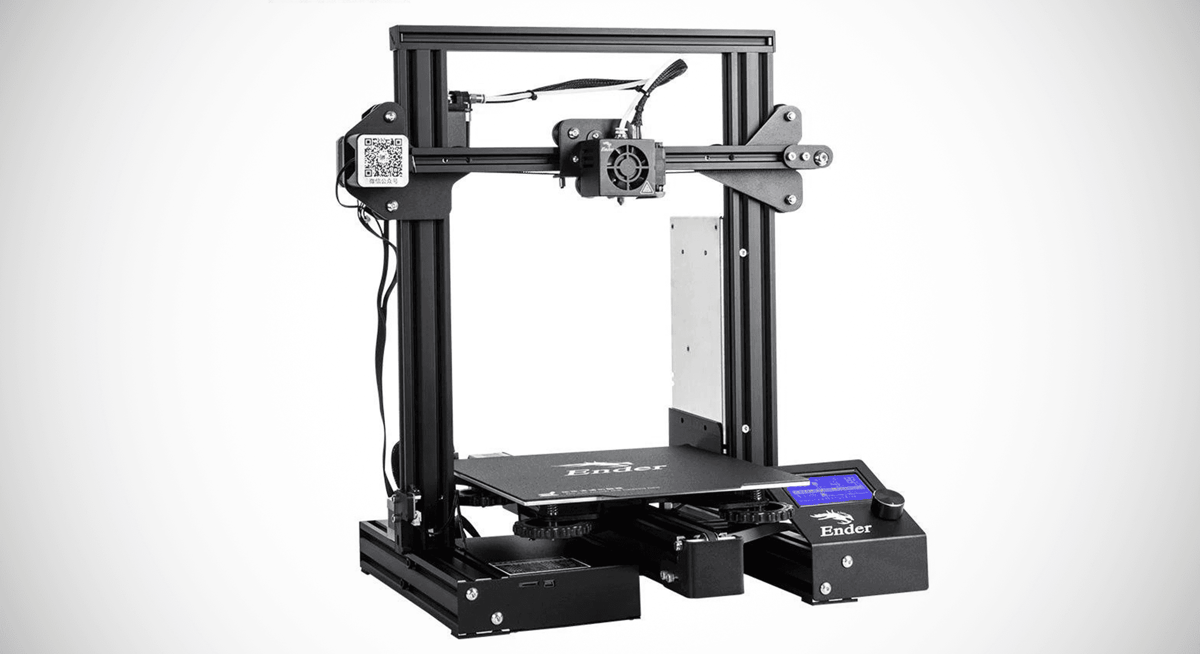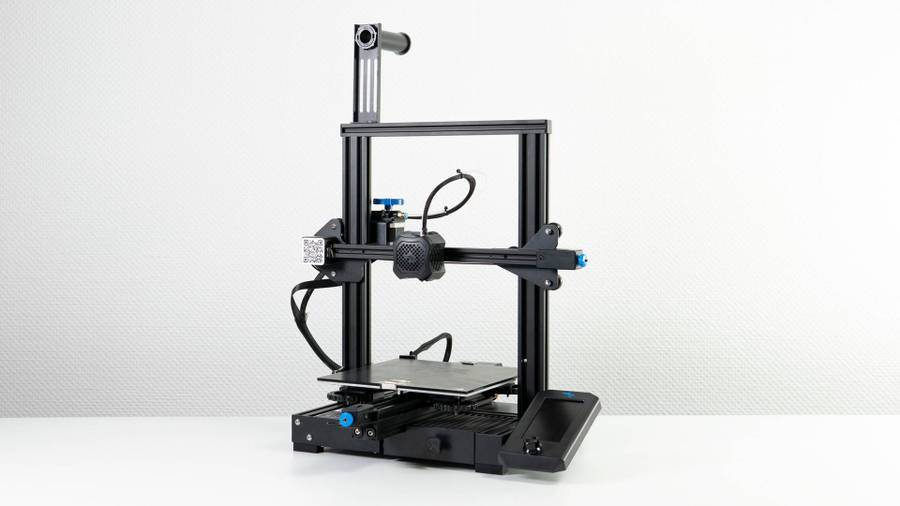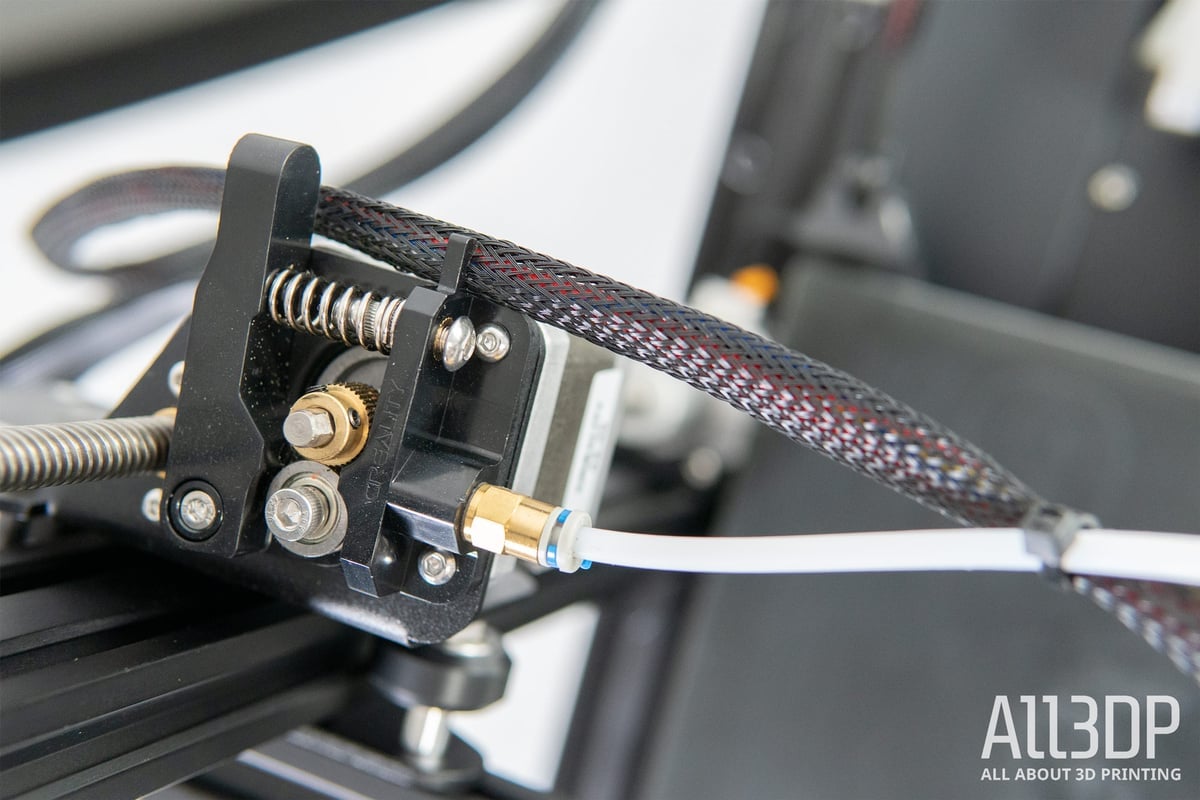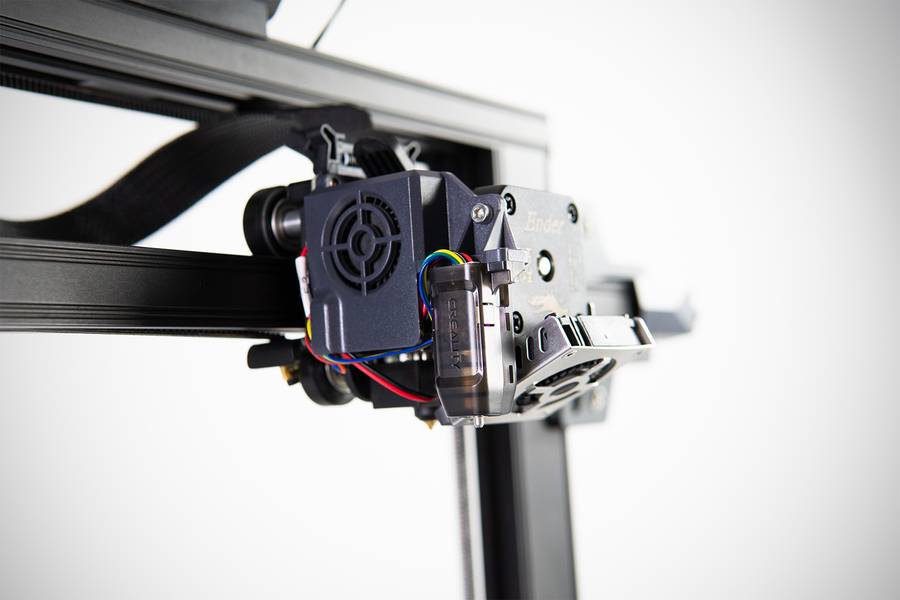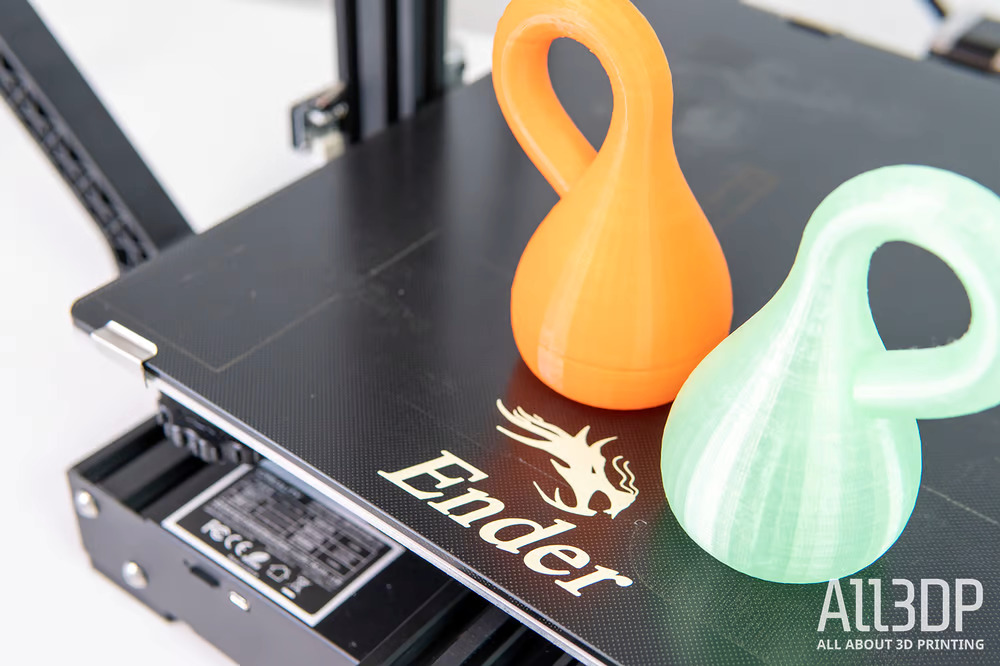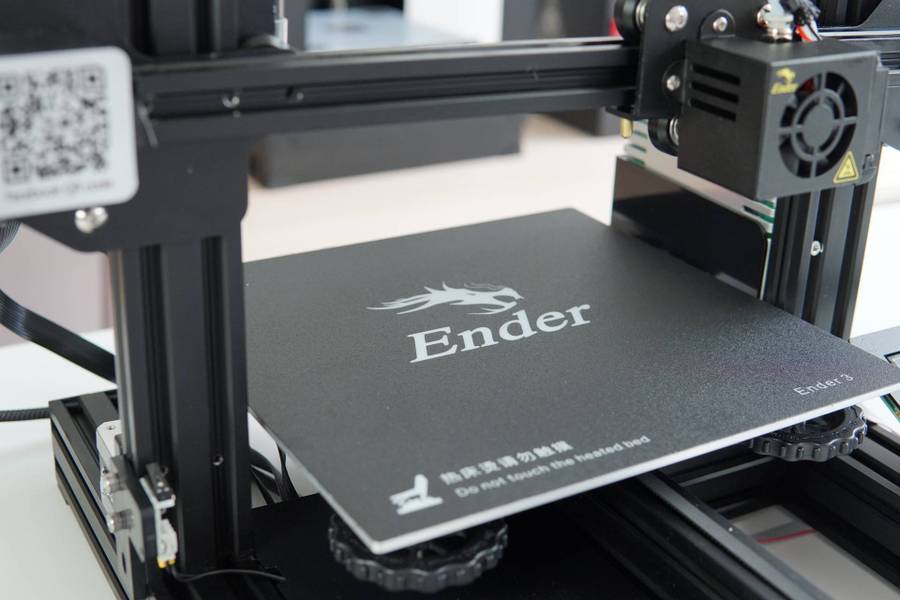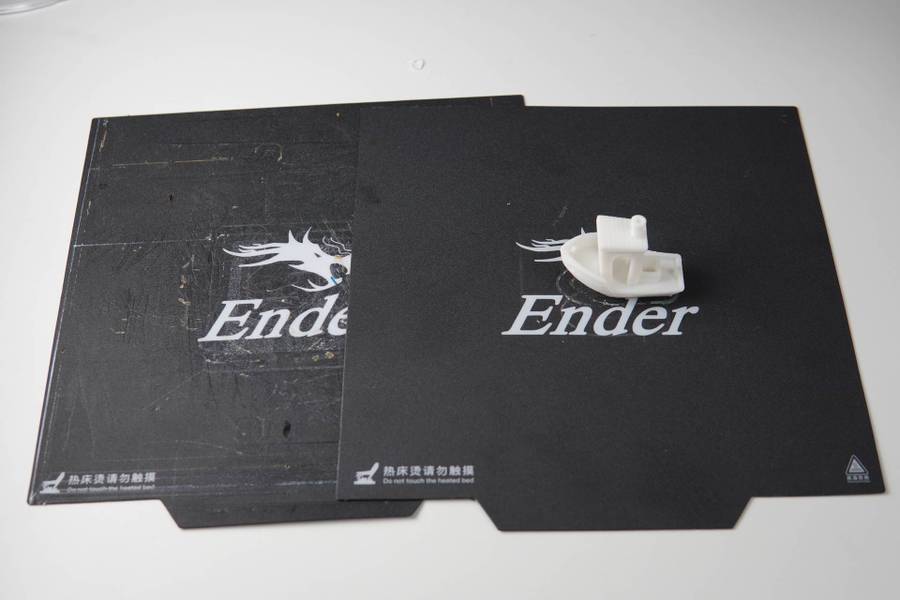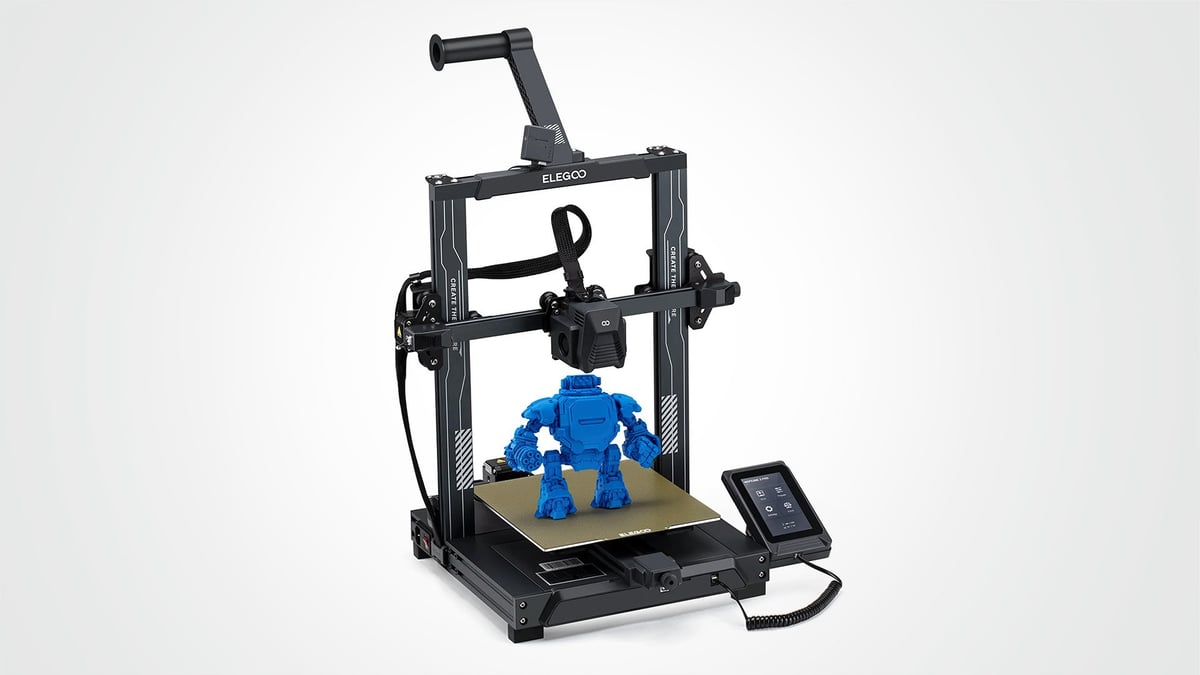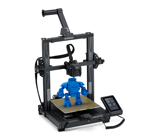Mainboards
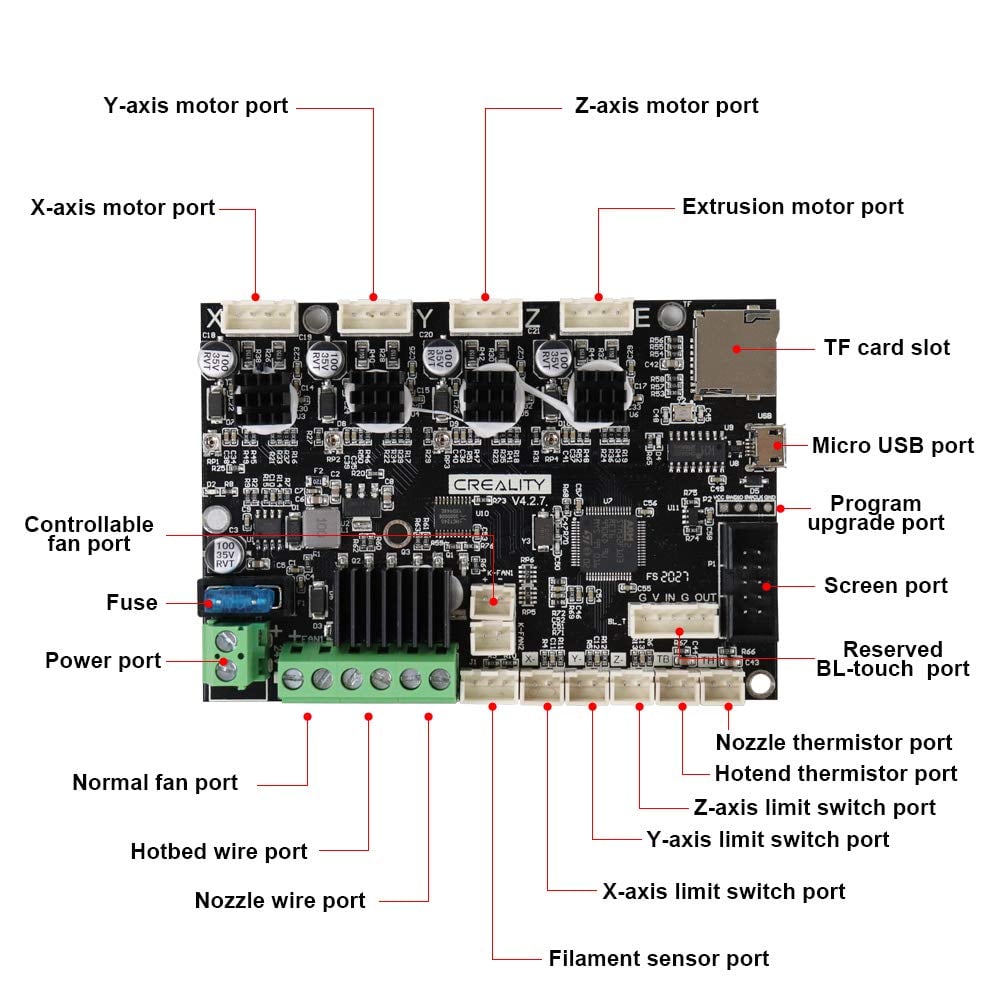
There are a few obvious mainboard differences among the Ender 3s that we can point out. The Ender 3 and Ender 3 Pro ship with non-silent variants of the V4.2.2 using A4899 stepper drivers whereas the V2 and Max ship with much quieter TMC2208 drivers. Creality also sells a mainboard upgrade, the V4.2.7, which would be a fair upgrade to the stock Ender 3 and Ender 3 Pro if purchased when they shipped with a V1.1.5 mainboard that missed some important features like thermal runaway protection. But, now that all the Ender 3s ship with at least a V4.2.2 mainboard, there’s little reason to upgrade. That said, you do get TMC2225 stepper drivers with the V4.2.7, which are comparable to the TMC2208s but come in HTSSOP packaging that Trinamic says offers better thermal resistance.
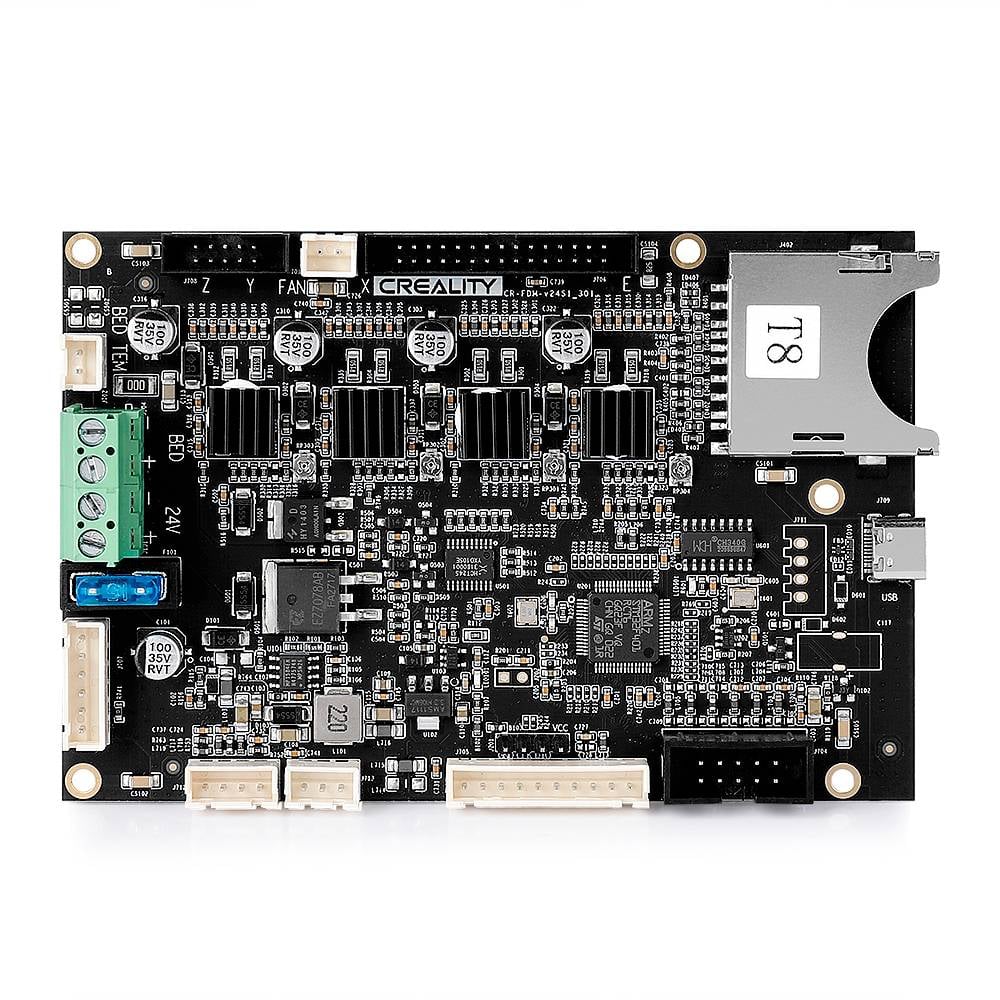
The Ender 3 S1 series comes with a different mainboard: the V2.4.S1, which is labeled “CR-FDM-v2.4.S1_v301” on the device. Just like the V4.2.2, the V2.4.S1 uses TMC2208 stepper drivers but also has a new USB-C port. Unfortunately, it isn’t compatible with printers outside the S1 series.
Compared to the V4.2.2, Creality says the V2.4.S1 is designed to be friendlier for modular installations, more resistant to interference, and includes an interface intended to easily switch between 3D printing and laser engraving. That laser engraver’s port resides among the S1’s external expansion ports and seems to be shared with one of the Z-axis stepper motor’s ports on the mainboard.
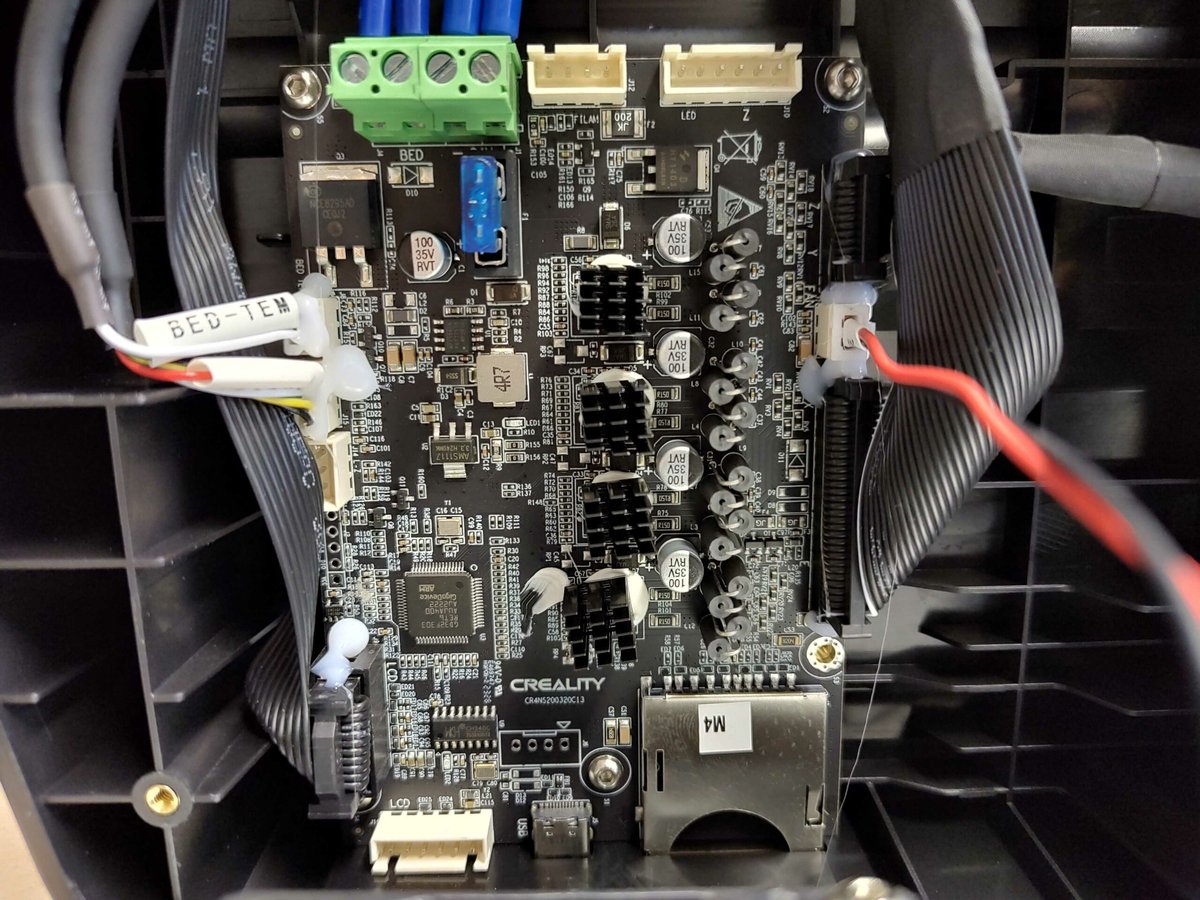
The Ender 3 V3 series mainboards (labeled CR4NS200320C13) appear very similar to the V2.4.S1, but have changed things to accommodate new features like the strain gauge. We haven’t gotten a look at the KE yet, but Creality has told us that its mainboard is missing the SD card and type-C interfaces present on the SE.
To accommodate Klipper, the KE also has a single-board computer, which Creality describes as an “IC X2000E BGA-270 XBurst dual-core processor running at a frequency of 1.2GHZ LPDDR2 256MB Ingenic”.